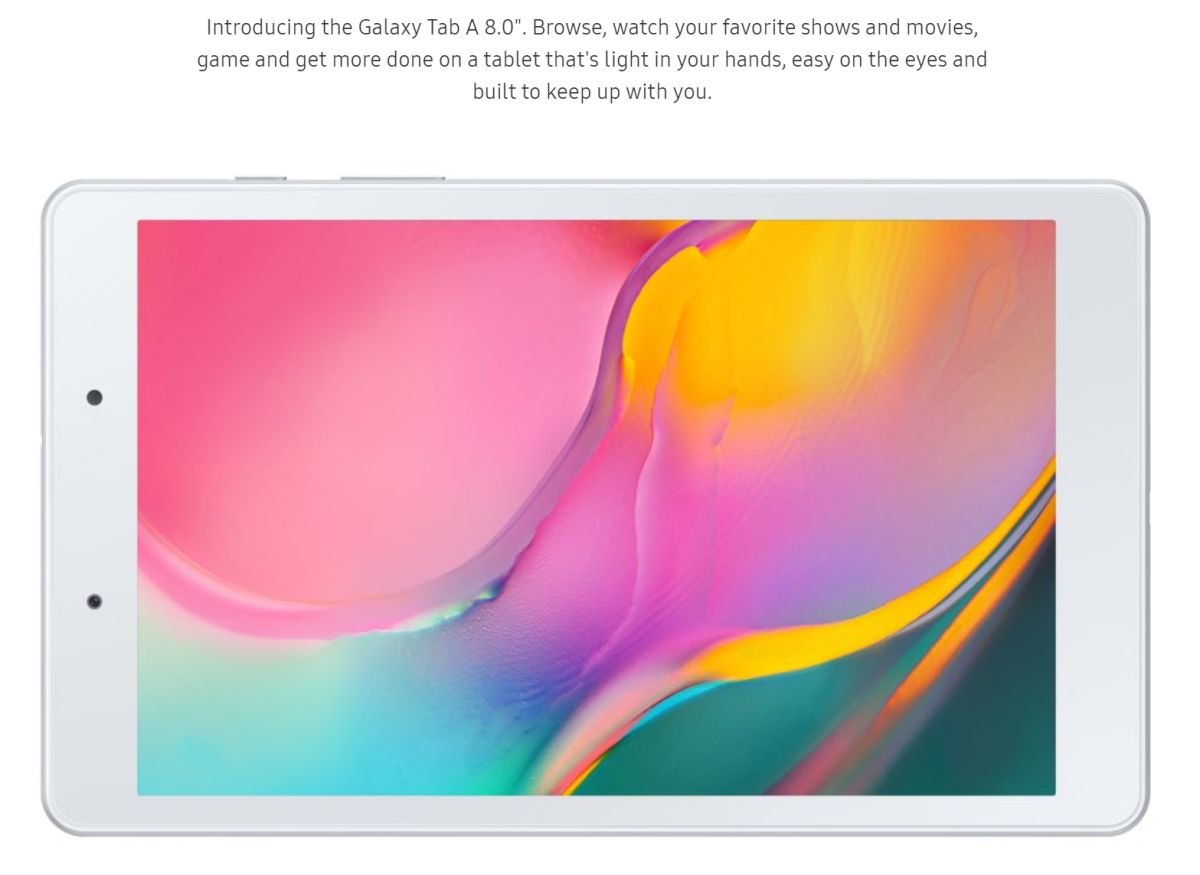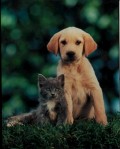Wacom Bamboo Capture Graphics Tablet vs Genius Easypen M406

Let's compare the Wacom Bamboo Capture to the Genius Easypen
This is a review of two beginner graphics tablets on the market: the Wacom Bamboo Capture vs the Genius Easypen M406. Both graphic tablets are currently priced at $99. The Wacom brand is the most established of the two, while Genius markets itself for the beginner who doesn't want to spend a lot of money. In this case, the two tablets are the same price so let's see which company gives us the most for our money.
- Video Review: Wacom Bamboo Capture vs Genius Easypen M406
A quick review that sums up these points.
What You Get
Unpacking the Wacom Bamboo Capture reveals:
- 7" x 11" graphics tablet
- graphics tablet pen
- detachable USB cord
- Software: Adobe® Photoshop® Elements, Autodesk® SketchBook Express
With the Genius Easypen, you get:
- 8" x 9" graphics tablet
- graphics tablet pen
- optical mouse
- Software: MAGIX Photo & Graphic Designer SE, MAGIX Photo Manager 9.0
Right away, at first glance the Bamboo seems to be higher in quality. It also generally looks more aesthetic and matches my aluminum macbook in style.
Just curious -- please take a moment for this poll ...

Which best describes you?
Another Idea - An Android Tablet
There is also at least one android tablet out there with a sensitive drawing pen. I've since purchased it and it's pretty good and VERY handy to have around if you draw or doodle. I use it much more than my actual graphics tablet but I have also not moved onto using any of these in any professional capacity.

The Tablets
The Genius Easypen is squarer and 2" less in width than the Wacom Bamboo Capture. With it's cord coming out at the back instead of the side, it fit well on either side of my laptop. The Bamboo would fit better if I were using a desktop keyboard and I placed it in front (placing it to the side is a bit annoying what with its cord to the left and it's extra width). Both graphics tablets have a working area around 4" by 6" (the working area is the area which registers the pen and which corresponds to your the area of your screen). The Bamboo Capture is actually a little less than 4" x 6", while the Genius is a little larger than 4" x 6". I was in favor of the fact that the Genius tablet's working area is clearly delineated from it's surroundings - this makes it easier to quickly place my pen. On the Bamboo, the full surface is not the working area. It's marked off by fine crop-like marking with an inch to an inch and a half of additional surrounding surface which looks the same as the working area. It's not a major problem, but it was worth noting.
Both tablets have four programmable buttons. This is information I couldn't find on the internet about the Genius Easypen but per the manual and by actual test, the Genius buttons are re-programmable (you just have to put up with annoying icons on the tablet that don't correspond to whatever you programmed the buttons for). It seemed that the Genius had an advantage over the Bamboo in that it had an additional multi-function control - the scroll wheel. This lets you zoom, scroll, change volume and brush size. It's nice to have these additional functions but the mechanism itself feels quite cheap. Turning the wheel is rough and scrapey, much like a child's plastic game. Before doing my research, I was actually just going to gamble on getting the Genius because of this scroll wheel that the Wacom Bamboo Capture did not have. What I didn't know was that the Bamboo has multi-touch functions. So it basically becomes a large macbook touchpad. It's programmed with the familiar apple gestures such as pinching to zoom, two-finger rotating (which is available on the Genius), and two-finger scrolling. It even registers additional gestures such as four-finger ones for Mission Control and to switch desktops, etc.. So most of the advantage of the Genius multi-scroll wheel are covered and in a superior way. The only thin that is missing is volume control (I don't understand why this would be needed for a graphics tablet anyway) and brush size control. It's not a big deal to use the "[" and "]" buttons on Photoshop to change brush size and you also have the option to program two of your Bamboo buttons.

Connecting To The Computer
Both tablets connect to the computer by USB. The Wacom Bamboo Capture's connection is a standard detachable USB-to-micro B cable whereas the Genius's cable is permanently attached to the back of the tablet. Another bonus for the Bamboo is that it has additional slots which give you the option to install a wireless connection for $39.

Pen
Both pens have pressure sensitive tips and this can be programmed to influence the width of your brush or the opaqueness of the stroke. This is one of the major advantages of the graphics tablet over a mouse pen. The Bamboo Capture pen looks to be higher in quality and it feels more naturally balanced and solid. The Genius pen feels hollow at the top (seems if I could crush it between my fingers) and is bottom heavy. The Genius pen rattles when you shake it, unlike the Bamboo pen which seems pretty secure. The tip itself looks better on the Bamboo pen as well.
Software
I installed the software for both tablets but I didn't bother checking them out in depth. I use Adobe Photoshop already so I don't think it's a stretch to say the Bamboo Capture wins out in this category with these quality and well established programs.
Wacom Bamboo Capture:
Adobe® Photoshop® Elements, Autodesk® SketchBook Express
vs
Genius Easypen M406:
MAGIX Photo & Graphic Designer SE, MAGIX Photo Manager 9.0

Extras
The Genius Easypen includes a mouse - it's a small optical mouse with an optical scroll button. It's nicer than my other mice but I don't need another mouse (I rarely use one anyway). I would guess that most people would already have a mouse as well. This sort of packaging/marketing reminds me of low grade homeowner power tools (as opposed to contractor grade tools) where they give you all kinds of insignificant little extras to make you think you are getting a deal.
The Winner ...
In conclusion -- I'm sure it's obvious what I decided to go with. The Bamboo Capture's higher quality is easily distinguishable, it's functionality is superb with it's multi-touch integration and it even looks prettier. I returned the Genius for a refund.
Since writing this review, I've noticed that Amazon is selling the Wacom Bamboo Graphics Tablet for less than I bought it for:
If my budget were a bit bigger, I would have considered springing for the next higher model - the Bamboo Create.
If I were wealthy (or financially irresponsible), I would get the Cintiq where the tablet IS your LCD screen and you draw on the screen itself. This would be a dream to work on, being the most like natural drawing and painting but with the added advantages of computer manipulation. If you really want to buy this for me, please feel free.
Genius Easy Pen
IF the price of the Genius Easypen M405 were to come down, say to $60, I would then recommend buying that over the Bamboo Capture as a first tablet. I say this because in my opinion, your first tablet is going to give you a start and let you get a feel for the new medium and you'll decide whether you will continue making use of it. If you become serious about using the tablet, than you'll discover what features and functionality you really want (and adding the fact of technology ever improving for cheaper prices) so you'll probably want to upgrade to a higher quality anyway. I am including a link here to the Genius Easypen in case they come down in price:
Go wireless ...
One of the big advantages of the Bamboo over the Genius Easypen. This is on my own shopping list once I justify it with a lot of productivity.
More Research
If this review wasn't enough to help you decide, you can get more in-depth into the research with this:
Nibs
Apparently, the pen tips, or "nibs", do not last forever. I forgot to mention you do get a small package of them in both boxes. Here's a video about how to replace them, and a link if you need to purchase more.
- Changing Bamboo Pen Nibs
Wacom Customer Care gives you an overview to how and when to change the nib of your Bamboo or Bamboo Fun pen.
On My Experience So Far
As a first time user addressing other first time users, I would have to say that I am glad overall for getting the tablet. I've only begun to use it but I may as well note the advantages and disadvantages I've noticed so far.
It doesn't take that long to get used to the tool and it's world's away from using a mouse. The ability to move around the elements of the composition that you draw, and to play with variations, adjustments and keep copies of your versions is really very useful. Some actions, like erase and undo, for example make the process faster and more convenient. That being said, it is more awkward than just pulling out your paper drawing pad and it can even be a bit more awkward than sitting at your easel (depending on your set up). So in this way, this can slow down the creative process a bit. I imagine that as I get more familiar with the tools and have a consistent set up, that initiating an art session will be much quicker.
I'm sure I will have more to report about as I use it. Hopefully I can have a video of real-time drawing soon. In the meantime, there are plenty of great videos by professional artists around.
I know I had tons of questions about how tablets worked so you are welcome to ask anything you want here. And there is no such thing as a stupid question. Otherwise, if you recently bought a tablet, what did you end up buying and how is it working for you - any problems or big pluses? Any hints or tips you'd like to give us?