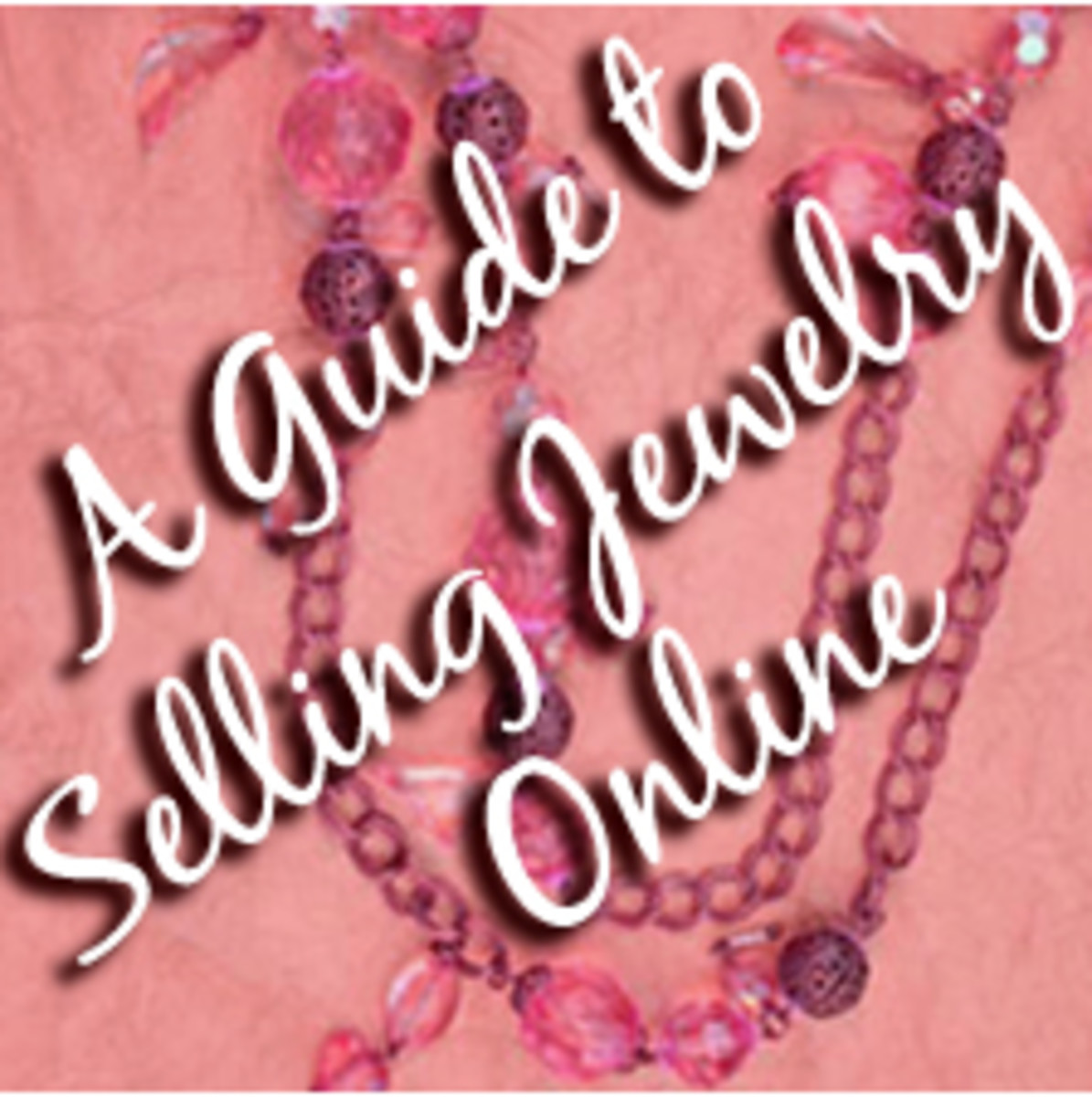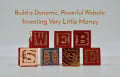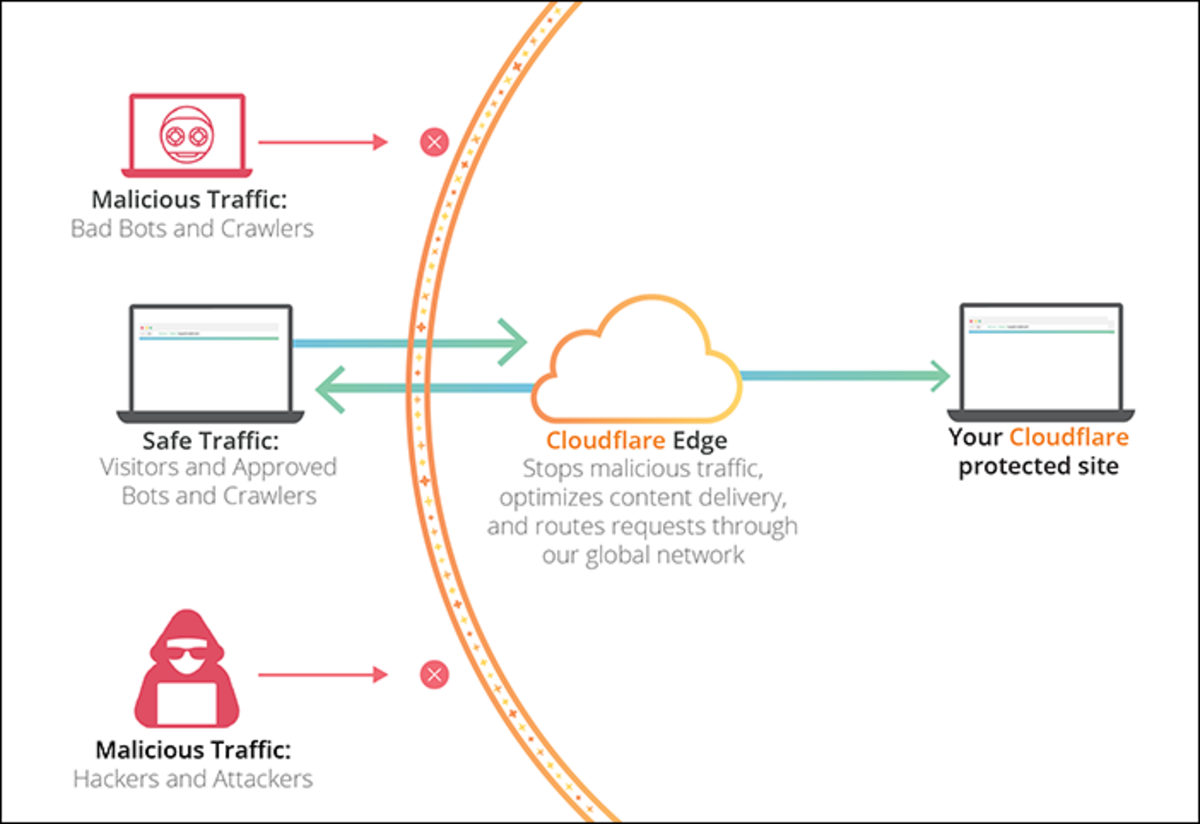How to create your first own website in minutes

Are you planning to create your first own website? Are you confused where to start from ? Do you need tips for creating a website.
This article will let you know the things that needs to be kept in mind for creating your first website.
1. Buy a domain name first
- If you are planning to go online with your new business and haven't thought of a name yet, now is the time. Go to the website from where you are planning to buy the domain name for your new business .
- Various hosting websites available are:
- godaddy --> user friendly and best customer service
- hostgator
- justhost.com
- web.com
- ipage.com
- justhost.com
- net4.in
- fatcow.com
and many more.
- Its important to buy the domain name before anything else (website creation to be specific). Reason is that the name you chose for your business may not be available online and this may lead to double work by changing the name everywhere on the website you already created.
Note: I would suggest all the web developers trying out their hands in creating the website for the first time, use the free website building sites first. This is helpful for giving you an idea for the layout and structure for your website. And you may also have a template for your reference. Below are list of free website building sites:
- webs.com
- wix.com
- weebly.com
- yola.com
and many more free website building sites are available. These websites also allow to register your domain name if you are planning to purchase it.
- You can also host your websites with the above mentioned sites ,but your domain name will be affected. For example, if your website name is web-milestone then free hosting will make it www.web-milestone.webs.com .

2. Choose an interesting domain name for your website
- An interesting name is always engaging. Give an interesting name but try not go over the top. Keep it simple yet interesting.
- For eg -->Use "tecknology" instead of "technology".
3. Choose a domain name carefully
- Carefully choose a domain name as it is the online address for your business. Its not feasible changing your domain name after your business is being recognized.
- Transfering from .in to .com or some other domains may not help you in establishing your business online. It's like shifting your residential address from one to place to another. Hope this example gives you a better picture!!!
4. Prepare the materials for your website on your own
- Write down the content for your website on your own instead of copying it from somewhere else. Its not that difficult as people think, just try to keep the content on your website meaningful, simple,short and easy for the visitors to understand.
- Original content will bring more traffic to your website.
- You should be able to explain your business or your thoughts clearly with the content you writing.
5. Select the method you want to use for building your website
Method 1 :
- If you have knowledge in web technologies like HTML, PHP, Javascript, Jquery,CSS and willing to create a website on your own, then well and good. Let me tell you this method is time consuming but saves you money that you would have given to another web devoloper unless and until you do it by yourself. Although you can save some amount of time by using EMMET text editor .
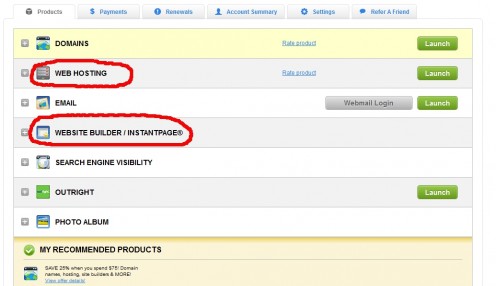
Method2 :
- If you have no knowledge of web technologies and want to save your time as well as money, then you could go for web building tools.
- Godaddy has it s default website builder included with a free domain package.
Below are few tools:
- Wordpress
- Joomla
- Magento
Note : Before using wordpress you need to purchase a domain name and a hosting plan after which you can download wordpress application and you are good to go!!
6. Select/design a proper layout for your website
- Design/select a layout or theme with the below things in mind:
- Easy to navigate
- User friendly
- Alignment of pages as per requirement.
7. Design an aesthetically pleasing website
- First look is of utmost importance , it decides whether the visitor will stay on or move on .
- You can try out different looks for your websites but don't go over the top.
- Attractive things are always eye catching, same goes here. Try to use contrast combinations of colors for text and background. You cant make use of dark colored text on a dark background. It useless!!
- Try to make sure you dont use too much flash with images moving here and there. Remember, too much of anything is not good.
8. Make sure you get feedback from your visitors
- Put your email on the website.
- Design a contact us or feedback page where you can get in touch with your visitors.
- Regularly reply to the queries that you recieve.
9. Choose a proper hosting plan
- Various hosting plans are available differing with websites with great discounts.
- I would suggest to buy domain name, hosting plan and other products from the same website so that its all at one place and easy to manage.
- Below are websites that provide great discounts:
- godaddy.com
- hostgator
10. This is It!!!!
- Upload your files on the web server of hosting website and you are good to go!!!
- You can make changes to your website even after publishing or uploading your website.
11. Miscellaneous Products
- You can also purchase different products for increasing traffic to your website such as
- website accelerator
- Search engine visibility
- SSL certificate to protect visitor's credit card tansaction on your website.
Hope you liked the post. Please subscribe do provide your feedback.