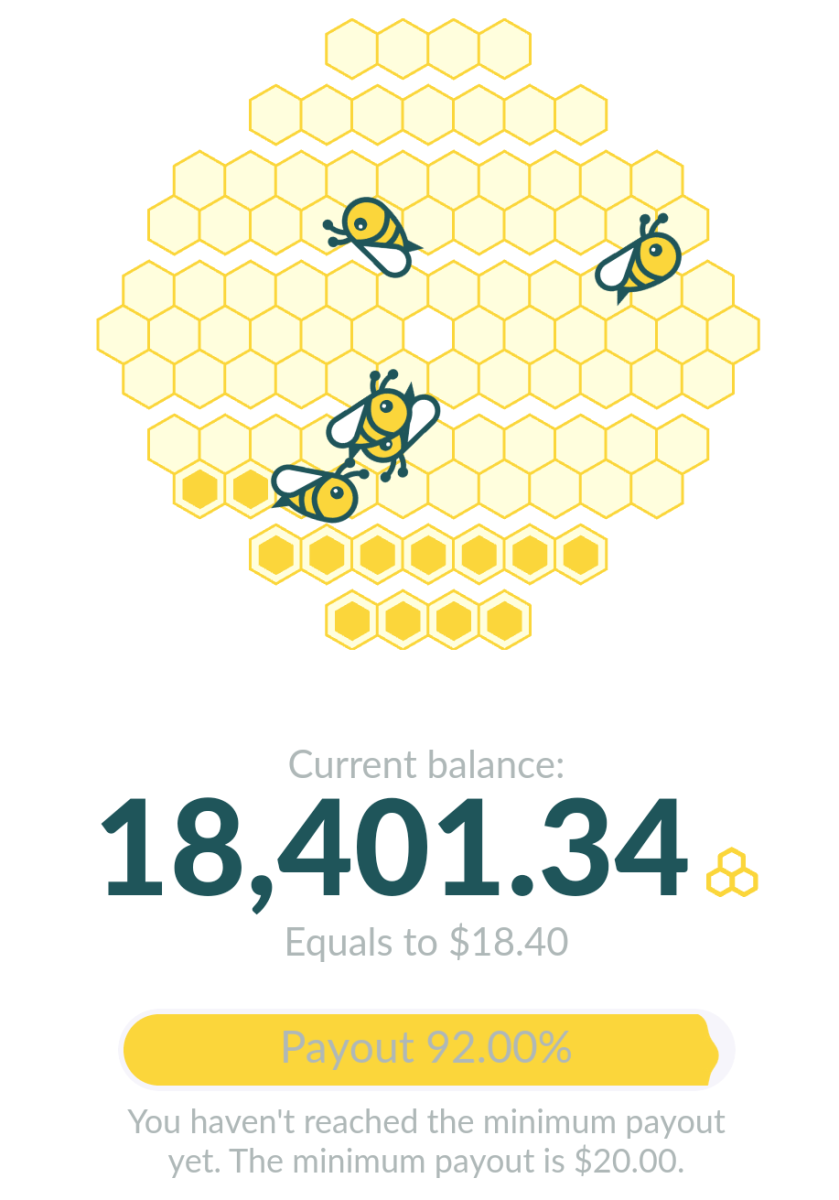What You Will See Thanks To The EagleCam 5 Cellular Trail Camera

An Outdoor Camera For Outdoors
The latest breed of outdoor wireless cameras may come with all kinds of bells and whistles, but they also have their problems. The biggest one is being able to place the camera in the area desired and maintain a strong signal going between them and their intended viewer, the owner of the camera and the app they are holding on their smartphone. That might sound easy if the camera is only going at the front of the house, but what if the area is more remote because you’re a hunter or a wildlife observer. Out in the wild no WiFi signal or WiFi booster hub is going to make a difference. What’s needed is a video camera that’s specially designed to be unobtrusive for use outdoors on trails and in forests and in wooded areas where the conditions are not hospitable to a camera. For sure that perfectly describes the EagleCam 5 Cellular Trail Camera.

Set Up
Setting up the Eagle 5 is a bit different than other cameras, because you need to activate it in conjunction with the free-to-download app (iOS/Android) first. And then you can place it in position for use. LEDs on the can aid in doing this and the setup is fairly easy. A large internal rechargeable battery provides not days but months of power once fully charged using USB-C. But Magic Eagle thought ahead and includes a solar panel and the accessories needed to mount in in conjunction with the camera.
So with the battery charged and the antenna screwed on and an SD card inserted (32GB included with options of up to 256GB), and the app ready to go by having added the cam to it (kicking the cam into gear using the included ejection pin). A specialized strap goes around the camera and around a tree (the reason why the cam is camo colored) about 3 1/2 feet to almost 5 feet tall and be aware that there aren’t branches or leaves or anything that might set off the sensors. Putting up the cam is not that complicated, although having a small stepladder makes it easier for those of normal height (meaning under 6 1/2 feet). You can put it up and then change it at a later time fairly easy, with the same said for the solar panel as it also uses a strap (the panel itself going on an included tripod so it can angled towards the sun).
There was a time when people would drive nails into trees for hanging signs, etc. so it makes perfect sense to have a method for holding the cam/solar panel that only “hugs” the tree and enables both to be moved at any time without causing any harm.

You Don’t Have To Pick A Cellular Network
So here’s the real question — how is that video signal from the cam making its way over to the app? It’s not about distance but about the technology being used. In this case it’s cellular. That makes sense, right? A cellular signal just needs to be available — but what network do you use? Here’s the real genius — you don’t have to find a cellular network, it’s automatically done for you through a SignalSync tech that seeks out the strongest network it can find and connects up. Payment is done through the app and since there’s a small free use time to try it out. No SIM card obviously.

What The Camera Can Do
The Eagle 5 has a light and motion sensor with a range of up to 92 feet and A very fast response trigger rate, along with a temperature sensor and humidity sensor. Plus an infrared light for night vision that does NOT glow so as to disturb any wildlife. Photos taken are 5megapixels in resolution and videos taken are 2K resolution — both better than expected for capture. There’s also audio capabilities — for listening, not responding obviously — although in actual use this can be kind of distracting. Water resistant IP66 plus AGPS tracking. And if someone were to grab at the camera it sends off a “flare” — actually sending a notification to the user.
So you got it all working and the app is active and onscreen of the smartphone. The images are pretty much near-real time and quite clear, due to the resolution of the camera. To try out the situation we took the cam over to a nearby field that’s a good 3 city blocks from our home. Having set up the camera as noted above, we strapped it to a tree in the late afternoon and headed back home. Watching the view on the app as we walked back, there wasn’t anything special to see. Waiting until it was dark, we reopened the app to watch some people walking their dogs through the field in the dark. We closed the app and waited to see if someone got close enough to set off the sensors. Someone did, as we got a notification and could then open the app and was able to see a hiker passing by.
After doing this I realized that I could place the cam in my backyard in what would be the “blind spot” from where the WiFi was.

For more details go to https://magiceagle.com/