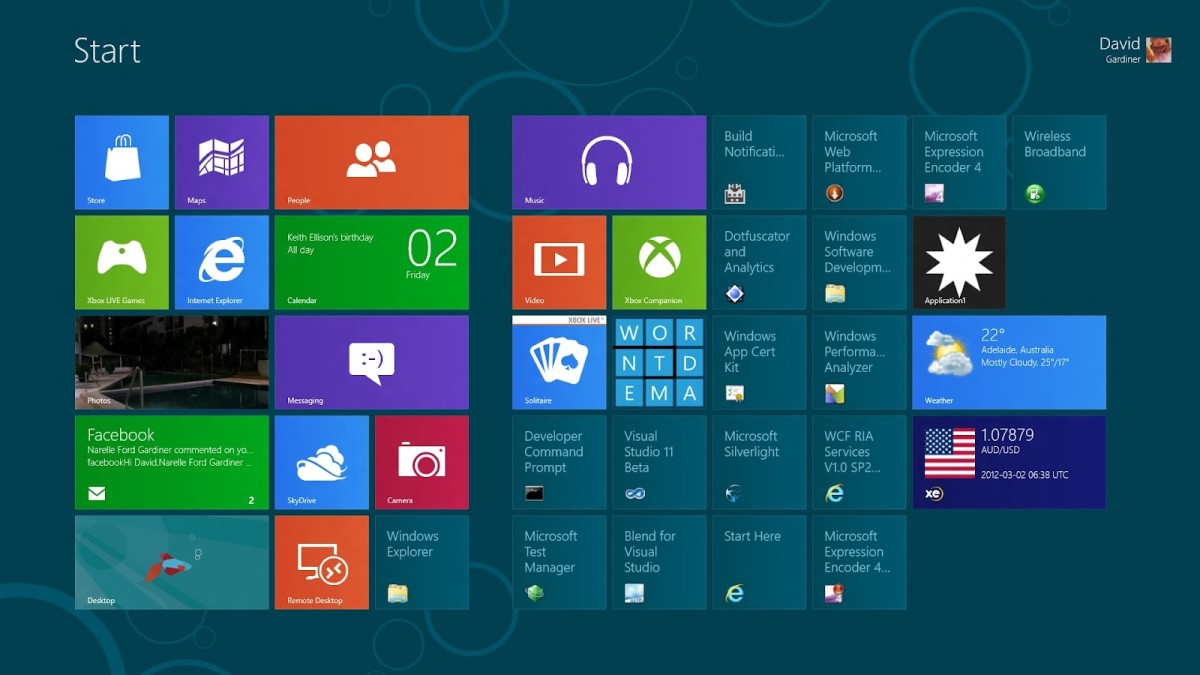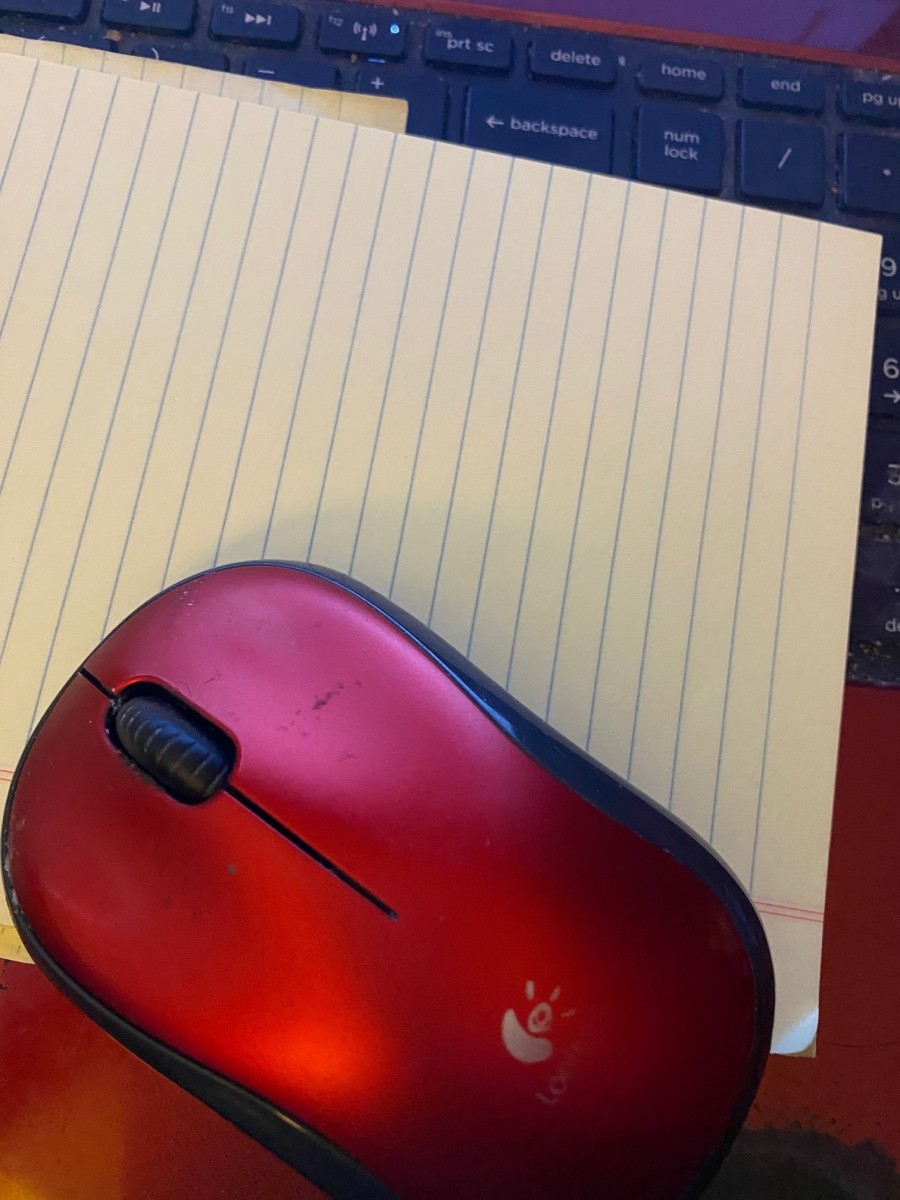- HubPages»
- Technology»
- Computers & Software»
- Computer Hardware
It's a Wireless World, but Have Your Keyboard and Mouse Gone Wireless??!
The development of wireless keyboard and mouse technology has really provided a great deal of flexibility and convenience for all computer users, whether it is a desktop or laptop.
A wireless keyboard and mouse combo eliminates the need to having to connect them to the pc via a cord or wire. This offers total flexibility in placing the keyboard and mouse in a more convenient spot without you have to worry about the cord getting in the way when being used. It also makes your desk look clean without the presence of those messy cord.
Wireless desktop combo transmit their signals wirelessly through different wireless formats and the most common ones for nowadays are Radio Frequency (RF) and Bluetooth. Infrared (IR) used to be the common technology for such devices but it was obsolete now due to the short distance of connectivity that it could offer. Radio Frequency and Bluetooth work out very well, this is due to their ability to transmit signals reliability with little to no degradation due to interference from other nearby wireless devices.
Besides, both also have a longer range of wireless connectivity, which provides better and greater flexibility in terms of placing the keyboard and mouse. This could be very useful during presentation where remotely controlled devices are needed.
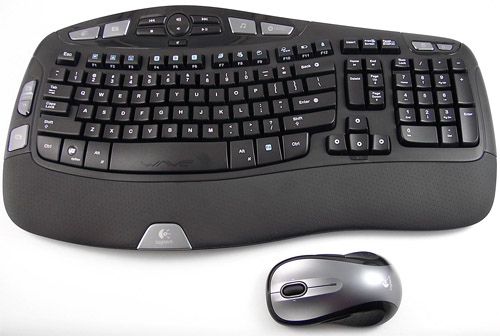
Some of the most trusted and recognized brand that manufacture such wireless keyboard and mouse combo include Logitech and Microsoft. Both of these companies have produced quite a lot of wireless keyboard and mouse models which have served very well for their users.
Wiress keyboard and mouse can either be bought in combo (as a set) or separately. For users who have not own any of the wireless devices, it is recommended to get them in a set. This eliminates having to plug in two different receiver when used (this is absolutely a different case for bluetooth devices).
What is even better about these wireless devices is that all are compatible and it is not necessary to purchase separate products for different computers. Just plug in the USB receiver or connected via the bluetooth, they are ready to be used.
Below are some models of wireless keyboard and mouse combo that produced by Logitech and Microsoft.
Logitech Cordless Desktop MX 5500 Revolution





The Cordless Desktop MX5500 Revolution by Logitech is one of the best wireless keyboard and mouse that you can get in the market today. If you have seen one of this set, you might be seduced by its sleek and sexy design. Almost 90% of the surface area of both the cordless keyboard and mouse is of matte black finish with the remaining of 10% of glossy black accents. The overall finish makes this set really pretty cool. Before anything else, MX5500 is a wireless keyboard and mouse combo that utilizes the bluetooth connectivity technology. In other words, you don't need a receiver on the other side, as long as you have your bluetooth turned on.
The keyboard features a set of low profile laptop-like keys that are not only thin but also easy to push with your fingertips. Coupled with the soft and coated palm rest, you will be able to type comfortability on it, the natural typing experience as most say. Beside that, the keyboard also features a dynamic display with an integrad LCD that makes it easy to play your favorite music, use your calculator, receive incoming message notifications and check time and date.
The ergonomic design of the mouse is definitely what you are looking for if you regularly have to work in front of your computer for extended periods of time. The revolutionary scroll wheel lets you speed through long documents, a great feature for people who have to stare lots of documents on the screen.
As this wireless keyboard and mouse combo uses bluetooth for connection, you can assure that they will work well even they are place 30 ft away from the receiver (for pc that does not have a bluetooth built-in connectivity, a USB bluetooth mini receiver is included in the pack for your convenience). It also includes a rapid charging stand for the rechargable mouse, which one and for all eliminates the need to always use regular batteries.
At the time of this writing, Amazon offers the cheapest price among all with $21.03 lower from the recommended retail price of $169.99. Check it out now.
Logitech Cordless Desktop LX310 Laser





The Logitech wireless keyboard and laser mouse is a nice sleek desktop combo which has received quite good reviews from users. The keyboard has the standard rectangle shape with attractive black glossy highlights in the front and left hand side where the multimedia easy access buttons are located.
These functions keys are intended for opening files, folders and frequently use applications, volume controls, as well as one touch access to music, email and internet.
The high performance laser mouse works on most surfaces and it includes programmable buttons and a tilt wheel for vertical and horizontal scrolling, one touch zoom and Windows Flip 3D.
As this set is Windows Vista ready, you can just press the Start button for instant access to the features in Vista (works on Windows 7 too) and as well as any previous versions of Windows.
It works off of USB RF receiver and runs on 4 batteries (2 AA for the keyboard and 2 AAA for the mouse). The advanced power management techniques can extend the battery life up to six months for both the keyboard and mouse.
Amazon offers this set 24% cheaper than the market price.
Logitech Cordless Desktop Wave Set





The Logitech Cordless Desktop Wave Set features a keyboard with borderline funky or sort of sporty looking. From far, it looks like something which is engineered to race. Logitech designers might have gone a little too far with it but its still a great bundle to go.
The main feature that you could notice right away when looking at the keyboard is none ofter than the attention grabbing curved key layout. The ergonomic design and slop of the keys is purposedly built to help you type more comfortable, particular if you type a lot. This design can help prevent long term injuries resulting from prolong and extensive use of computer such as the carpal tunnel syndrome and other repetitive strain injuries (common among people who work long hours on their pc).
Although this is an ergonomic design keyboard but it does not closely resemble any of the ergonomic key layout of other similar keyboards which you might have used before. So this means that if you have accustomed to a specific ergonomic keyboard, you might found that the transition over to the Logitech Wave may not be seamless as you might have thought of. It will takes some time for you to make use of it.
Like any other multimedia keyboard, the Wave Set keyboard also features a multitude of built-in multimedia hot key for practically every things that they are meant for. Apart from this, you might notice the word "wave" in raised type crafted on the space bar; this works as a branding purposes.
The Cordless Desktop Wave also includes the ambidextrous Logitech LX8 cordless scroller laser ouse, featuring contoured sides and soft rubber grips. This mouse was designed for total comfort usage and unmatched laser precision. Like any other wireless keyboard set, the Wave also utilizes a USB mini receiver for connectivity. Runs on 4 AAA batteries (two pcs for each device), it is estimated that the battery could last up to 15 months for the keyboard while 6 months for the mouse.
Microsoft Natural Ergonomic Desktop 7000





This wireless keyboard and mouse combo includes one of the most ergonomic design of both peripherals that you can buy bundled together. Microsoft, the giant software company is not only famous with its Windows OS but it is also known as the first few that come out with ergomoic design for computing keyboard and mouse.
The Microsoft Natural Ergonomic Desktop 7000 was actually inspired by the Standard Natural Ergo Keyboard 4000, a corded version which was released into the market few years back. The Ergo 4000 keyboard was actually a bestseller and it was released to replace the classic white natural elite keyboard which came out in the good old day. The cordless mouse that comes with the combo is also very well thought made.
Both the mouse and keyboard run on 2.4 GHz wireless technology and the connection with your computer is established via a USB mini receiver that you can plug into any one of your unused USB ports. It works up to 30 feet of wireless range with little to no interference; I won't think anyone will sit that far from the computer.
Let's use take a closer look at each of the unit. The wireless keyboards ergo features an Advanced Ergonomic Design that promotes a more natural hand, wrist and forearm position for greater comfort and injury prevention. This was made possible after years and years of research and development. The enhanced slope is able to reduce wrist pronation while the split keyboard encourages natural wrist posture, which at the same time mimicking the curved placement of the fingertips to reduce key reach, which makes typing faster possible. It also includes a detachable keyboard support that allows you to adjust the height and tilt.
The zoom feature which is located righ in the middle of the keyboard allows you to quickly get close look at open documents or web pages. Like most multimedia keyboard, this 7000 also feature a whole bunch of hot keys for e-mail, internet programs and some other common multimedia tasks.
The mouse is utilizing the 'High Definition Laser Technology' that makes it slighlty smoother and more responsive than most of its optical counterparts. The ergonomic shape and natural grip features allow your hand to be positioned in a relaxed mode even for extensive long hours of use. Some other features of the mouse include 4-way scrolling, a magnifier, instant viewer, battery status indicator and 5 customizable mouse buttons. You can program the button to perform a wide variety of functions with the included software.
At the time of this writing, Amazon is selling this desktop combo for $80 compares to $149.99 sold else where, the cheapest among all.
Microsoft Wireless Comfort Desktop 5000





The Microsoft Wireless Comfort Desktop 5000 combo features an ergonomist approved keyboard that is not only well thought designed but also sleek and attention grabbing. Coupled with the mouse that's utilizing the BlueTrack Technology for precise scrolling and tracking, this is a best buy for under $50 wireless keyboard and mouse combo.
Let's take a look at the keyboard first. As mentioned, this is an ergonomist approved keyboard that is designed for injury prevention and comfortable typing. With the low-profile Quiet Touch keys that resembles those of a laptop, you can reassure that typing is comfortable and fast. The palm rest and removable feet create a slope that provide the best posture for your wrist for total relaxation and comfort.
What makes this keyboard different from those that sold in the market is the specially designed easy access hot keys which you can programmed to access those programs that featured in the taskbar of Windows 7. With this feature, you don't need to click with the mouse if you don't want to.
To be frank the mouse design looks quite ordinary with some slight curve at the sides. For those of you who prefer sporty look, you might be disappointed with it. However, don't be deceived by its look as this mouse was designed for total reliability and comfort. It is enhanced with Microsoft BlueTrack Technology which is the world's most advanced tracking that works in more places than both the optical and laser mice. It uses a wider and more uniform light bean and a better contrasting mechanism than the latter both.
For connectivity, this bundle includes a reliable wireless USB Mini-Transceiver that could be snapped into the mouse for convenient storage, particular if you need to bring it along when travelling. Runs on 2.4 GHz, you can expect the transceiver works up to a 30 feet of wireless range.
Discounted Wireless Keyboard and Mouse
Related Articles
- Laptop Speakers: Most Recommended Portable Speakers
If you are not satisfied with your laptop built-in audio system, perhaps you might want to consider buying external laptop speakers to enhance your music listening experience. With laptop computer getting... - Bluetooth Speakers Review: The Best Rated Bluetooth Speakers
Bluetooth speaker is a wireless device that always paired together with a mobile phone. It utilizes the Bluetooth technology that uses short range wave for connectivity and communication. When two bluetooth... - Cordless Keyboards: Forget The Messy Wired Keyboards
If you spend a lot of your time in front of the computer whether for work of online social networking activities, you will definitely love to have a neat and tidy desk. I'm a very particular person and I do...