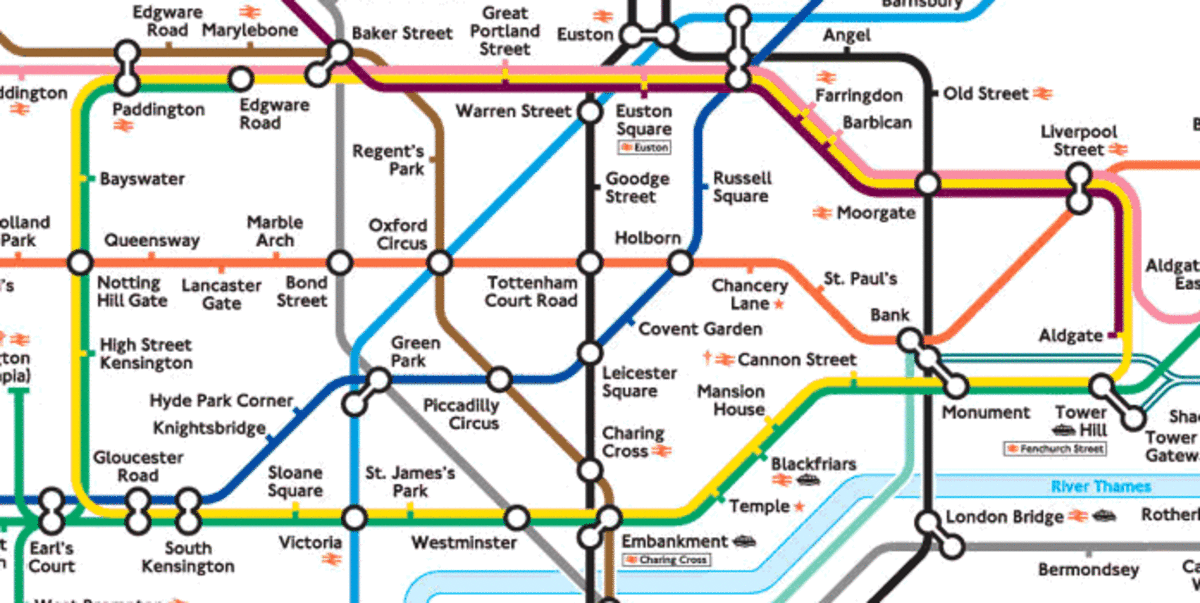Save Money on Car Rentals Using Priceline and Hotwire

The best prices on car rentals are available at opaque shopping sites like Priceline and Hotwire. Here is how you can enjoy the best prices without wasting time.
Opaque Shopping
Travel shopping sites are “opaque” if they do not reveal the name of the supplier until after the traveler has completed his purchase. Opaque shopping sites are able to deliver the best prices on name-brand car rentals because they allow the car rental companies to rent their excess inventory of cars at low prices without hurting their normal-priced sales channels.
For example, assume Hertz has 50 rental cars available at Tampa Airport for the week of Nov. 17th, and rents 40 of them via their normal sales channel for $400 per week. Rather than leave the remaining 10 cars sitting unused, Hertz allows an opaque shopping site to rent them for only $200 per week. These travelers get great deals by saving $200 per week from the normal price, and Hertz gets extra rental income without undercutting their normal rates of $400 per week.
Price Discovery
The first step in getting the best price on a car rental is price discovery. Price discovery refers to discovering the lowest price available for the size of car you want to rent, in the specific market where you want to rent it, and for the specific period of time during which you want to rent it.
The easiest way to conduct price discovery is to use Hotwire to check on available prices. Go to www.hotwire.com, click on “cars”, enter your destination (e.g., Tampa, FL), input your pickup and drop-off dates and times (e.g., 11/17/12 at noon; 11/24/12 at noon), and click “Find a car”. Hotwire will then list the lowest prices for cars in different classes (e.g., compact). The lowest price will be the “Hotwire Hot Rate”, which does not reveal the name of the rental company.
If you have the time and patience to conduct more price discovery, you can check the car rental prices available on other online travel sites (e.g., Expedia; Travelocity), or the websites of the car rental companies themselves (e.g., Hertz; Avis; Alamo; Budget; National). However, these prices will typically be higher than the Hotwire Hot Rate because these sites are not opaque.
Bid on Priceline
The second step in getting the best price on a car rental is to enter a bid on Priceline. Go to www.priceline.com, click on “cars”, click on “Name Your Own Price”, input your pickup and drop-off dates and times (e.g., 11/17/12 at noon; ;11/24/12 at noon), input your car type (e.g., compact), enter your bid (e.g., $20/day), and click on “Bid Now”. Priceline will prompt you to enter additional information such as driver and billing information before your bid is processed.
To decide what to bid, start with the information you learned during price discovery. Since you know you can rent a car for the Hotwire Hot Rate, select a bid that’s lower than the Hotwire Hot Rate. For example, if the Hotwire Hot Rate was $20 per day, then consider a bid of $17 per day. If your bid is not accepted, you can always return to Hotwire and purchase your car rental there.
Since Priceline does not allow you to enter the exact same bid again until 24 hours have elapsed, consider if you have the time to low-ball your bid versus the Hotwire Hot Rate. If you will be traveling soon, you may want to enter a bid just a dollar or two lower than the Hotwire Hot Rate. If you have plenty of time, then you could enter a low-ball bid today and then raise it tomorrow. Another option to avoid the 24-hour rule is to start with a smaller class of car (e.g., economy) for your first bid, and then upgrade to another class of car (e.g., compact) for your second bid.
If Priceline is Unsuccessful, Return to Hotwire
If Priceline rejects your bid, and you decide against entering another bid on another day, then return to Hotwire and purchase the car rental using the Hotwire Hot Rate. In most cases, you will still get a better price for your car rental than you would be gotten using a non-opaque site. (Of course, if your price discovery turned up a better price, then by all means take that option.)
Payment Rewards
When making your purchase using Priceline or Hotwire, use a credit card that offers rewards. For example, many credit cards provide a reward of 1%, 1.5% or even more for any purchase.
To get an additional reward, link your Priceline or Hotwire purchase to Upromise. Upromise is currently offering a reward of 6% for Priceline purchases, and 5% for Hotwire purchases. To get more information about Upromise, visit www.upromise.com. By using the TurboSaver tool from Upromise, the link between Priceline or Hotwire and Upromise will be made automatically.
Thus, by using a reward credit card and Upromise, you can save an additional 6% or more.
Insurance
If you typically use a credit card that offers car rental insurance coverage for your car rentals, make sure Priceline or Hotwire is configured to use that card when you make your purchase. Otherwise, you may need to purchase the car rental company’s optional insurance at significant extra cost since the rental insurance offered by credit cards only applies when those cards are used to make the purchase. (This can be a problem if, for example, you configure Priceline or Hotwire to use one credit card that doesn’t offer car rental coverage for hotel or airline purchases and forget to reconfigure them to use another credit card when you make car rental purchases.)