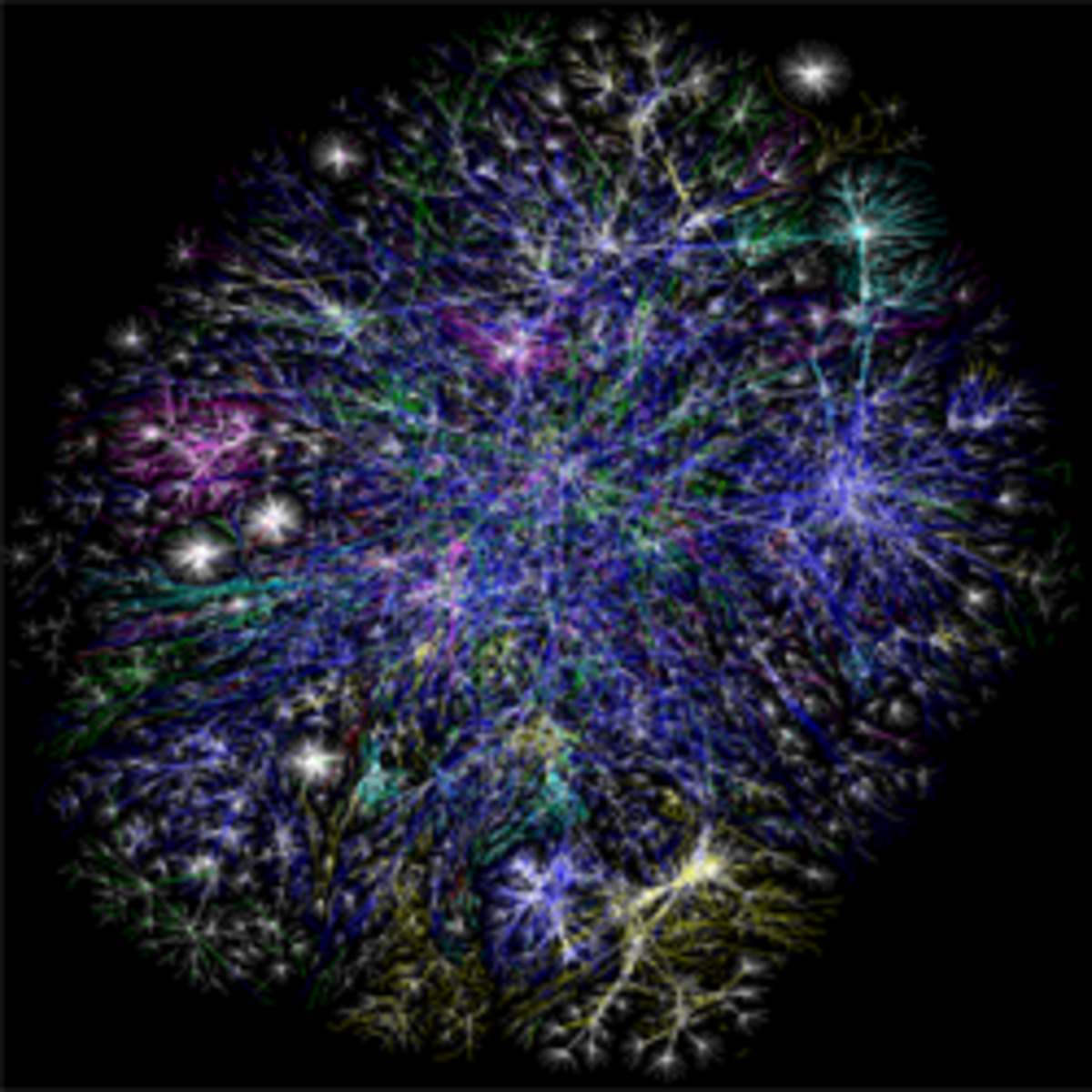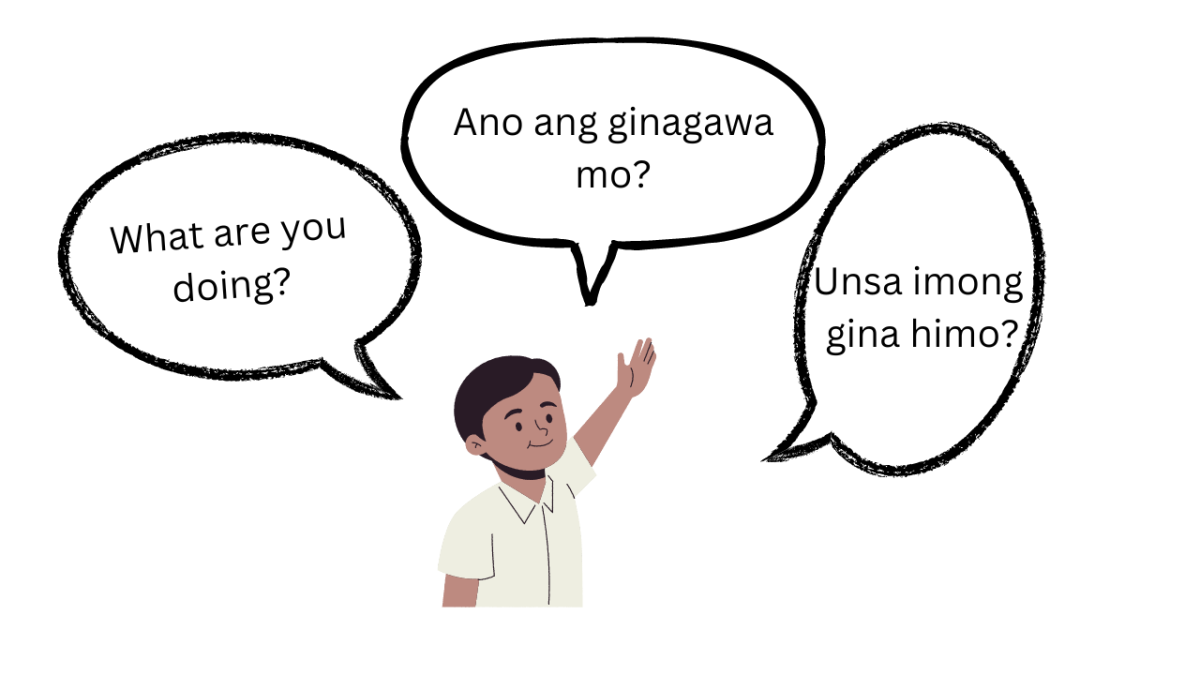Public Internet Etiquette

Internet, Online, The Web, The Net, Cyberspace...
Am I missing any? Nope, I think I nailed all of the euphamisms and nicknames we've given the world's favorite communication tool. Though I'm sure there are more in languages and dialects that I can't speak, or will not live long enough to speak, assuming civilization lasts that long.
The point is, that by now the Internet is no longer new or topical. We as a people, a society, and a government can no longer find ourselves surprised by anything we find online. From the most obscure and kinkiest fetishes to the most innovative online shows and webcomics ever written, there is simply nothing you can't find on the World Wide Web. (There's another one.)
In between feeding your kid and paying the rent, your online game characters need you.
If you're like me, either you don't own your own computer (There has to be at least two other people out there) or your wireless laptop crapped the bed on you after three years of loyal service. (I will find a way to honor you with a burial my one an only friend.)
You have my sympathy. But lets face it, the Luddite community may not be accepting online applications but the rest of the world is. That means the Internet is integral for more than just leveling up on whatever Zynga game-dujour we're addicted to on Facebook at the moment. And there are other reasons you want access to the Internet. Sometimes while traveling, it's cheaper to keep your friends up todate with Skype or the aformentioned networking god that is Facebook. (I'm waiting for my check guys.)
So what are you're options?

1: Cyber Cafes
Mostly these are coffee shops and delicatessens with free wireless access, available to anyone with a laptop, Iphone or Blackberry. (Or whatever hip new Internet technology exists at the time of this article) However there are still a few places out there that will provide Internet access on a genuine desktop computer for a fee.
2: Colleges or University Commons
Many universities and college campuses have a common area that's open to non-students. Parents who are visiting their kids, recruiters from companies and the army, and miserable waifs like yours truly can access the ATMs and services provided in these areas.
At the University of Vermont's Davis Center, several public Internet stations are set up along the third floor and do not require a password or campus identification to access.
There is however, the certainty that if you're there for too long, security may just take an interest in you. And you never want campus security of any state college, especially the ones in Vermont, remembering you as the wierd guy who uses the Internet computers but doesn't actually attend this school. (What, no, of course I'm not speaking from personal experience. Where did you get such a notion?)

3: Your Parents or Other Blood Relations with Internet Access
This will last until you're about twenty-five. Then it will stop being cute. Use this option sparingly.
4: The Library
"Ah," Beatrix said, breathing heavily to cope with the pain. "The point emerges."
It's a quote from Kill Bill Volume 2. Jeez, get some culture, will you?
The public library is going to be your best bet. Every library has a different policy regarding computer usage and Internet access, but the goal is the same: To provide free Internet access to the public. Because what else is there to do in a library?
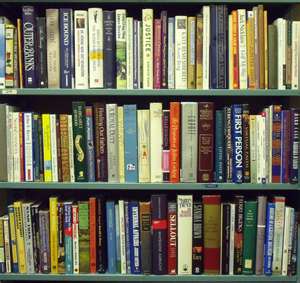
Now that We've Covered Your Options
You can check your e-mail, Tweet, Facebook, and devote time to helping your favorite content writer gain notoriety by reading the articles he has painstakingly crafted for his beloved readers. (I'm not being sexist by the "he" thing, I just assume you're going to know that I'm talking about me here.)
But what haven't we covered? The title of the article is Public Internet Etiquette. Yet we have not seen mention of this yet? What is it and how are you going to enlighten us oh wise one?
There's etiquette for just about every aspect of online culture. Don't type in all caps because it's considered shouting. Needlessly bashing others or generally being an uncontrollable sphincter is called trolling. Privately messaging (PMing) someone without permission can get you booted and/or banned from many chatrooms. And there are a host of ways to become alienated from the subculture of your favorite forums.
Once again, I'm also perplexed by the available literature out there. Between books that tell you how to write compelling tweets to books that help you sell your online sweets (Yeah, I was stretching for this one) you would think that these writers would have covered all the major points. Alas, that is not the case.
None of these books, none of these forums, and not even the writers at Cracked.com have tackled the simple yet very relevent issue of how to conduct yourself in public, whether you are using or waiting to use an Internet computer.
And since I'm a big fan of being the first to do something, I gleefully address the following concerns, starting with a acronym that I hope becomes as common an Internet meme as the Chuck Norris List.

P.I.E. Public Internet Etiquette.
1: Turn the @#$%ing cellphone off.
Seriously, no piece of technology has been the source of as much annoyance since those ring whistles you could get at party stores. (Or, conversly, the really loud Lazer Tag gun and target that drove my mother nuts)
It's not so much the convenience that bothers me. It's the fact that people will loudly discuss things that they wouldn't tell their laywer if it could clear them on a murder one charge.
The bottom line is, you're in a library or a cafe, or someplace where people go because these are generally quiet places. Even the gaming stores I've been to that offer Internet access aren't as loud as some people tend to be on their cells.
My favorite overheard conversation on a cell when I was in the library went something like this: "I'm in the library, can I call you back? Great." Click.
Unless the person on the other end is calling you from the International Space Station, hang up the damn phone. If you're absolutely sure this conversation cannot take place at any other time, or it's an emergecny, leave the computer so that the other people waiting for it can get online.
Either way, show some courtesy.

2: Find Something to Do While You Wait
Libraries tend to be a lot busier now that the Internet has become a popular item. So it's safe to say that you may have to make a reservation for time to go online. The wait could be anywhere from ten minutes to a whole hour.
Whatever it is, public Internet should be treated like a public restroom. No matter how desperate you are to get your business taken care of, the person ahead of you is not going to get done any quicker if you stand behind them...staring at them hungrily.
So if it's absolutely important that you upload the pictures you took of your husband blowing seafood for an hour because he went overboard on the sushi, then find a book to read, make your cellphone calls now (Hey, your cellphone has a clock. Well look at that!) wait for your turn. No one's going to screw you out of your Internet time so there's no reason to watch the computer area like a hawk.
It's absolutely important to add this. As I was writing this module, I was running down to five minutes on my computer time. When I finished, I got up to find some moron sitting behind me, boring holes into the back of my head with his eyes. You know your hub is going to be a success when someone is doing to you the exact same thing your telling the masses not to do.
3: What's Worse than Cellphones?
When two people are in the same room, not more than three inches apart and they seem to have to talk as loudly as if they were shouting "someone call an ambulance" on a crowded subway platform.
The trouble here is that the solution is no longer as simple as closing the clam shell and turning the ringer off. Now, in order to stop the problem a combination of diplomacy and a possible prison/psychiatric confinement record to get the offending parties to shut up.
I have no problem with people's kids. But if your children are acting up then they're your priority, not posting "OMG, Justin Bieber sucks." on a Nickleback music video on Youtube.
Similarly, if you have to have your friend along, make sure he brings his "inside" voice with him, or don't bring him at all. And make sure that while he is standing our sitting around, he reads this hub so that I don't wind up in the psych ward and/or prison when I look up and catch him leaning over my shoulder.
Things to do while you're waiting to get online...because the alternative is someone eventually bludgeoning you to death with one of them.
In the end, it's all about courtesy. When you go to a barbershop, you wait your turn and you sit there quietly reading a magazine. Why not take that appropriate behavior with you and apply it to the public Internet situation?
Below is a list of links to hubs about libraries and cybercafes that offer Internet access. My goal is to get other hubbers to contribute to this list so as to increase traffic to their own hubs, as well as providing a service to people who travel or are moving to an area where they will nto have their own Internet connection for some time. These links are arranged by state and country. If you would like to contribute to this growing list, then simply click on one of the hubs or contact me for the suggested format.
Massechusetts
- Public Internet Access: Salem State College
The library of Salem State College is located at: 352 Lafayette Street Salem, MA 01970-5353 Phone Number: (978) 542-6000 If you are looking straight at the campus book store, the library is located on... - Public Internet Access: The Beverly Public Library
The Beverly Public Library is located at: 32 Essex Street Beverly, Massechusetts (978) 921-6062 It's a short drive or a fifteen minute walk from the Salem/Beverly Bridge. There are ten computers... - Public Internet Access: The Salem Public Library
The Salem Public Library is located at: 370 Essex...
Vermont
- Public Internet Access: South Burlington Community Library
540 Dorset Street South Burlington, VT 05403 (802) 652-7080 A typical road in Vermont, Dorset Street is a stretcher. And if you're walking you will come to appreciate sidewalks as this is one of the... - Public Internet Access: The Davis Center
The campus University of Vermont is located in Burlington, Vermont. Phone Number: (802) 656INFO The Dudley H. Davis center is located to the far right of the campus and is one of the most recent and... - Public Internet Access: Fletcher Free Library
The Fletcher Free Library is located at: 235 College Street Burlington, Vermont 05401 Phone Number: 802-863-3403 Burlington, Vermont was where I lived for almost three years. Until I bought my now... - Public Internet Access: The Bennington Free Library
The Bennington Free Library is located at: 101 Silver Street Bennington, VT 05201 Phone Number: 802-442-9051 Welcome to Bennington, Vermont, the town I was born in. As hard as it was for me to grow up...

![Star Wars: The Old Republic - 60 Day Prepaid Subscription Game Time Card [Online Game Code]](https://m.media-amazon.com/images/I/51iQFxS3FKL._SL160_.jpg)