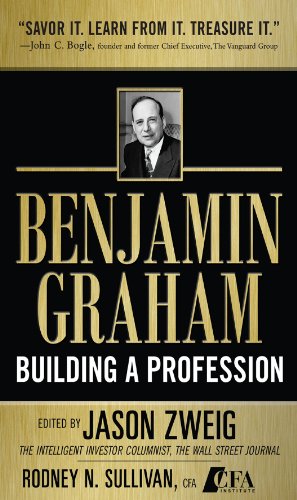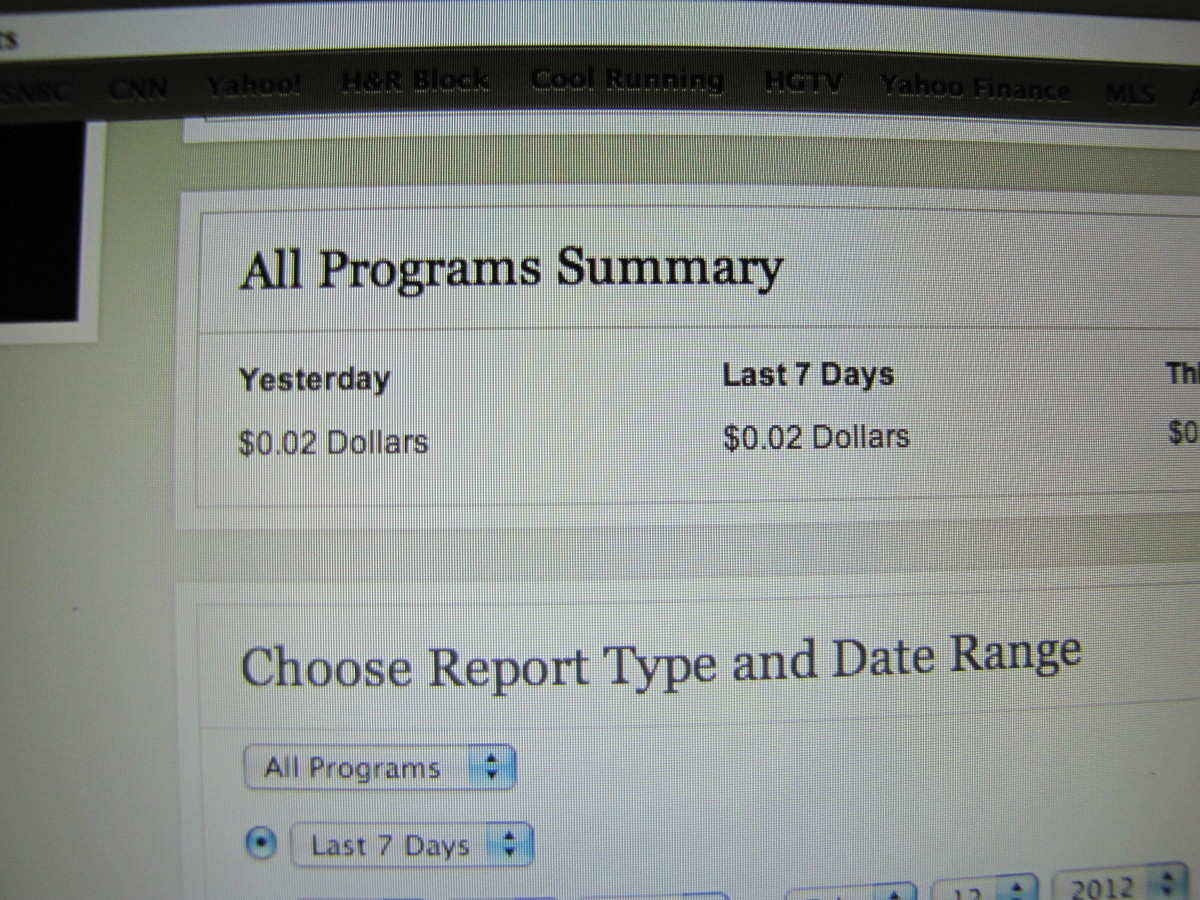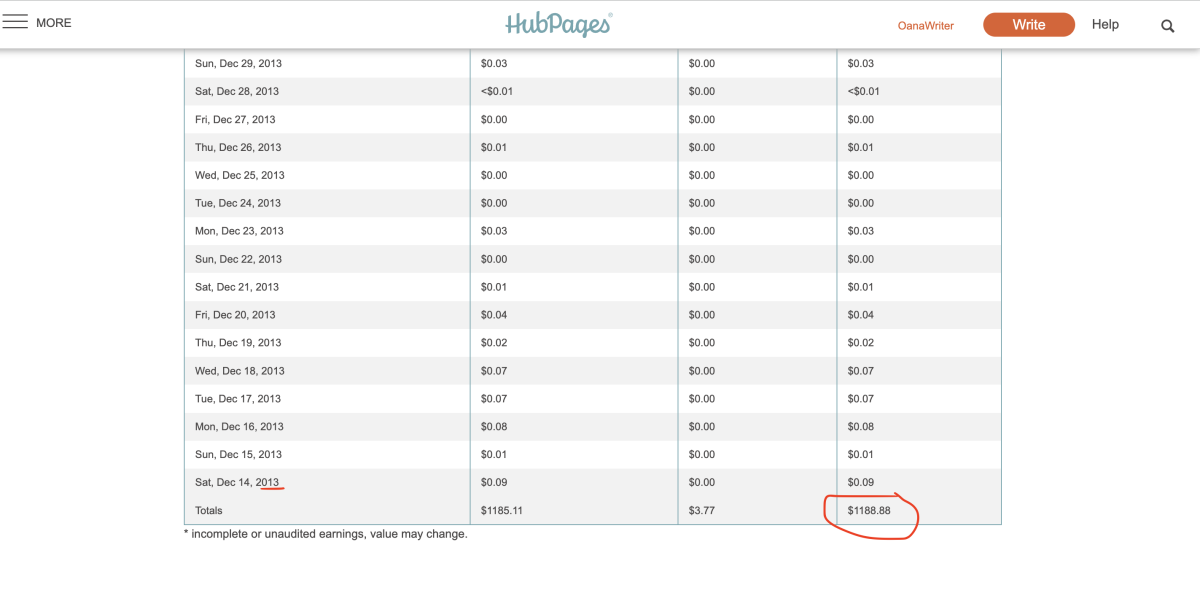How to Increase HubPage Income by Cultivating Your Hubs
Yes, You Can Make Money on HubPages
April 16, 2009
One of the major attractions of HubPages is the opportunity to make money by writing and publishing articles on HubPages.
Many writers who are new to HubPages as well as some not so new ones often get discouraged when their Google AdSense and other affiliate earnings remain low. Frequent questions that one sees in the Forums, in comments on Hubs, in Hubs by newbies and even in emails sent to some of us who publish frequently are
Can a person really make money on HubPages? and,
How can a person make money on HubPages?
The answer to the first question is Yes. I will also point out that, while there are others who make considerably more than me, that I have received a deposit to my checking account from Google every month except for one from January 2007 to the present.
My Earnings Experience
I began writing for HubPages in late September 2006 and by the end December 2006 had surpassed the magic $100 point which Google requires before disbursing funds.
Since my AdSense earnings for August 2007 came to $99 and seventy some cents, I missed the $100 mark by a few cents that month and had to wait until October 2007 when my combined August and September earnings came to a little over $200 and Google paid me.
In 2008 I managed to push my average AdSense earnings to over $200 per month and in March of 2009 hit $300 per month in earnings.
As to the second question, the three, very broad, answers are:
1 Write and publish regularly - the more Hubs you have the more opportunities people have to click on your ads.
2 Write things people want to read
3 Look upon your HubPage writing as a business from which you expect to make a profit. By all means write about things that interest you and which you are passionate about but, at the same time monitor the comments, the number of visitors, ad revenue generated and other statistics provided by HubPages and Google to determine which types of articles generate the most revenue and write more articles of those types.
A Good Hub Can Generate Revenue for a Long Time
One of the great things about writing is that, once written, a piece of work has the potential to continue generating revenue for you well into the future. Of course at least two things are needed to achieve this:
1 You must retain the intellectual property rights to the piece.
2 Second, it must both be available to the public to read/view as well as be of interest to people beyond the present.
I was first attracted to HubPages because they not only let all of their authors keep the intellectual property rights in their work but also allowed their authors work to remain available on HubPages for the public to read/view as long as the author wants to keep the article on the site.
However, keeping the rights and keeping the article available to the public does not guarantee that it will make money as the public tends to be attracted to works that are relevant and interesting. With that in mind, I have made an effort to craft all of my Hubs in a manner that will keep them relevant and interesting long after I have written them. My friend and fellow Hubber, Jimmy the Jock, has commented in some of his Hubs that Hubs written on a hot current events topic generate a lot of immediate traffic but that traffic drops quickly to near zero after a few days.
While I have a couple of Hubs, Yahoo Time Capsule Update and Search Continues for Madeleine McCann, that were strictly current events, I have tried in most of my other current events Hubs to make the Hub's content broader than the topic at hand. Thus, in my Hub, written in response to the request, What Do You Think of the Head of the IRS being Someone Who Hasn't Paid His Taxes? I kept then Obama Administration Treasury Secretary Designate Timothy Geitner and his tax problems as the central focus but broadened the theme to include a discussion of the larger and ongoing problem of tax and other laws that are so extensive and complex that even the person nominated to oversee the enforcement of the tax laws could make mistakes.
Manage Your Hubs Like a Vineyard and Keep them Producing Revenue Year in and Year out


Create Evergreen Content
Paul Edmonson's Hub entitled Evergreen Content - Make Content that Lasts provides excellent advice on how to select topics and craft your Hubs so that they will have long lasting appeal. By writing on topics that have lasting appeal or crafting other topics in a way that gives them lasting appeal, I have been quite successful despite the fact that I have only published 389 Hubs in the 31 months that have elapsed since I joined HubPages in September of 2006.
In addition to publishing what Paul Edmonson refers to as Evergreen Content, I have discovered that I can boost my earnings by continually tweaking my previously published Hubs. This, of course is not a substitute for writing and publishing new Hubs but, like the owner of a vineyard who keeps increasing his output by a combination of continually pruning and caring for the existing vines as well as expanding his acreage with new vines, I can continue to work the existing content for revenue growth as well as producing new content.
HubPages is not only one of the few sites of this nature that allows its writers to continually refresh their existing content (this alone is reason enough to join and write for HubPages) but they also continually provide new tools for our pages. This means that we can upgrade previously published Hubs simply by adding new tools as they come out without ever having to change content.
Make Use of New Hub Tools
However, adding new tools, such as News, Polls, RSS feeds, video, Categories and Slideshows (except for Categories and Slideshows which are relatively new as of this writing, the other items cited, while standard for a long time, are new since I first joined in 2006) as they come out. As I understand it, updates to existing Hubs, tend to attract new interest by search engines which causes them to move up in the listings. And moving up in the listings can attract new traffic, which causes a further upward bump in the listings and if some of the new traffic leaves new comments this action, again, pushes the article up further in the listings. Here are a few tips I have gleaned from using these tools:
Categories - Categories were added earlier this year and are a new tool to help classify Hubs by topic and sub-topic (the sub-topics can be three or four deep). As I understand it, people visiting HubPages looking for specific topics will be able to find your Hubs on those topics if you have your Hubs categorized properly. I think categories will also help Google target ads better thus increasing the chances that people will click on the ads for us.
Slideshows - Slideshows are another feature that was added earlier this year. If you have five or more photos on a Hub you can opt to allow the reader to click on a button on the first photo and view all of your photos in a slide show format. This allows the viewer to view each photo individually and in consecutive order without having to scroll through the entire Hub. Ads appear next to each photo in the slide show so you do not lose revenue opportunities. Shailini in her Hub entitled How to get 150,000 visitors in 150 days or less: 10 Easy-to-follow Hubpages Tricks makes the observation that people like photographs and will visit sites with lots of pictures. The slide show feature makes it easy for people who are mainly interested in the pictures to view them easily. You can add a slide show by first making sure you have 5 or more photos (add more if you need to get the number up) and then clicking on the Edit button and clicking and adding a check mark in the box next to the line that reads
Photos Link to a slideshow of the photos in this hub?
(on new Hubs this box is checked by default). I have added this feature to many of my older hubs (sometimes adding additional photos as well) and, from my HubPage statistics numbers, it seems to be quite popular.
News - News capsules allow you to provide relevant key words in the news capsule that will cause it to find current news articles on the same topic as your Hub and provide a summary and link to the article thereby providing your reader with additional information. The news capsule will update the article list as new relevant articles appear and these automatic updates to your News capsule have the same effect on search engines as you updating your Hub.
Polls - Polls allow your readers to interact with your Hub. Polls can be used to encourage the reader to stay and read through your Hub, can encourage them to leave comments by asking them to explain why they voted a certain way and also encourage them to return to that Hub again to see how other people have voted. Premsingh in her Hub entitled How to take maximum advantage of the poll capsule offers a number of ideas for using polls.
While I have taken the opportunity to add Categories, Slideshows, News and Polls to older Hubs written before these tools were available, I have also found myself adding them to some of my newer Hubs in which I, for one reason or another, did not include these tools when I originally wrote the Hub.
Sometimes I have written Hubs, such as contests or HubMob, which have to be published by a deadline and there just wasn't time to add these extra features. Other times I haven't seen a use for them at the time of writing but then come up with ideas for their use in a particular Hub at a later date. In the case of photos (a feature that has always been available in HubPages) I may not have had relevant photos at the time of writing but have since taken photos that can be used (since starting to write for HubPages I have been aggressively taking pictures with my digital camera and cell phone camera of anything that I think I can either add to an existing Hub or use in some future Hub and have built up a library of close to 5,000 photos).
- Categories Add Value
An April 2, 2009 HubPages Blog post by Larry Freeman (a software engineer on the HubPages staff) which discusses Categories in depth)
Finally, Read and Learn from Fellow Hubbers
Reading other writer's Hubs is a great way to get ideas for how to use the tools provided by HubPages or other ideas for changes that can add to revenue. Numerous Hubs have been published dealing with how to improve earnings with HubPages and these, of course, are a great source of new ideas for increasing revenue.
But just reading the Hubs of others in general can also give you ideas and insights into ways to generate more revenue. Among other things you can see what topics or subjects tend to generate the most comments or highest Hub scores (while high scores are important I have noticed that high scores do not necessarily correlate with high earnings when you compare the Hub scores of articles with the Google AdSense revenue generated by those same Hubs), learn new ways of using various tools, the effect of different layouts and formatting, etc. In addition to improving you writing business, reading Hubs by others can be both enjoyable and educational as well.
While there are a number of professional writers on HubPages, most of us are not writing professionals. However, HubPages can be a great place to learn the business of writing because not only is there no charge for reading, writing and publishing on HubPages we also get immediate feedback in the form of reader comments, Hub scores and, when we do a good job, cold, hard cash.
Links to My Other Hubs on Writing for HubPages
- Reflecting on My Success with HubPages
November 9, 2010 (updated Jan 16, 2011) As one of the long time writers on HubPages I have recently had the honor of being interviewed by the HubPages marketing team as well as by a couple of outside... - My Published Hubs are Tagged as Duplicate - What To Do
When HubPages tags Hubs as being duplicates it generally implies one of three things: - You copied the content that appears on you Hub from work that someone else published on another site on the web. ... - How do I get Started With HubPages? I'm New and Not Sure What I Thought I was Getting Into
Getting started with HubPages can be a little daunting. It is a very large and growing site that offers members a large number of tools to work with along with considerable freedom to publish on almost any topic. - My Experience on HubPages
September 7, 2009 A couple of days ago I received a request from fellow Hubber free4india asking about my experience on HubPages given that I was one of the early writers on HubPages. Actually I am just... - Ideas for Promoting Your Hubs
I will start this Hub by saying that Paul Edmondson and his team at HubPages have done, and continue to do, a fine job of promoting HubPages as a whole and have been very successful at drawing a large amount... - How to Continue Winning With The HubPages Writing Contest Idea Bank
According to a post on the HubPages Hub the HubPages writing contest was discontinued as of December 31, 2006. However, the contest's Idea Bank will continue to be available and will continue to be updated... - Publishing Advice for New Hubbers
November 14, 2009 HubPages is a very successful site which is attracting more and more excellent writers every day to say nothing of the troves of new readers who are attracted to the site. HubPages offers... - What are Your Best Resources to Find Free Images and Photos for Your Hub?
There is no question that illustrating a Hub with photos or other graphics enhances the Hub for the reader and adds to the stickiness of the Hub in terms of luring and retaining readers. While it is easy to... - Reflecting on My Success with HubPages
November 9, 2010 (updated Jan 16, 2011) As one of the long time writers on HubPages I have recently had the honor of being interviewed by the HubPages marketing team as well as by a couple of outside... - Reflecting on My Success with HubPages
November 9, 2010 (updated Jan 16, 2011) As one of the long time writers on HubPages I have recently had the honor of being interviewed by the HubPages marketing team as well as by a couple of outside...