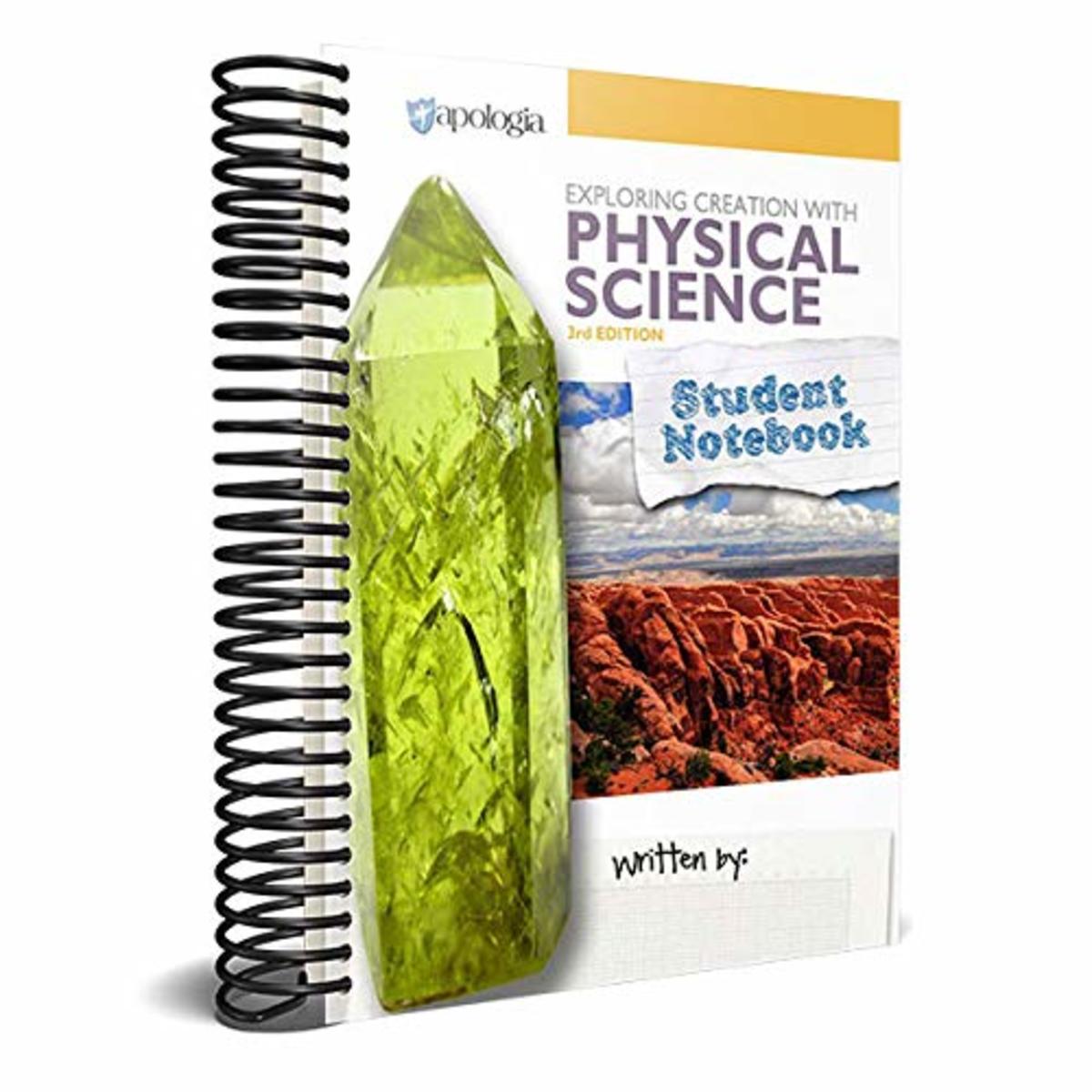How To Convert any Volume Measurement English or Metric on Your Samsung Reality Cell Phone

Introduction
Your Samsung Reality cell phone has a converter function that lets you convert just about anything. One conversion is Metric to English or English to metric calculation.
Step 1
On your touch screen, go to your "Menu" icon then choose "Settings and Tools"
Step 2
Choose # 2 "Tools" on your Reality cell phone touch screen
Step 3
Choose #2 "Calculator" which is located toward the top of your cell phone.
Step 4
Select # 3 "Converter"
- View Different Calendar Month on Samsung Reality Cel...
When you bring up the Samsung Reality calendar, by default you will only see the current month calendar view. How do you see last month on the Samsung Reality phone? How do you see next month or two month's...
Step 5
Select "Volume". This will put you into the Samsung Reality cell phone metric to English or English to metric Volume measurement conversion screen
Step 6
Press the drop down arrow on your cell phone screen. Select gallon,cubic inches,cubic yard,liters, cubic meters, etc. This will determine which distance or length you are converting from.
Step 7
Enter the actual volume into the box on the top left of the screen (press the box first and a number pad will appear on the bottom of the screen). Press the "Done" button /bar at the bottom of the screen and volume will be converted to English and metric.
- Choose Toggle Camera Or Video Camcorder on Samsung R...
I admit, I feel like a dope when I go to choose or toggle between camera or video camcorder on my Samsung Reality cell phone. I'm not sure if I'm not techie enough, not coordinated enough, or, I guess this...