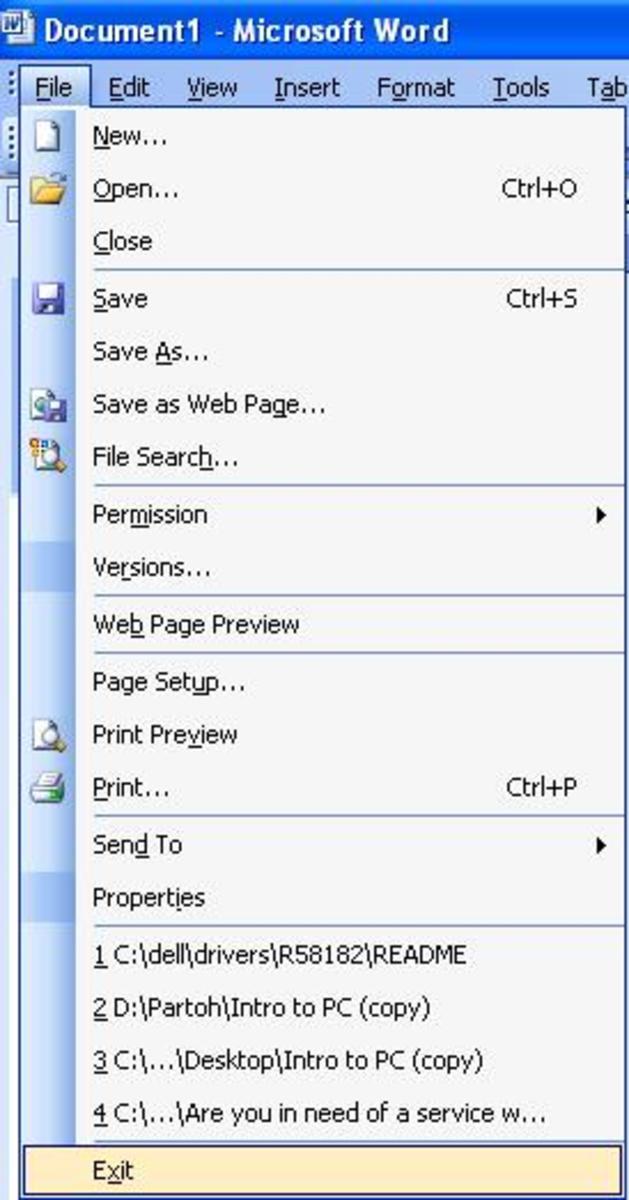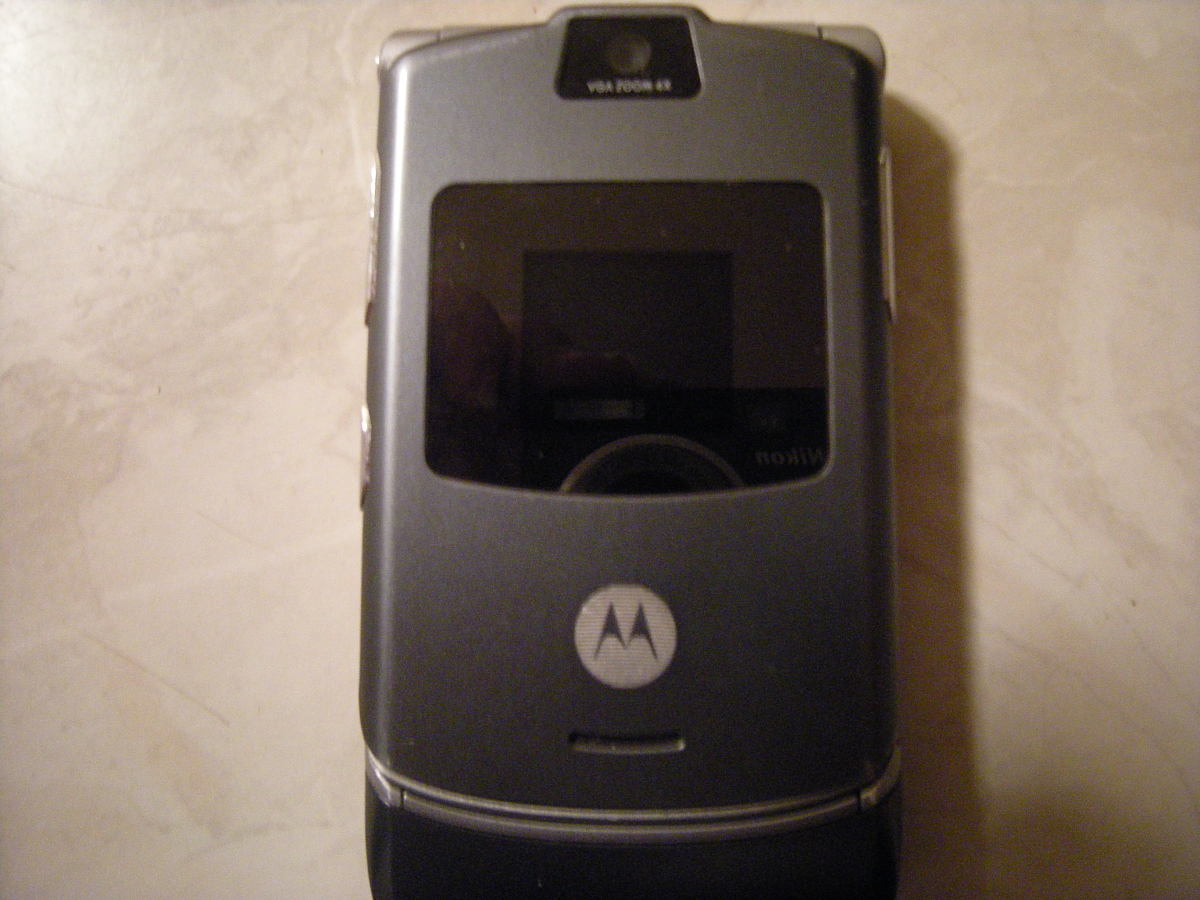Standard Desktop Faxes vs. Captaris Right Fax (Now Called Open Text RightFax )
Introduction
This article is probably years behind
schedule, but I thought I'd give it a shot anyway :-)
I've worked for years in various office
and factory environments and have seen a variety of office technologies
come and go. I still remember went computers exploded into the office
place. I remember my then boss stating how 'scary these machines
can be for people to learn.' Now, as well all know, PC's in the office are as common
as telephones.
One technology that has spanned decades
are those desktop faxes you see sitting around the office. Also known as dummy faxes, these
are the stand alone fax machines that squat lonely in the room pumping out
pages of faxed information.
If the desktop fax is all you know,
I'll try to give you an idea of the benefits of the Captaris RightFax,
which is now called Open Text RightFax. I'm sure there are other competitors to Open Text RightFax, but this is the only one I've used so I'll single them out for purposes of this article.
I am definitely not a IT or communications
network expert. I had nothing to do with purchasing the Captairis
RightFax software and setting it up. I am an experienced end-user
though and hope that I can give you an idea what your end-user you are
in for if you decide to start using the Captaris - Open Text RightFax system.
RightFax
RightFax is basically a fax that is
right on your computer. With RightFax you can both send and receive
faxes right from your computer screen.
The Size
A desktop fax is a piece of hardware
it takes up space.
RightFax takes up no space. It functions
as software on your computer so all of its 'hardware' is virtual. That
said, for sending hardcopies, some space may needed for a scanner if you
do not already have scanning capability. More on this later.
Receiving Faxes
Stand alone desktop faxes receive faxes
and prints hardcopies of faxes to a paper tray .
Open Text RightFax works differently
in that paper does not print out. I am alerted by RightFax via email that
there is a new fax. If I open the email, the fax is there as
a .TIF attachment. I can also access the fax through RightFax program
on my computer via the RightFax utility. When opened, the RightFax
utility appears in a window on my computer screen. It looks much like a
fax log that stand alone faxes print out. You just click on the fax
you want opened and it opens on your screen.
Preview A Page in RightFax Before Faxing
- How To Preview RightFax Fax Before Sending
OK, you know how to fax using Rightfax, you know how to add attachments to your RightFax fax, and you are all set to fax it when at the last minute you decide you'll be more comfortable if you could preview...
Organize The Pages You Want To Fax Easy.....
- Fellows Vertical Desktop Organizer File Review - Or...
In an on-going attempt for inspiration for new articles, I occasionally look around myself for things that I often overlook. When stumped, I look to do a product review of something I use everyday. Just...
Sending Faxes
Stand alone faxes require you to put
a hard copy of the document you want to fax in the machine, dial a number
and send. Then the document goes through the machine and ends in
a paper tray.
RightFax is most efficient if you are
able to access the document on your computer. If you can open a webpage,
document, email attachment, etc, you can fax it. You simply open the information
you want to fax, choose the print command on your computer, and select
Right Fax as your printer. You'll then be prompted by a window to enter
recipient fax number, names, cover sheet message (optional), etc. Then
click the 'send' button
If you are trying to send a hard copy
or something not available on your computer via Open Text - Captaris RightFax
you'll need to scan the document into your system first, then follow the
steps above.
Paper Waste
Dummy faxes tend to print out too much
paper waste. Sure, you can control the output on desktop faxes but it is
easy to get lazy and just let these things print.
Right Fax minimizes paper waste since
you simply open the fax on your computer screen. You don't have to print
the document out. You can simply delete unwanted faxes or save them
as a file on your computer. Of course, if you really want a hard
copy, just send it to your local printer.
To Sum Up
RighFax might not be for everyone. Desktop
faxes can be set up easily and anywhere. People are familiar with desktop
faxes and there is comfort in familiarity.
RightFax does save space especially
over a large network of computers. Instead of multiple shared desktop faxes
throughout the office, with RightFax everyone has their own device right
on their computer.
RightFax reduces paper waste and allows
easy disposal of unwanted faxes.
Sending hard copies of faxes through
RightFax will require an extra step of scanning the document to your computer.
This isn't that big of a deal though since most documents are transferred
electronically via email or shared drives anyway. In theory, most business
related documents will already be on computer somewhere whether it be email,
on the internet, or saved on your hard drive or shared drives.
Organize Copies of All Those Fax Numbers Easy.....
- Rolodex Rotatory Card Contact Files Still A Great O...
In the age of electronics some paper based office supplies still stand out. The Rolodex rotary card file comes to mind. Rolodex has spawned many different product lines but the eponymous rotary card file...
Remove USB Drive From Port Easy and Safe
- How To Safely Remove USB Drive from Port on Your PC ...
I can be my own worst enemy at times. What seems so simple, so elementary to some doesn't always come as easily to me. Take the removal of a USB drive from the USB port on my PC. Pretty simple stuff right? ...