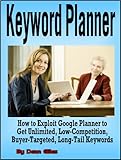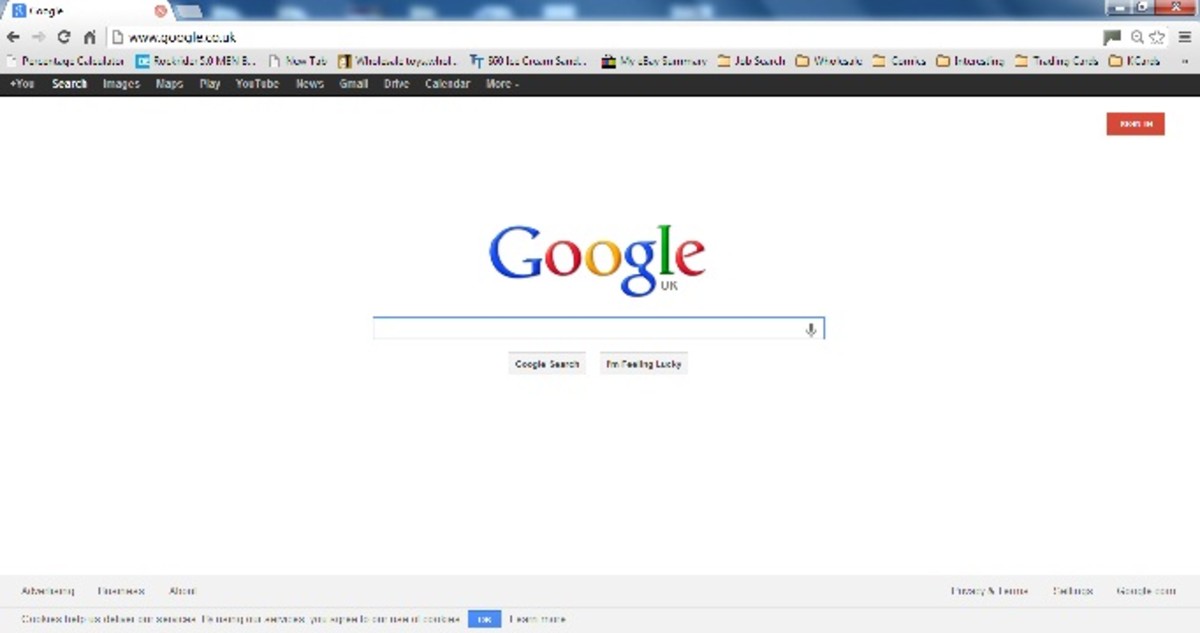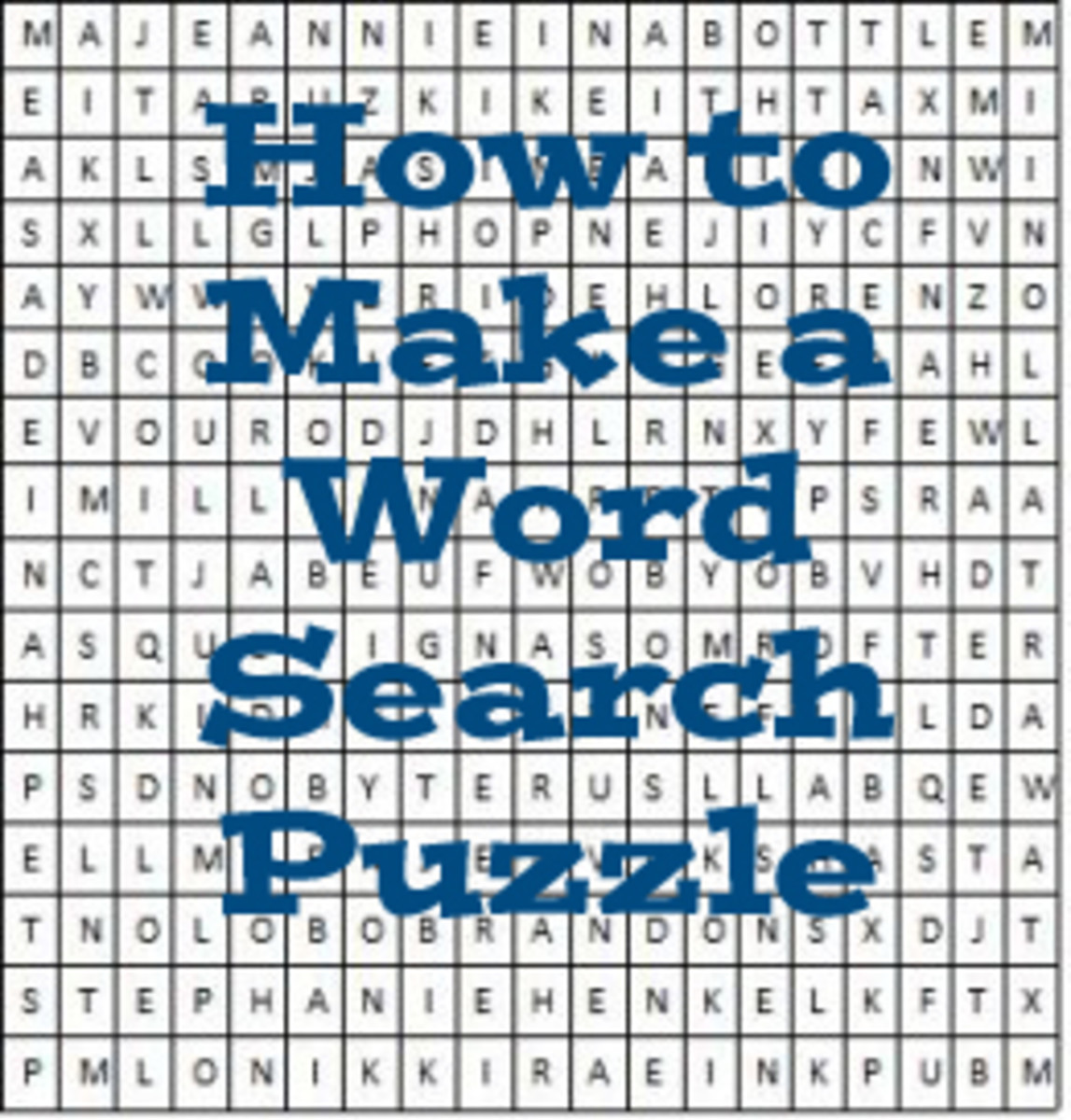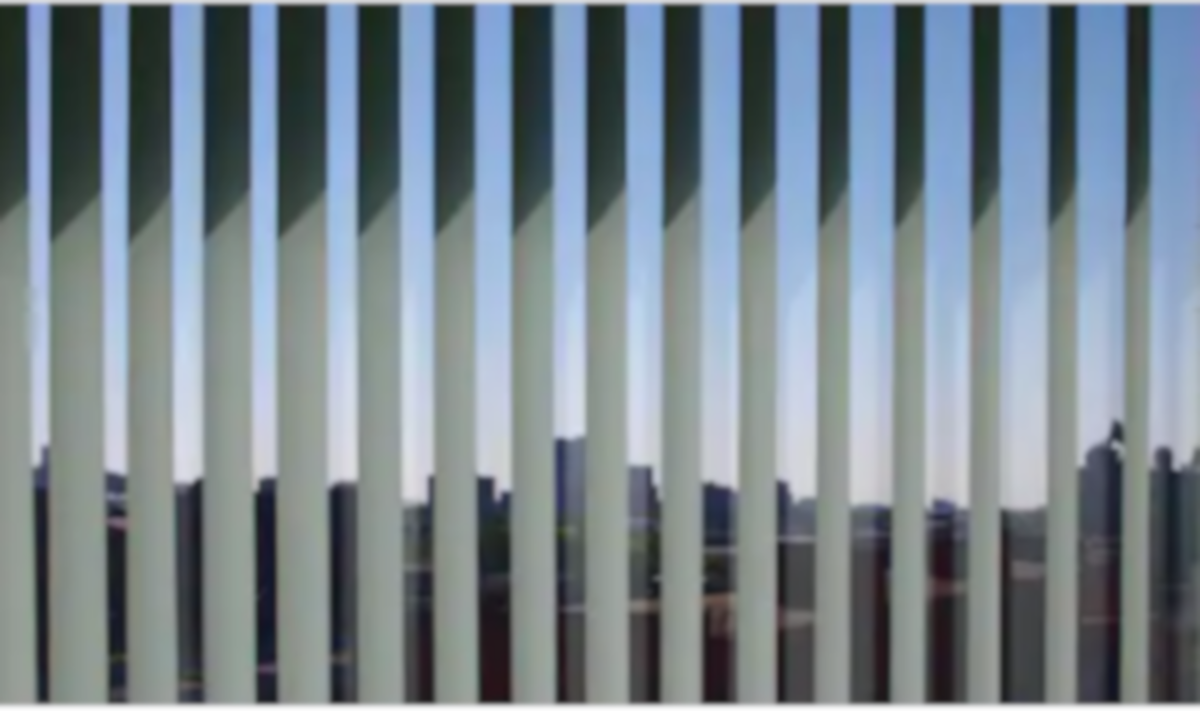Google Keyword Tool (Google Adwords) Guide for Dummies: Research Made Easy
This hub is specially dedicated to burningdesire for asking how to use Google Keyword Tool and a guide for how to use it for newbies. Hope this hub is able to give a complete and comprehensive knowledge of it!
What is Google Keyword Tool? What is Google Adwords? How do you use it? I bet there are tons of questions flowing in your mind right now when you first clicked this hub. I am going to explain briefly and also going into detail on certain important parts of Google Keyword Tool to ensure that you will have at least some knowledge about it and you will be able to kick start the usage of it immediately.
Before I start, let me explain to you that you could even see failure in the early stages of using Google Keyword Tool. In fact, I myself experience a significant drop within 48 hours of using it. Sometime, it takes time to get the traffic up again. You have to be patience and never rush at writing. You got understand the mechanics of the system (Google Keyword Tool a.k.a. Google Adwords) and at times, you got to 'customize' it to your own style and situation.
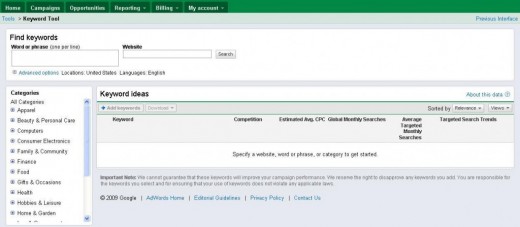
Customize Google Adwords according to your preferences
As you can see on the right, this is the picture when you first see the website. We will only be using Word or phase (one per line) column for our searches. There are two settings that I will normally customize according to my preferences which are locations and columns.
Locations and Language
When you click the advance option, you see a few options pop out for you. Select the country and language you want. For general usage, always use all countries and English language. This is really your choice through.
Columns
You will see a few different column choices as they are all meant for your customization. I normally search using Global Monthly Searches, Estimated Average CPC and Local Search Trend. The below is a quick explanation of all the options.
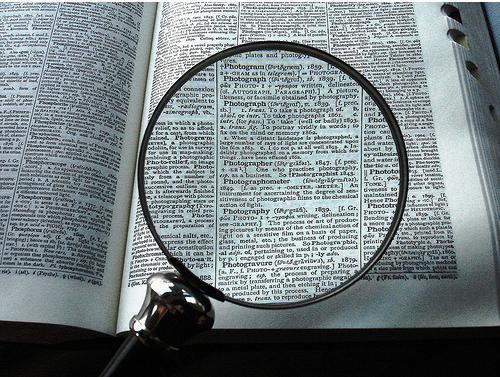
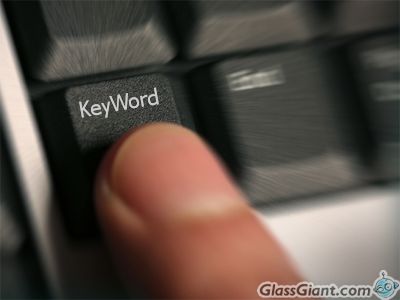
Meaning of the 5 most important columns
Competitions
I know it is a fact that many people think that competitions reflects on the total number of people using that particular keyword. You are dead wrong!
Competitions is a column for bidders. The data showed at the Competitions column reflects how many people are currently bidding on that keyword! Basically, this is really useless for writers (unless you want to bid for the keyword) as it has totally no effect on traffic or getting your article to the first page of search engine results.
Global Monthly Searches and Local Monthly Searches
I am sure you are wondering why did I merge two of the options into one. The fact is that if all countries and all language columns are selected, both the results will be identical.
This is a very crucial part for a writer. The data shown is the number of search done to that particular keyword on Google only. The results are not collected from all the search engines around but just on Google only.
Another reason is that once the data is out, you can sort them out according to the highest searches to the lowest. From there, you can start deciding on what keyword tool you should be using and how it can affect one's traffic.
Here of course the highest keywords are the ones with the most searches. Therefore, it should be included into your tag or keyword sections to make sure they are picked up by search engines. At the same time, you got to make sure that your article has the same words repeating a couple of time. There is no use for using certain keywords if your article does not have any of them!

Local Search Trend
I do not use this often but if I am writing something that is quite popular, I will use it as I can see the trend of the number of searches according to the month. However, it actually varies as some writers just skip it. In short, the data will show how many times a keyword or tag was search for throughout the year duration. It could be a good method since you can easily see when is the most and least searches done by readers according to the months.
Estimated Average CPC
Last but not least, it is the Estimated Average CPC. This is actually the best part about Google Adwords because with this data, we can actually choose the highest paying keywords to be placed in our article and tags. This does not mean that you will definitely get a high paying revenue if you get clicked on the pay-per-click ads but at least you are creating a chance for yourself.
However, think again as the highest paid keyword are normally the one least used or searched by others. Therefore, always use it with caution. Choosing the right keyword can easily lead to increase of traffic but if the wrong one, you could be backfired easily and you can see your traffic plugging down from above.
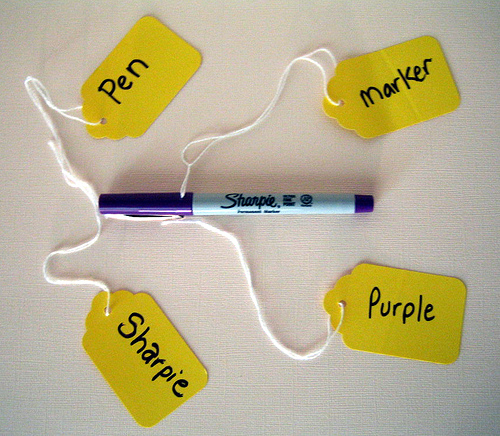
Wait! There is one more!
Did you noticed there is a small column on the bottom left of the page for Match Types? Oh yes, this works wonder for me. Basically there are three options which are broad, exact and phrase. Choosing the right one is definitely a hard choice. Below are the explanations about them:
Broad
Broad keywords are keywords that are said to be general. For example, you can be searching for curry chicken recipe but with Broad match selected, you can end up with vegetable recipes, delicious recipes and even easy-to-do chicken recipes. Any word that has chicken or recipe will pop up from the search.
Exact
Exact words are better as the date shown will be the exact ones. If you are searching for online book, the results could easily by top online books or buy online books. These is great for targeting keywords for specific products or contents of your article.
Phrase
Phrase on the other hand is a much longer keyword data for you. For example, you search for cheap sales, you will probably get cheap laptop computers and cheap sales keywords as your top searches. This is excellent if you are planning to put in a few long sentence in your keywords or tags.
Forget about what people say. The best advise to listen is yourself!
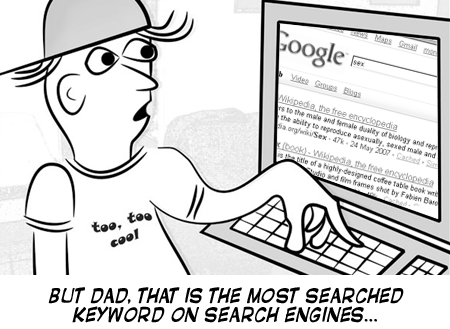
Which column to choose?
If you are asking me which is the best column to choose from, then I would say it depends on what you are looking for. There are many ways to do it. Either way, you got to ensure that those columns and customization you made is the right one for you.
Using Google Adwords or Google Keyword Tool is all about personal customization. You have to work out what is best for you and which will drive your traffic up tremendously. Another words, search engine optimization is in your hand! How you want to use it is actually completely up to you.
For me, I usually use just two columns which are Global Monthly Searches and Estimated Average CPC. With Global Monthly Searches, I could easily make sure that the keywords I placed are the 'hot' ones while with Estimated Average CPC, I can differentiate which is better for my own ads revenue. As for the Local Search Trend, I will use only when I feel the competition is tight. Another words, Local Search Trend is great for forecasting and early planning to ensure you get the top hits first instead of others!
Which match option to choose from?
How about search matches? Again, there is no secret behind it. People can say and talk that they know the success behind Google Keyword Tool but to be frank, there is none out there! It all depends on what you really like and using every one of the options to your advantage.
For me, the best advise for all is being balanced out. It all starts with trying an error. Choosing the right path and check which is the best option for you. I use various keywords and tags to ensure I have cover all sections. Feel free to change the keywords now and then to ensure a nice indexing on search engines and also you get the traffic you desired.