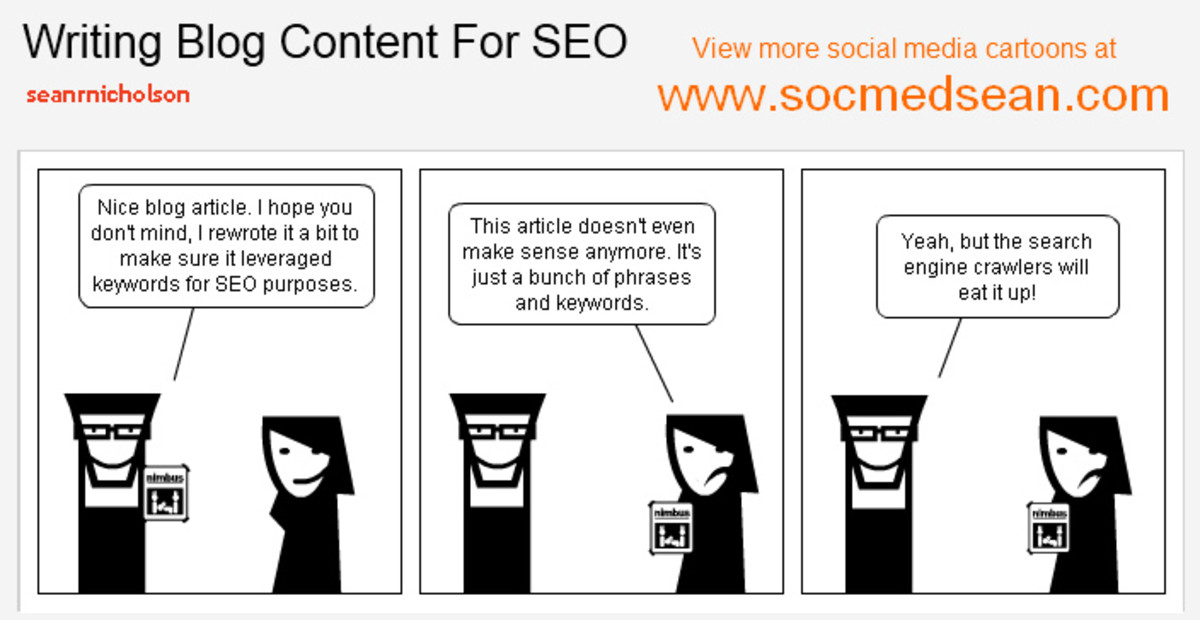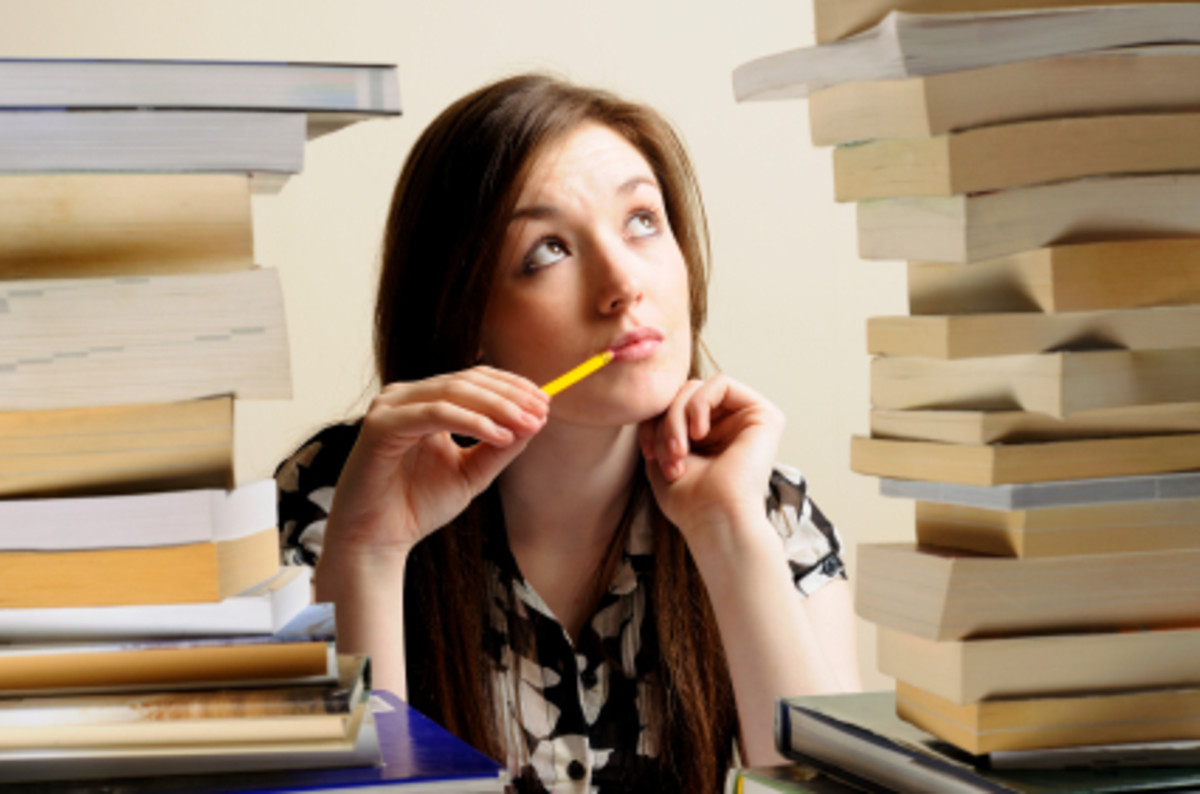How do I get Started With HubPages? I'm New and Not Sure What I Thought I was Getting Into
Getting Started With HubPages Can Seem Daunting at First
January 13, 2010
Getting started with HubPages can be a little daunting. It is a very large and growing site that offers members a large number of tools to work with along with considerable freedom to publish on almost any topic.
While I have previously written a number of Hubs on how to use the various tools available on the site to help people publish their Hubs as well as tips on writing and marketing your Hubs, I can still see where some newbies may have trouble getting started.
HubPages is about writing what you want and publishing it on a site that attracts thousands of people from all over the world every day.
As such, HubPages offers the opportunity to expose one's writing to a large, world-wide audience and/or make money from your writing via the Google AdSense, Kontera, Amazon and eBay ads associated with your Hub.
Google AdSense is the big revenue generator but you can make additional money by signing up for and utilizing Amazon.com, eBay and Kontera ad programs as well.
Research to See what Others are Writing

Take Time to Check Out Hubs by Others for Ideas
The best way to get started with HubPages is to begin writing and publishing some Hubs. If you check the HubPages Terms of Use you will see that there are very few restrictions on what you can write.
In addition to only publishing content which you own (i.e., basically what you have written or created) or have the legal right to publish, Item 4 (Restrictions and Prohibitions on Use) of the Terms of Use lists the few topic areas which you are not allowed to publish on the site.
So, think about what you are interested in, what you would like to sound off about, what you would like to share with others, etc.
If you find that being able to publish on almost any topic is somewhat overwhelming, you might spend some time surfing around HubPages and seeing what others are writing about.
While you don't want to copy anyone else's Hubs, you can get an idea as to not only what topics are being written about but also which ones tend to be more popular in terms of the number and tone of the comments each has.
This will not only give you topic ideas but also an idea as to what topics appear to be more popular with readers.
Some Books to Improve Your Writing
Check out Writing Styles as well as Topics
You can also look at the writing styles of the different authors.
Here, you are interested not so much in WHAT they are writing about but HOW they write it.
There is nothing wrong with copying parts of, or even all of, a good writing style.
I still remember a writing instructor in a class I took years ago, who kept stressing that one of the best ways to improve one's writing was to constantly read good writing by others and HubPages has many excellent writers who consistently publish well written Hubs.
The instructor mentioned above devoted most of one class session having us read a short story by Ernest Hemingway and then discuss Hemingway's style and technique in the story.
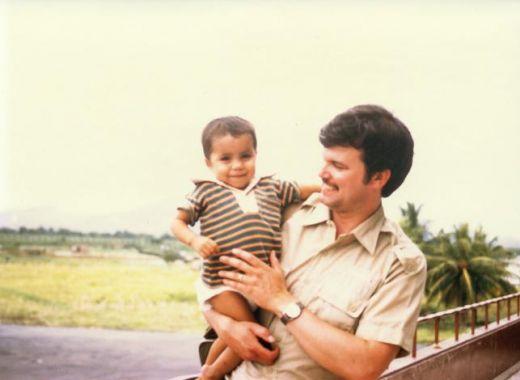
Our homework assignment was to write a story, fiction or non-fiction, of our own utilizing Hemingway's style of teasing the reader by starting with a description of an unfolding event but not revealing exactly what the story was about until the end.
I wrote about my first encounter with my adopted son and, years later, published it here on HubPages with the title We Find David.
Watch your Spelling and Grammar
Of course, the HOW of your writing also includes details like spelling and grammar.
With spell checkers included with almost every word processor these days, there is very little excuse for having spelling errors in your work.
If you write your Hubs online by composing them directly in the text modules of your Hub or compose them offline before copying and pasting your text into the Hub text module you should make use of spell checkers.
The HubPages text modules contain a spell checker as does Microsoft Office Word and the two free services I use for my writing, Open Office and Google Docs.
Your HubRank
In addition to looking at the topics chosen by others and reading what they have written, also look at the Hub Score on the article and the comments.
Each Hubber is assigned a HubRank which is their personal score and appears in the lower right corner of their profile photo. An author's HubRank is a number between 0 and 100 with zero being the lowest ranking and one hundred the highest.
The exact formula for calculating an author's HubRank is a secret but is based upon the author's activity on HubPages.
The activity includes the quality of the author's Hubs, their comments on Hubs by other Hubbers, their requests in the request section, answering requests made by others and activity on the HubPages Forums.
The rank tends to fluctuate, but good authors who are reasonably active on the site can usually keep their HubRank between 90 and 100.
Each of Your Hubs will Have its Own HubScore
Each Hub you publish is given a HubScore. Like the HubRank, the algorithm (an algorithm is basically a detailed process for doing something – a recipe for making a chocolate cake is an example of a simple algorithm) used to calculate a Hub's HubScore is a business secret known only to the HubPage staff.
However, the calculation of the HubScore for a given Hub obviously includes things like the number of hits or visitors, the quality of the Hub, the number of positive or negative votes the Hub receives in the Share It block of the Hub as well as the number and quality of the comments.
Like one's HubRank, the HubScore of a given Hub will vary. A Hub usually begins with a score around 50 and then tends to rise or fall depending upon how it is received.
Good Hubs on a current event will usually rise quickly and then fall as interest in the event declines. This is why whenever I write about current events I try to find an angle that will make it interesting beyond the current news cycle as well as try to periodically update it to keep it fresh.
Hubs on seasonal topics, like holidays, tend to have HubScores that rise and fall with the season.
Controversial Hubs are Good but Require Extra Care
Controversial political or religious topics can be very good but I have noticed that those that work best are by writers who, in addition to observing all the other quality requirements, tend to stick to facts and logic and avoid name calling or insulting those who hold opposing views.
In the Comments section these writers are also careful to be respectful of those who have opposing views.
To get an idea as to what I am talking about check out some of James A. Watkins' Hubs.
James frequently writes on controversial topics but always sticks to facts and logic and his replies to opposing comments is always a very polite and respectful recitation of the facts. And, on the rare occasion when a commenter produces facts that shows he made a mistake, he politely acknowledges his mistake.
One can learn a lot about how to write good Hubs by reading James' Hubs.
A Hub's HubScore is Not Necessarily an Indicator of its Revenue Generating Capability
Finally, while the HubScore is important, I have noticed that the HubScore of a Hub does not necessarily correlate with the Hub's revenue generation.
In addition to monitoring the HubScore and traffic (both of which can be found in the Statistics section when you click on the My Account tab), I also monitor the income generated by each Hub in the report section of my Google Account and have found that a good Hub, in terms of HubScore, is not always a good revenue generator.
There is a marketing consideration here and, in addition to producing quality, you also have to keep in mind what readers, especially the ad clicking readers, want in order to make money.
This is one of the reasons why I periodically write Hubs on the HubMob's topic of the week, as well on topics from the Requests area and Idea Bank as these are usually topics readers have expressed an interest in reading about.
Hopefully This Has Given You Some Ideas to Get You Started on HubPages
Hopefully, this has taken some of the mystery out of writing for HubPages and will be of help to you and others in getting started in writing for HubPages.
In addition to the links in the article above, I have also included additional links in the Links section below to other sources that may be of help to you in getting started with your writing.
Other Useful Links
- Top 10 Reasons to Write On HubPages
It has taken me a while to answer this request made by ProCW around 3 months ago because when I first saw the request, I was positive that there would be a flood of answers, from the Hubpages Community. The... - Grammar Guide
I was asked to create a comprehensive list of all of my grammar hub. Here's the list in alphabetical order. A vs. An Bring vs. Take Capitalization Rules Compliment vs. Complement Effect vs. Affect Farther... - How to get 150,000 visitors in 150 days or less: 10 Easy-to-follow Hubpages Tricks
I would like to thank all my readers, visitors and fellow hubbers who inspired me to achieve this landmark feat in a shortest period. 151,000+ views in less than 150 days is not possible without all of YOU. I... - The Story of HubPages
In January of 2006, Paul Edmondson, Jay Reitz, and Paul Deeds left their families and fiancs behind and moved into a three level house that already had a cat. The house, located in Berkeley, California is... - Story of HubPages Part Two
On August 15th, shortly after HubPages was opened to the public (August 5th, 2006), we moved out of the Berkeley garage. We now have new digs at 95 Minna Street in San Francisco. The new office came with built... - The Secrets of HubScore and HubRank
HubScore and HubRank explained. - Create a YouTube Slide show Video with FREE software tools
In this tutorial, you will learn how to create a photo slide show for uploading into YouTube with freely available software tools. We all know that a picture is worth thousand words. Let me take the freedom...
Links to My Other Hubs on Writing for HubPages
- Reflecting on My Success with HubPages
November 9, 2010 (updated Jan 16, 2011) As one of the long time writers on HubPages I have recently had the honor of being interviewed by the HubPages marketing team as well as by a couple of outside... - My Published Hubs are Tagged as Duplicate - What To Do
When HubPages tags Hubs as being duplicates it generally implies one of three things: - You copied the content that appears on you Hub from work that someone else published on another site on the web. ... - My Experience on HubPages
September 7, 2009 A couple of days ago I received a request from fellow Hubber free4india asking about my experience on HubPages given that I was one of the early writers on HubPages. Actually I am just... - Ideas for Promoting Your Hubs
I will start this Hub by saying that Paul Edmondson and his team at HubPages have done, and continue to do, a fine job of promoting HubPages as a whole and have been very successful at drawing a large amount... - What are Your Best Resources to Find Free Images and Photos for Your Hub?
There is no question that illustrating a Hub with photos or other graphics enhances the Hub for the reader and adds to the stickiness of the Hub in terms of luring and retaining readers. While it is easy to... - How to Increase HubPage Income by Cultivating Your Hubs
One of the major attractions of HubPages is the opportunity to make money by writing and publishing articles on HubPages. Many writers who are new to HubPages as well as some not so new ones often get... - Publishing Advice for New Hubbers
November 14, 2009 HubPages is a very successful site which is attracting more and more excellent writers every day to say nothing of the troves of new readers who are attracted to the site. HubPages offers... - How to Continue Winning With The HubPages Writing Contest Idea Bank
According to a post on the HubPages Hub the HubPages writing contest was discontinued as of December 31, 2006. However, the contest's Idea Bank will continue to be available and will continue to be updated...