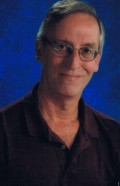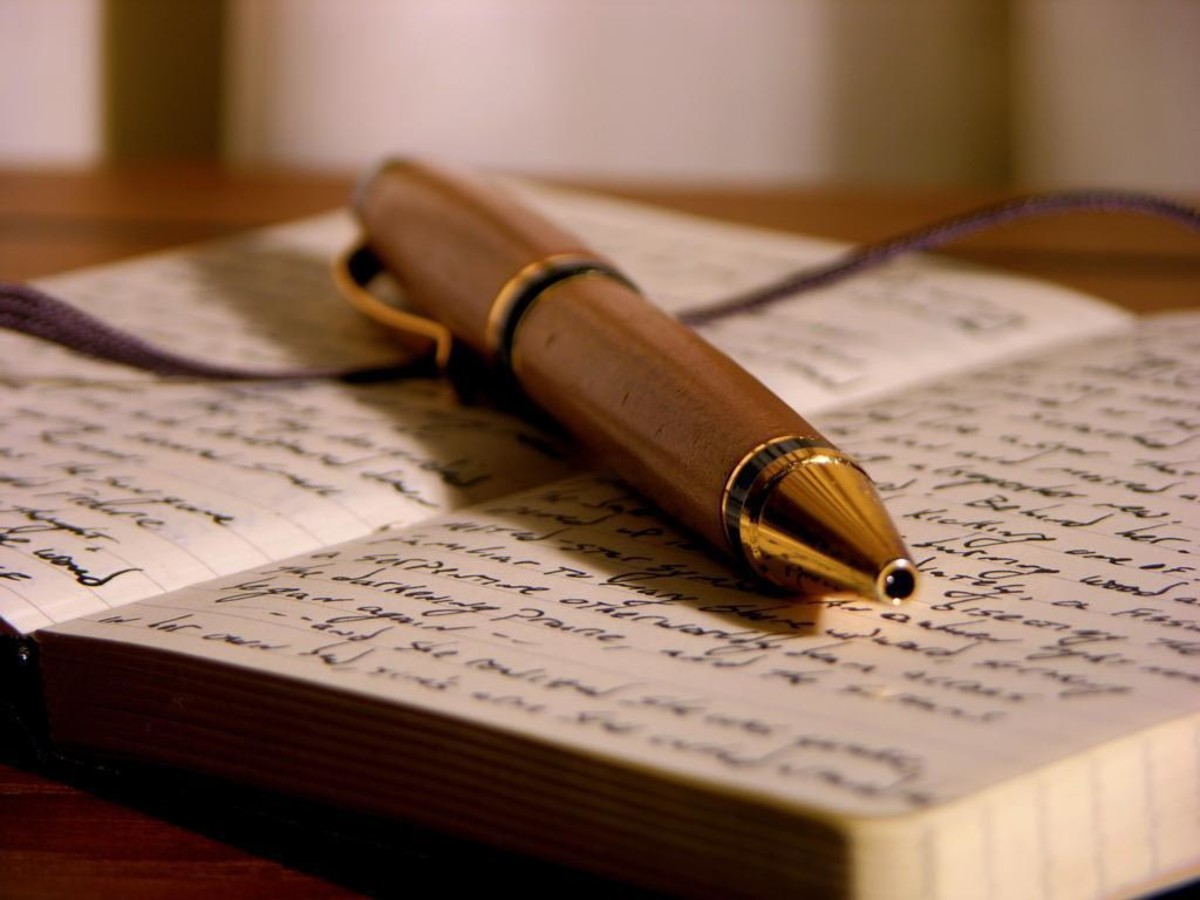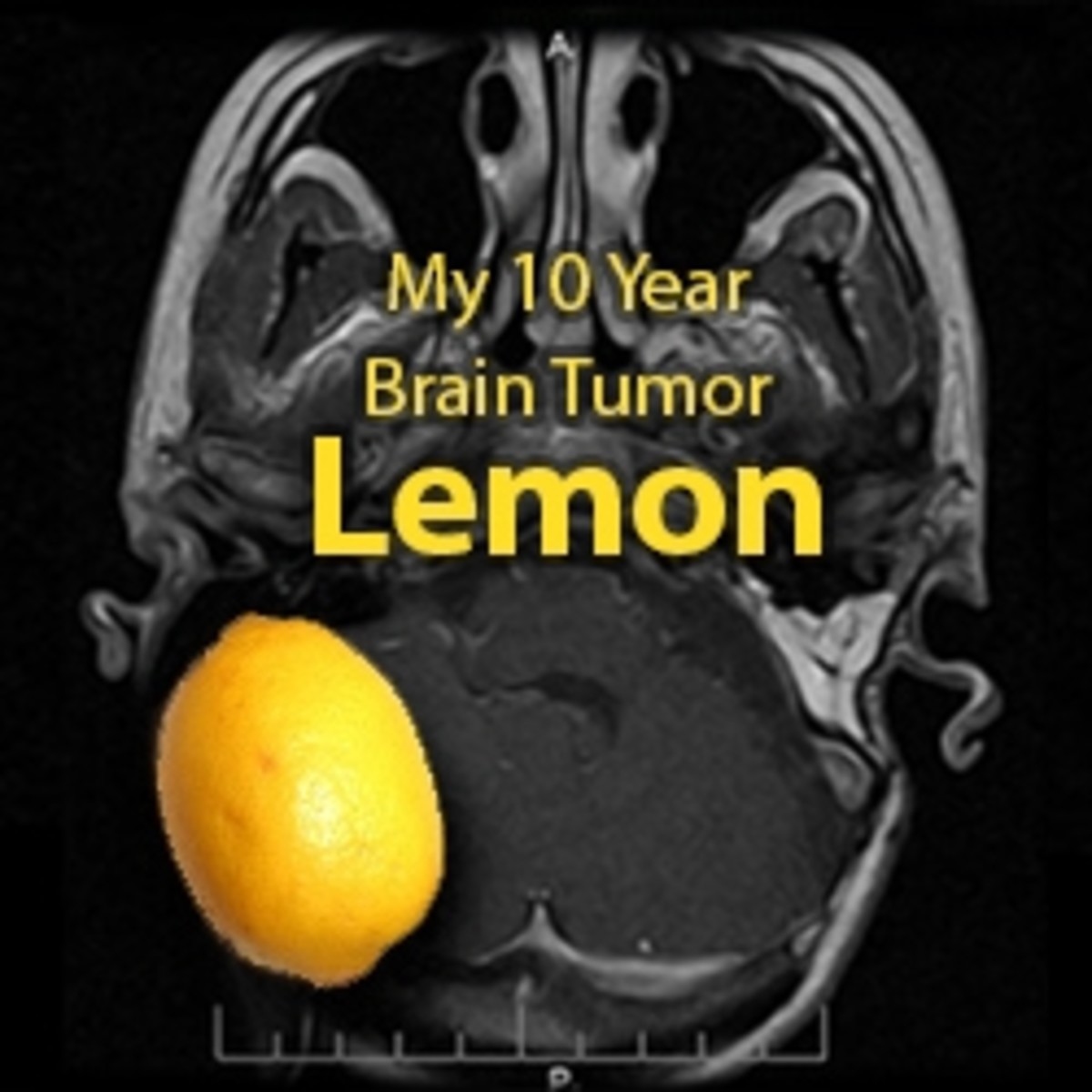Learning about Hubpages
Well, Hello Hub!
This is my very first hub. In fact, this is my very first capsule in my very first hub. I'm not sure what to make of all this just yet, but I must say that HubPages look very intriguing.
I have a lot to learn about this service and will be experimenting and sharing what I find, so this hub will grow over time as my knowledge grows. I am hoping that this will become a guide for others who follow, but before that can happen, I must go in and find the way!
Happy Hubbing!
The Start of a Journey

The First Step
Well, I have officially stepped into the wonderful world of HubPages. My first Hub (which you are currently reading) was published about 15 minutes ago. It has already received 2 views and the HubScore has risen from 50 to 56. I don't know a whole lot about the score algorithm, but if this pace keeps up I'll be over 1000 by the end of the day 8=)
I'm not sure how, but I've also got my first fan. It seems that frogdropping found my profile (before I even published this hub) and decided to be my friend. That's awesome! We can all use good friends, so thank you frogdropping for dropping by 8=)
I guess this is technically not the very first step since I did sign up and do some setting up of my profile, but the journey is on!
I've also jumped into adding my AdSense and Amazon account information. I'm looking forward to seeing what will come with these.
The journey of 1,000 miles starts with one step. -- [someone famous said that]
It's amazing what you can learn if you run into the right kind of frog! If you want to follow where I'm going then you'll need to check out HubPages Help by frogdropping. Some great advice for those of us starting out!
You may have noticed I've already used some of the techniques from the first recommended hub, Create an Attractive Hub Page by Lissie.
I can't wait to read the rest of the pages!
The Next Step -- Referrals
Trackers
I've learned a little bit about referrals in HubPages. This was today's big lesson. I've gone back and created a new tracker (I used lwm -- create your own under URL Trackers). You can then insert the tracker into any urls that you use to refer people to HubPages. The code is inserted after the domain part of the url with an underscore.
For example, http://hubpages.com/hub/Learning-About-Hubpages would become http://hubpages.com/_lmw/hub/Learning-About-Hubpages.
There are two distinct types of referrals.
Referrals to Another Hub
I've inserted into the links on this hub. If you hover over them your browser will show you the tracking code as part of the URL. See _lwm just after the domain name.
This gives me a percentage of the impressions on those hubs (either 9% or 12% depending on whether the hubber was referred by someone) for at least 120 minutes. This doesn't come from the hubber's share, so it provides them with traffic and doesn't cost them anything.
Referrals to HubPages
I can also get a percentage of impressions if I refer someone new to HubPages. This is a 10% of impressions for all of their hubs for life. Once again, this comes from the HubPages share, so it doesn't hurt the new hubber and brings someone new to HubPages which benefits them. We all win!
So if you've come to this hub to see what all the fuss is about, why not join us -- we promise not to bite -- hard.
Thanks to darkside for his excellent article about the tracking codes: An Introduction to HubPage Referrals