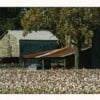Why Don't I Get Traffic From Pinterest?
I have been pinning my Hubs on Pinterest for a few months now, and about 70 of my Hubs are now pinned. I have also had several of my pins to Hubs shared by others on Pinterest. Despite all of this, I do not have one single click from Pinterest showing up in my HubPages traffic stats. What's up with that? Any explanation?
I would concentrate on made for Pinterest graphics. Yours are nice, but Pinterest graphics should be abundantly clear what the pin is about and either be extremely beautiful, eye-catching or have words directly on the image saying what the picture is leading to. I go viral on Pinterest quite regularly with several of my hubs. I am redeveloping different graphics for some of my older ones.
Also, there are some things that do much better than others over there. How To's, Food, Life Hacks that sort of stuff.Hi Rock_nj,
Keep in mind that Pinterest focuses on images, so many people may Pin your Hub without actually clicking on it just because they like your photos. Pins and Repins don't automatically translate into Hub views unless people on Pinterest are clicking on the "Website" Hub link in the Pin.
As ChristinS points out, good Made-for-Pinterest images with a clever hook are a good way to entice more people to click on the links and read your Hubs.Thanks for the advice regarding how Pinterest works. Can somebody please send post a link to a Pin of a Hub that went viral, so I can see what works?
These Hubs by WryLilt and Dorsi give fantastic explanations and tips:
http://wrylilt.hubpages.com/hub/How-to- … -Pinterest
http://dorsi.hubpages.com/hub/Designing … Photos-MFPThanks

Rock, my hub Wedding Check List - Big & Small Things You Might Forget When Planning Your has like 40,000 pins using MFP images. And my How TO Induce Labor has about 60,000.
I don't know if this applies in your case but I pin a lot of work by others if I like what I see. This has translated into an increase of about 29% of Pinterest visits to my HP account
I do pin other people's Hubs when I come across one I want to share. How does that come back to increase your views though?
Do you guys just post things once on Pinterest? Or do you post your hubs multiple times?
I usually post them once, unless I forget that I posted it previously. I'm just surprised that I have a big goose egg from Pinterest, considering all my pins and the number of shares, but I guess people may not realize that there is an article behind the nice picture that they pinned.
Like most social networks it is about having followers who love you stuff. Without that you can pin a million images and get basically zero traffic.
Most of my Pinterest traffic comes from some person I do not know pinning my pictures just because they liked them. I only pin a handful of my very best pictures in amongst others.Thanks! I am just surprised that following the law of big numbers that given the number of pins, shares, and the few followers I have at Pinterest, I still have a big goose egg on HubPages as far as Traffic coming from Pinterest. I need to try out some of the advice above about making images that attract more attention and indicate that there is a link behind them.
One thing you might do is check the traffic by opening each individual hub. Pinterest traffic won't show on the stats screen until it surpasses the lowest number already there for total "ever" views but it will show up in individual hub stats if "day", "week" and "month" views are checked. Somewhere in there you should find where it passes the lowest traffic source.
I know it took considerable time for Pinterest to show up on my own stats page, even though watching specific hubs (by opening the hub) showed some views.Thanks for pointing that out. You're probably right that Pinterest has not broken into my top traffic sources, and therefore is not showing up in the general traffic data. I'll have to check the stats for a few of my Hub pins that were repinned to see if I received any traffic from Pinterest
As of August 2013, this is by far my most pinned hub.
http://hubpages.com/hub/Handmade-Coaste … e-Coasters
Pinterest has been my #1 traffic source for the article for over a year.
Other hubbers have given some great advice about the kind of images that people like to pin and why people pin images in the first place. I write a lot of HubPages articles about crafts, food, and education, all of which are popular topics on Pinterest. Many of your article topics aren't of prime interest on the site. That doesn't mean that you'll never get pins, but it may not be in your best interest to pursue Pinterest traffic, as there are most likely other sites that are a better fit.Thanks randomcreative. Did you pin all the images in your Hub? I see you have quite a few of them. I think you're right that many of my articles are probably not a good fit for Pinterest. Perhaps I'll write one about Stampin Up this fall, and see how that does on Pinterest.
You can also go to Pinterest to see who pinned you spontaneously. That tends to show which of your pics are the most grabby,
I recently read you need to put a link when you pin something to Pinterest. You edit it, then put link which links back to article. I have not been doing that. Hope it works.
If you pin straight from the hub, it automatically inserts the link... that's the whole idea of Pinterest.
Hi Wrylilt - An SEO article was what I read. It said Pinterest does not add a link. Maybe I have not been doing it correctly. On other hubs or articles, I pin a photo from the hub or click the pin it. Sometimes I pin other pictures from Pinterest. Should they all have links, as some do not?
Do you have the "Pin It" button in your browser bar? If so, it adds a link automatically.
If you upload the image direct to Pinterest, no, it won't have a link and you'll need to add it.No it is not in my browser bar. Will fix. Article in case anyone is interested about Pinterest. Wrylilt, see if you agree with the points if you have time..
http://www.pamorama.net/2013/03/23/22-t … fographic/
I have noticed that people who do read through to my hubs are the hubs that I always write quite a long explanation on. When we pin ours from Hubpages, always make sure you write quite a lot in the box provided. For example if its about apple pie don't just leave it saying, apple pie recipe. Add something like 'my mother used to make this she used a secret recipe with the added ingredient.... and then of course leave the last word out. gets them every time! lol!
Actually it mostly depends on how many followers that a board has that the post is on, on how many people even see that post. There are group boards on Pinterest with tens of thousands of followers. So if you put an article about health on a health board with 30,000 followers then you should get many re-pins.
The one that I had the most re-pins with had a good story and good image (picture)(viral) placed on a group board. It was about why the Japanese are the longest living people.
The image was an Asian woman doing a yoga posture that I believe is called yoga mudra. Your legs are crossed like in meditation but the arms are crossed behind the back grabbing your feet.Actually it is called Bound Lotus Pose (Prep.) / Baddha Padmasana.
Just to update everyone. I checked Google Analytics, and was pleased to find that I had about 50 clicks from Pinterest to my Hubs over the summer of 2013, so at least I am getting some interest from Pinterest. I am not going to give up on it and will keep everyone's advice under considerations.
Thanks everyone for your input! :-)I pin a lot of Hubs, some of my own, and some by others that I find interesting, or useful. I have gotten some traffic. When I look at something on Pinterest, I always click the link to make sure it's really going to where it says it's going, instead of spammy crap or something like that. I know others don't but I would hope that many do, so I hope that when I pin something, someone will open it. I try to pin things that are quality, so that my followers will trust the pins I post.
They like food on Pinterest and it doesn't hurt to say "click here to see recipe." I try not to pin one hub more than once not sure Pinterest likes double pinning, but I may be wrong.
I am a great fan of Pinterest. It is responsible for a surprising amount of my traffic.

You can even pin from your iPhone if you have new version of Pinterest. I love Pinterest.
Or any Android phone. I have Pinterest on my phone, and it's the main way I check pinterest.
Related Discussions
- 172
Pinterest "Pin It" button
by Jason Menayan 8 years ago
We added the Pinterest "Pin It" button to the small collection of popular social-sharing buttons at the top of Hubs on Thursday. Pinterest has rapidly become one of the largest social media traffic drivers to HubPages, already substantially larger than Twitter and Reddit. Maddie wrote a...
- 19
Something on Pinterest that I have not seen done before.
by moonlake 10 years ago
I have a hub with five easy family recipes with my own photos. I found my photo on Pinterest with another hubbers address on it. I looked and she does seem to be the one that uploaded it to Pinterest. I was surprised over this.
- 33
I love Pinterest!
by Sherry Hewins 8 years ago
I started a Pinterest account about two years ago. I pinned some of my hubs, without much hope of getting anything out of it. Now Pinterest is running a close second to Google in my traffic sources. Have you tried Pinterest, and have you had success with it?
- 100
Please make the "Pin It!" Button OPTIONAL
by Ellen 12 years ago
Okay, Hubpages. I was giving you all kinds of love because you have a track record of being sensitive to copyright issues. Because of that, I'd started posting my original photo essays here even though they make more money elsewhere.Now, you've joined the ranks of sites more concerned about...
- 9
How has Pinterest added to your traffic to your hubs?
by Browneesorchids 12 years ago
How has Pinterest added to your traffic to your hubs?How has Pinterest added to your traffic to your hubs and accumulated through Adsense or Amazon/ebay capsule?
- 12
Is anyone seeing a lot of traffic from Pinterest?
by Kathy Hull 12 years ago
Is anyone seeing a lot of traffic from Pinterest?I have had a huge jump in my traffic for one article that got pinned on Pinterest by someone else. I was wondering if anyone else has seen this kind of activity. Or if you could see the potential of using Pinterest as another avenue to...