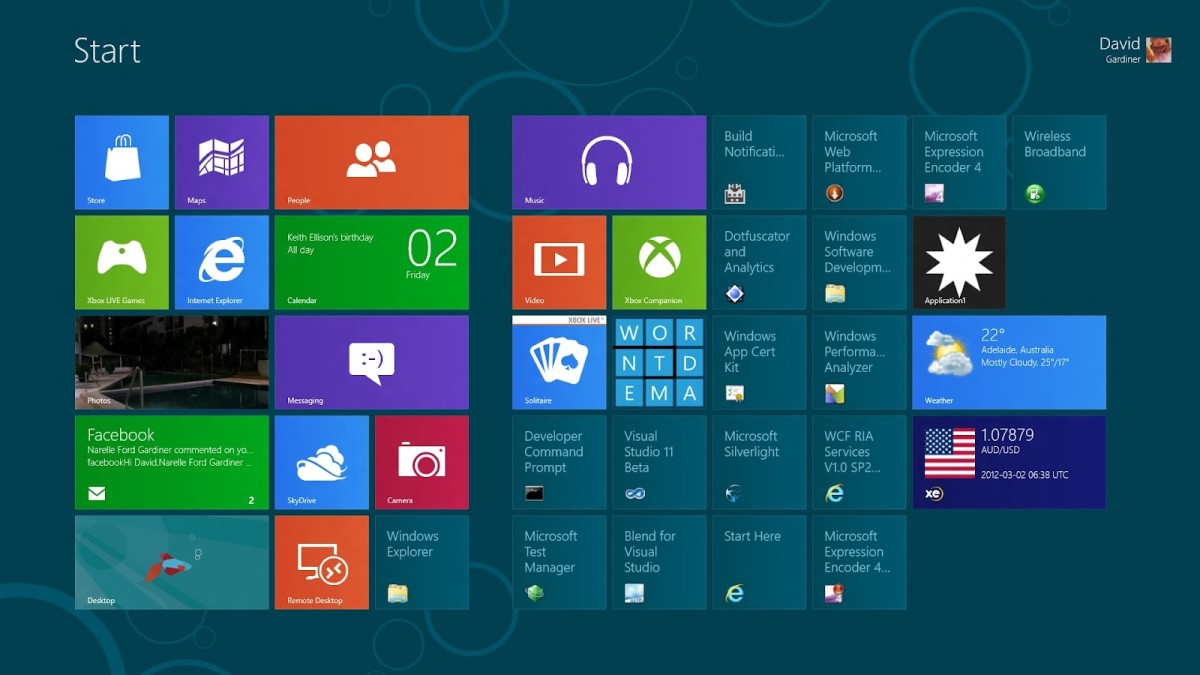- HubPages»
- Technology»
- Computers & Software»
- Computer Hardware
Best Computer Monitor 2016
For Best Computer Monitor 2016 we picked some of the top new computer monitors and then we compared them. The monitors where picked based on a number of good professional reviews as well as positive user feedback.
It's worth noting that all the best new monitors are flat panels, the large CRT monitors are being phased out by the producers.
Quite a few of the top of the line monitors now have built in speakers. The speakers aren't great, they are about the same as the ones on a premium laptop. It makes sense if you want to save space on your desk, at work, but at home where you want to listen to music or play games they are completely useless. If you want to use the monitor at home just ignore the built in speakers and get yourself a decent set of speakers.
The monitors, that we review here, range from 20 inches to 27 inches. At 20 inches it's already a very large screen. To really use a 27 inch or larger monitor you need to sit around 3 feet away from it. I mention this because if you are using the monitor at work, it might not be practical.
Before you buy a monitor online you need to know that you can connect it to your video card. The most common monitor ports are VGA, DVI, and HDMI. Look it up in your video card documentation before making a purchase.

Dell U2711 27' HD UltraSharp Monitor
Interface: 1 x VGA - 15 pin HD D-Sub (HD-15) ; 1 x DVI-D - 24 pin digital DVI ; 1 x DisplayPort - 20 pin DisplayPort ; HDMI ;4 x Hi-Speed USB - 4 pin USB Type A
If the price doesn't matter to you, you just want the best. We recommend the Dell HD UltraSharp.
What makes the Dell UltraSharp 2711 so great is a host of features and specs that not too many LCD monitors out there can match, let alone exceed. The first thing that struck me about this monitor was the superb color and sharpness of images on the screen. Thanks to its unique ‘PremierColor’, viewers can tweak the on-screen colors as per their preference using ‘custom colors’. In-plane switching ensures that the quality of color is consistent, regardless of your distance from the screen or the angle at which you view it. The monitor is, of course, HD-ready, and has an inbuilt USB port so you can watch movies right from your portable storage device.

HP 2010i 20-Inch HD LCD Monitor
Interface: VGA and DVI
This monitor is our budget pick. If you don't want to spend much but still need a very high quality monitor, get this HP.
Anyone who’s looking for a good computer monitor but doesn’t want to spend an arm and a leg should really consider getting this one. It has some great tech specs – it has a contrast ratio of 15000:1, widescreen of course (20-inches), and a max resolution of 1600 x 900, all of which is what one wants from an LCD computer monitor. Response time is also not bad. The monitor has inbuilt speakers which are by no standards soft when it comes to sound, but they’re not for when you want to blast your music through the room. I’d say that the best feature is the widescreen, as it lets you read web-pages and documents without straining your eyes. ‘Quick View’ mode comes standard with this model, and unlike some LCD monitors, you can tilt it or make it swivel to an optimal position.
ViewSonic VA2231wm 22-Inch 16:9 1080p LCD Monitor
Interface: DVI and VGA
A friend of mine was looking up LCD computer monitors online when he came across this and asked me to check it out. After having a look at it online, I did just that, and decided that it is, without a doubt, one of the best computer monitors available at not too high a price. There’s little it doesn’t have – it is sleek, has integrated stereo speakers, wide-screen (16:9), and what’s more, full HD at 1920x1080. There are a few minus points, but that’s common with many monitors – no HDMI, no USB port(s) and no DVI cable, but to be fair, the monitor does support it, so if you can get a cable, then you shouldn’t have any problem in that area.

SAMSUNG P2370 23-Inch LCD Monitor
Interface: DVI and VGA
The Samsung P2370 does everything a high end monitor should do and does it very well. If I where going to buy one of these monitors it would be this one.
Sleek and stylish are the first two words that come to mind when trying to describe this beauty of an LCD computer monitor. But looks are just one aspect. With a dynamic contrast ratio and an extremely low response time of 2 ms, this is, through and through, a monitor optimized for gaming. Also, it’s great for watching movies in HD. What you basically need to know: 16:9 wide screen, 16.7 million colors, and DCR is 50000: 1. As you can see, the specs are impressive enough when you read about them, but viewing it with your own eyes is really something else. Samsung is usually not my first choice when it comes to electronics, but in this case, I made an exception.
HP 2509m 25-Inch Diagonal Full HD LCD Monitor
Interface: VGA and DVI
At first, the 25-inches of this monitor seemed like an unnecessary feature, what with not too much space on my computer desk and all, but then I had a look at it and then another look. It’s got everything you expect from an LCD computer monitor, and the fact that it’s an HP lets you know it’s a sturdy piece of equipment that matches up to industry standards and even beats many other monitors in terms of features. The ‘Brightview’ mode is excellent for viewing pictures and movies. As for the technical details, it’s a 25-inch monitor (16:9) with 60k dynamic contrast ratio and a great low response time when its turned on as well as off, 5 ms to be precise. Also, it is full HD-ready with a resolution of 1920x1080.
If you compare these monitors with each other, you’re sure to find one to your liking that also suits your pocket.
After reading best computer monitor 2016 you should know more about the features and specifications common to the best LCD computer monitors and you should find it much easier to choose!
If you enjoyed this article you might also enjoy best external hard drive 2016 and best wireless router 2016.