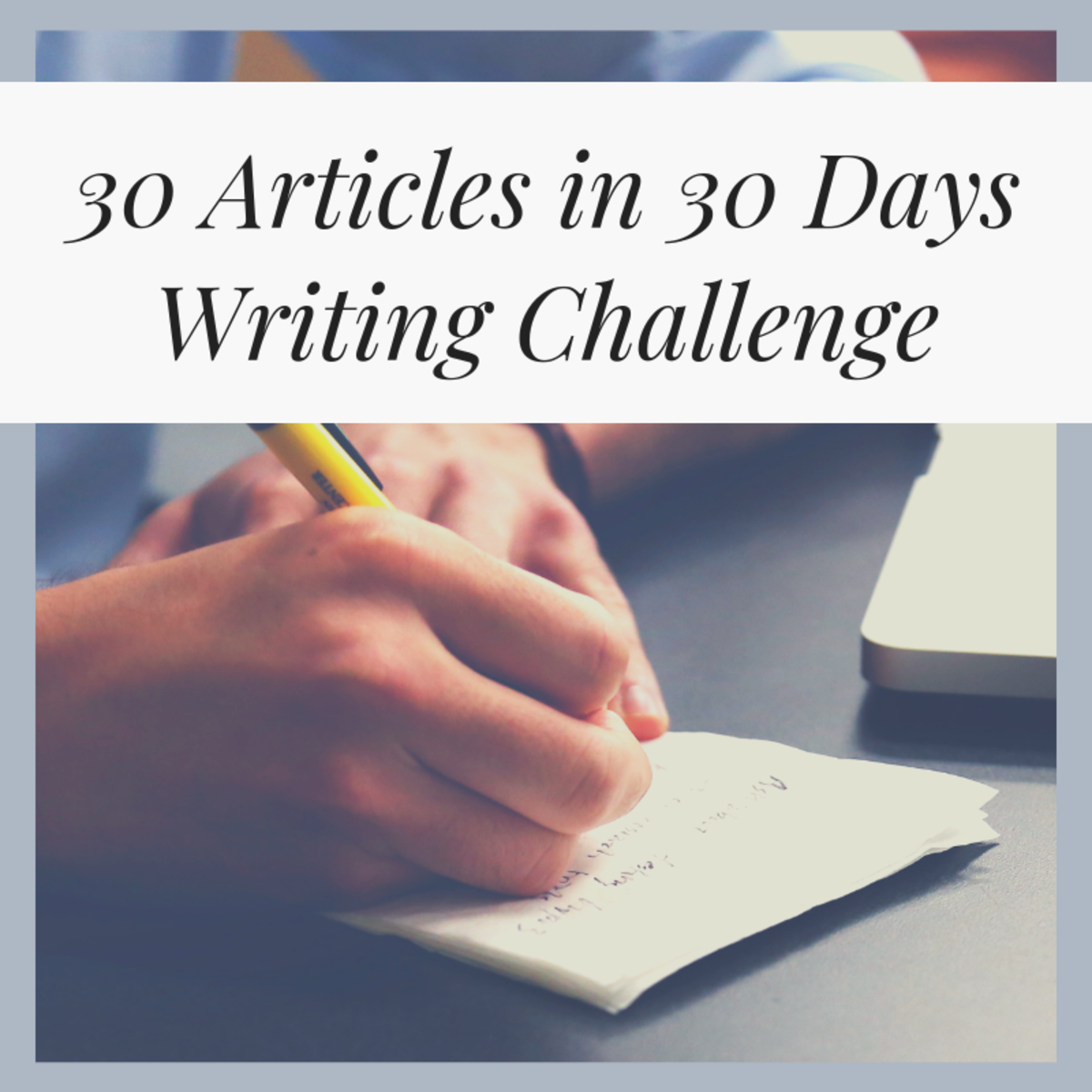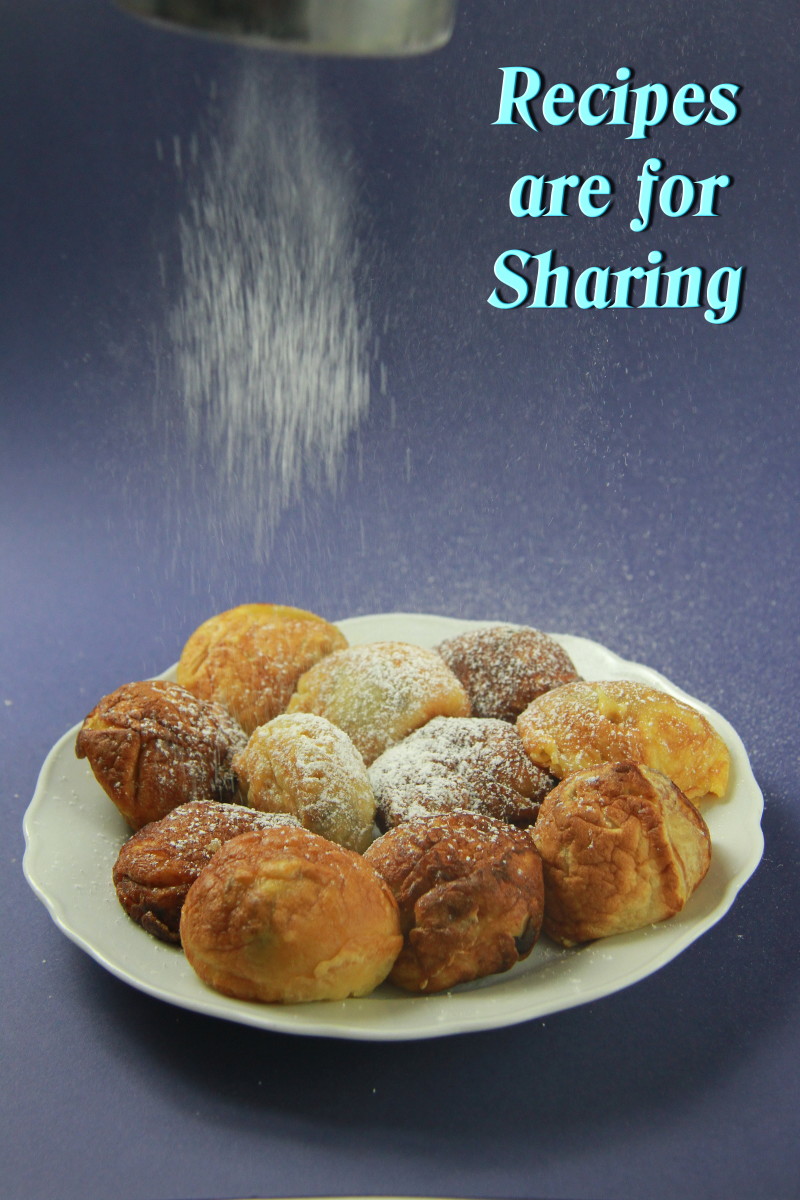How to Share Your Hubs in Your Blog
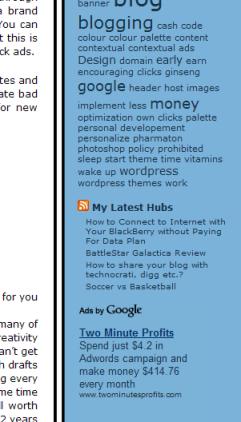
I have a blog of my own and I started writing in Hubpages because there are many topics I want to write on and I don't want to start a blog on each topic or start a blog of mixed topic. I have many hubs that I have written and they can be easily found and accessed through hub pages.
I also want to display my hubs in my blog at least direct my audience to my writings in different topics. This can be achieved easily by using RSS feeds. In HubPages each hubber has his/her own RSS feed for published hubs. I used this RSS feeds to implement it into my blog. I wanted to share my latest hubs in my blog (it's also possible to publish hot hubs or best pubs).
The RSS feed for the latest hubs is : http://hubpages.com/author/bloggerdollar/latest/?rss (change your profile name for your own RSS feed).
For the hot RSS feed :
http://hubpages.com/author/bloggerdollar/hot/?rss
For the best RSS feed:
http://hubpages.com/author/bloggerdollar/best/?rss
You can publish this RSS feeds in WordPress by adding a RSS widget in your Presentation tab and you enter the feed adress and title you want for your feed. This is a easy and useful way to share your hubs.
You can also check my blog to see how it works.