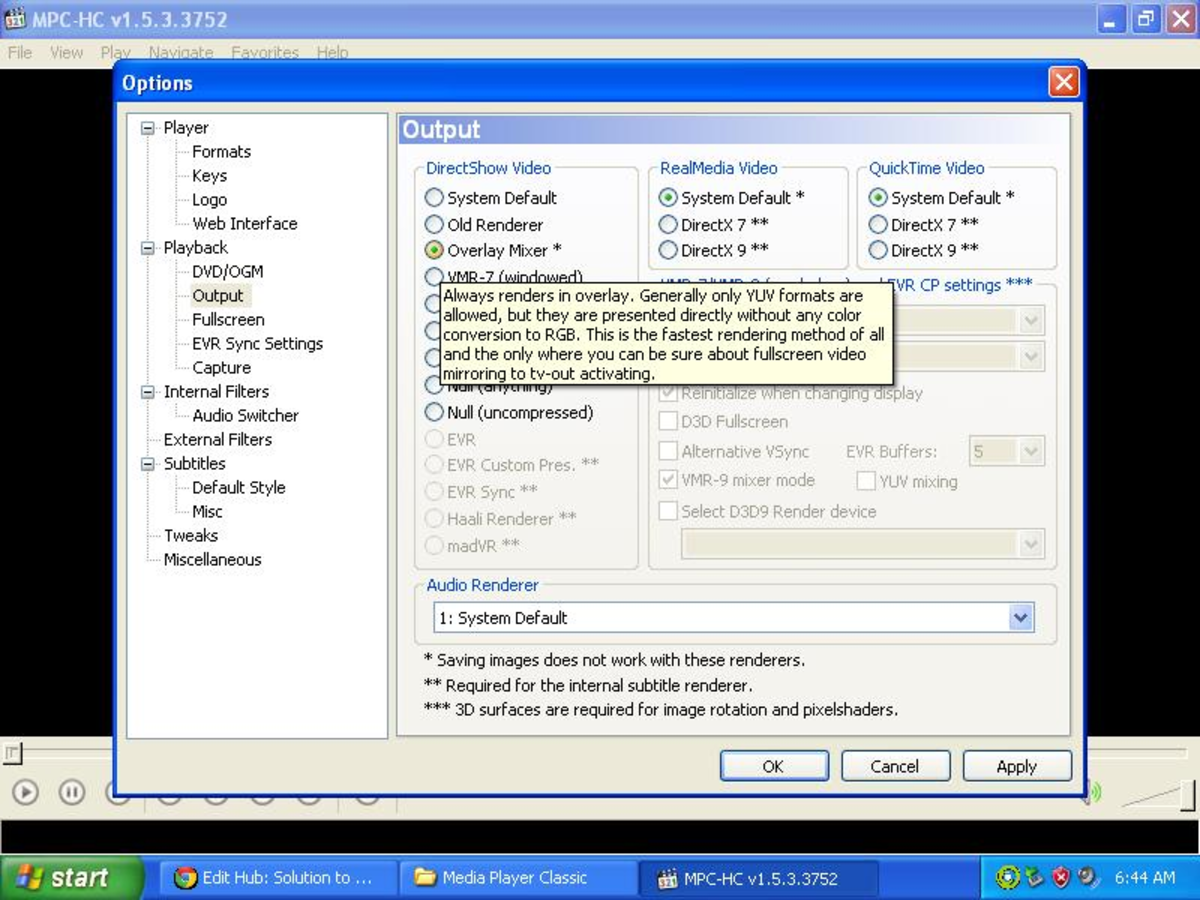Pros and Cons of Using an Online Backup System

Many people are starting to use an online backup service to store their documents. Businesses will use this to keep their files safe in case of a break-in or disaster at the actual office site. Home workers may do this in order to have a secure place to store their files without having to purchase an external hard drive to do so. However, there are pros and cons to using online backup services.
What is an online backup service?
First, the basics – what is an online backup service? Put simply, it’s an Internet-based system that can be set up to automatically backup all of the files that you have on your computer. These files are stored online. You can then access these files remotely. This means that you don’t have to be in the office to access them. It also means that there is a copy of every file available to you in case damage is done to your computer and the files can’t be accessed from there.
Advantages of using an online backup service
There are some really good reasons that people today are relying on online backup systems. Some of the advantages of using these systems (as compared to other options for backing up files) include:
• The entire system is automated. When people have to be relied upon to do the backing up of files manually, there are often problems. People get delayed and files don’t get backed up in a timely manner. People make errors and files aren’t properly stored. These problems are typically avoided when using an automated online backup service to store files.
• The backup copy of the data is stored in a location other than the office or home office. This is important because it means that problems affecting the office computer won’t affect the files that are stored elsewhere. In other words, if there is a fire at your office and all of your files and equipment are damaged, you will still have the off-site backup copy of everything.
• You can store as much information as you need to store. Many people have used other forms of backup like the external hard drive to keep copies of their files. These forms are limited in the amount of information that can be stored. That isn’t the case with an online backup service (although you do pay for whatever you use).
• Your information is stored in an organized fashion. Most remote backup services offer some type of inventory-style list of the information that’s been backed up. This may be more organized than whatever system you use yourself.
Disadvantages of using an online backup service
There are a lot of advantages to using online backup services. However, not everything is perfect about them. Some of the disadvantages of these systems (as compared to other options for backing up files) may include:
• Your system may slow down during backup. This isn’t too much of a problem for most businesses today. However, it can happen. This depends on the service that you’re using, the speed of your Internet connection and other technological factors.
• You do take some minimal privacy / security risks when using an online backup service. As a general rule, your information is safe when stored online with these services. However, hackers (and problematic employees working for the remote backup service) could be a threat in some rare instances.
• The cost may be high for businesses that are storing a lot of information. Most remote backup services charge you based on the general amount of data that you backup every month. If your plan requires that you backup a lot of information then this can get pricey.
• The company could go out of business. You want to make sure that you understand what’s going to happen to your information if the company goes out of business. There should be some sort of plan in place for that but smaller companies may fail to take those precautions which can put your information at risk of loss.
Some other things to know about remote backup services
As you can see, there are drawbacks to using remote backup services but these may not outweigh the benefits of backing up your files in this manner. There are just a few other things that you might want to know about these services to determine whether they’re right for you:
• There are a lot of different online backup service providers to choose from. They vary in the exact services that they offer. They also vary in cost. Mozy is currently one of the most popular choices but there are many, many other options.
• You will want to look at managed vs. unmanaged backup service options. The difference is in the amount of monitoring and assistance that you get from the company that is providing the service.
• Some online backup services are good for people who work remotely. That is because you can access your files through these services no matter where you are working from. This particularly makes these types of services beneficial for people who are collaborating remotely with others. There are other ways of doing this type of collaboration but it could be an added benefit of certain online backup systems.
• The cost of remote backup services is generally considered to be worth it for most businesses. That is because you save yourself a lot of time, stress and even money if you do have to use the service. If your files are lost, it’s going to be costly to replace that information. The online backup service works as a sort of insurance program to protect you from that.
Those are the basic things that you’ll need to know to get started with researching online backup systems. From there, it’s a matter of looking at the different services available to you and finding the right one.