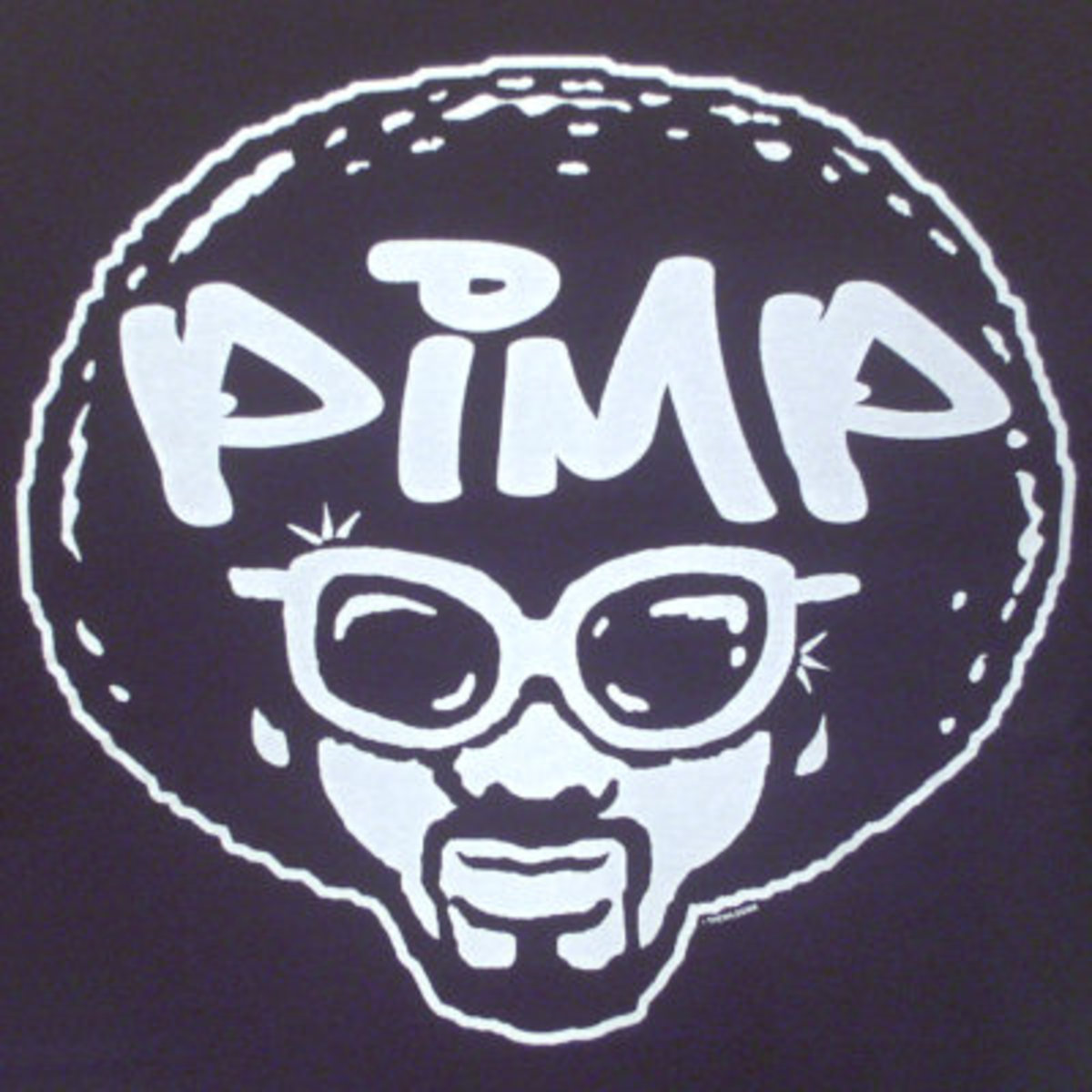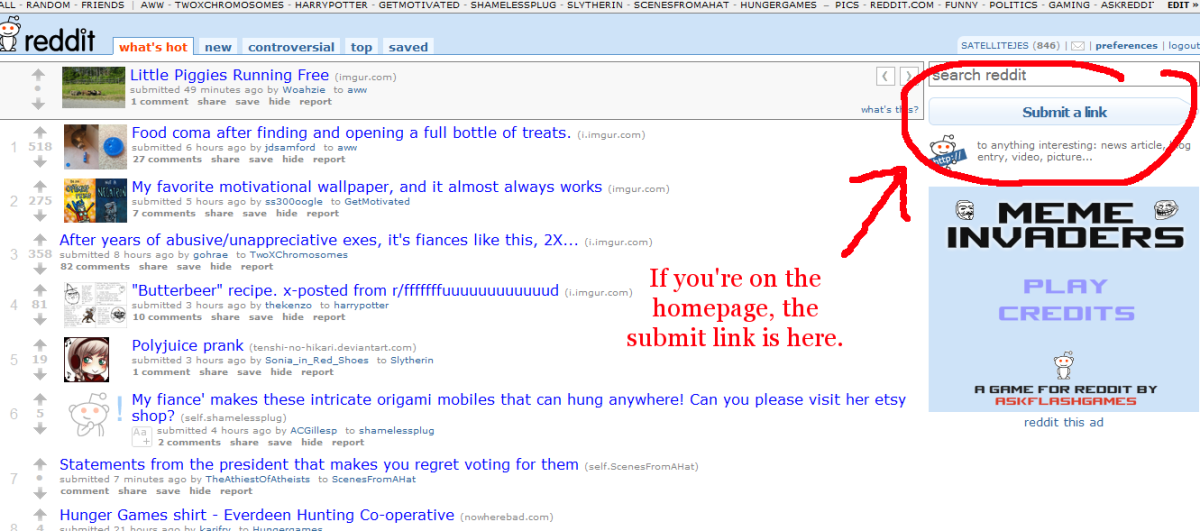Redgage - How to Get a Free Backlink To All Your Hubs

Haven’t heard of RedGage yet? Not to worry – it’s very new on the scene, but it’s got a lot of people talking already.
So what’s it all about?
RedGage is basically a site that enables you to share what you are doing online. If you have social media accounts, Hubpages, Squidoo lenses and even articles posted all over the place, you can link to them from RedGage and get them in front of an even bigger audience as a result. It’s a way of keeping everything together so people can find you.
Want to find me? My username is julieannamos
Oh, and did I mention that you can earn money from all this as well?
How To Make Money at Redgage (allegedly)
Yes, everything you add to RedGage earns you money. It does this in two ways:
- You get paid for page views of your content
- You can also earn bonuses (although no one quite seems to know how these are worked out)
You get paid once you have accumulated $25 or more, and it comes to you via a RedGage Visa card. This is a debit card, so it will only be loaded with money you earn via the site. Once you’ve got it you can spend it how you like, and use the card just like any other debit card.
Sound too good to be true?
Darned right it does but at least it's a free backlink to your hubpage every time for nothing! The links are definitely NOT no follow and show up in both google analytics, adsense AND hubpages traffic monitoring stats.
I for one am seeing traffic from there incoming to my hubs.
How to Get the Backlinks from Redgage - Sign up
You’ll see a sign up button in the top right of the screen when you arrive on the RedGage website, at www.redgage.com. Once you have joined – it just takes a few moments to do – you can log into your account and start submitting material.
You can add a variety of items on RedGage, including:
- Videos
- Links
- Blogs
- Photos
- Documents
So let’s start by seeing how you can submit a Hubpage to your RedGage account, shall we?
Submitting your first Hubpage to Redgage
Okay so you will be submitting a LINK in this instance, so you need to look for the upload button to the right of any page you are on. You’ll see it next to the search box.
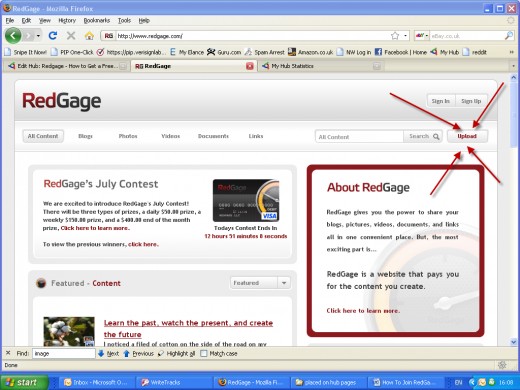
A box will then drop down and you’ll
need to select ‘link’ from the options you have on the left.
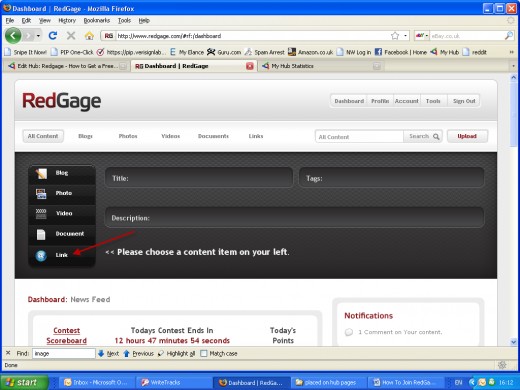
You should see four boxes you need to fill in from this point. I'm going to use my "Hurricane Chris" hub as an example link to post.
The first one is the title. Just insert the title of your Hubpage for this one. Simple as that.
Next, add a description of your link. It only needs to be something short and simple.
The link box is for your actual link – URL – to your Hubpage to go into. And of course you should know a little bit about tags as you will have used them for your Hubpage originally. Put a few of the best ones into your RedGage link submission page – they will do the same job here too. I'll warn you though the tag system is frustrating beyond belief!
Once that is done, click the continue button.

Once you click the continue button and you will see a range of images that RedGage has found on your Hubpage. Choose the most suitable one and click the upload button to successfully add your link to the site. That’s all there is to it!
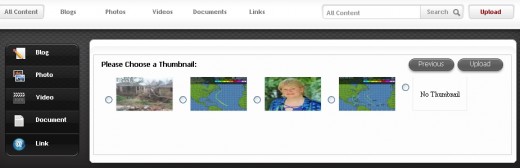
Wow! So what else can I do on RedGage?
Well it pays to upload as much as you can, so go into your dashboard and look for the link that invites you to import your content. This has had the odd hiccup from time to time – RedGage is still very new and hard at work identifying the bugs – so you might have to try more than once to do this.
But the idea is that you can import all the content from your blog (or your various social media accounts) all in one hit, without having to constantly update it. So once RedGage is set up and synched with your blog, for example, every time you write a blog post it will automatically be added to RedGage so you can start earning money from it!
Getting connected on RedGage
It is also easy to find people on RedGage. Use the search facility to enter keywords that will help you find the right people. For example, I typed in Hubpages and got plenty of results leading me to other hubs and hubbers on RedGage. It’s a great way to connect with other people!
Once you have explored the site and got to know your way around, you’ll soon be adding your items and making friends with all kinds of people. Not to mention making some extra cash along the way.
Does Redgage work?
Frankly I have no idea but it certainly gives you a free backlink from a site that, at the time of writing this hub, has PageRank 3. Which is probably worth having for the little effort it takes every time you publish a hub!
Am I getting traffic from it? Little as yet but then ALL backlinks take a while to pay off...
This hub brought to you...
by Julie-Ann Amos, professional writer, and owner of international writing agency www.ExquisiteWriting.com
Why not create your own HubPages? It's fun and you can make revenue from Adsense and other revenue streams on your pages. JOIN HUBPAGES NOW - SIMPLY CLICK HERE... (or contact me to write one for you!)
This work is licenced under the Creative Commons Attribution-Non-Commercial-No Derivative Works 3.0 Unported License. To view a copy of this licence, visit http://creativecommons.org/licenses/by-nc-nd/3.0/ or send a letter to CreativeCommons, 171 Second Street, Suite 300, San Francisco, California94105, USA.