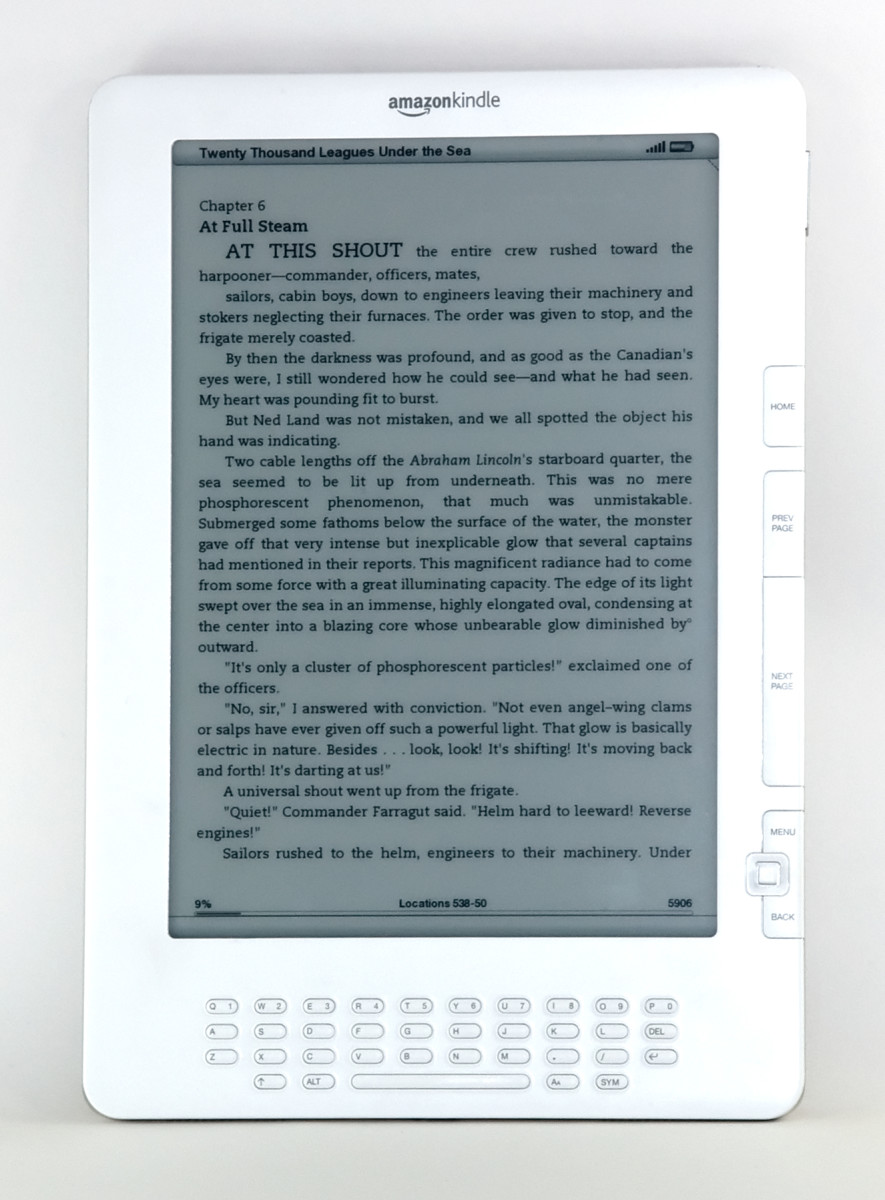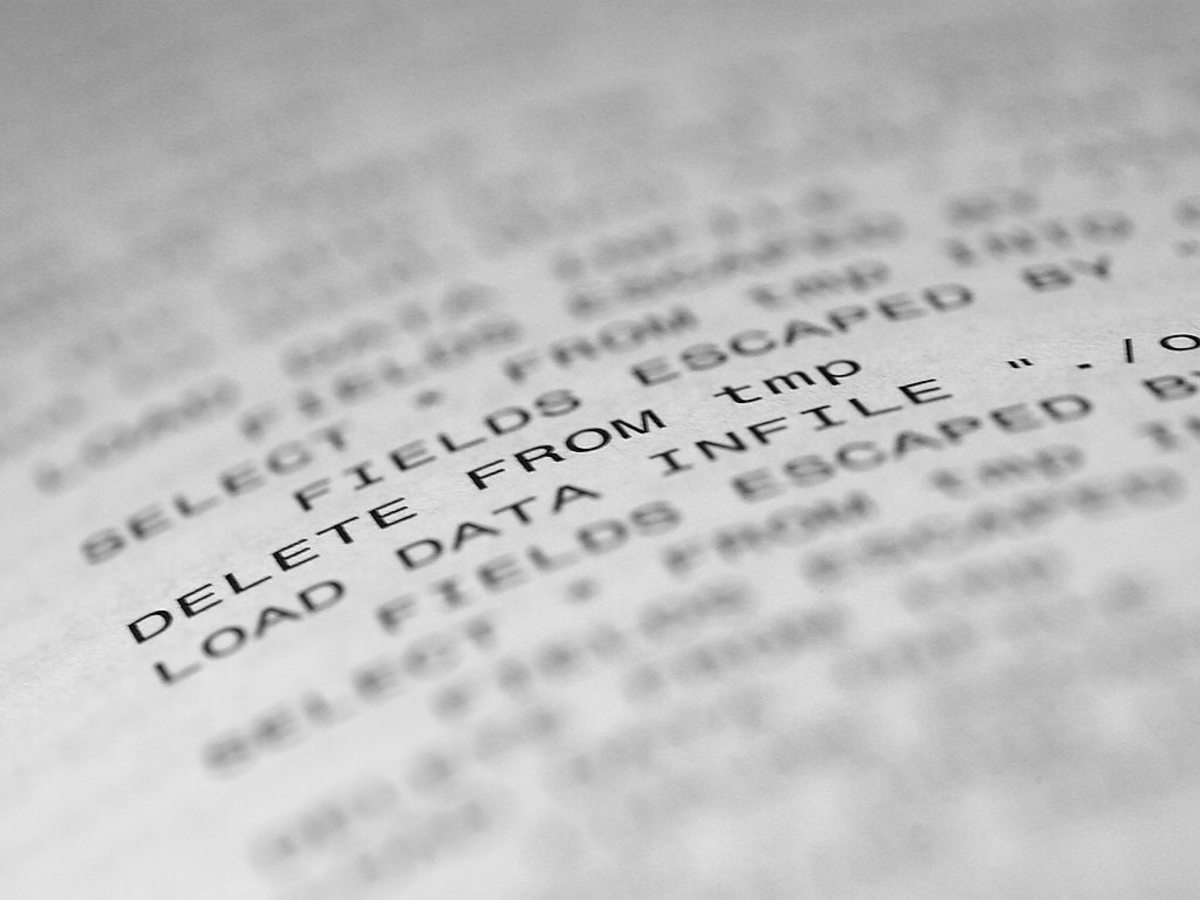The Best eBook Readers For Outside
I tried writing this article last time, and instead went off on another tangent entirely. You can check out what my thoughts on eBooks and their impact on the writing society here.
But I do think the writing of my last article helped me understand the purpose of this one. Here I’m going to give you a list of the best eBook readers (or eReaders) available on the market. This is important to know because if eBooks are going to force out hard copy books we need to make sure the quality of our reading stays intact. If change is coming we might as well be the most informed about it. Right? Well, at least I hope so.
The basis of what I consider ‘best’ won’t just be on what the best price is, or battery life, but on what gives you the best reading experience. If we’re going to be spending the next couple decades reading our novels from screens it’s got to be worth it – especially if it’s shoving the other ‘real’ books into dark corners to build dust.
So here it is:

The Amazon Kindle:
Price: $250
Pros:
- Has a vast network of eBooks to choose from over the ‘Whispernet’. This is gives exclusivity to the content it has, but can also prove to be limiting. The Kindle International expanded that network to include over 100 countries. No PC needed to download new content, therefore very portable.
- It can store up to 1500 books at one time, but there is not option for an external hard drive. So if you ever got enough books to fill up the memory, and you wanted more, you would have to delete some books.
- Keyboard for making notes.
- Option to change the font size to whatever wanted. No more too small fonts, or overly large fonts; you can find exactly the size for you. A nice customization feature.
- Read aloud text. Great for driving, or for kids to learn how to read.
Cons:
- No Wi-Fi included.
- The downside of it now becoming international is that some countries will charge you an extra fee to download extra content.
- Battery is built in and cannot be removed.
- It’s eBook format is exclusive and therefore limiting if you ever want content outside of the Kindle store.
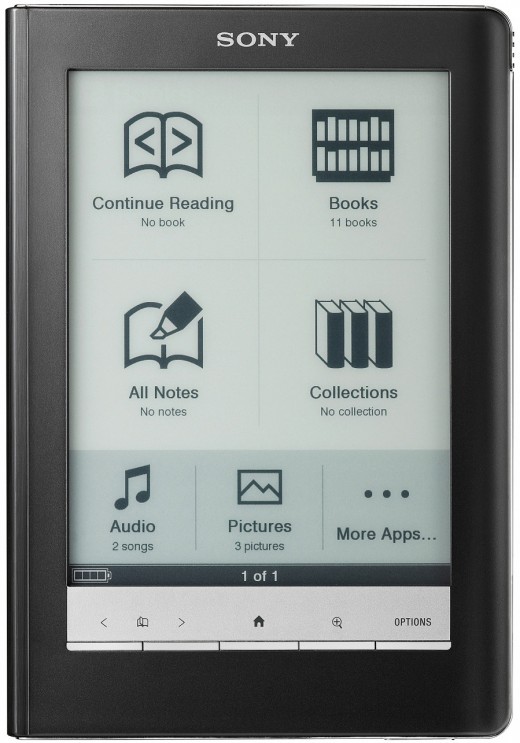
Sony Reader Touch:
Price: $200 - $300
Pros:
- Has the sleekest interphase out of all the Readers. It’s touch screen and it’s also very easy to use the interface.
- Has an optional SD memory card or external storage.
- Can download books from many different directories, such as Google Books, and from local libraries.
- Huge memory storage; it can store thousands and thousands of books.
- Built in dictionary. Think of how quickly you could expand your vocabulary.
Cons:
- Screen can have major glare problems. When outside in the sun is nearly impossible to read the words (color could be improved). Compared to competing models this is where it really lacks.
- No internet connection. This means all books and files have to be transferred directly from a PC.
- Can only charge via USB from PCs. Lacks any other compatibility.
- Battery is built in to the unit.
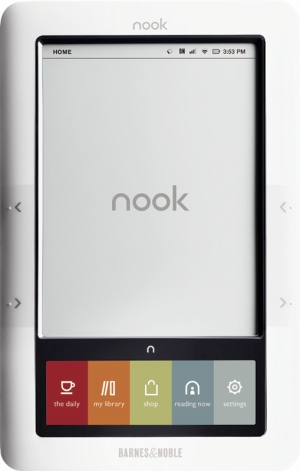
Barnes and Nobel Nook:
$259 - $339
Pros:
- Library that includes tens of thousands of books; also includes newspapers and articles.
- Built in wireless network – therefore no PC needed. Wi-Fi included as well.
- Touch screen keyboard that can used to take notes.
- Can store 1500 books internally.
- Compatible with both Windows and Mac.
- Battery, unlike many other Readers, can be taken out and charged.
- Special feature: while in a Barnes and Nobel store one can look at full texts for free.
- Is compatible with Google books; this means a lot of free extra reading.
Cons:
- Can’t download any books outside US. Wi-Fi support is very limited internationally.
- The color screen actually has significant effect on the battery life.
- Even though the special feature of having free books while in a Barnes and Nobel store,it comes with many short-comings; it begs the questions: what’s the point?
- Sometimes the interface can be glitch and cumbersome. Firmware updates have helped, but can still be better.
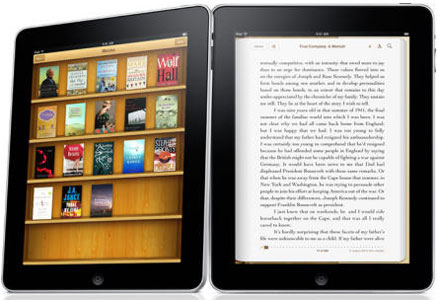
iPad
Price: $500
Pros:
- The first color eBook reader. This is great for books that are filled with illustrations and diagrams. It handles all the colors wonderfully.
- Apps for the Kindle store as well as Barnes and Nobel. Memory that can store thousands of books from either marketplace; therefore more variety.
- Beautiful touch screen that allows you to flip pages cleanly and concisely.
- The biggest selection of periodicals over any other reader. Great for the daily news, and other little information avenues.
- Other than being an eBook reader is also able to play music, photos and has access to thousands of other applications.
Cons:
- Very, very glare prone. Outside in the sun it is nearly impossible to use as a reader.
- Doesn’t have a 3G network yet, unlike the free one that comes with the Kindle.
- No ability or annotation and other kinds of notes on the books you are reading.
- Battery life dies out quickly.
- Isn’t specifically as eBook reader therefore lacks the same kind of care and attention the other ones have.
iPad Review
The bottom line is that you should hold off from grabbing an eReader until absolutely necessary. I recommend you conitnue to buy hard cover books, and flip through those white pages manual for as long as you can. For more on my take how the reading world is changing visit here.
If you do think you need to buy an eBook Reader, I personally think you should choose the Kindle. All four of these Readers have more positives than negatives, but I think the Kindle, out of the four of them, gives you the best reading experience. It still finds importance in the reading experience and has many features which believe in that notion.
Of course that's just a personal opinion. You should be your own judge.
Other Writing Hubs
- eBooks: Are They A Good Thing?
Words are important to us all; they inspire us, teach us, invigorate us. They are our friends, our enemies, our whatever we want them to be. Some tell stories, some inform us, and some defend us. Its... - Three Ways to Ensure Your Articles Money Making Success
Its one thing to write a great article about a topic, but its another thing entirely to write well on a topic which is actually something searched for on the internet. Sure, you can write a great, great... - The Best Freelance Writing Websites
So you're a freelance writer, and you're good. No, you're really good. You've written dozens of articles, short stories perhaps even a novel and you know that some of the words youve...