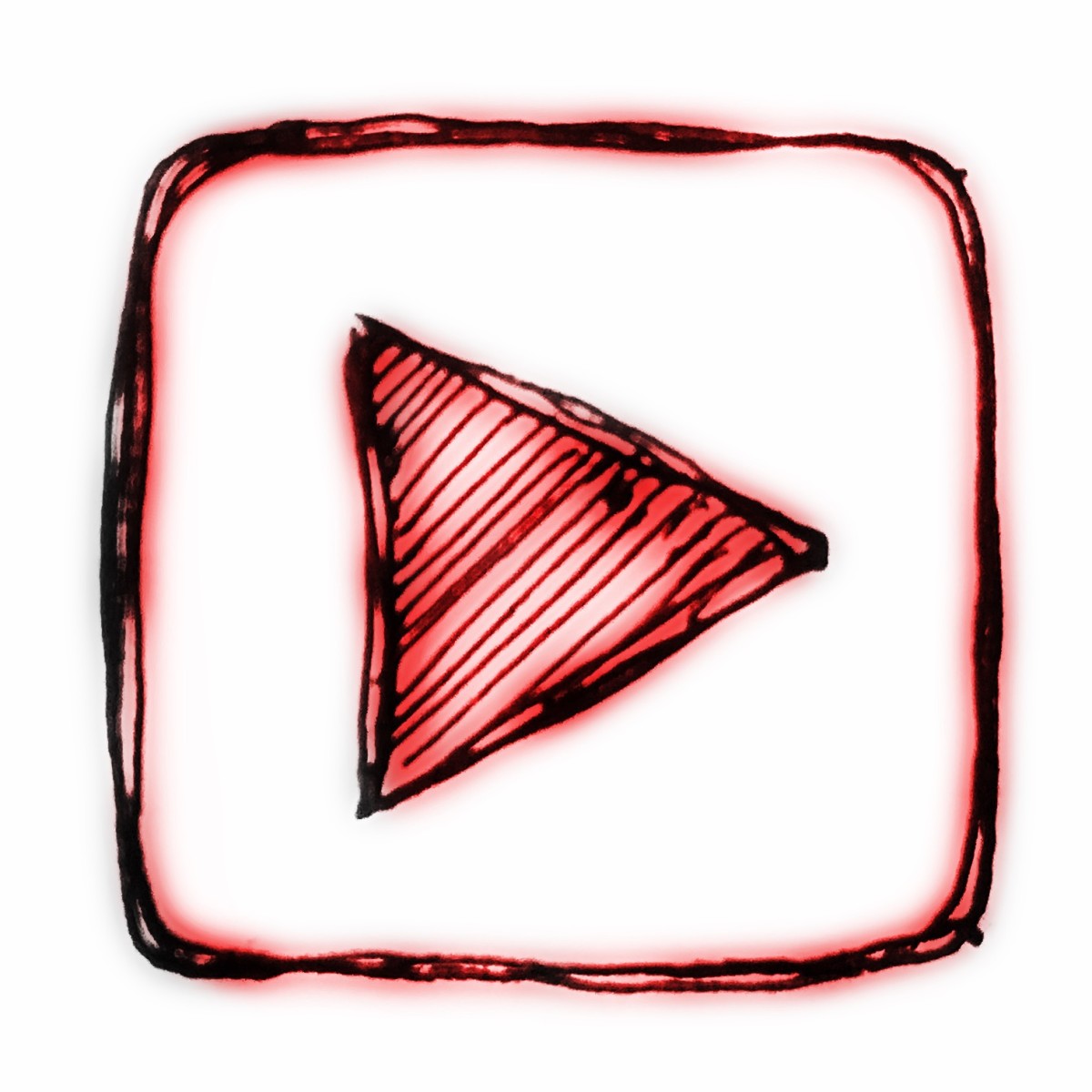Youtube Video Channel Promotion Tips
Video Marketing On Youtube
Youtube is a successful video uploading site that you really should be a part of if you want to get the word out on your online business, affiliate pages or just your personal blogs or websites, because it is one of the most visited websites in the world and it's free to have an account and that free account has many possibilities attached to it, such as free promotion of your site and your brand of what you are and what your business stands for.
First of all, even if you have no website, your YouTube channel could be your base of operations like many of the popular You tubers such as Shane Dawson, Fred or any other super tube user, just the idea of setting up a video blog right there on YouTube seems exciting to some, with worldwide viewers reaching millions each day, you could if dedicated be as popular as the best of the best on YouTube.
But lets say you already exist on YouTube and your views are flat and non existent, what then?
Well there are many ways to promote your YouTube videos actually on site and these are the best tips that there are...
Make use of the Share functions
The share functions are located under each video and provide the opportunity to share to other online spaces, such as Facebook, Myspace, Twitter, Numerous blog platforms and a couple of the social book marking sites like Digg and Stumbleupon, now I don't personally go mad with these, but I have linked my YouTube channel to my Facebook and Twitter account as well as My Google Reader too to try and siphon off some network traffic that way, although my networks on Facebook and Twitter aren't that big, I get a few visits from each.
The best thing that I do is when I post a new video is I send them to a couple of my blogs and to do this you need to set up any blogs through your account settings and then when you click on the share tab under your videos, then you can simply type a quick blog post entry that will be posted straight to your blog that way, I like this method as I can post a quick post and then go back in a day or two and add more wordage to the original post and freshen up the keywords and make it really optimized for the video in question.
Post A Video Response
Video responses work better when you try and post one of your videos on a seemingly related video, so for instance if you had a really good quality video on making your own videos, you would target a relevant video that has probably aged a bit on YouTube and that has a good amount of views and comments and also ratings, then you just post the video response and keep an eye on it to see if it's accepted, sometimes you'll find that some tubers aren't on the Internet every waking day like most of us (Yeah we are addicts and we need help!!) so just keep checking.
Now when they get approved by whoever you posted a video response too, what I like to do is to go back to their video and see what keywords they posted for that particular video and I'll more than likely change a few of my own video tags to suit the other video, but sometimes a change isn't necessary, but always look at your options.
Change the Video Titles and Descriptions
The video titles are the most important thing I think when people search through relevant videos for viewing, the title jumps out at them and this is something I've been experimenting with on my other accounts and second to the title the descriptions are the next most important, so try and describe either what's going on in the video or summarize it with good keyword phrases that help your video get found.
Changing the titles and descriptions some time later on down the line can help boost your views too and the best thing is that if you really are on top of your keyword research, this part is a breeze and fun too.
Video file name should also be your main keyword
Before ever uploading your video to YouTube, always make sure that your video file is saved as your main keyword or phrase, as this is another good way of optimizing your videos for the search engines, it's like the number one meta tag that relates to the title and the description and your video tags, so make it count.
Add a link in the video description
While a link in the videos description is unfortunately a no-follow, so you'll get no juice from the search engines, but if your video is popular and viewed by youtubers, then it will get clicked on, just make sure you place your relevant link to your video right at the front of your description as your link will be visible for people to see.
My experience with links is if your video gets viewed, then your links will also get clicked and viewed, because not everyone will be put off by your videos, they may even want to see where the link leads to, maybe more useful videos full of quality content they hope!
Annotations and captions
Until recently I avoided the use of annotations and captions, but I found the process really easy to use and it looks okay so long as it doesn't distract people from getting the best from watching your videos, you can add any possible combinations of links from YouTube, such as your own video links actually in the form of annotations, I like to use this feature particularly when I have a multi-part video series, so I can also remind the viewer that there are other parts to the video, because what you may find is that some video viewers just skim and may not look properly at the video titles and so neglect to notice that there are other parts to follow, this is dumb by the way and I hate it when someone comments on one of my videos and says where's the rest?
With captions you can also add other small bits of information that could add to the video watching experience, such as a web url to go to after viewing to find out more or and link to a video that will also tell you more, this kind of thing adds some great little nods to your own stuff and plus you can also remind people to rate or subscribe your videos like many other tubers do.
But the main reason for having captions is so that the hard of hearing can have the option of reading the subtitled captions instead, so still try and sneak a few web addresses in there if you can and they will or hopefully should convert well...
Study other videos relevant to your own niche area
I've often found myself looking into the video areas that I am more interested in and finding some great gems to use as inspiration, not copying how they make their videos, but how they title, describe and tag them and see what other things I can find out, like if there is a popular video I o look at how many views it has, but I also find myself reading in depth into the comments to see if I can find some little nuggets of feedback that I can steal to put to use when uploading my own videos.
For instance I found out on one of someone else's videos that someone wanted to know how to draw a flaming skull, but the person didn't reply back to the commenter, so I decided to use that as a spring board to create a small video series on how to draw a flaming skull and to this day these few videos are my most popular videos on YouTube, you can check out my channel here Youtube Videos
Check Your Youtube Insight
YouTube insight is similar to the Google analytics information as it provides a window into what videos are getting viewed more than others and you can use this information to create more videos that people may want to watch, so for example if you had a video on how to make videos again and that video proved popular, you might want to follow up that video with how to make HD ready videos, it's a keyword variation on the first one and is more specific too and based on your popularity of your first video, this one is sure to be a hit too.
Always keep an eye on which videos get viewed more than others because this can prove to be a great method of creating videos for similar but related keyword variations.
If there are any other YouTube video promotion ideas you can think of then please add them in the comments below as I would be keen to hear what works for you!
If you're interested in learning about the YouTube Partner programthen you can take charge of your video channel and create some revenue from it.
Cheers now!!
Youtube Video Promotions