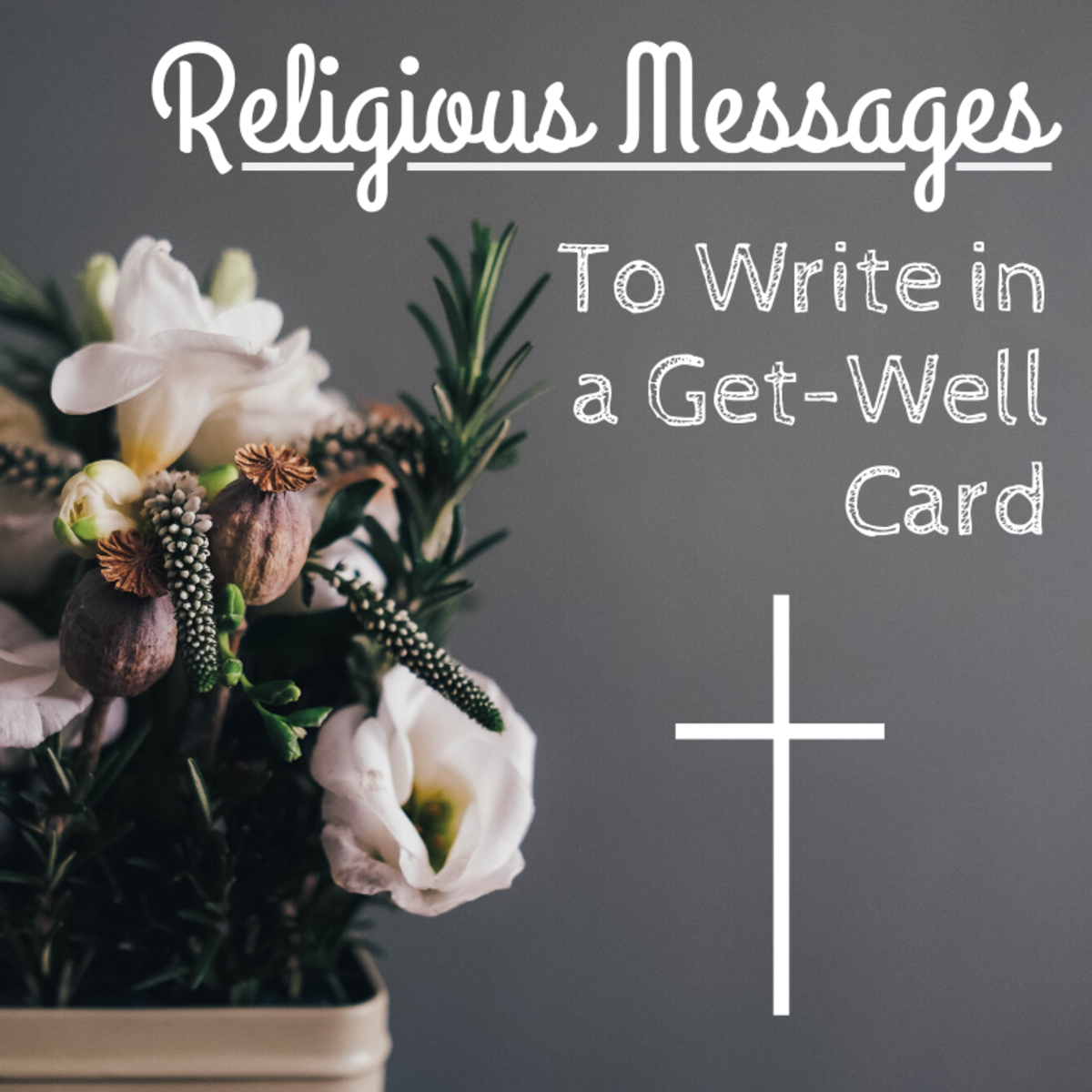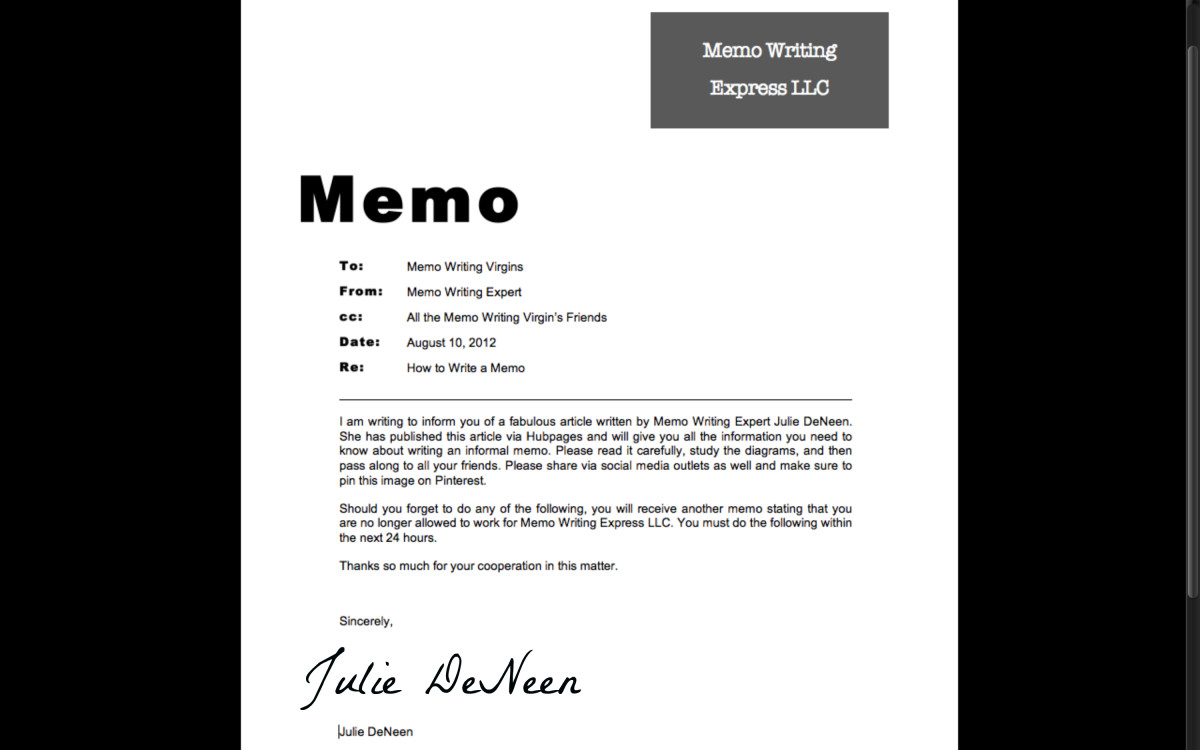Using the Samsung Galaxy note to write a Hub
Samsung Galaxy Note
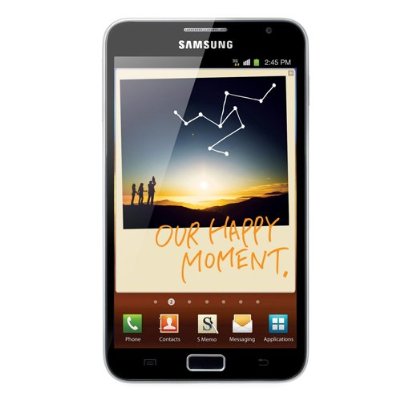
Witing a Hub with the Galaxy Note
I recently bought a Samsung Galaxy Note and decided to see if I could create Hubpage Hubs with it as it is supposed to be as functional as a tablet. I really like this phone and I find that the bigger screen makes typing so much easier so attempted to create a Hub about creating a Hub using just the phone.
It was all going well. I logged onto Hubpages with ease. I selected create a Hub. I wrote the title and the URL. I chose the layout. I chose the keywords. I was taken to the familiar screen where you edit the Hubs. Then it all went downhill.
I selected the text module and was able to write the title into the text capsule but that was it. For some reason I was unable to write anything into the actual text part of the capsule. I decided to see what else I could do. I was able to add the Amazon capsule below and select some products with ease. But I could not figure out how to add text to the text capsule.
As you can see I did not let this little hurdle stop me. I went into the text editor on the Galaxy Note, selected Word 2007 and started tapping away. What you are reading has all been written on the Galaxy Note. I used the touch screen mainly, although here I used the talk and type software. Whereas here I used my stylus and the handwriting recognition software. I preferred using the touch screen as the buttons are bigger than on most phones so typing documents is a lot easier (especially if you have fat fingers like me). I accidently hit the full stop a few times instead of the spacebar but that was about it.
You may be wondering how I got this text into my Hub. Well it was really easy after typing this up on my Galaxy Note I emailed the document to myself and then turned on my PC and copied the text into this Hub from that.
Whilst I couldn't create the entire Hub from my phone I was able to write the text and set up the starting stages of the Hub. I then had to resort to using a PC. This means that if I am out and about and get a great idea for a Hub I can write it on my phone and then send it to my email to create the Hub when I get home. As you can see it worked. This means that I can write the Hub whilst I am out and then tidy it up when I am at my PC.