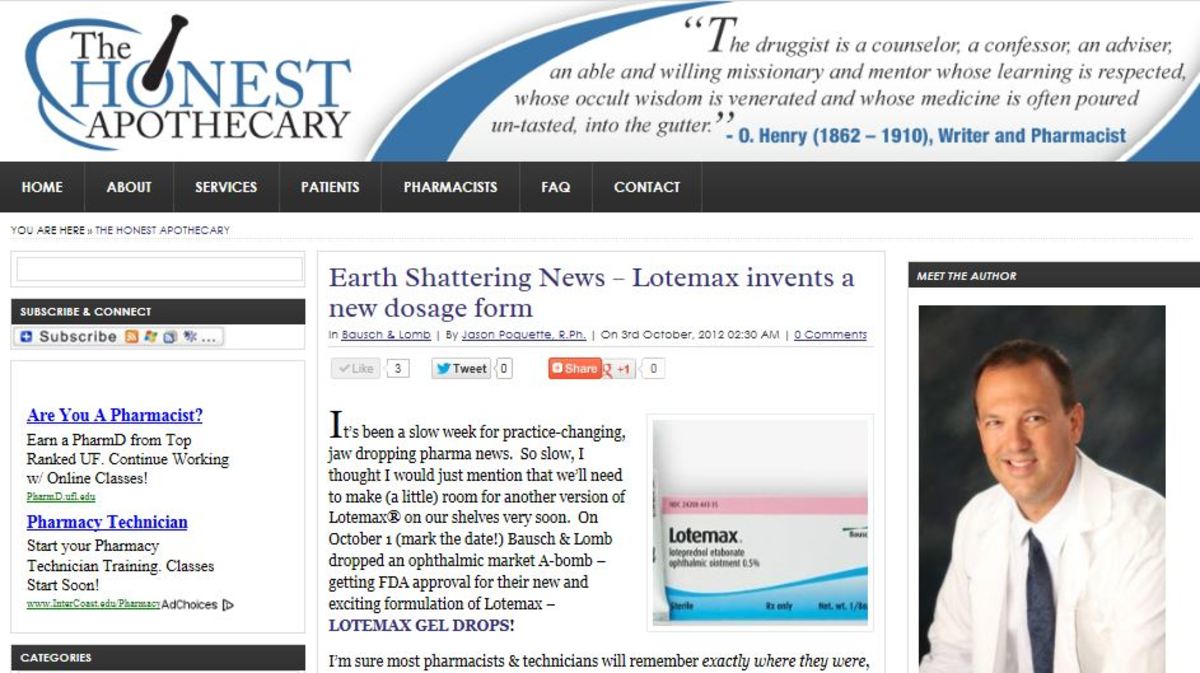How to recognize if a webpage is secure
Recognizing a safe and secure internet page is the most important skill you should learn after you learn how to use a mouse. There are many different types of internet pages that you can visit that can be malicious, and cause your PC to have problems, and infect it with virus.
However, don't panic, if i was to compare it to walking down the street and saying that speaking to the wrong person can get you killed, you could probably say well its easy to recognize who would be more likely to do that. This is the same idea for webpages, once you learn just a few small things, you will be able to recognize every webpage that isn't secure.
The address bar
Understanding the address bar in your internet browser is the first step to understanding if you are on a secure webpage. The address bar gives you the address of the webpage, and can easily give you crucial information about if the site you are vising is valid.
As an example, you might visit the payment website, paypal. If you look at the address bar it will say www.paypal.com, ok that looks secure, but what if it said www.paypaI.com is that the same site?
Please vote below, if you think i just typed the same site. Ok, its obvious that this is a trick question somehow, but if you can't see the difference, then please vote honestly :)
Paypal and PaypaI is the same address
Ok the answer is the are not, they are different, the last letter in the first address is "L" however in the second address the last letter is "i". I've changed the case here so you can understand. But this is the first lesson in understanding if you are on a correct secure website or not. Its a tactic used by website hackers, and people who want to steal your data. However before you panic you wouldn't think that because you know that some people are pick pockets, that you should never walk around with a wallet or purse, of course not. The same applies here too.
A hacker or a scammer wants you to visit their website where they have changed an address of a well known website, and they hide behind that to steal your password and user name.
How do you avoid going to scammer website?
Its actually very easy. First of all, if you are going to log into a website, do a search for the website in google, and look for a correct link to the site. If you do a search for paypai.com you will see some interesting results showing up.
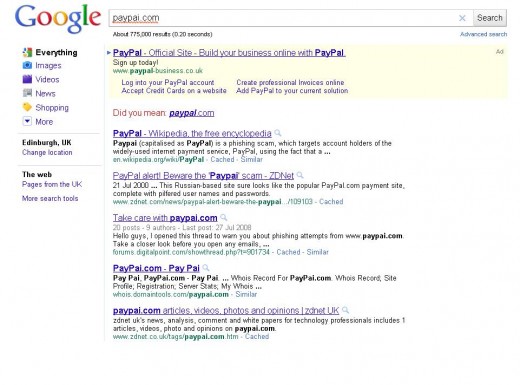
There are lots of websites already showing information about this scam, however thats not the 2 things that i want you to notice. If you take a look at the "did you mean" you will see that google are actually recommending a website address. This will be 99.999999% the correct website, especially if its a big website like paypal, it will be 100% the right address. The reason for this is that google tracks which websites are scams, so they should never show up in the results, that doesn't mean they won't ever, but you can be quite sure that its very unlikely. Sort of like having your purse inside your inside pocket, and yet you bump into a magician who still manages to get it from you. Thats probably just not going to happen.
The second thing you should notice is that there is also a paid search result advert showing a link to paypal also. This is another goodway to get to a safe website, is through a recommended google ad or link. Again, scammers avoid using paid search advertising in google.
Green bar security seal
The next thing you should understand is the green security seal. Now, this should be shown on most of the big sites that you visit, like online banking, or payment sites. You can recognize it by its distinctive green highlight color like the picture below.
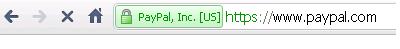
The reason this green bar shows on sites is that they are marked as https which means that the site is secure. Actually even a scam website can have a green mark, so its not 100% safe either. In the same way that if you ask a trusted friend to hold your purse or wallet for a minute, then you can't guarantee that they will give you it back or you'll see them again, but you can be pretty sure. So although the green mark is not 100% safe, its the same 99.999999% safe.
Now that doesn't mean that if you visit a site that doesn't have a green mark, thats its a scam site, far from it. Most of the internet is made up of unsecure sites. The reason for this is they don't have to protect you for any reason. They are just content sites, where you arrive to read or view media. So they don't need to have security features, as you are not submitting any personal information to them. That takes me to the next important lesson. Your personal data. Don't just drop your name and address and other details to every little site you visit. Make sure that before you do, you understand what the site is, and decide if you really need to submit that information or not. If i ask you for directions in the street, you'll probably be polite and tell me. But what about if i ask you in the street for your address, and what time you normally go to work? You'll politely decline to give me that information obviously.
For commerce sites, where you buy stuff you'll have to enter data to obviously make an order. Now here is where you you might have to take a quick jump to google and see if you can find any information about the site, or does it accept paypal or google checkout? If it does then you will be safe to proceed as long as you keep an eye out for what page you are redirected to, and its not somehting like www.paypal-securepayment-card-processingservices.com
If you are suspicious that your on a site that you think is a scam, and you already have used the site securely before, then just reset your password. Or, type in the wrong password. A scam site will thank you for submitting your details, and then re-direct you to the main correct site. A wrong password on a correct secure site will show a message saying you put in the wrong password.
Ok and the last good tool to recognize a secure website is via a link on a webpage.
if i put the address www. microsoft-search-engine.com and you click it, do you really think that you will be redirected to microsoft search engine? Click and see! lol, its ok its a safe link.
However before you click and find out the real website that you are sent to you can view where the link is. Just like a map that show you where you are going to go before you go there.
The correct link is shown in the bottom left of your browser window.
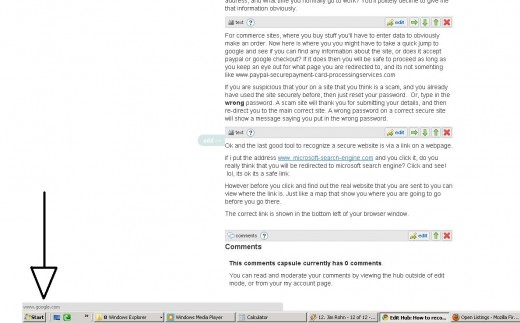
So there you have it, now you can be confident about knowing when a page is secure and when one isn't, and if you want to practice, go into your spam email folder, and look for some emails that say your "online bank account has been hacked" there will be a few, there is always tons in my spam mail, and obviously most of the time they are with banks that i've never used before. I always like to have an occasional look at the sites though, its good practice. and if your feeling particular nasty then type in some random username and password, and some hacker in nigera can spend time thinking they scammed you, however you know better, you can spot a fake website a mile away! <cue dramatic closing music>