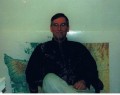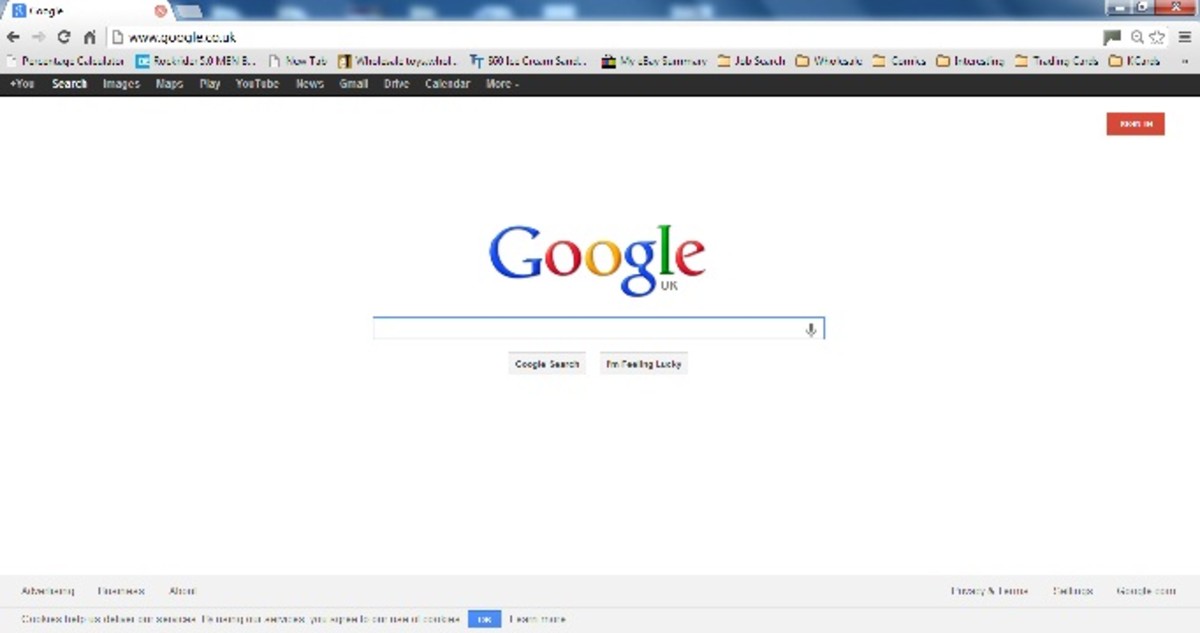- HubPages»
- Technology»
- Internet & the Web»
- Search Engines
New Interface of Google Search: Try Google Search's New Interface Now!!
Google Search is always favourite to all from the starting of Google search. Everyday millions of time people are entering www.google.com and hit enter key to their computers for different purposes like searching music, movies, videos, documents, tutorials etc. But the amazing news is that Google is now testing a new interface for its search engine. This new interface is not yet published yet. This page tells you the great news of Google's new search interface.
Google search is now using more blue in the buttons and the white interface. Moreover, the sidebar has been changed a lot. In the following you will see some of the screenshots of Google search's new interface.

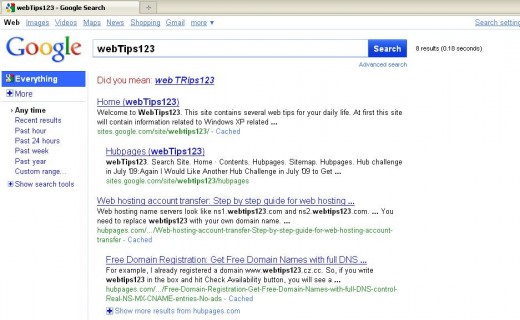
It's mentionable, Google does not yet revealed this new interface of Google search interface. To see this new search interface of Google follow the following steps:
Steps to see Google search new interface
Step 1: Opening Google's homepages
At first, open any of the
browser and go to the Google search homepage by typing www.google.com
in the web browser and hit Enter key of your keyboard. By doing so, you
may be redirected to google.co.uk or www.google.ca. Actually it does
not matter. So, after the above steps, you are staying to the Google search home page.
Step 2: Pasting some texts to the address bar
Copy the following texts and paste it to the address bar of your web browser and hit Enter key.
javascript:void(document.cookie="PREF=ID=20b6e4c2f44943bb:U=4bf292d46faad806:TM=1249677602:LM=1257919388:S=odm0Ys-53ZueXfZG;path=/; domain=.google.com");
Step 3: Open Google search homepage again
After doing the above steps, open Google search homepage again and you will see the new interface of Google search engine.
@Written by rancidTaste