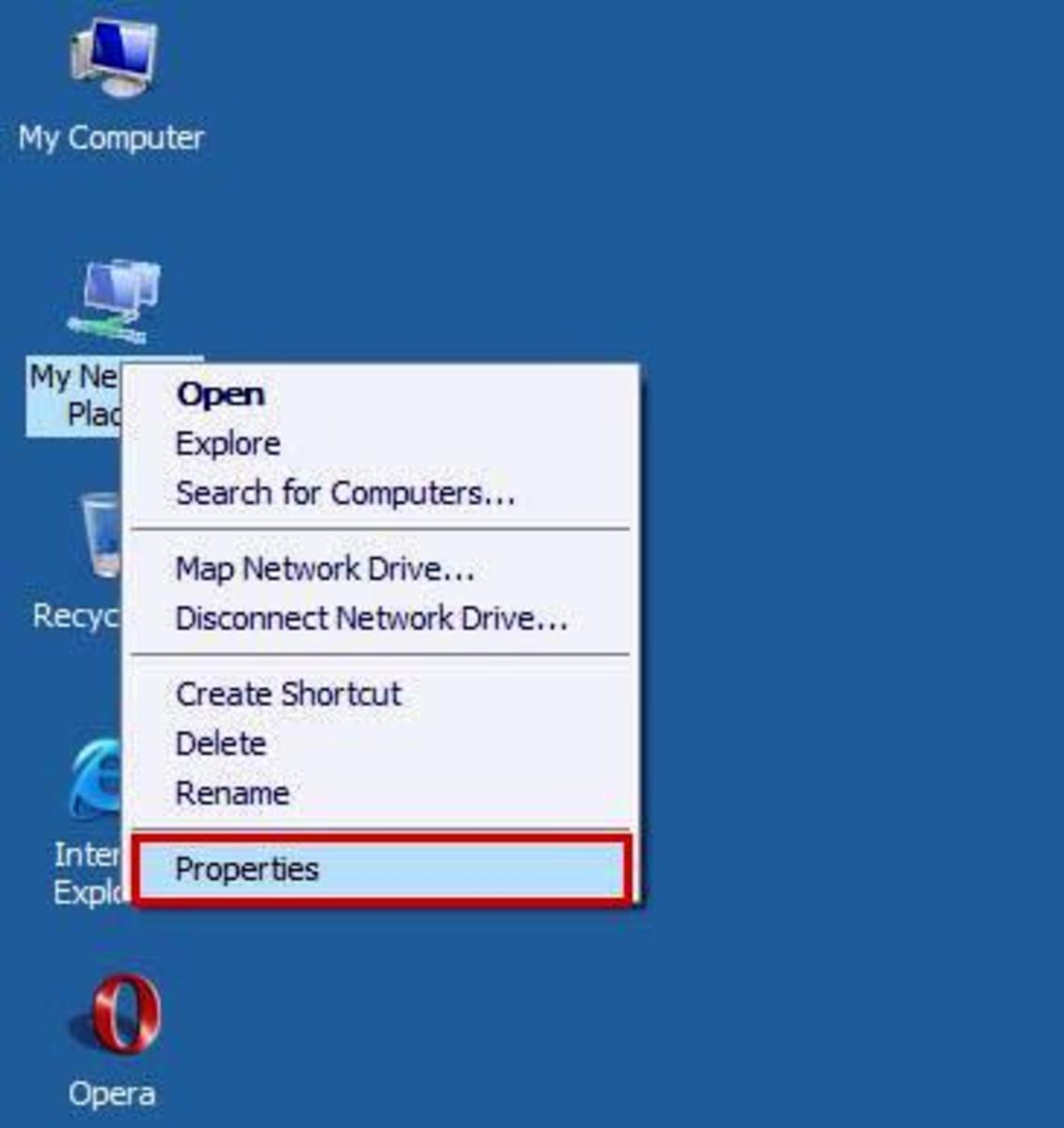The Internet and The Elderly - Precautions

Sometime ago I wrote a Hub on: Looking Younger, while growing older and one of the tips I gave for staying younger was to take up a hobby.
Well, recently my Dad who is over 65 expressed an interest in using the internet. Dad hardly uses the computer. (There is only one in his office which is for his Secretary to help type letters to his Clients).
I was happy about his decision as I read in a survey that "Using a computer can make the older generation feel significantly younger." However, I am worried about Internet Security etc. so I’ve decided to write him a few tips which he can refer to often. I hope these come in handy for other people like me, whose parents hardly use the internet.
Useful Tips
Passwords – Please don’t use passwords with our (your kids) names/date of birth. Use a unique one that you will always remember and if at all you have to write it down, let it be hidden somewhere. Don’t leave it on your desk or under the keyboard.
Frozen Screen – If nothing is happening on your screen no matter what key you press, reboot it by pressing down “Ctrl” and “Alt” together (with your left hand) then press “delete” with your right hand. Then press "enter" when you are prompted to restart. The computer will restart.
Winning Money – If you receive an email about winning Millions of £$, Please don’t be quick to offer Thanks giving in church. There is a 99.9% chance it’s a scam. Be careful about such such emails. Also, don’t click on any "pop-ups" (usually small windows with unwanted advertisements), indicating you have won an Audi car or money. They can be Malicious.
Emails from Banks - Dad, if you receive an email from a bank requesting details. Be cautious when you click on the link, ensure the bank’s address is still showing in the bar. If it’s showing another address after clicking on the "www.Link", then don't proceed. See below for Barclays bank. Notice the address at the top (with little logo)

Eye Strain – Its important that for every hour you spend on the computer you have a ten minute break to avoid Eye strain or migraines.
Losing your work/comments – If in the middle of typing something long, it all disappears, P/s don’t panic. To get it back – hold down “ctrl” and press “Z” (This is the “undo” command and it will bring back your work).
On a positive note. You can find any information you want on the internet - any topic. For now stick to www.google.com and type in whatever you want to know about in the search bar: See example below: Note where I typed in “legal breaking news”. It will come up with lots of useful websites/info. As you get confident, try other sites/web engines.
.
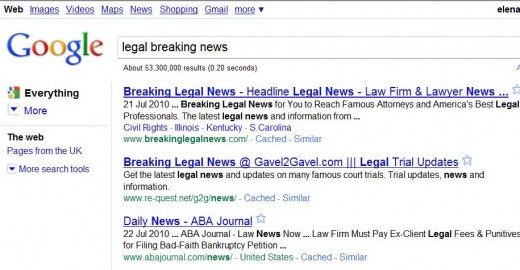
.
Changing Passwords – I know how polite you are and I’m sure if someone's standing close to you while you are typing in a password, you wouldn’t tell them to move away. If this happens, once they’ve left, change the password. (people are clever, they might be smiling at you, but their brains could have registered the password)
Oh Dad and by the way, Family photos If you want any of our photo’s on your computer screen.
- Open the photo.
- Right Click on your Mouse.
- Select: "Set as Desk Top Background" (left click on mouse). See details below on my photo at Brighton Beach.
Call me if you are not sure about anything and I’ll explain the rest to you when I see you. Love you Loads, Elena x
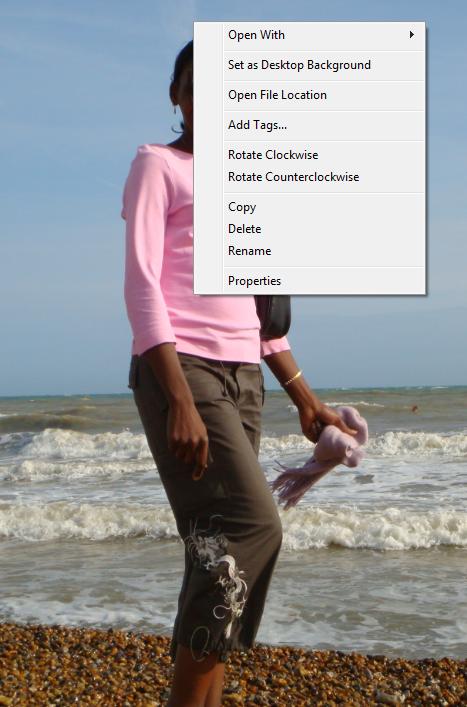
So, dear readers – is there anything else you think I should add to this list or have you got any internet experiences to share? Thank you.
.
Update
Thanks for your response – Here are some additional tips you have given:
- Be wary of emails with attachments from unknown senders as this is still a popular way to transmit a computer virus. Internet security and firewalls are better at preventing this than they used to be, but it is still wise not to open an email attachment if the source is unknown. (Mike Lickteig).
- The prnt scrn(print screen) key will copy what you see on your monitor to the clipboard (just like copy and paste). You can open the resulting image in a picture editor, like PAINT which comes with windows to see the result. Don’t worry if it seems like nothing happened - its there in your clipboard! (Psychicdog.net).
- Be careful when typing i.e when pressing the buttons – particularly the “shift” and “Ctrl” keys. (Allan Douglas).
- Use a family filter like opendns to filter out access to bad sites.(jstankevicz)
.
* Get Traffic and earnings for posting Hub links or photo's at Redgage. Join me: Redgage.