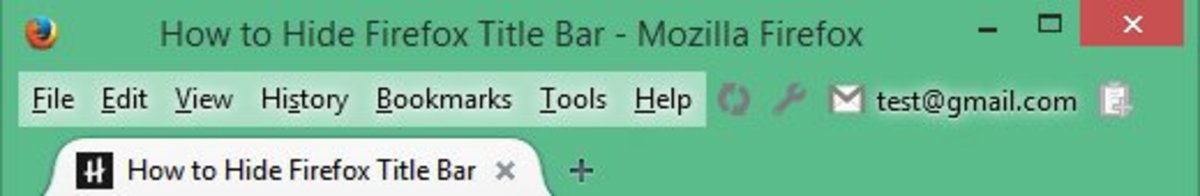Secure Browsing
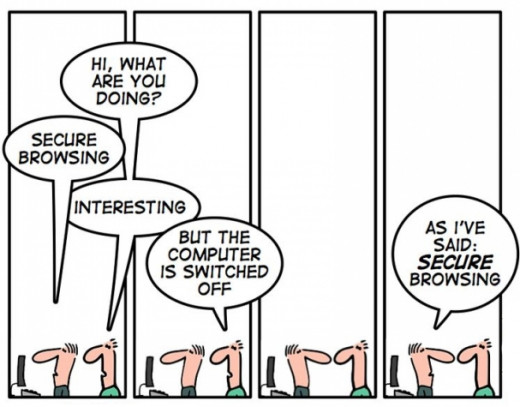
With the advent of cloud computing, on-line shopping, social networking and several other online services, a lot of important information and data is shared over the Internet directly through your Web browser. Add to that the plethora of plug-ins and add-ons for various browsers that can be installed, which can, in some cases, give hackers access to your local data, and it becomes clear that it is essential to have the correct security settings for your browser.
There is also an increasing threats of attacks on Web browsers from installed software, where new software vulnerabilities are exploited to attack browsers through malicious websites. These problems generally occur when unsuspecting users click on links or navigate to Web pages that contains malicious content. Sometimes, certain security settings also require blocking functions or features of a browser that are intended to enhance the browsing experience and many website also suggest that certain features be enabled for optimal viewing. In such cases, an uninformed user might unknowingly choose functionality over security.
What Is the Threat ?
Attackers use vulnerabilities in your software to infect your system and attack web browser vulnerabilities. This is a low cost way of doing it. Attacking browser is quick and easy as attackers do not need to target specific users; rather, they develop malicious websites that infect or compromise systems that have weak browser security settings. Alternatively, malicious e-mails with infected attachments are also an easy way to attack systems through browsers. A Web browser with decreased or no security can lead to a variety of attacks, including access to financial accounts, saved password, local data and user details, viral infection, and installation of adware and spyware.
How It's Done
Phishing is a common method of identity theft, money laundering and viral infection. The targeted user would generally get an e-mail that mimics official bank, credit card company or other business communication, requesting the user to provide private and sensitive information, such as account numbers, password or even payments. The e-mail contains a link to a malicious website, where the users are requested to enter their credentials and details. There websites are made to look as authentic and as secure as possible to convince the user to trust it and submit the sensitive information.
A similar variant to phishing is tabnapping, which has gained pupularity since the advent of tabbed browsing in all popular browsers. Users generally have the tendency to open multiple tabs in one browser window, and sometimes a tab is left idle for a prolonged period of time. With tabnapping, users navigate to what seems to be a legitimate site in a browser tab, but when a new tab is opened, the tabnapping program kicks in and the hidden tab redirects to a similar looking malicious site.
Another common way of compromising browsers is via cookies.Cookies are packets of data sent by a server to a user's browser, which are then saved either temporarily or permanently by the browser onto the user's browser, which are then saved either temporarily or permanently by the browser onto the user's local drive. Whenever the user accesses the same server again, the cookies are used for automatically logging in to the user's account. Although cookies are small text files that will not harm your data, they can compromise your identity or confidentiality when certain sites send unauthorized cookies to your system. They can also be used to track a user, thereby compromising your anonymity. Apart from unauthorized cookies, attackers can also use packet sniffers to find cookies being transferred between users and servers on the same network and steal others user's cookie information to mimic their identity or even hack into their accounts. Similarly, attackers can also send scripts to browsers that make the browser send cookies to unauthorized servers along with the intended recipient server.
Scripting languages are also a popular method of gathering information from browsers. Scripting languages such as ActiveX, java and javaScript were developed to enable servers or websites to send instructions to a browser in order to run on the user's system. While scripts were developed only to enhance a user's browsing experience, in the wrong hands, they can be used to leak a user's confidential information and attack the target system with relative ease. If a Web browser fails to block a malicious scripts, it can be used to steal user information or install tracking cookies and other malicious software without the user's knowledge.
How to Prevent It
There are a few general rules to follow and steps to take in order to prevent a security breach, no matter what browser you are using. Browsers are constantly being updated to fix loopholes and block new bugs, so it is essential to update your browser regularly. Along with this, most browsers also display a warning when they suspect a site of containing malicious content or being unsecure. While these warnings can be false in certain cases, more often than not, it is better to heed the warning and avoid navigating to the site unless you are completely sure it is safe. Another simple rule is to avoid clicking on suspicious ads or links and avoid opening e-mails from unknown senders.