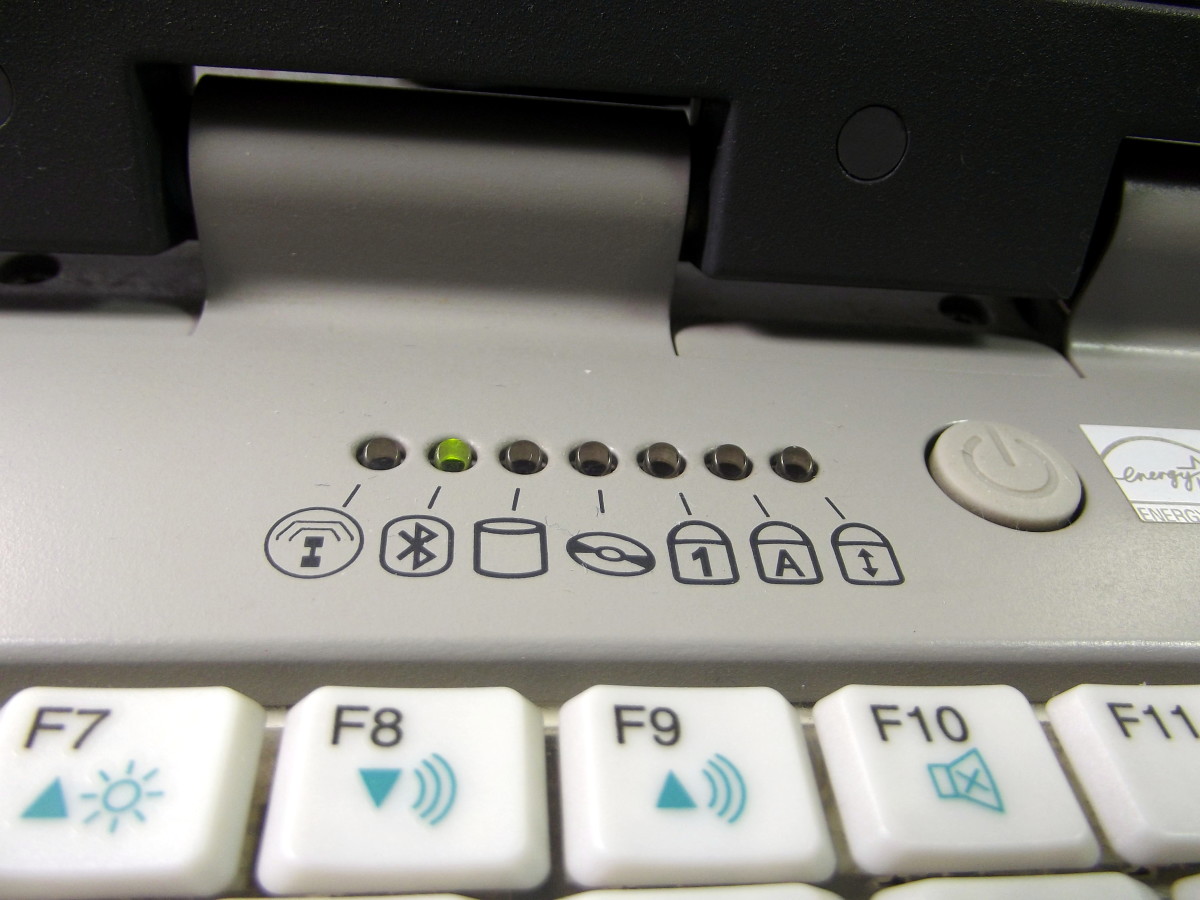Things to consider when buying a new laptop

These days having a laptop is becoming more and more common for every one of us. Everywhere, people are using this device at home, schools, offices, shops and malls. This can be understood since this device is very helpful as it plays a vital role in our everyday lives. It is capable of storing thousands bytes of data with different formats and types. They are portable, easy to operate and, of course, it offers “complete” functions, which can ease the life of students and professionals.
However, people are often hindered and confused about the specifications of the laptop they should pick. Particularly, the one which meets their needs and conditions. The question becomes: what sort of laptop should I get? There's actually a wide variety of sizes, features and, of course, prices, which makes choosing the right laptop a challenge. Consider the steps below before making your final decision.
1. Choose a platform: Mac, Windows or Chrome OS. This is not an easy thing to do, especially if you're not familiar with two of them. But by having a quick review on each platform, you will be able to figure out their strengths and weaknesses.
2. Decide the type of laptop. The next consideration you should make is the type of laptop you would like. In this modern time, most laptops have been put into the category of “2 in 1” devices - which can be switched into a traditional clamshell mode, tablet mode and another position. However, if you don’t have the need to use your notebook as a slate, you would better off allocating your money to get better performance and productivity with a common clamshell laptop.
3. Choose your preferable size. Before looking at the specs or pricing of laptops, you may need to figure out how the size of your laptop can best support you. Traditionally, laptops are categorized by the display sizes below:
- 8 to 12 inches: the most portable design for users who require carrying the device frequently.
- 13 to 14 inches: it has the balance of portability and usability with most weighing less than 2 kilos.
- 15 inches: The most popular size, which usually weighs between 2 kilos to 3 kilos. This size is suitable for users who are not planning on carrying it around often.
- 17 to 18 inches: this will be the right option for those who prefer to have their laptops stay on a desk most of the time. Normally, this size of laptop would be the right pick for those who require playing high-end games or doing workstation load.
4. Plan based on your budget. You need to make sure that you are fair to yourself, particularly when you decide to buy a new laptop. Ask yourself how you are going to use the laptop? What sort of laptop you could afford? If you have more a large budget, then you will be able to afford a laptop with high quality, strong performance and a fine display. The following is something that you can get for each price range:
- IDR 2,500,000 – 3,500,000. The least-expensive laptops, which are mostly equipped with low-end Windows systems with minimal storage and slower processors. Use these as secondary computers only or give them to the kids.
- IDR 4,000,000 – 7,000,000. This budget lets you to get an Intel Core i3 or Intel Core i5 or AMD A8 CPU, 4 GB of RAM, a 500GB to 1TB hard drive and all respectable specs.
- IDR 8,000,000 – above 10,000,000. At this range, you'll start to get more premium designs, portable options and a more powerful system. You’ll get higher-resolution screens, faster processors and possibly discrete graphic cards.
5. Decide your specs. A laptop always comes with standard components such as processor, hard drive, RAM and graphics card, which are all, kept in one compartment. Often, this confuses the laptop lovers. To avoid this you need to consider the followings:
- Central Processing Units (CPU). It is known as the "Brain" of your laptop. This component determines most of the performance of your laptop.
- AMD A-Series or Intel Core i3/Core i5 will be the right option for those who are looking for laptops with “balanced” combination between price and performance.
- Intel Core i7 is a high-end performance processor which is best for gaming and workstation.
- AMD E-Series or Intel Pentium/Celeron and Intel Atom can mostly be found on low cost laptops which offer basic tasks such as video viewing, document editing and web surfing.
- Random Access Memory (RAM). This is a topic you might hear from people when they're discussing how much RAM they need to have for their laptops. RAM helps the CPU to store temporary information, which needs to be used very quickly by open programs or applications. Commonly, laptops are equipped with only 1GB or 2GB of RAM, but ideally having more RAM will normally cause your computer to work faster in certain types of operations.
- Storage Drive aka Hard Drive. This is a device which is used for storing and retrieving digital information. It is also used for data such as the operating system, applications and personal files including photographs, documents and music.
- Display. Most laptops have 1366 x 768 displays. However, if you have a generous budget, it is recommended you pay extra for a screen that runs at 1920 x 1080 (known also as full HD or 1080p). The more pixels your display has the more content can be fitted on your screen and the sharper it will look. However, it will also consume more power and consequently lower your battery life.
- Graphics Chip or Display Card or Video Graphics Array (VGA). A discrete graphics processor from AMD or Nvidia is essential - especially if you’re playing PC games, creating 3-D objects or engaging in high-resolution video editing.
- Touch Screen. If you're intending to buy a touch screen laptop rather than a 2-in-1 or regular laptop, you need to be mindful of the battery life. Touch screen laptops always come with a touch digitizer, which slurps power continuously.
- CD/DVD-ROM. An optical drives which allows you to play music, watch movies and install computer software. It also allows you to write files and important data to empty discs. However, these days we find few laptops are equipped with CD/DVD-ROM. This is because most software, movies and files are downloadable.
6. Consider the battery life. If you're planning to use your computer on your lap frequently, you'll need to have at least 6 hours of battery life. To determine a laptop's battery life, you should seek and read third-party reviews, which tend to be objective sources.
7. Pick the right brand. Since the laptop is now becoming an important object in a person’s life, it is crucial for you to pick the right laptop. Therefore, selecting the right brand will ensure the quality you desire - as well as guarantee that you have purchased a product that is long-lasting and performs well. To assist you in evaluating laptops, you should consider the laptop’s technical support from laptop magazines, which is reviewed annually. The design, value, performance review and other criteria are some of the aspects you should consider so your new purchase is worth your money.