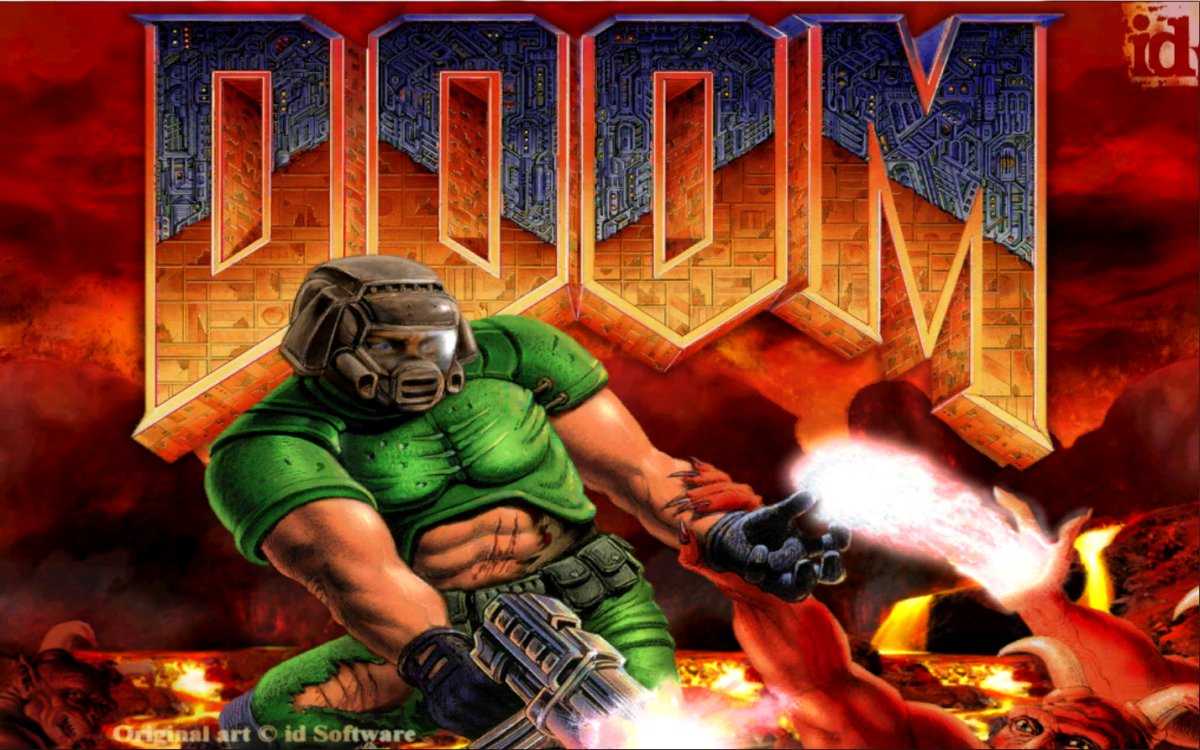Solid Reasons for Switching from iPhone to Android

Apple Products are Good, But .....
There are many choices available in the market these days for smart cellular phones and tablets. And, at this time, I believe the number of choices available makes it more easy for someone to switch their brand-loyalty preferences. For those who wish to customize their cellular phones without going through the hoops of jailbreaking, android-based devices are attractive and competitive now. I have had an iPhone for the last few years, but have become acquainted with android devices because I recently went through the experience of rooting a Nook tablet with the Gingerbread version of android.
Apple makes good products (and good hype), but you are limited in what you can do with their cellular devices by their operating system and what they make available in the program applications that are in their store. Their user interface over-simplistic, inflexible and offers less immediate functionality than Android layouts. Jailbreaking your device helps circumvent this problem to a certain degree, but why jump through another hoop to get what you want?
At this point, many android applications have been developed that make it possible to do anything you may have done on the iPhone and more. It has taken a while for developers to catch up, but the time has arrived.
Rate Android OS vs iOS
Widgets and More Widgets
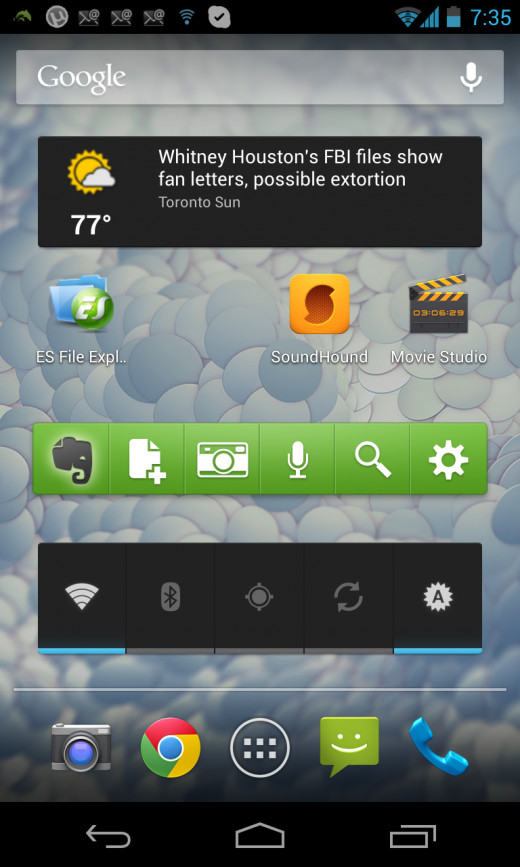
Ten Advantages of Android Cell Phones
- Text wrapping when zooming in the browser. The text of web pages remains much more readable with android browsers because it wraps and stays within the boundaries of the screen, whereas with iPhones the text goes off screen if it is wide and you have to scroll right and left to read the text, or you have to turn the phone sideways.
- The number of things that you can attach to phone messages - You can't attach more to messages than a photo or a video on an iPhone, whereas with android you can sent contact information, music, appointment information and more. This has frustrated me when I need to send contact info quickly to someone.
- Expandable storage - While not all android-based smartphones have a micro SD memory card slot, the majority do. Samsung, HTC and many other manufacturers are making it possible for you to have up to 32 Gb or more of added storage to put your applications, songs or videos. It is economical as the price of 32 Gb cards is relatively inexpensive. With an iPhone, the amount of memory that you have is fixed when you buy the phone.
- Changing batteries - Apple wants to keep you tethered to their stores, so you can't open the device and change out spent batteries. Some android phones are like this as well, but with many you can pop off the back cover and switch for a new one easily. Perhaps Apple doesn't want you to keep the phone long enough to replace - just buy another one every time they announce a new model. However, some Android phones have this issue as well, like the recently announced Google's LG Nexus 4.
- Flexibility of the user interface - With Android phones you have applications icons and widgets, but with iPhones you just have the application icons. Widgets put applications that you use often in a convenient location and they are ready to operate or show information without going through another step of opening them up. So they are more or less like shortcuts, but they can also show current status information as well. You also have a selection of browsers available, so you aren't stuck with Safari as a default application for downloading.
- Detailed status bar information. This has changed in recent versions of iOS, but in the older versions, an iPhone application shows a red dot with a number inside of it to indicate if you have a new status for an application like phone messages and emails. The top bar of an android phone and recent iOS updates can be pulled down to get an array of information of recent downloads, messages, etc. Much more information is accessible from this top bar in Android OS versus iOS, however.
- Multitasking - The Android system is a true multitasking system. For instance, you can have several applications downloading at one time. You can't do that with an iPhone generally. More on that can be seen in the video below.
- Multiple Launchers - You aren't limited to a finite number of screens to use for launching with Android OS. You can use the default launcher and another for having another layer to help stratify your apps, like entertainment or work-related apps. I particularly like the app called Nova Launcher, which I use to provide access to all of my office-related applications.
- Freedom from iTunes - Read about this in detail below.
- Many of the Applications are Free - If you don't mind a few ads here and there, a majority of the applications are free. Premium versions with more features and no advertisements are also available if you need them, also.
For more specific information on a boatload of other differences which make an Android phone more of a functional, time-saving device, I highly recommend seeing the video below on Android OS vs iOS. This video is part 1 of a 5-part series that intelligently details and clearly explains what makes an Android phone more efficient. See the whole series to understand the whole scope of differences.
Android OS vs. iOS on YouTube
Availability of Applications Is Now Sufficient
When android first came out, it was questionable as to whether there were an adequate number of applications available that would suit an average user's needs, or anyone's needs for that matter, unless you just wanted to search the web, just do some basic manipulations or play some simple games. There are over 500,000 applications available in Google Play, the Google market where you can download "apk" applications.
Google interdicts within the market to remove low-quality applications periodically, but there is an estimation that about 25%, or 100,000, are below-par applications. So, do research on applications before you download them to avoid the trash. Read the user feedback at least.
There is also an Amazon Appstore for Android, where there is a free (paid) application offered each day. And, there is GetJar for another alternative.
As an example of important applications that are available to make and android smartphone work for you: there are applications that allow you to view, edit and modify Word documents, change keyboards, integrate or sync your social network and contact information on macbooks, pc computers or tablets you have at home and even download music from iTunes. Integration across platforms has arrived and is needed for many who have different types of devices in both the home and at work. There are multitudes of applications for improving your user experience.

Freedom from The Interference of iTunes
For those who have jailbroken iPhones and download apps (legal or otherwise) through Cydia applications, syncing the phone with iTunes will result in deletion of them. Plugging the phone into the computer automatically initiates this syncing behavior. This intrusive interference by this Apple program can be a real nuisance and you can lose important data because it.
You can avoid the customer-loyalty enforcement action of iTunes with an android device. There are programs like Carbon, Titanium Backup and MyBackupPro which will back up you information, including messages, call logs, calendars and contacts. Carbon does not require rooting of your phone.
You can also sync your contacts with a Google account. All the applications that you have downloaded from Google Play are kept within your account, so you can download them again if they develop problems in any way. Android WiFi Sync Manager can also be used to sync the above information, as well as your photos and videos, for both PC and Macbook computers.
Music and other media syncing with the native Android music app occurs easily with Windows Media Player. If you have a Macbook and an organized iTunes library, consider using iSyncr for Mac which uses WiFi for transfers and syncing. If you want to use a USB connection, Salling Media Sync is another option. The other option is doing a manual transfer via an FTP program over WiFi, if you know where the files will go in the file system of the phone.

Inexpensive Android Cell Phones from Amazon

Advice on Choosing An Android Phone
You don't have to have the latest phone to enjoy the benefits of the android operating system features. For instance, a phone that was hot last year was the HTC Droid Incredible 2, which beats the socks off of the iPhone 4 in performance. This phone operates off of the Froyo version of android, which is integrated with a overlay called HTC Sense. Froyo is one of the older versions, but it has all of the essential features that I have talked about and it is light years ahead of iOS as seen in the video below. Since its development there have been Gingerbread, Ice Cream and now Jelly Bean updates. Sure, it is nice to have something that is the latest, but it really isn't necessary for 95% of the functionality that is needed by ordinary cell phone users. Developers of operating systems need to keep developing to keep their jobs......
If you are interested in having the latest Android OS, then I recommend buying the Google Nexus 4. It does have an unchangeable battery and no SD card slot, but it has good battery life and is rapid. Because of its quickness, it is better for using the cloud for storage. And it is relatively cheap.
There are other underrated android cell phones out there that are good bargains that don't have the latest bells and whistles, like the Motorola Droid Razr or the Droid X2. They can be bought (unlocked) on Ebay or Amazon for about half of the price of phones that are the latest models, depending on whether you buy used, refurbished or new. And you don't have to be locked into a contract if you get an unlocked phone. So, here's one vote for freedom and a phone with better functionality!
Comparing a Froyo Android with An iPad3 for Functionality