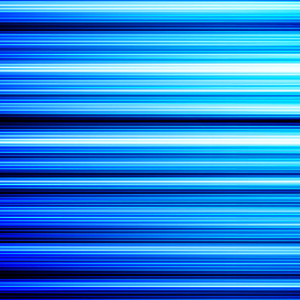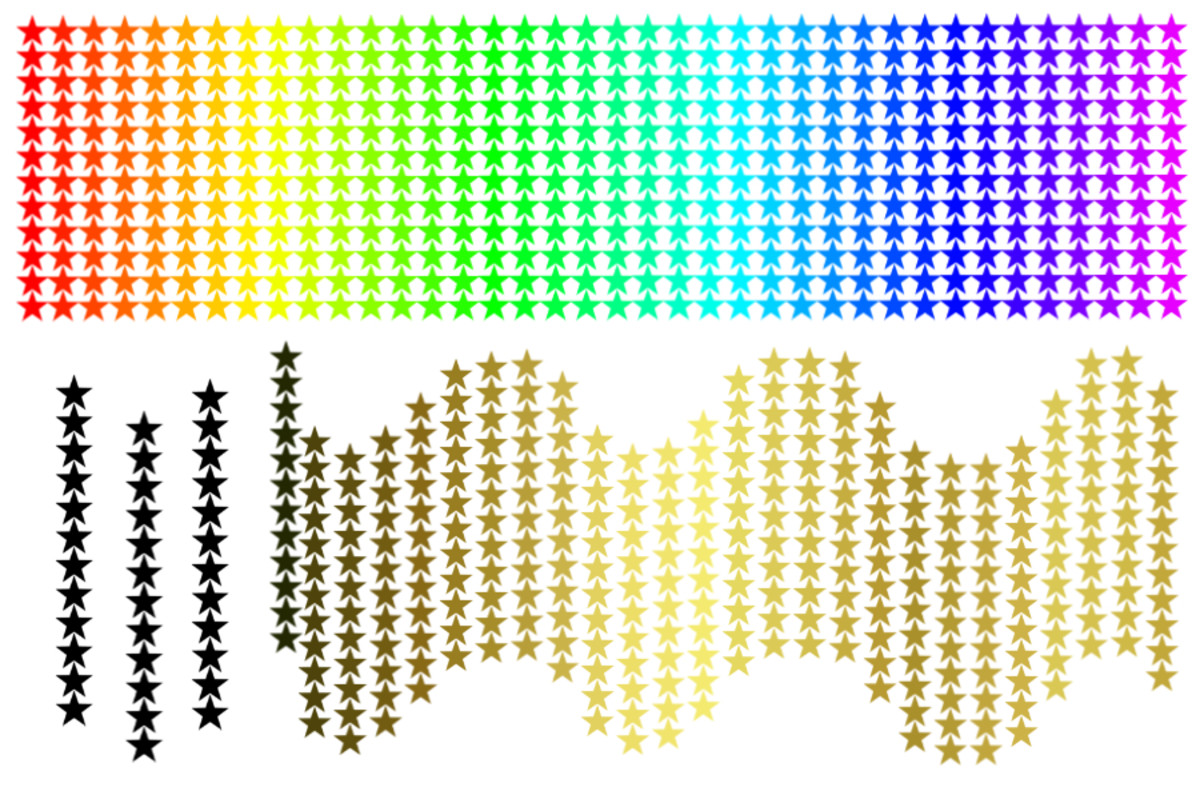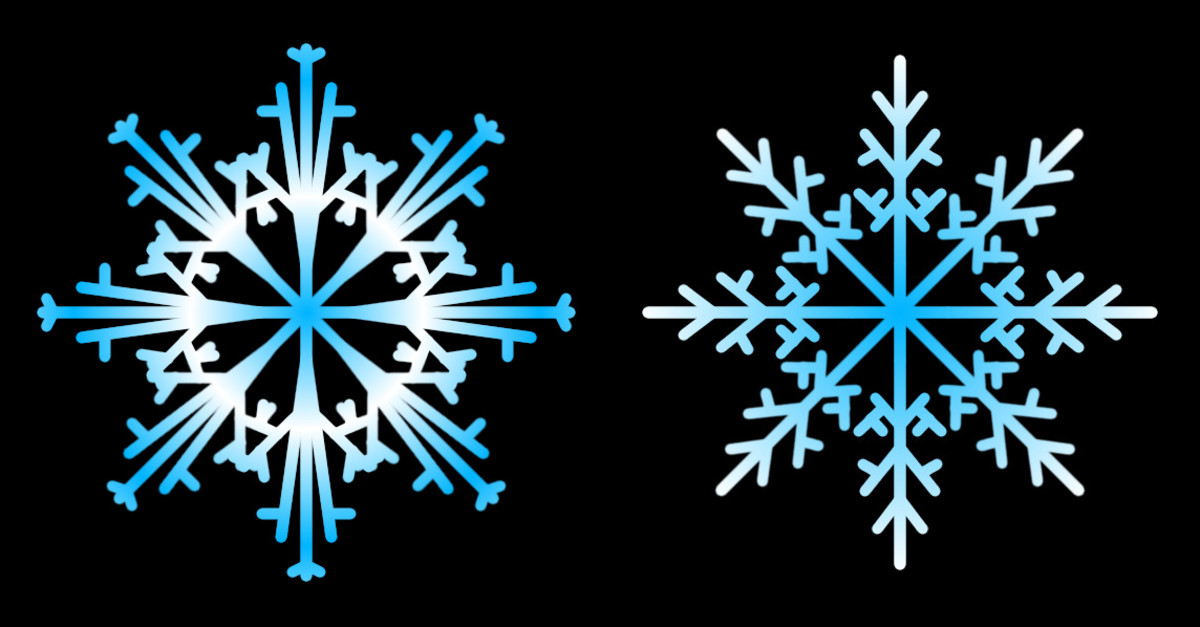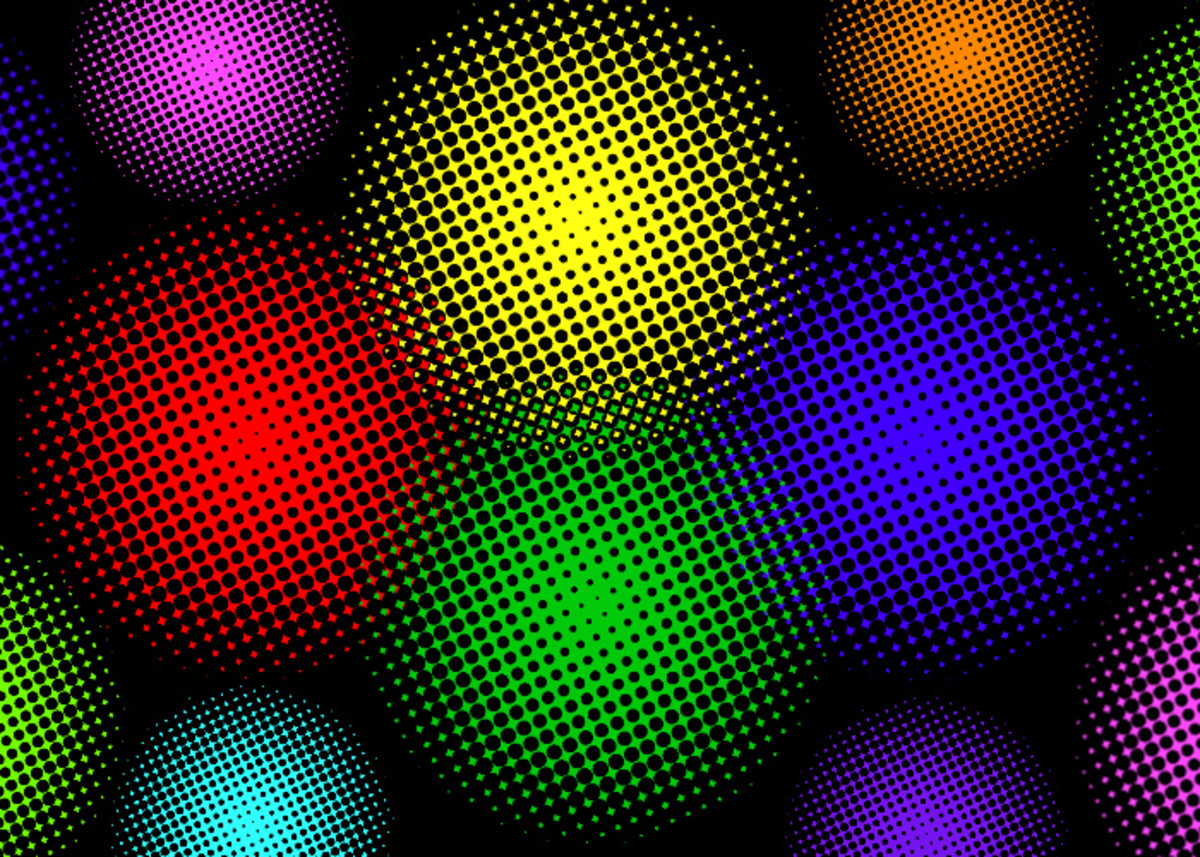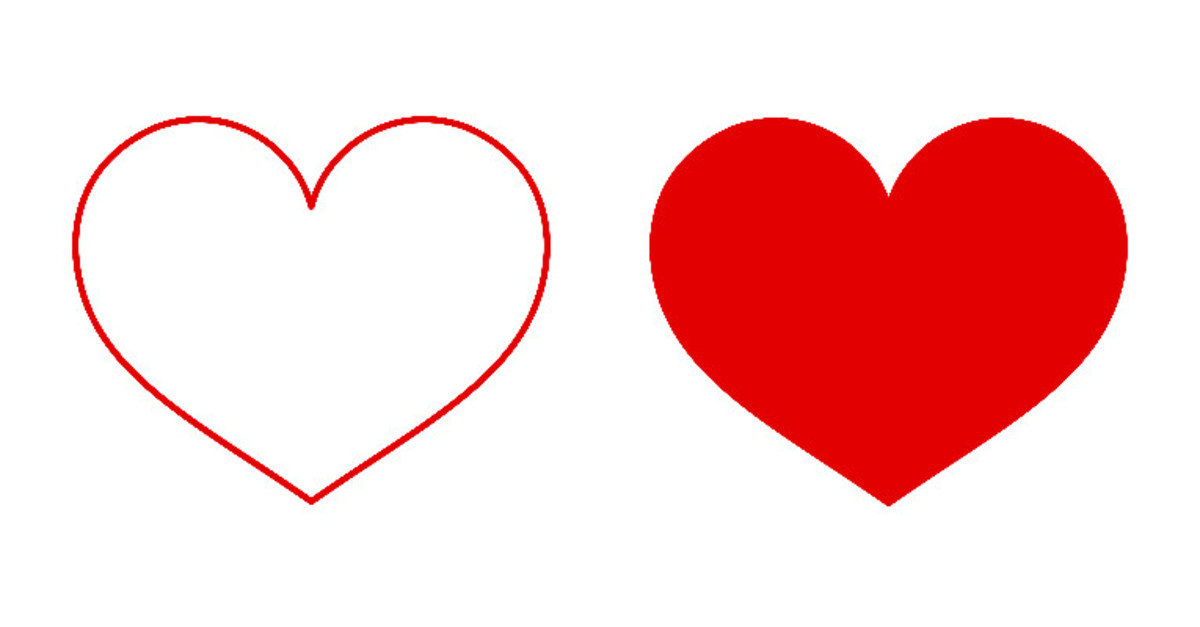65
65- 0
Gimp Color Overlay Tutorial
Overlay Mode is one of the most used Layer Mods in GIMP 2.8. Learn how to edit your photos in minutes and improve contrast using Overlay Layer Mode.
- 5
How to add text to a photo in GIMP 2.8
Follow my step-by-step tutorial to learn how to add a text or sign to a photo in GIMP 2.8
- 9
Create a Square Glossy Button in GIMP 2.8 Tutorial
This tutorial is on how to make a square glossy button from scratch in GIMP 2.8. See my easy-to-follow tutorial with step-by-step instructions and images.
- 0
How to make a star brush in GIMP 2.8 tutorial
Follow my step-by-step tutorial to learn how to make your own star brush from scratches in GIMP 2.8
- 6
How to Create a Glossy Round Web Button in GIMP 2.8
Glossy buttons are very popular these days and can be found anywhere, on the web, on your computer, in your phone. In this tutorial I will show you how to create a cool glossy button with play symbol.
- 11
Create Background With Polka Dot Pattern in GIMP 2.8
This tutorial shows you how you can make a simple polka dot background in GIMP 2.8
- 2
How to create snowflake in GIMP tutorial
Easy tutorial on how to make nice snowflakes in GIMP.
- 4
How to create half tone effect in GIMP tutorial
Learn how you can easily create half tone effect in GIMP using Newsprint plug in.
- 0
How to create an abstract background with swirls in GIMP tutorial
Learn how to create a nice sparkly wallpaper with light trails and swirls. Follow detailed explanations with photos of every step.
- 3
Create an Abstract Background With Curves in GIMP
Learn how to create an abstract background with curves in GIMP. Find step-by-step explanations in this easy to follow tutorial.
- 3
Create a Heart Brush in GIMP Using Paths Tool
This is a tutorial to teach you how to create a heart-shaped brush using Paths Tool in GIMP.
- 10
How to Add Water Reflection to an Image in GIMP
This is a step-by-step tutorial on how to add water reflection to a photograph using GIMP, which will add extra interestingness to your images.
- 6
How to Make Minced Meat Cutlets
Fried minced meat cutlets are great for lunch or dinner with some garnish and a fresh salad. These easy-to-follow instructions will help you make this recipe in no time!
- 2
Excellent macro lens: Review of Tamron 90mm f/2.8 macro
Review of Tamron 90mm f/2.8 SP AF Di 1:1 Macro lens, abilities of which reach far beyond an ordinary macro lens. See technical specifications and examples of photos taken with this excellent lens.