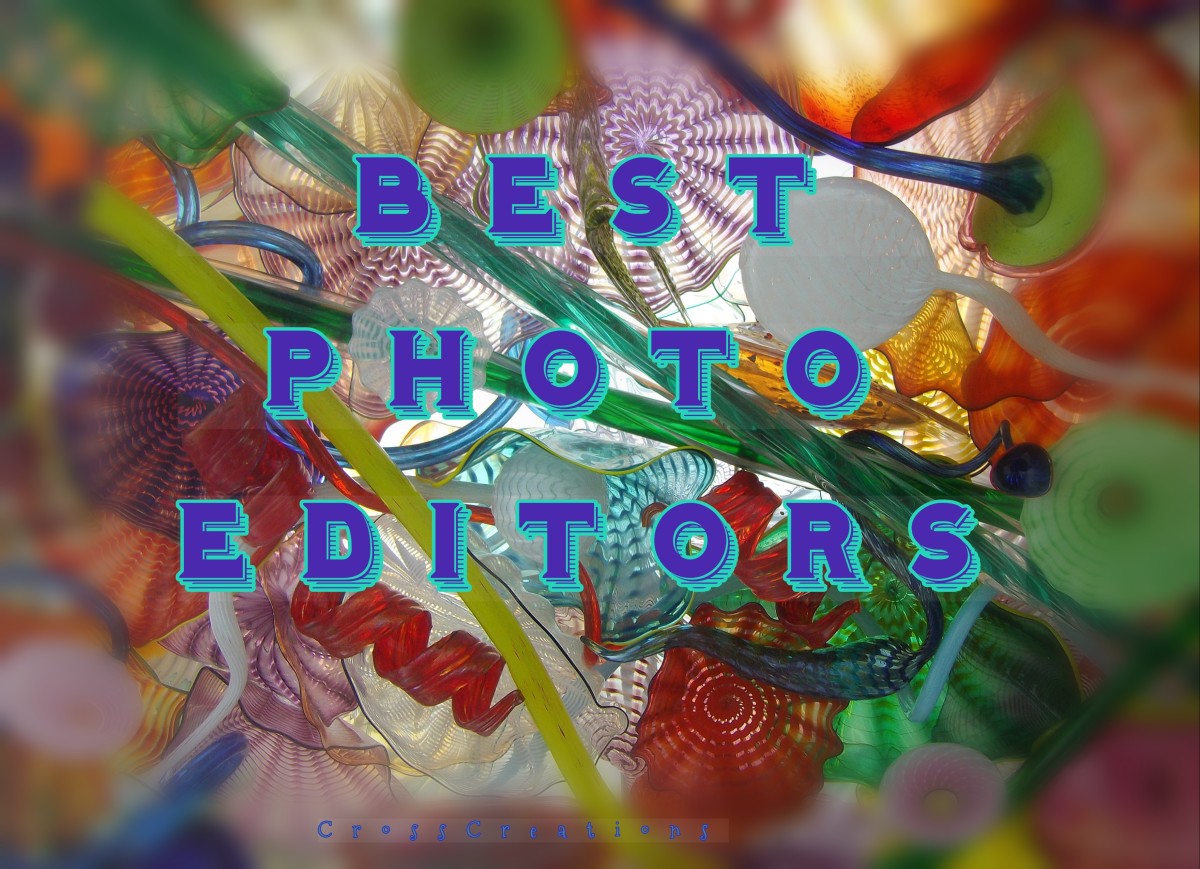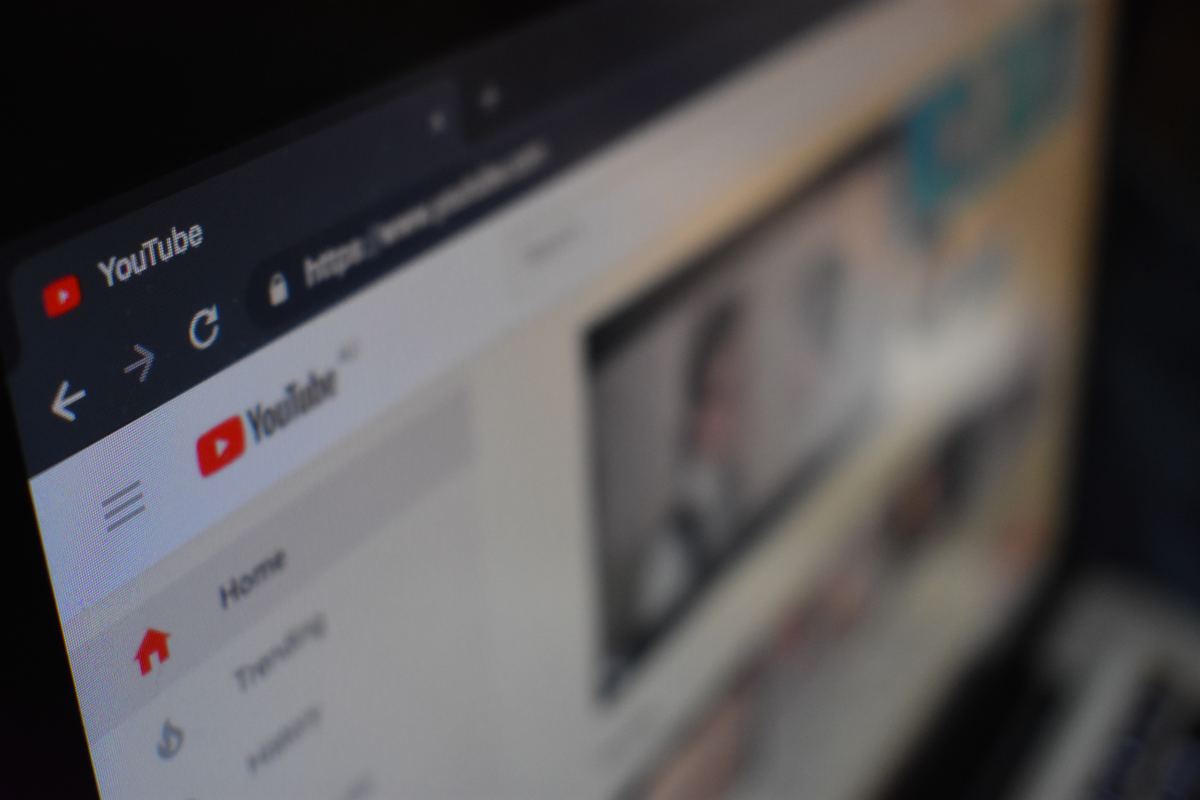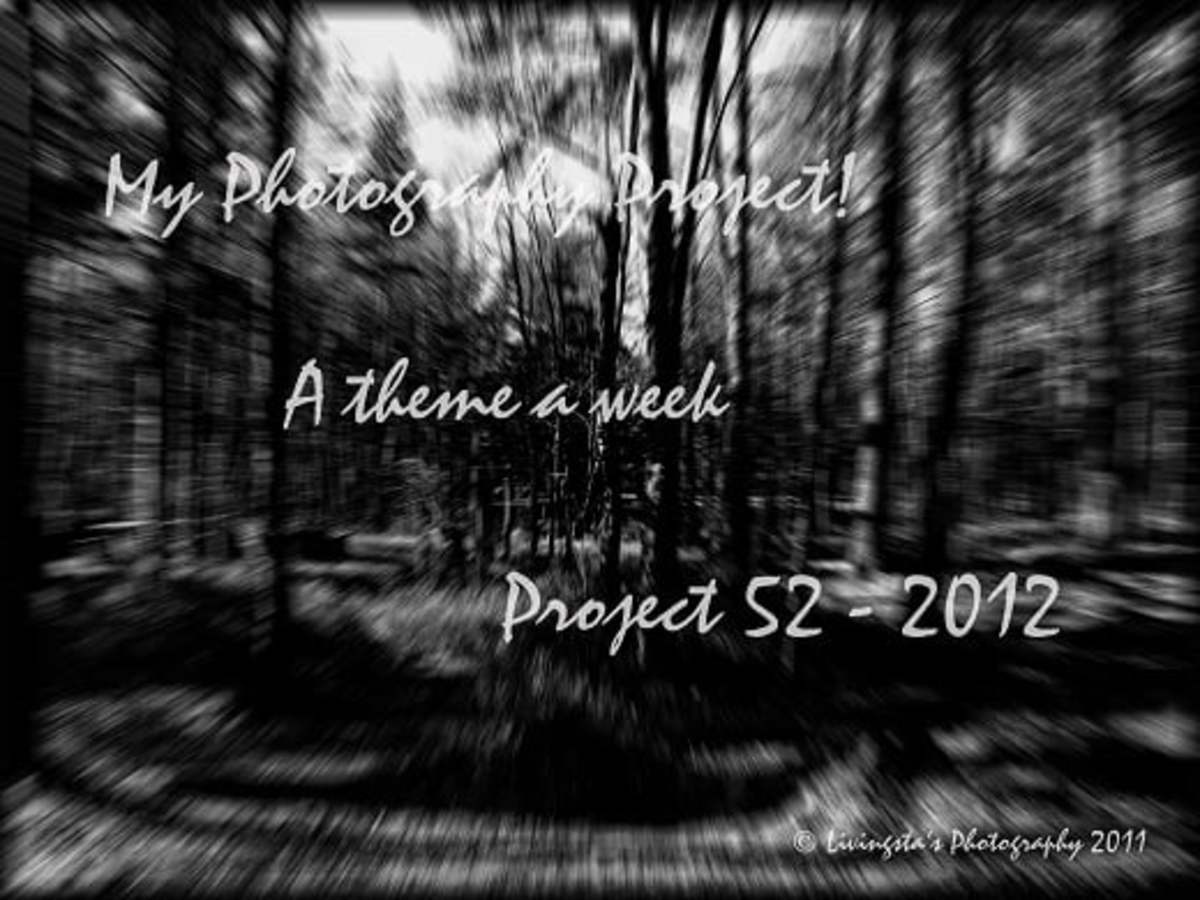Free Photo Editors
Free Photo Editors: Drawbacks of Each
All of these photo editing programs can be downloaded for free. They can all pretty much do your essential editing functions, but which one do you choose out of so many options? They all seem so similar. That is why I am identifying the weaknesses of each free tool, so you can prioritize better the bad elements you want to avoid, depending on what is important to you.
Picasa
Picasa is Google's own free photo editing software. But, it is really more of an organizing tool than a photo editor. It is great for creating a slideshow to show your family, but it is not really even a photo editor at all, as there is no pixel-level editing on Picasa.
There is really not enough storage on Picasa at only 10 GB of online storage. Another disappointment is the search isn't very good. And this is a google tool!
Paint.net
Paint was created by angry college geeks as a response to Microsoft Paint. The biggest complaint about Paint.net is the lack of brush options. Otherwise, everything else is highly customizeable, like sizing seleciton for instance.
Photoscape
You can only work on one document at a time with Photoscape, which is annoying when you are working on multiple projects. The red eye tool stinks, and this is a basic, basic tool for photo editing. The effects that the program does have are quite limited to very basic effects. Photoscape is only going to be good for an elementary touch-up job.
Gimp
Gimp is an extremely popular free photo editing software. It was the first one I tried out myself. It is completely open-source, meaning you do have some trouble with the constant updates and there are bugs a lot of the time. But then they are fixed quickly. If you are a fan of open source programs, this is no problem. My biggest complaint is really the ease of use, which does not exist in my opinion. I don't like how the program is chopped up into several different work boxes. Well, maybe this is why they called it Gimp.
Serif
Serif's freeware has no keyboard shortcuts, which is an instant deal-breaker for some of you keyboard wizards. Serif also seems to disable a whole lot in its free version, which really reduces its functionality. For example, it has disabled its dodge and burn tools.
Photo Pos Pro
The worst thing about Photo Pos Pro is that it is way too complicated! The learning curve is steepest for this out of all pixel-based image editors. To make matters worse, it isn't that popular so you can't always do a Google search to find out how to do something. In fairness, there are how-to videos they have to attempt to show you how to use it.
Pixia
Pixia is a Japanese photo editor you can download for free. The only problem I have found is that there is no saving in GIF format. Again, a deal-breaker for some of you.
Ultimate Paint
Ultimate Paint just puts out an earlier version of their software for the free version. High capablility. But it is outdated. So if current is important to you, go elsewhere. But hey, what do you want from a free photo editor.
To find out if a commercial program or free program is right for your needs, go to the hubpage on photo edit software info.