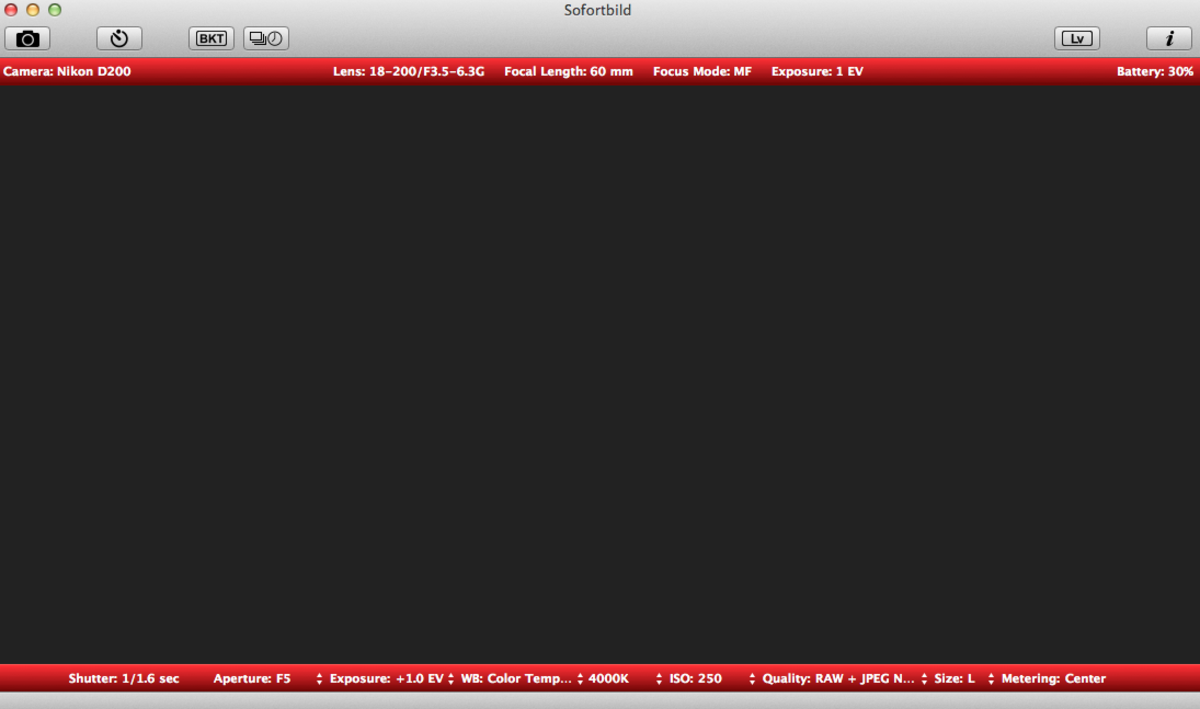- HubPages»
- Arts and Design»
- Photography»
- Photography Instruction & How-Tos
How to Take Great Photos with Instant Camera

Even the emergence of electronic gadgets like smartphones, tablets, and other mobile devices with capabilities of taking great photos, having an instant film camera or what's more popularly known as polaroid camera is still a lot of fun. The satisfaction from a photograph that you can touch, feel, and even smell is priceless. Before the digital age, we used to have our photos printed on paper and kept them in a box or photo albums so we can preserve our memories. Today, people are busy uploading photos in social media like Facebook or Instagram. I'm pretty sure that you'll appreciate physical printed photos when Facebook and Instagram suddenly went down with no way to recover all those photos you've posted.
Since these instant camera typically have limited features, you have to know how to take great photos with them. It's not like you can delete and reshoot what you have taken like a digital camera. You pay for every shot you take and even though they are not really expensive, it can add up later on.

First and foremost, never use instant camera film pack that is expired or has been exposed to harsh weather condition. You cannot produce great photos with bad film pack. Follow the instructions on the label on how to handle and store film pack properly. It is also important to keep in mind that different instant camera models may use different film even if made by same manufacturer. I guess the first tip is to get the right film pack.
Read the camera manual and get to know the features before taking any shots. Again, every shot with instant film camera costs money so it is very important to get the shots right the first time. If you messed up a shot, at least it's not because you push the wrong button or chose the incorrect setting.
Take some practice shots to get a feel of how the instant film camera works. One pack of film should be enough for you to practice on and familiarize yourself with the camera.
Never take photos in a poor lighting and hoping it will come out good... no it won't. Newer models of instant film cameras like the Fujifilm Instax Mini Series have built-in flash but still, stay away from shooting photos indoor especially with incandescent lamps unless absolutely necessary to capture the moment.
Find the appropriate film exposure by adjusting the brightness setting of the instant camera. Most of the instant camera available today have the capability to automatically determine the best brightness setting for a particular scene and let you know which exposure to use. All you have to do is turn the brightness dial to the recommended setting.
After taking a shot, always pull the film out of the camera with care and at a straight and moderate speed in order to avoid damage to the printed image. The usual problem that occurs is white spots when film is pulled out too fast, or streaks when exposed film is pulled too slow. You don't want to capture the perfect moment with the perfect shot only to be disappointed in the outcome of the photo. Also, give the exposed film ample time to develop when it was pulled out from the instant camera. It usually takes 5 minutes for the image to fully develop and dry. During this stage, let it sit upside down to protect from exposure to light. Do not wave the developing film for the purpose of drying it quickly.


If you have the luxury of choosing what to wear before photo shoot, always go for a light colored clothing. White will usually appears overexposed because of the camera flash while wearing black or dark clothing might cause you to disappear into the background because background usually darkens.
Most instant film cameras have fixed focus or shooting range so for best focus, exposure, and flash illumination, keep you subject in the 2-8 feet distance from the camera. Focus range may vary from model to model but usually fixed. Take note that when taking a selfie or groupie, the person closest to the camera is more likely to get a little white out compared to the farther person. Some instant cameras have mirror in front to help you take selfies.
For long term storage, keep the photos in a moderate room temperature. Exposure to extreme cold can lighten the image quickly and remove contrast while extreme heat can quickly darken the image. Keep in mind that every photo is your one and only copy of the moment captured so take good care of it.
The photo that comes out of the instant camera has a little space at the bottom especially made for you to write something. Don't use normal pens because they usually bleed... always write with a thin pen sharpie or the like to make it look better. It's annoying to have taken the perfect photo only to ruin it when you wrote something and it bled and smudge it.
Conclusion
Inspite of the limitations of instant film cameras, it offers a different level of satisfaction and fun because of its unique photos. With practice and knowledge of how to take great photos with instant film cameras, you should be able to create long lasting memories and one of a kind images.
Related Articles
- Autel Robotics X-Star Premium Drone Review
If you are reading this article, then you probably trying to learn more about drones or in the lookout for Autel Robotics X-Star Drones. Well, you've come to the right place. - Canon EOS Rebel XS DSLR Camera Review
Canon made a good decision in launching the Canon EOS Rebel XS as an entry-level DSLR camera for beginners and intermediate photography enthusiasts out there. - What is 3D Printing Pen?
It may sound very futuristic, but a 3D pen is a device that allows you to draw something in the air as a three dimensional object. Really cool stuff! - 8 Fun Things to do during Fall Season
Fall marks the transition from summer to winter which begins on September 22 when the night starts to arrive earlier and the temperature is slowly going down. This makes it a perfect day to go out and have fun.