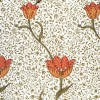What are some good methods for steady drawing on a digital tablet?
What are some good methods for steady drawing on a digital tablet?
I just recently got my first drawing tablet for the computer as an anniversary gift. I'm still trying to get the hang of it, but I was wondering if anyone had any suggestions for steady drawing. I'm used to the resistance of paper and a pencil, which isn't the same as plastic on plastic. I'm eager to draw more on the computer, so I was wondering if there were any tips for increasing accuracy and steadiness.What tablet did you get? I'm ordering an intuos4 tablet this week, but i'll answer your question from my experience with other, cheaper tablets... basically the only advice I can give you is this (and this is pretty much all anyone else would say to you) : PRACTICE. you have to get used to coordinating your eyes and hand and after probably about a week you shouldn't have that hard of a time with it. the intuos 4 has some handy features such as giving you the ability to rotate the screen since it's hard to draw straight lines with the tablet (i hold mine a little tilted since that's how I draw normally) you should be able to draw decently soon...start off maybe just tracing some pictures... are you using Photoshop with it?
Mine is a DigiPro and I'm using it with Photoshop CS. So far it works great, I'm just trying to think of ways to help make it a little more accurate. Part of my problem might be how I hold the tablet. So far it's just been on my lap or a lap desk, but I think I need it to be on a flat surface that's stationary. I really should clean off my computer desk.
It takes a while to get used to the hand-eye coordination when you first use a tablet, but I also find going to the tablet preferences and changing pen pressure or sensitivity (slower pressure, and less sensitivity is good for new hands) and just playing around with the options really helps.
I first used a Dell tablet for my drawing but just recently got a Samsung Tablet which I really like. Yes, at first it takes some getting used to drawing with a digital pen, I often am sitting on the couch so I place a pillow on my lap and place my tablet on top of this and it helps to keep it steady while I'm drawing. So I'd say a good surface makes a difference too! Have fun with your new tablet!
Related Discussions
- 8
I'm Curious to know how everyone's Online business is doing?
by jayorban 16 years ago
My Business is Children's Birthday Parties and I am not feeling it too bad. The thing is that everyone has a birthday and that is not going away, but I like to help parents be thrifty anyway so I think that helps.
- 51
Promotion of your book or other work -- methods, experience, what work
by lmmartin 14 years ago
Who here is interested in starting a discussion group for those of us caught up in promoting our books? Self-published, indie-published or traditionally published, all authors need to self-promote. Let's share our experience. Let's work together.
- 4
What is the best tablet for digital painting?
by Anish Patel 13 years ago
What is the best tablet for digital painting?
- 4
What drawing tablet is good for beginners?
by M. T. Dremer 15 years ago
I've been thinking about getting a drawing tablet for my computer but I've never really used one before. It just seems like it would be easier than drawing something and scanning it in. (I don't own a scanner either.) I'm trying to figure out what would be a good tablet between price and accuracy....
- 14
Why does my cat always want to sit on my lap when I'm using my laptop!?
by Imogen French 8 years ago
Why does my cat always want to sit on my lap when I'm using my laptop!?
- 11
Are you making money online?
by Vince Alvino 5 years ago
Are you making money online?How are you doing it? No spammers, I been around and see spam a mile away