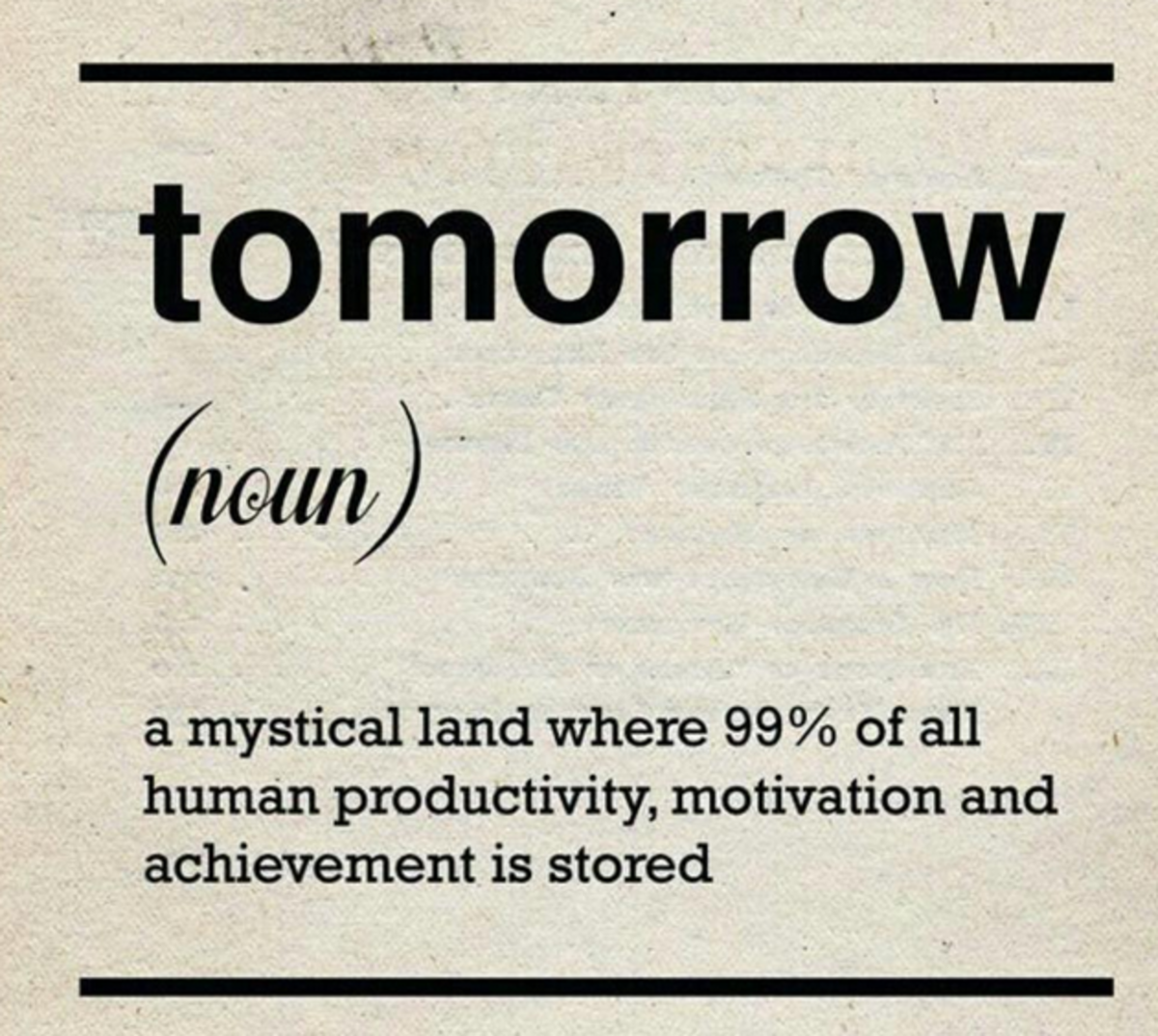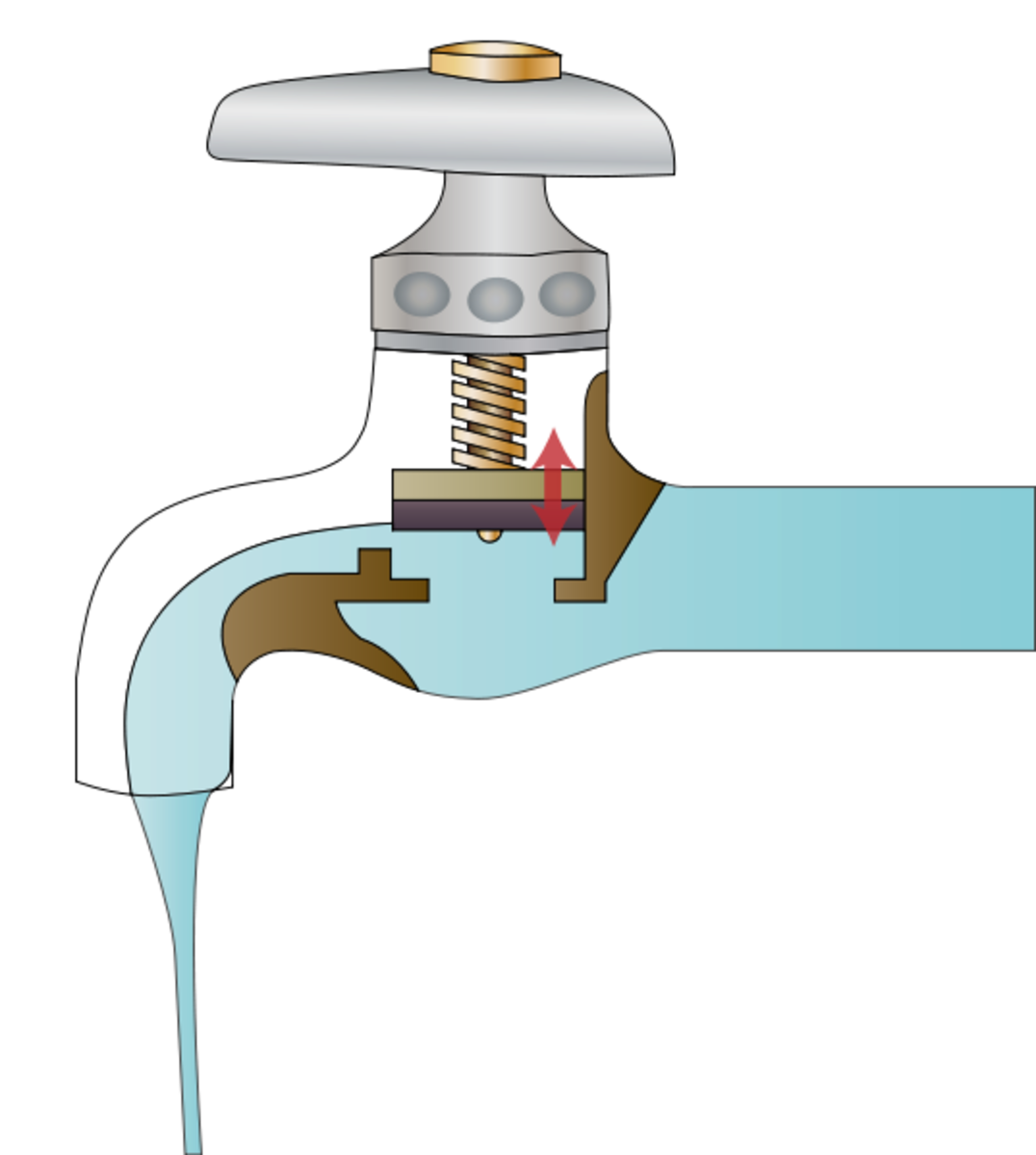7 Ideas to Maintain a Work-Life Balance

'Time management' and 'Work-Life Balance' seem to be the key phrases of our day. Here, we will share tips to help you track your time, plan your day and maintain that ever-elusive balance.
Without a doubt, time-tracking can boost your productivity. But what is the best way to track our time? Let's look at a few possibilities here. If you have some ideas other than these, please share!
1. Keep Distractions to a Minimum
Many things exist that add little to NO value to our life but despite that, we tend to spend huge amounts of time on them.
For example, checking email every time one pops up is a tremendous time-stealer. Set aside some time on your calendar during the day specifically for looking over emails.
Other things we waste time on is social media of all sorts. This is not a great revelation. We all know this. We need to make a conscious effort to block these distractions temporarily so that we can concentrate on things that have a real importance in our work and life.
2. Put Your Primary Goals First
People who desire to work smarter, like you, typically have a to-do list in one form or another, right?
The tried and true Franklin Covey system of categorizing tasks still works well to this day. Tag your tasks A1, A2, B1, C1, etc. This way you focus on what is due NOW, saving what can wait for later...until later.
3. How do You Eat an Elephant? One Bite at a Time
A large project looming ahead can result in procrastination. Don’t let procrastination hold you back. Begin to break down a large task into smaller bite-sized steps and work on each step before you take the next. This will help make a large job not so overwhelming.
4. Determine How Much Time Each Step Will Take
Once you have your to-do list nailed down and categorized A,B,C..., you need to determine how much time it will take to complete each step. This will make it easier to know which task to take on first.
When you track your time, it will help you to know whether you are spending your time productively or not.
5. Make 'You' Time
We talked about how to categorize and break down tasks. You also need to schedule time for yourself the same way. Most of the time if we don't put it on our calendar, whatever it may be, it never happens.
Schedule your 'complete working on tasks' at 3 or 4 pm (depending upon your workday), then schedule spending time with family and/or friends the remainder of the evening.
6. The Power of Focus
Staying focused on the task at hand is essential for productivity and for maintaining a work-life balance. For example, you are working on a task that should take 1 hour to complete, however, it takes much longer because of several small distractions. A good idea is to set time limits for every task you are working on and focus on finishing them within that time-frame.
7. Prior Day Planning
Darren Hardy, the editor of 'Success' magazine, has a 'Sunday Planning' schedule wherein he gets a jump on the week ahead by simply doing a few minutes of planning on Sunday. This can be applied to every evening for the following day.
As you plan your to-do list the day before, you can face the new day by knowing what to start with. You will also be able to cross off each task, leaving yourself with a sense of satisfaction and fulfillment.
Finally
Time tracking is important if you want to be productive and enjoy a work-life balance.
We all know we should but since it’s not easy, many people are still not putting it into practice. One of the best books I have read on this subject, as well as the subject of personal improvement all the way around is 'The Compound Effect' by Darren Hardy. He not only explains how to make small improvements over time but also provides real tracking forms to help.
This content is accurate and true to the best of the author’s knowledge and is not meant to substitute for formal and individualized advice from a qualified professional.
© 2019 E Kyle Morris