Benefits of Making a To-Do List for Working at Home
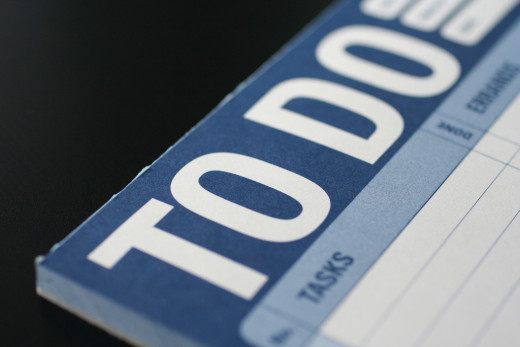
It's 6:00 am, time to start your day. The breakfast dishes are waiting and the kids can't find their shoes before school, the phone is going crazy with texts and notifications beeping at you. Distraction is everywhere. And don't even THINK about trying to get a shower!
Finally everyone is off to school and work and it's time to buckle down and get some work done. The morning was SO stressful that you decide to unwind a little bit. You head off to Facebook and see what your friends are up to. Leave a few comments, then explore some news sites. Another text comes in so you reply back and forth for a while with your sister, planning Mom's birthday. You remember to call the dentist to make an appointment, and find yourself using Google to find their web site for their hours and phone number. In the meantime, you find several funny jokes about dentists...laugh a little, then post a status update about dentists. The comments start flooding in and you laugh a little more, responding in kind. Then, you look at the clock and gasp...where did the time go? I haven't gotten anything done, and it's almost time for lunch!
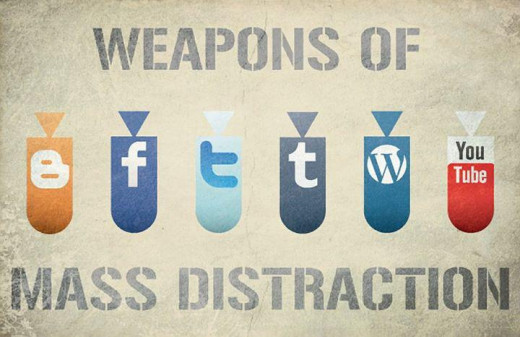

Working at Home
I have worked exclusively from a home office for the past six years, first as a contract employee making my own schedule, and more recently as a full time employee with a set schedule. In addition to my full time job, I am a freelance writer, wife, and mother of two young children. I love working from home and can't imagine going into an office every day now that I've worked remotely for so long. However, working from home definitely has its challenges!
I have to say that time management is one of the biggest obstacles of working at home. Not only is it challenging to get all my work done without anyone watching what I do, but the rest of my life is RIGHT THERE in the next room!
Heck, in many ways it's right there online, just another window or tab away! Not to mention my smartphone, making dinner, kids' schedules...you get the idea. When I worked in a traditional office environment, it was easy to leave the rest of my life at the door when I walked in each morning. I could focus on my job with very few non-work distractions creeping into my day. Working from home, that's a very different story! Everything is within arm's reach, calling out to me and expressing its importance.
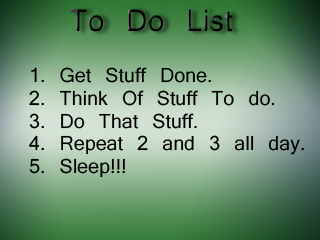
More Benefits of To Do Lists
Benefits of Making To Do Lists
The easiest way to manage your time and avoid the scenario I just described is to use a to do list. With very little effort, you will reap a lot of benefits! It doesn't take long to make a list, and it saves much more time than it takes to write it. When working from home, a to do list can help you focus your efforts on work when it's time to work, and also to leave that work behind when it's time to go.
A few ways to do lists help when working from home:
- Create Order: Creating order in your day helps free your mind to tackle your tasks with full brain power. Making a list helps get everything out of your mind and lets you focus, even when it seems like there is so much to do.
- Prioritization: To do lists help you prioritize your tasks. You can get a full layout of what needs to be done on a given day and easily tell what is most important or urgent.
- Satisfaction: There is immense satisfaction from crossing tasks off of your list. You don't get that kind of pleasure from the distractions that can take over your day!
- Less Stress: Being rushed or scattered is very stressful! To do lists give you a reference point to return to and keep yourself focused, and also something to leave behind at the end of the day.
- Increased Relaxation: When you have your tasks and priorities in a list, you don't have to keep them in your head. This makes it easier to relax when you leave your home office.
- Efficiency: Seeing everything you need to do in one place allows you to group similar tasks together and accomplish them more efficiently.
- Recover from Interruptions: When someone or something interrupts your work, you can look at your to do list and quickly get back on track.
To Do Lists Online
How to Make a To Do List
There are many ways to make a to do list, and many resources you can use to store those lists. From pen and paper to smartphone apps to sophisticated web sites, you can keep them in the format that best suits your style. See the list to the right for some online options.
Your preferred format will affect how you create your to do list. Below is the method I use, with old fashioned pen and paper. You can apply all of these steps in most of these formats and end up with a neatly prioritized list.
- Make the list the night before you will need it. For workdays, I make my to do list before I leave at the end of each day. This helps me clear my mind, because I know I won't forget anything. I can leave the work day without anything lingering in my mind.
- Write down the incremental tasks that you need to accomplish. The smaller the task, the more effective the list will be. For example, effective list entries would be "brainstorm essay topics" and "write essay introduction", rather than the vague "write essay". Breaking it down into smaller tasks helps your brain identify each part of the task.
- Once you've made your list, prioritize the tasks. I do this by adding a number next to each task in the margin. You may have to revise the numbers a few times as you go through the list. When prioritizing tasks, consider both the due date and the importance of the task.
- Group tasks that are similar so that you can knock them out faster. For example, if you have to write two articles, work on generating ideas for both, then writing introductions for both, etc.
The ability to work from home is an amazing job perk! By using a to do list, you will increase your productivity and efficiency, thereby ensuring that you are able to continue to work successfully in this more relaxed environment.








