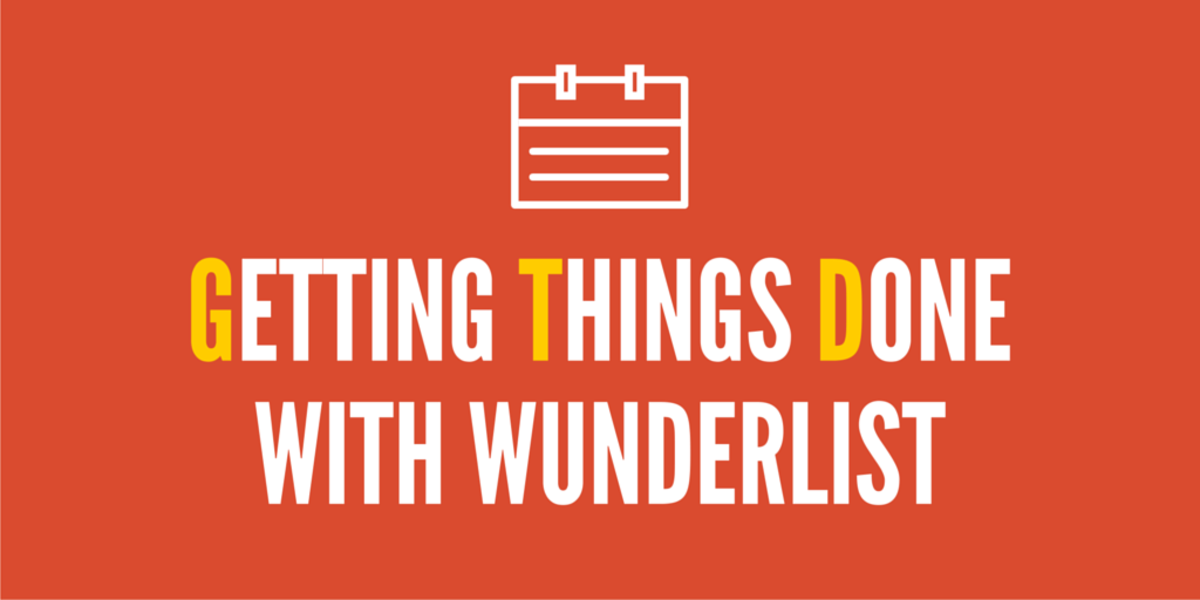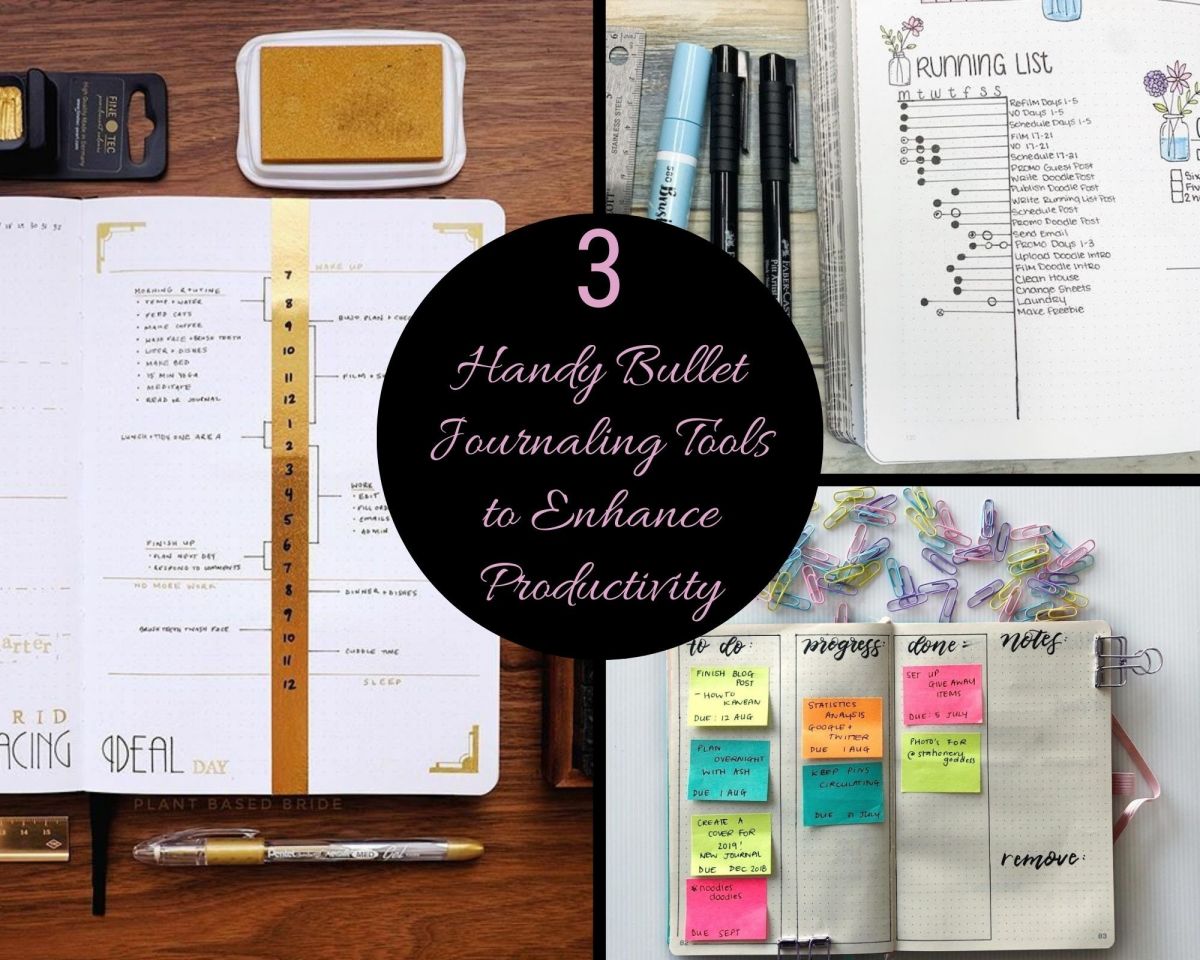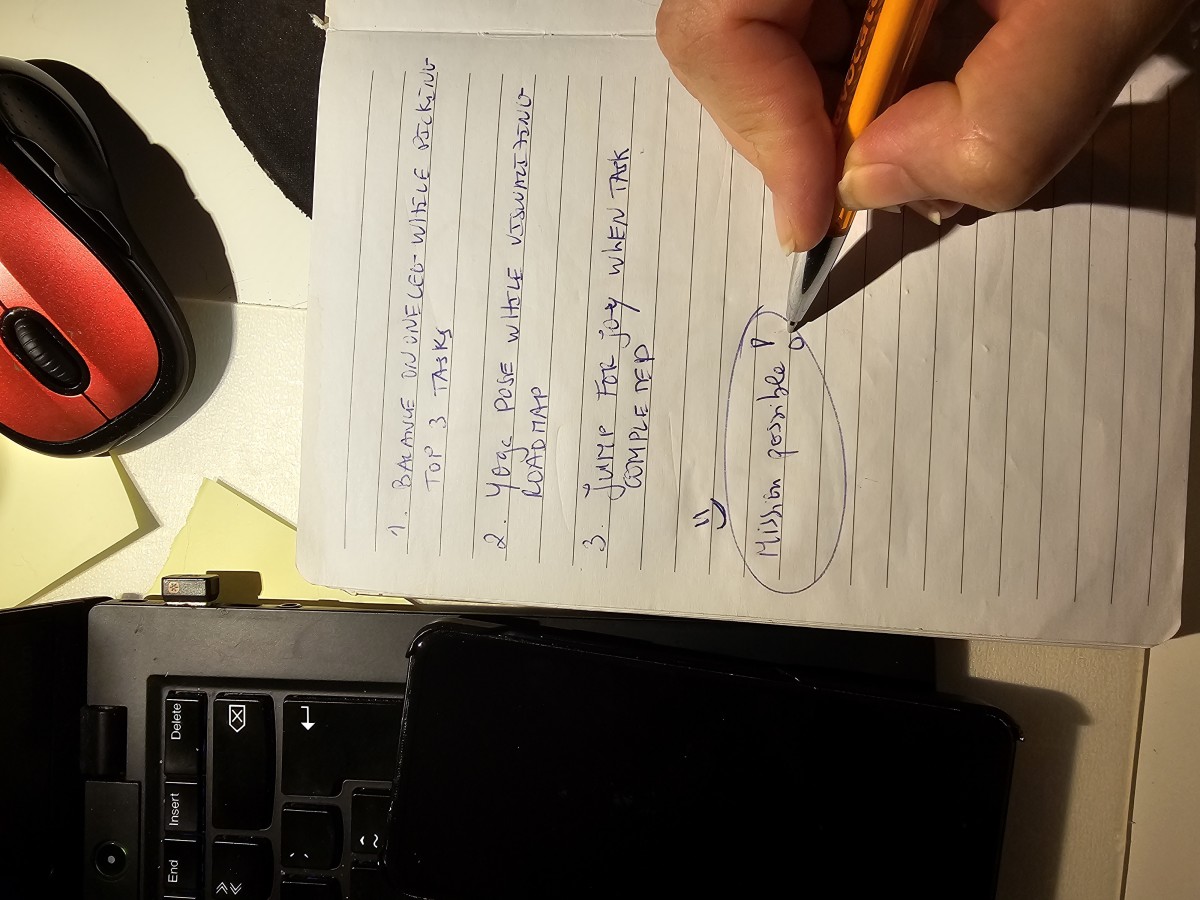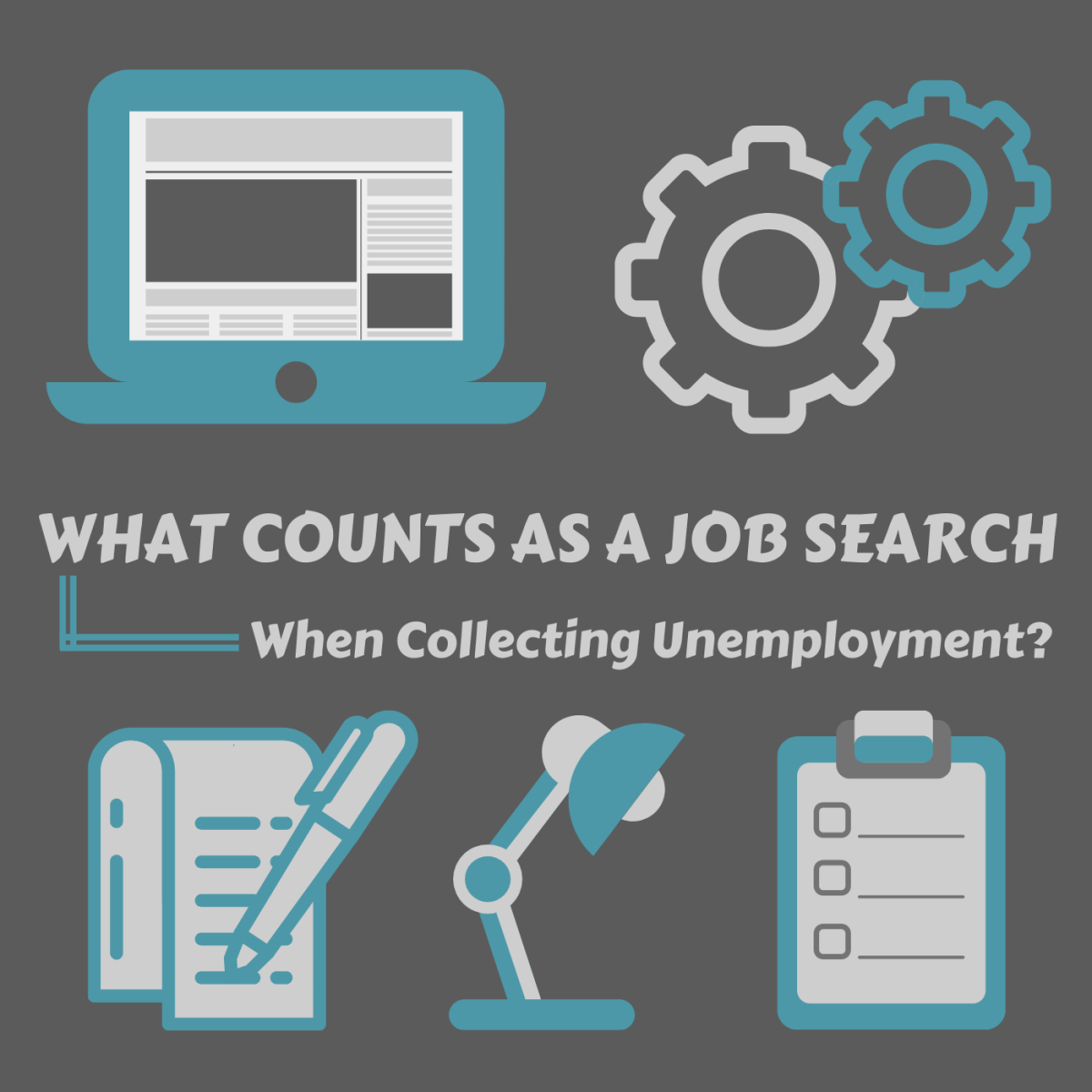5 Benefits of To Do Lists -Time Management Get Organised
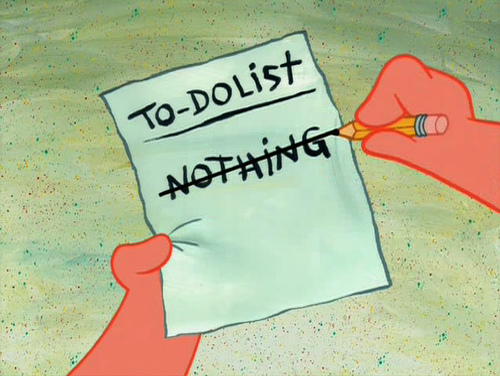
There are many time management techniques that will help you get organised and efficient at completing your tasks or daily chores, a To-Do List is a way for you to quickly and effortlessly get into the habit of time management like a professional... which in turn will help you achieve your goals!
"To-Do list" is a simple time management technique anyone can make use of to list their activities that needs to be completed.
Adopting and using a to-do list isn't something only professional people need to do... anyone at any age will reap huge benefits from using a To-Do list. It allows people to plan, monitor and execute their daily tasks and household chores more effectively. A To-Do List enables a person to schedule in activities during the day and be alert to how efficient they are at completing set tasks. It is way for the person to identify demands placed on them and proactively manage and reduce stress by being in a position where they dictate what and when they do things rather than being pushed and pulled between tasks, which only increases stress and results in reduced productivity.
Learn more about To Do Lists...
TO DO list pads for you...
Benefits of To-Do Lists.
There are many benefits of adopting and patiently following a To-Do list... here are 5:
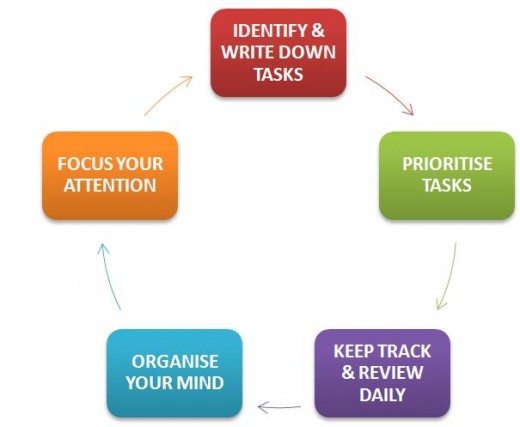
1) IDENTIFY & WRITE DOWN TASKS - Writing down the tasks you need to do or complete in a given time period means you are not at the mercy of your memory (we all forget from time to time)! We all get distracted in our daily activities and it is very easy to get to the end of the day, end up lying in bed at night, and remembering you didn't do something you wanted and perhaps needed to do that day!
2) PRIORITISE TASKS - Listing tasks down on a To-Do list enables you to prioritise what you need to do and is a very effective Time Management method that many successful people in society will attest to. Without doubt, some things you do during a particular day are essential whereas others are not.
3) KEEP TRACK & REVIEW DAILY – It is important that you review your To-Do list on a daily basis. At the end of the day or in the beginning when you write your next day's to-do list, it allows you to start a new list without spending valuable time and energy wondering what it is you are going to do. It gives a way of accomplishing something daily. We all like to achieve and feel rewarded so, once you have something on your daily or weekly To-Do list that you have completed treat yourself to a break and start afresh on the next task on the list.
OrganiZe your Time...

1) ORGANISE YOUR MIND - A To-Do list helps you to organise your mind it allows you to plan your actions to get the tasks done. Having written something down sends a strong message to your subconscious mind which will guide your actions to achieve what you've got to do. It’s like your wife telling you to put the dustbin out before going to bed, but only she puts a sticky-note on the TV, while your watching TV that bright pink note is focusing your attention to “Dustbin out before Bed”. Is that more effective than her just saying darling put the bin out before you come to bed – Most definitely YES.
2) FOCUS YOUR ATTENTION – Quite often we find ourselves multi-tasking during our daily work, a simple scenario is:
a.
Text
messages on the iPhone from the wife saying meet me out side at 5pm so you can
buy me dinner.
b.
Email
from a colleague asking you to attend a last minute meeting at 3pm.
c.
Another
Instant Message from your line manager requesting that you get the financial
report to them by the end of that day.
d.
Your
desk phone rings, customers asking you to resolve a particular issue.
e.
You
just remembered that you need to submit your travel request for meeting with
customer the following day….and so on.
Learn more about Time Management...
Writing and maintaining a to-do list will help you focus on what you are doing, when a task needs to be completed and it allows you to pay attention to the task at hand rather than juggling too many balls at once. By focusing, you achieve your tasks more easily and reduce the ever increasing stress of doing more in less time.
To Do list application
Tools for creating your own To-Do List for better time management:
(1) Use Microsoft Word – if you already have Microsoft word then you can download a free template Click here...
(2) Use Microsoft Excel – if you have Microsoft Excel you can download a free template Click here...
(3) Mindjet Mind Manager - this is a really useful tool that you can use for mind mapping, idea mapping, and create your To-Do Lists, it allows you to link each of your tasks to Microsoft Outlook and insert duration for the tasks.
To Do list freeware
Veedid Desktop To-do List Free Edition - is a free
time management printable to-do list software, anyone can use it immediately.
It allows you to do the following:
- Base on tasks and child-tasks
- Share to-do list by Email with workgroup
- Task reminder, Snooze
- Can save as HTML, TXT... format files
- Printable
- Instant search
- Simple, easy to use intuitional operation
interface
This is one time management freeware tool that you could really benefit from using, there are many more like this on the market but will cost you money. This particular tool is easy to use and will let manage your daily to-do list quite easily.
Related Reading...
- 3 Quick tips to improve your memory
Do you find that your memory is not as sharp as it used to be, or are you one of those people who find it difficult remembering certain things. Don't if that is happening to you, because it is a common issue with many people. - Which is the best todo list manager for iPhone?
The best Apps and the most productive ones are the iPhone list manager applications; I downloaded Appigos Todo list manager applicationquite a while back and have been using it exhaustively since then. - How to make a Free To-Do List using Microsoft Word for time management?
A To-Do list is also sometimes referred to as a Tasks List which is essentially a list of tasks or activities to be completed by you, such as chores or steps toward completing a project at work. It serves as a supplement to memory so that when you

"Dost thou love life? Then do not squander time, for that's the stuff that life is made of."
Benjamin Franklin



![Calendar Creator Ultimate Organizer [Old Version]](https://m.media-amazon.com/images/I/51LgZwrL33L._SL160_.jpg)