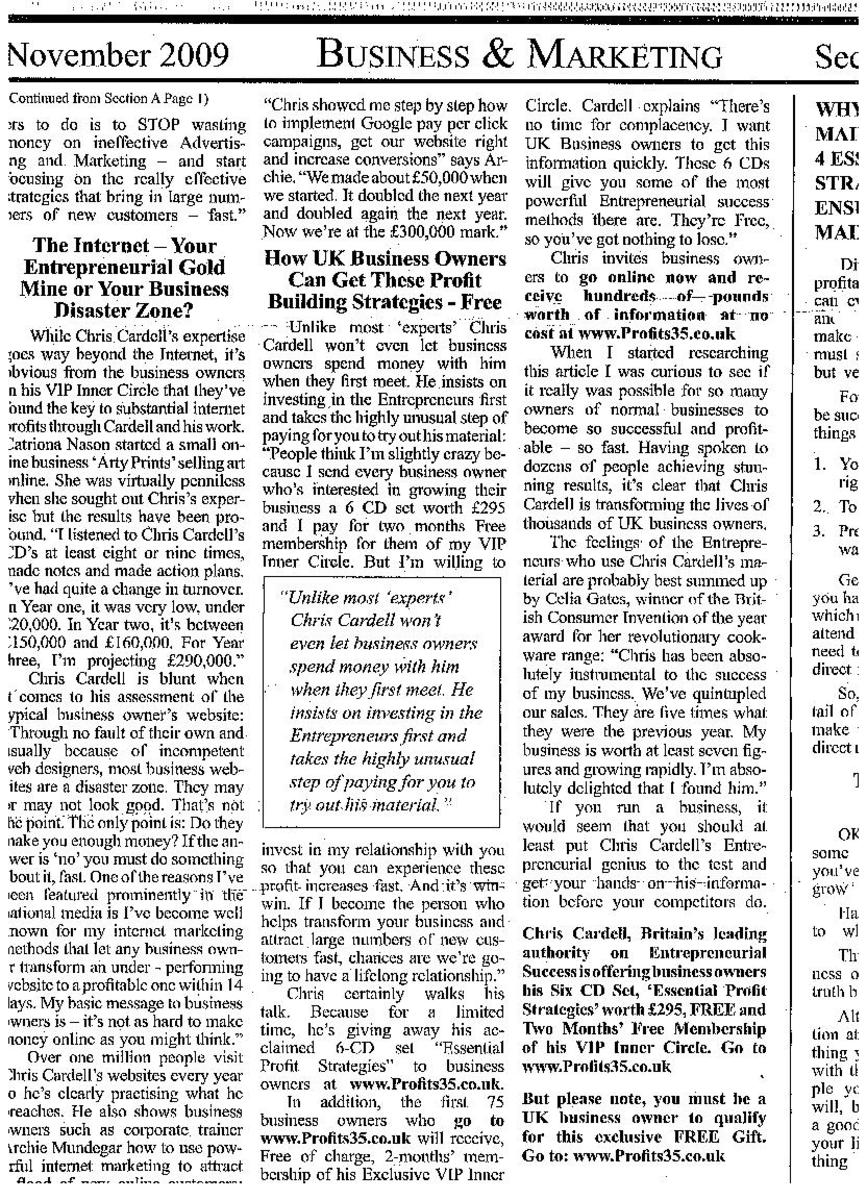Create Your YouTube Video From Scratch
Since the taking over of YouTube by Google in October 2006, the need and the number of web videos have skyrocketed beyond the wildest dreams. Every month the stats tell us that online video viewing has increased over the past month, and this phenomenon is continuing for quite some time.
The popularity of online video can be gauged from the fact that YouTube has emerged as the second largest search engine after Google in the US, and is way ahead of Yahoo and Bing. This means more and more people are searching for information in YouTube with the passage of time.
Since YouTube provides only videos in search results, does the search behavior mean that people are finding more value in videos? Or is it that the comfort level of watching videos has been rising with improved quality of videos and their presentation?
Experts will dissect the issues of YouTube's rising popularity and its emergence as the second most popular search engine, but for small websites like ours the main concern is that you can no longer afford to ignore the need to make videos and possibly have them uploaded to YouTube and other video sharing sites for the purpose of marketing.
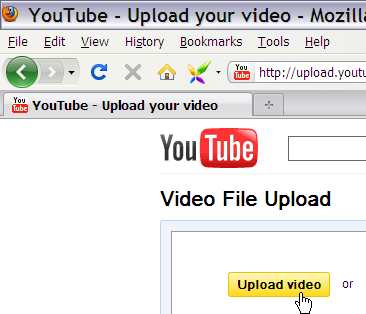
Making YouTube Video Is Easy
If you haven't made an online video ever, you may feel daunted by the prospect of making one today. I have seen this dilemma in some beginners who come to my site to learn video production, and I believe this is natural, given that it takes a little time for the concepts to sink in for many learners.
However the technique I'm going to show in the video below is so easy that you will start making your first YouTube video as soon as you finish watching it.
There is often the belief shared by many that a web video is essentially one captured by a video camera, and then edited before the final publishing. This is not true.
A large number of demonstrative videos in YouTube are made with screencasting and moving images. PowerPoint videos too have made their mark, specially after the release of PowerPoint 2010 edition with improved technology. And if you study our video production course you will learn making 5 types of videos and combining them to create a single slick end video.
In the present example, I have made the video with the help of just 2 static images. The total length of the video is nearly 6 minutes, and it is done with Windows Movie Maker that comes free with the Windows OS.
Steps To Make The Video
The detailed steps are explained in my video tutorial on making YouTube video online. Here is a quick recap of the main points:
- The 2 main images are broken down to a total of 18 images by selectively removing the portions in them.
- Open Windows Movie Maker (WMM) and drag selected images on to the timeline. A video is actually edited and made from the components that are in the timeline. This is true for almost all the video editors.
- Click on the View video transitions link on the Movie Tasks pane on the left under Edit Movie. From the wide choice of transitions now available in the collection bin in the middle, simply pull down the one or more than one of them on to the timeline where 2 adjacent images meet.
- After adding transitions as necessary between the images, play the video to see how it has come about. If okay, the next step is to save the video on to your computer. For that, click the Save to my computer link on the left pane. A popup opens, and in that you need to select the options as you find appropriate for your video, and click Next button at the bottom. The video is saved on your computer usually as a WMV file.
- The last step is to upload the video to YouTube. To do that first open a free Google account. When you log in to YouTube and click the Upload link, you are likely to see the page similar to the image above open for you.
- Browse the just-made WMV video file in your computer and click Upload Video button. As the video gets uploaded, which can be fairly fast depending on your Internet connection, give your video a title, some description, some tags, and a category to list within.
Wrapping Up
From the steps detailed above and after seeing the video you can for sure start making your YouTube video in no time. As you make more of them you'll feel confident of trying out other ways of making your videos. That will be a good sign, because as I pointed in the beginning, making video has become a necessity for small website owners given the furious pace at which the online video viewing is growing.
Remember, you can use your YouTube video 'free of cost' for promotional purposes at many places including here in Hubpages. This is a great advantage since you are able to do marketing of your business at no cost to you.
YouTube gives yet another opportunity to shore up your videos. When you have quite a few there you can use YouTube Video Editor to seamlessly mix your chosen videos to create more videos.
Though presumably this facility is for those who wish to mix the videos of their social functions like birthdays, weddings, etc. you can cleverly put it to use to combine carefully selected videos for marketing your website or business.
The options are many. Pick and chose the ones that can benefit you. But do that for sure!