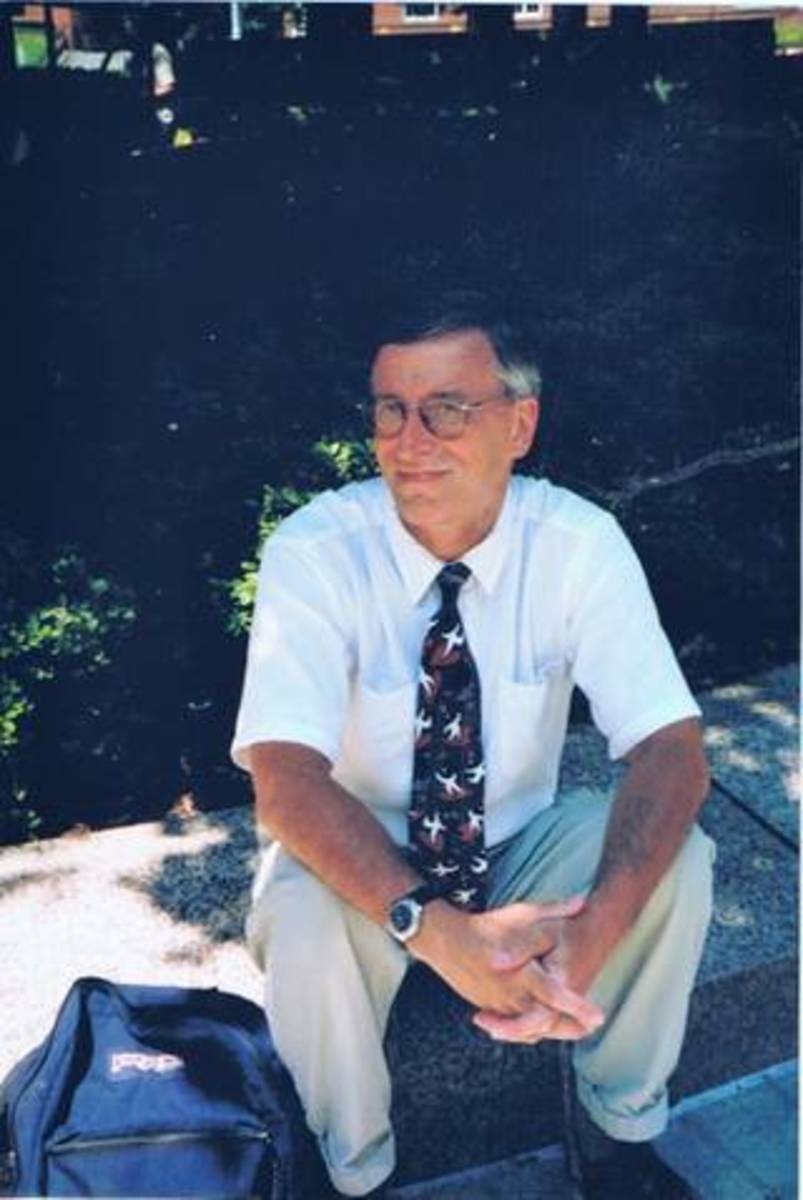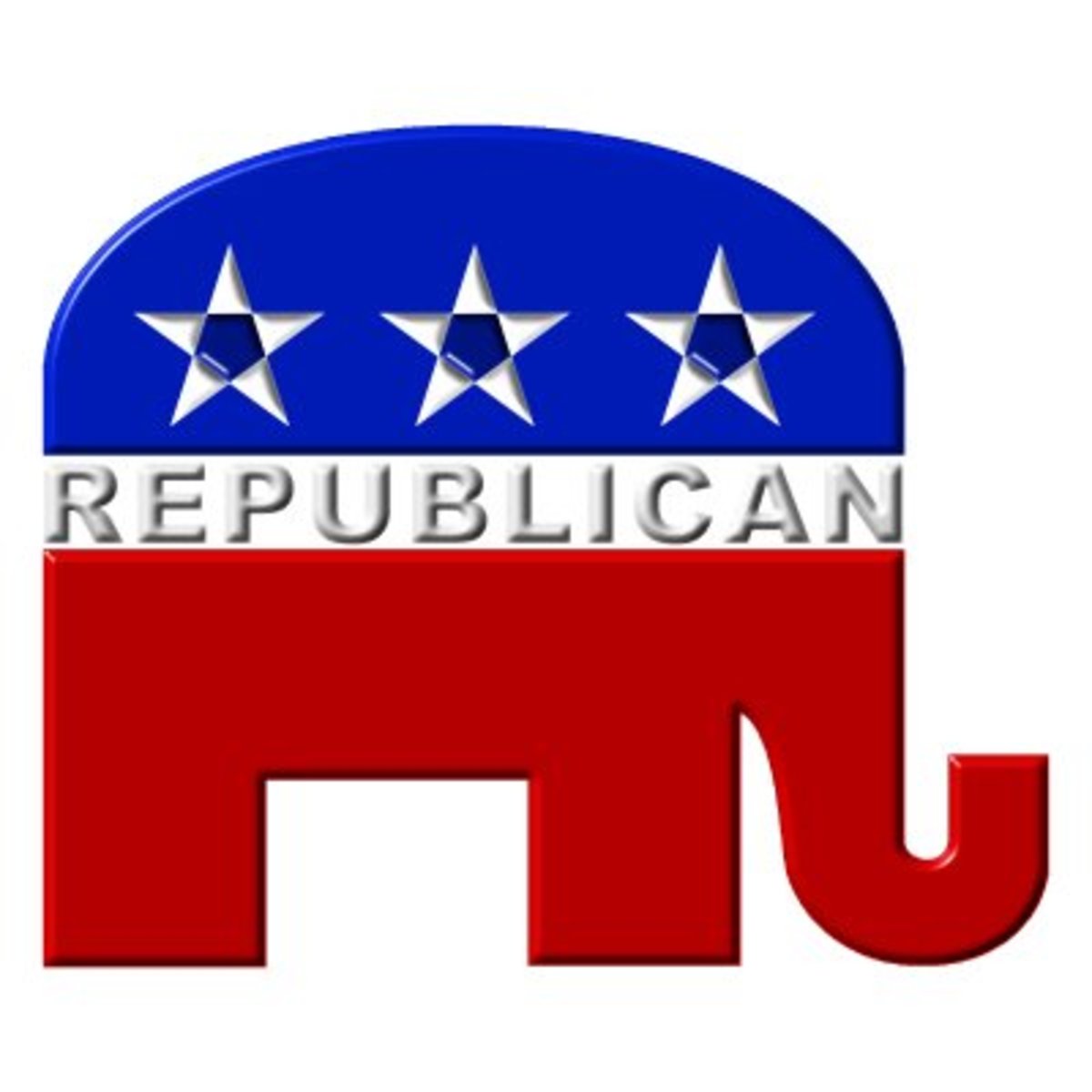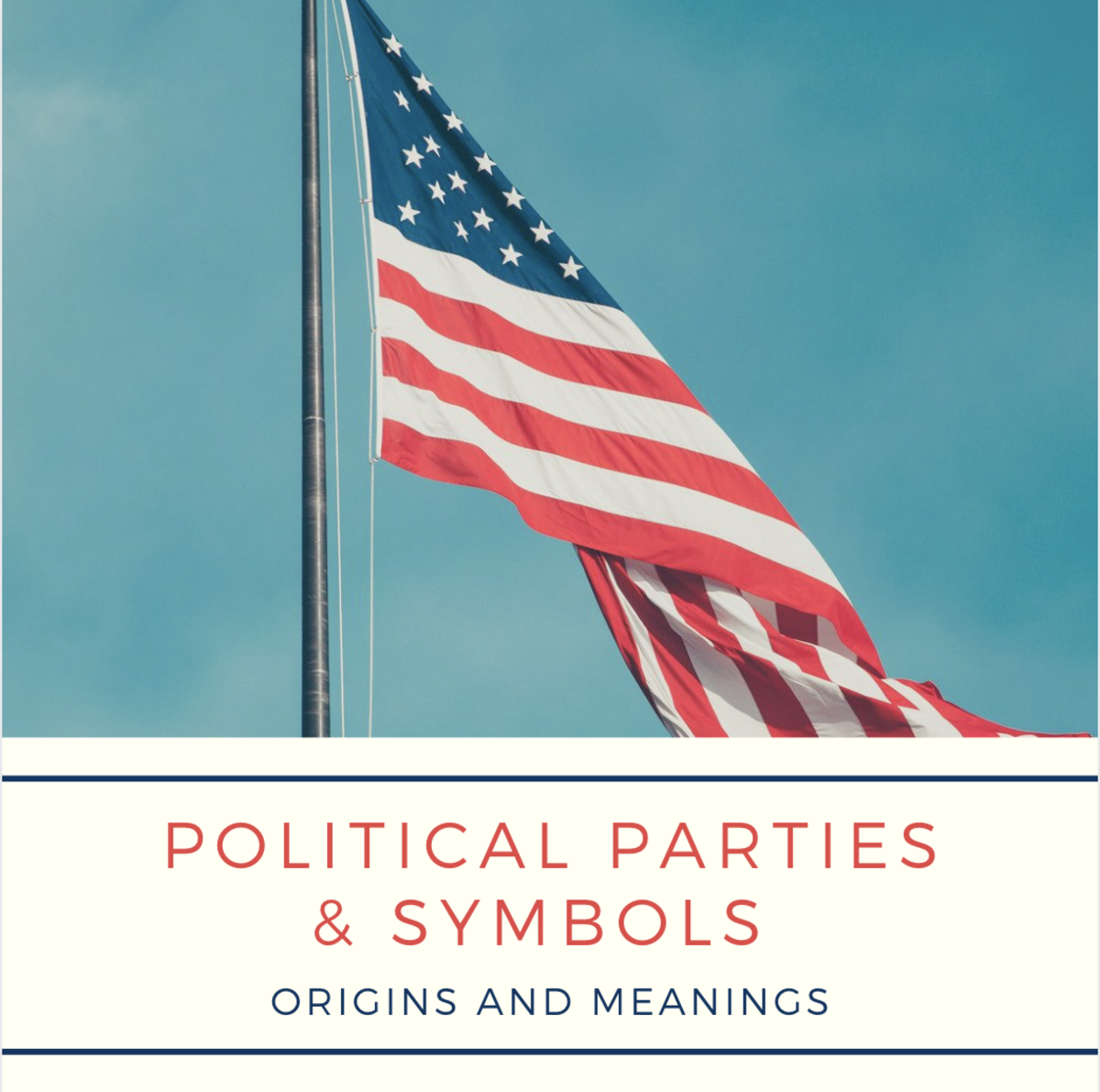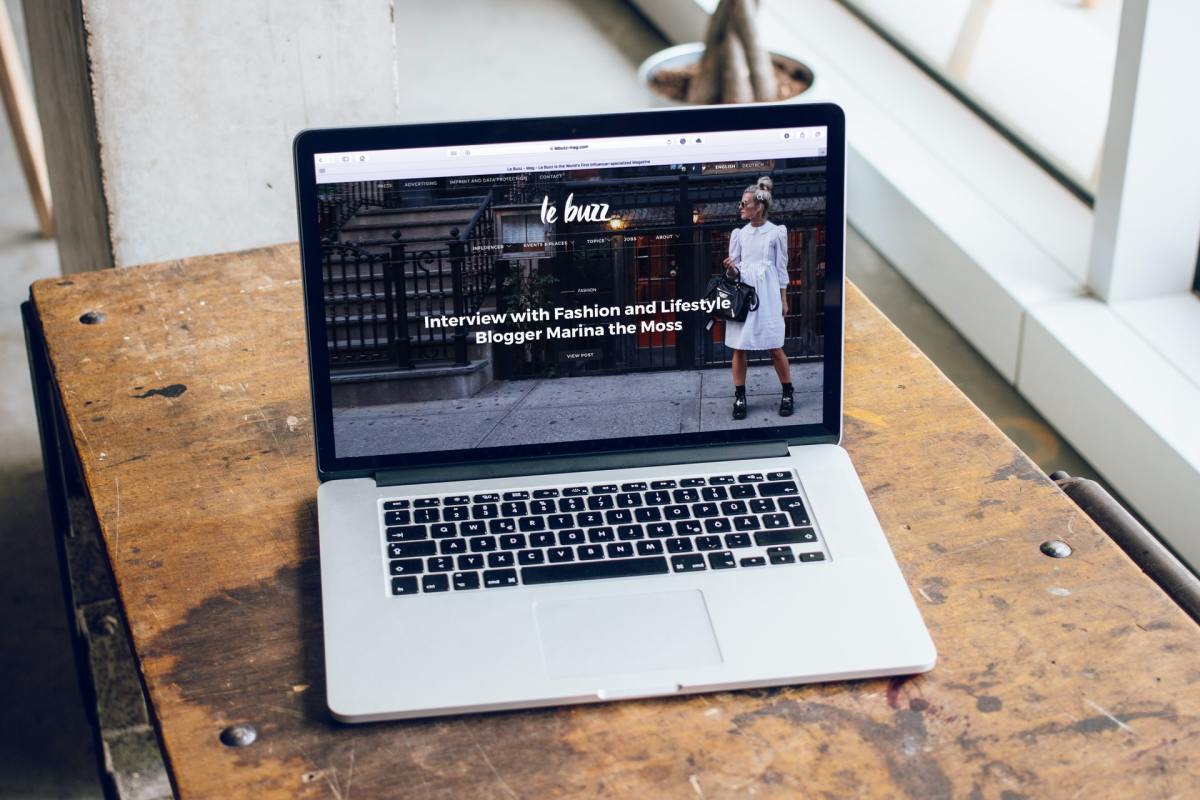Get FREE Blog Traffic with Linky Parties and Blog Hops!
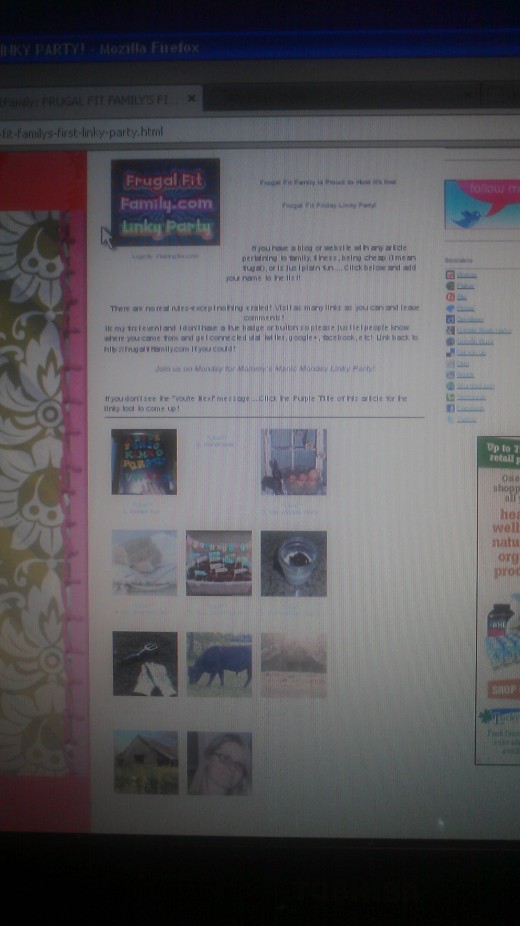
Need More Traffic?
Check Out:
10 FREE Ways to get more traffic to your website
(note: DO NOT use Traffic Exchanges for HubPages Hubs. It is a NoNo! these tips are for personal blogging and websites ONLY)
A Newbie Needs Followers
As a fledgling blogger it is always disappointing to see a lack of followers and comments on projects that you have poured your heart and soul into. Hub Pages (online site where you can post articles and make money via several outlets) has a very tight nit community of fellow bloggers who are supportive and action oriented...BUT what do you do on the outside?! Beyond the comforting reaches of Hub Pages, you are going it alone so how do you get started to build your traffic and your business?
Clearly if you are reading this, you must have another blogging outlet other than hub pages that you need to drive traffic to. You have your site up and running, you have the content there, have painstakingly designed and altered your site...and now...you sit and wait for an audience. Since you are just starting out with your site, it seems silly to make the large investment into GoogleAdwords and Bing's version of traffic production. You are starting out ona new venture so keep your overhead low and don't worry...there are tons of FREE options for you!
If you have a little time to invest,
Try taking part in a Linky Party or Blog Hop!
What is a Linky Party or Blog Hop?
It is an amazing tool that connects bloggers. Think of it like a pot luck dinner. At this potluck, everyone meets at one location (the host's website) and everyone (bloggers) bring something to share (an article). See the picture at the side. This is an image from my blog hop. Some have hundreds of participants but this was my first try! I will take the 40 or so that I have so far, It started at midnight and is now noon.
How to get started
I started with Linky Tools but they only give you one month for free. I hear that there are other free services so I will be trying these and filling you in on how they work!
To Host: Simple sign up at linky tools. You will get your blog party posted in their directory for other bloggers to see as well as will be given a code to post to your site allowing entry to your party. Give your party a theme or task. 1 blogger today gave you a set of 5 questions that you were to answer on your own site and post a linkback to her site. LOVE IT! It kept visitors on her site for more time while they read questions...well played blogger lady! Now...visit all of the guest posts that you can,ideally as the host you should visit them all! Each post submission is presented on your page in the form of a link and thumbnail. Leave a valuable comment on the guests' site and link with them via pinterest, facebook, linkedin, email, twitter, google plus...you get the idea! You can solo host OR co-host with a fellow blogger.
To be a "guest" - find ongoing linky parties (and trust me there are at least 20 a day that I can find on just the linky directory alone without googling). On their post for the party, you will see a spot that shows other participants and then the phrase "you are next...CLICK HERE" ...click there. From Here, you will post one of your blogs that pertains to the site or the challenge of the day. You will get hits from many other participants and comments from them as well! Visit other participant's sites, leave comments, and connect!
That sounds easy right? IT IS!
Here are tips on how to be in and Host a Successful Blog Hop!
- Visit as many of the sites and parties that you can
- Leave meaningful comments and invite them to your site. If you have an upcoming blog party- post it with your comment on other blogger's sites!
- If you are hosting...have a GIVEAWAY! It really brings in the fellow bloggers
- HOSTS should feature a few blogs that got high traffic or where especially awesome!
- Have a "website button" available for guests to use to linkback to your site. Some hosts will require the linkback or they will delete your submission. EVIL
- CONNECT with anyone and everyone that you can!
- ONLY submit content that is relevant. If it is a "green" site- don't submit.."why I love burning down the forest"...bad idea!
- If you find a blog that you can't relate to who is hosting...just go to their comments and explain the situation and invite them to join in your party. For instance, a lady was having a blog hop today about homeschooling her children and requested only posts relating to homeschooling..I have none but value the connection as I am doing it next year. I left a polite comment and asked that she join my linky party....she DID!
So those are just a few tips on a linky party! My website had 200 unique visitors yesterday during the blog hops. I will take 200 new visitors...wouldn't you?
Check out the Linky Parties and Blog Hops and let me know what you thought. It is so easy to do and really does produce great traffic. If you have had a successful party or hop previously...please share tips and tricks!