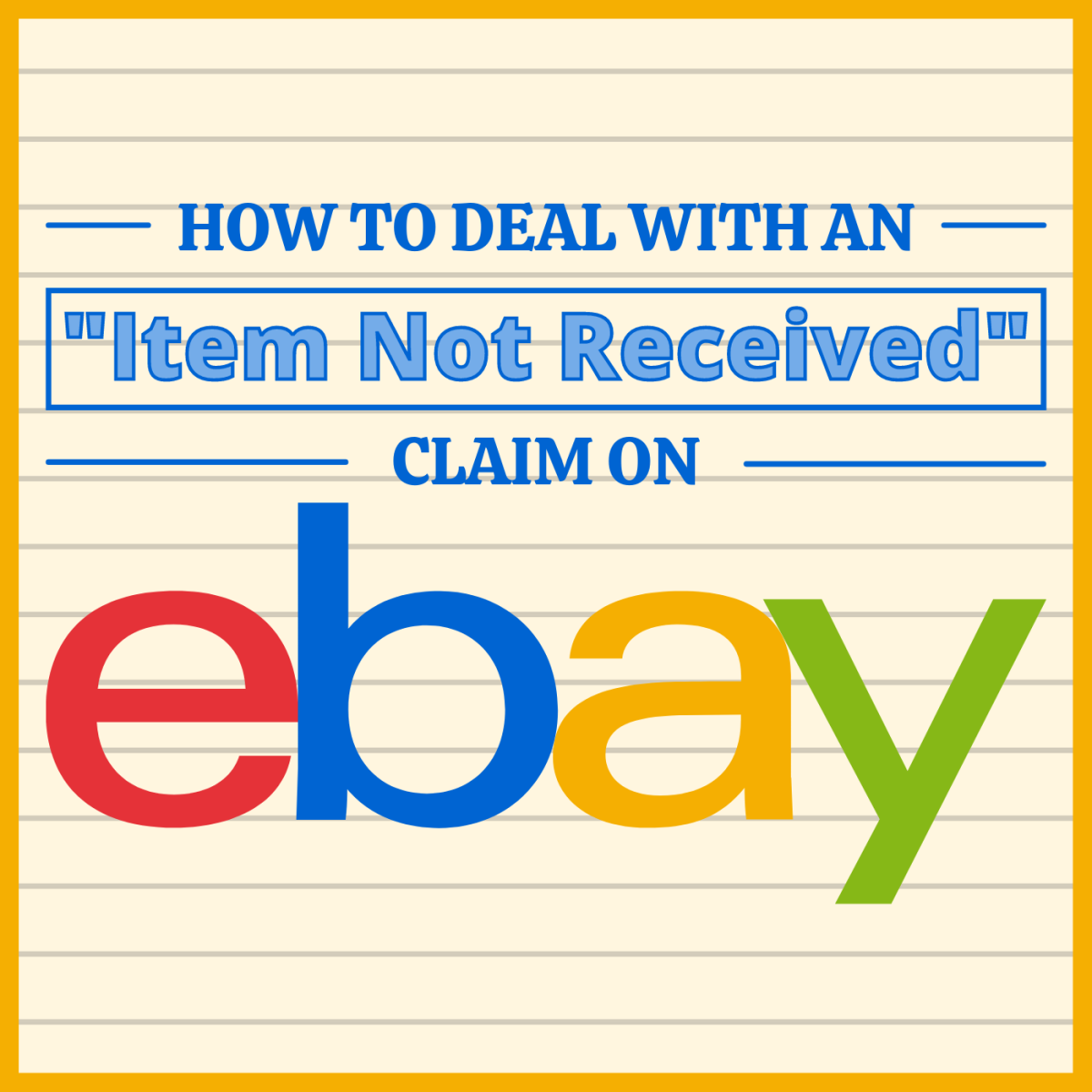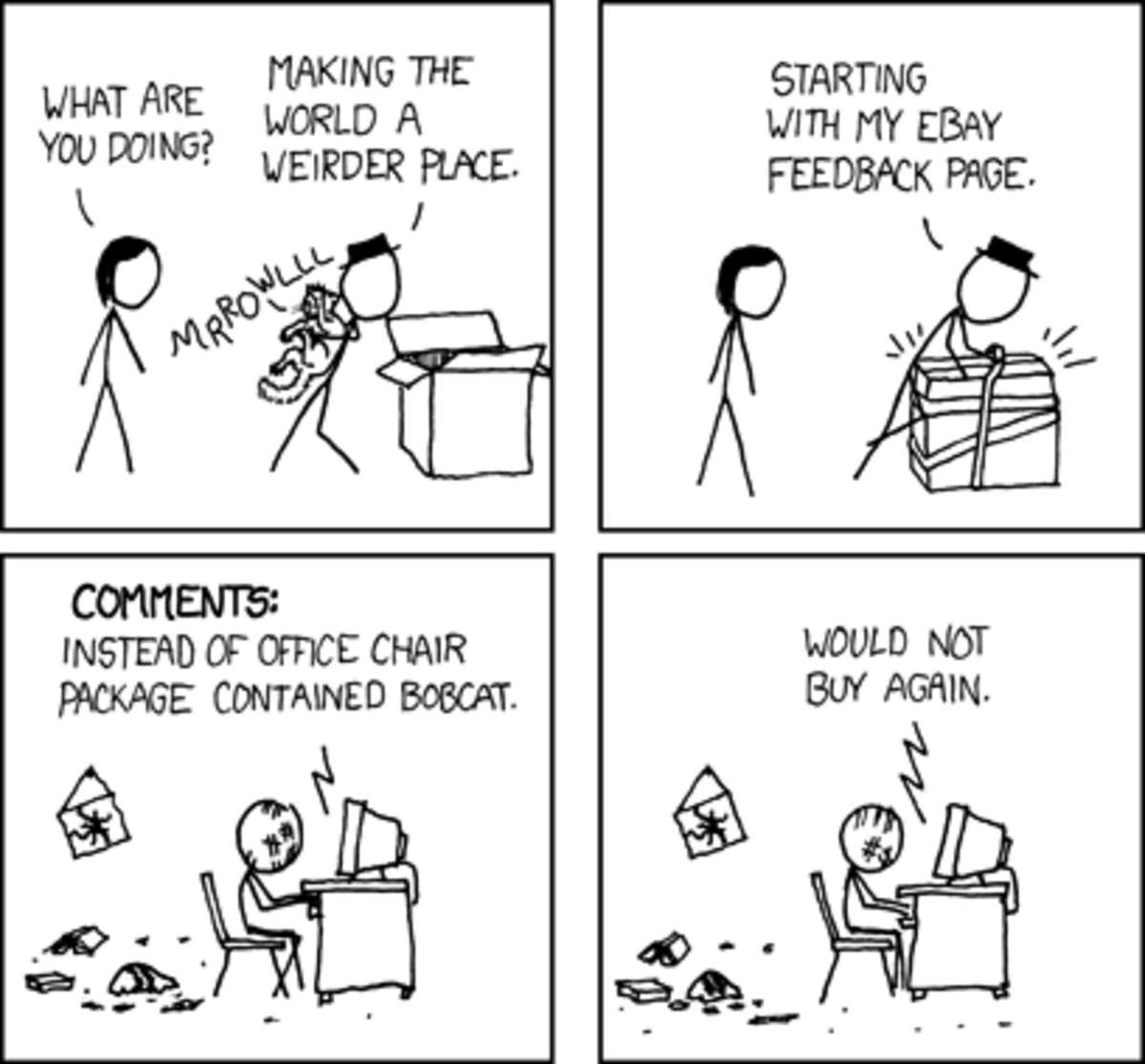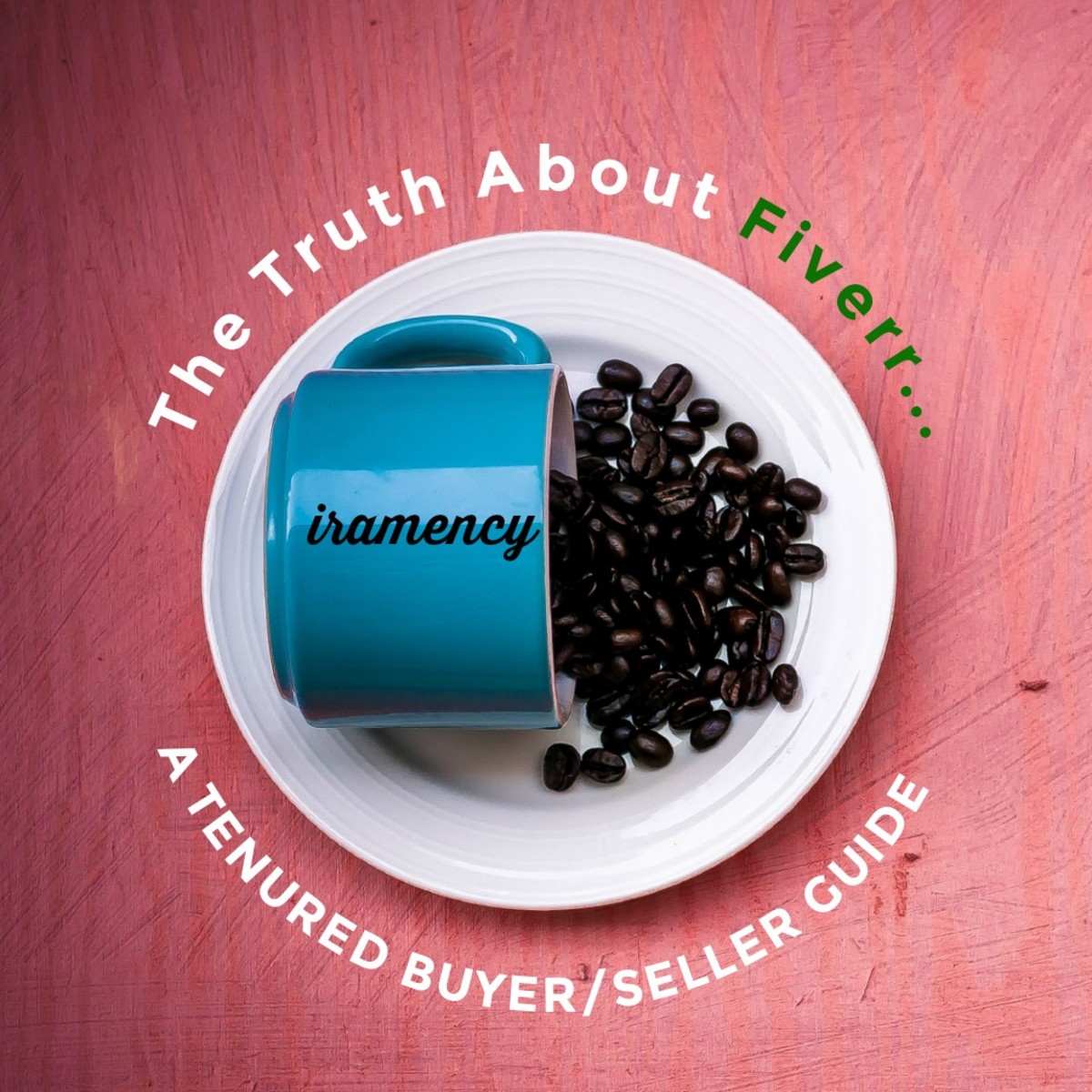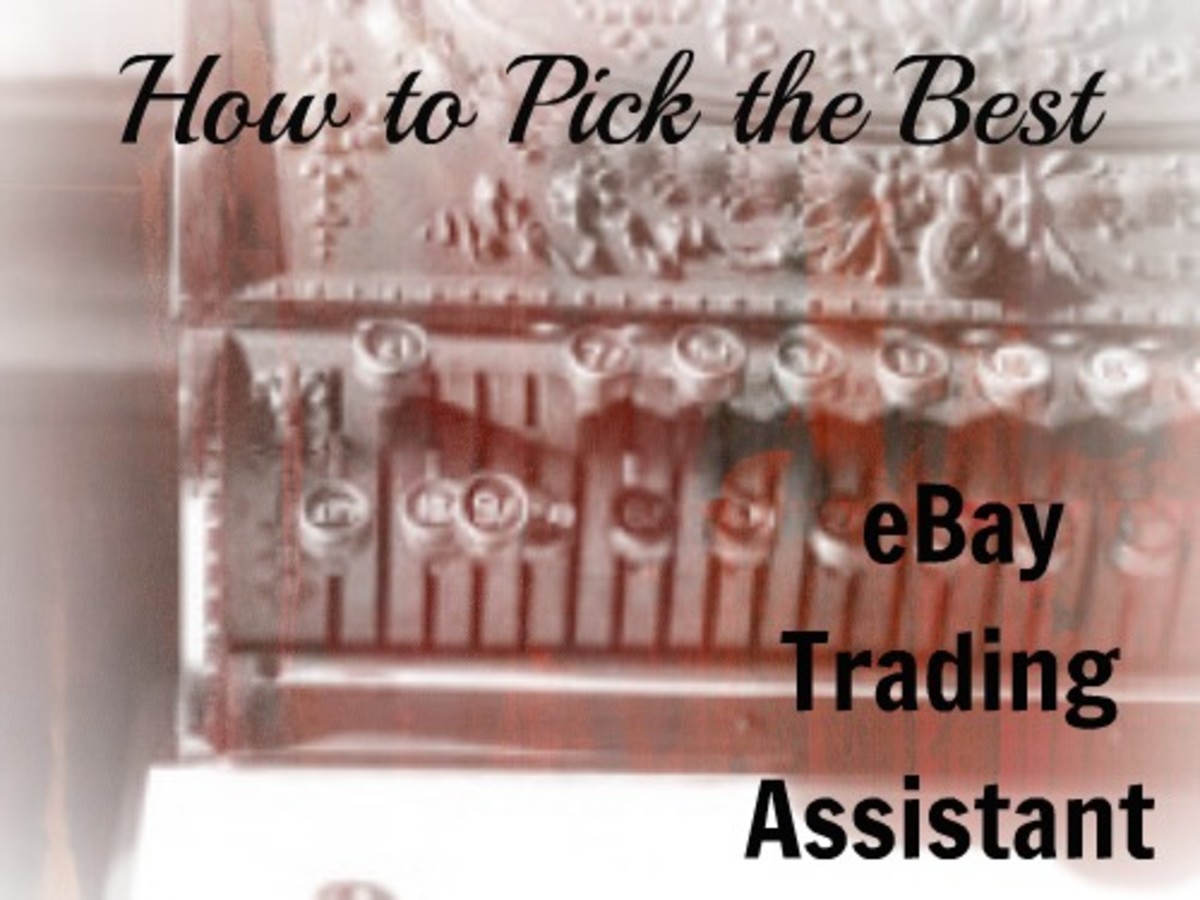How to Buy on ebay: tricks for a new ebay account
Ebay: a new ebay account
So you want to get started on eBay.
You have heard about it, maybe you even have browsed around as a guest. But you never opened your own account. You have researched eBay, you have had no problem finding tons of information, that is the problem actually, where to begin?
This walk-through is intended to be followed step by step this is the first installment that will get you through registering and get you acquainted with the site, I will include valuable tips that will ensure your posterity as an eBay buyer
Step 1: Open an Account:
eBay Home Page

On the top left of the screen you will see a link that says register. Go ahead and click it, its going to ask for your identifying information name , address, phone number and email address.
Things you should know before entering this information in:
- Your address will be the only address that can be shipped to and still have your purchases protected.
- If others in your household have accounts in bad standing this can negatively effect you!
- I highly suggest creating a new email address that you use solely for ebay. DO NOT use the same password for your email address as you use for your new eBay account. (If a phisher i.e. password stealer ever gets your account password through the very common practice of spoof emails, they may be wise enough to try it on your registered email address also, this could be very bad for you!)
About Your User Name:
It is very likely that you will wish to at least occasionally sell items after you get acquainted with the eBay system. Your Username will become important at this time pick something memorable that people will be able to search for and even possibly tell their friends about.
Do Not:
- Pick a name that is overly "cutesy" i.e. Fluffypetals (buyers may have a hard time taking you seriously)
- Do not accept a name with a series of random numbers, i.e. mike125342
- Do not use your real name, as this information could be used against you in password phishing attacks.
- Do not use misspelled terms like Wheelz12
- Otherwise pick anything you want.
Some of the Top IDs on eBay based on completed transactions:
- Eforcity
- EverydaySource
- Itrimming
- Accstation
Each of these names is unique and suggests their content without overly limiting them.
Now you should be fully registered and if you followed my reccomendation you have opened up a new email account just for eBay.
eBay will send you an email confirmation that you will need to open and click a link in to confirm that the email account is in fact yours.
You probably dont want to always have to log in to different email accounts, I suggest getting a gmail account and using the settings tab , enable forwarding to your main account. Then in your main account create a filter that sends all of the mail with "eBay" in the title to one folder. This way you will never miss an important message.
Take this opportunity to browse around, feel free to click any of the eBay links on this site, they were specifically selected for you, the new ebayer.
Your prime motive at this time is to build a reputable feedback level and learn how to use the eBay console.
Lets look at a sample auction screenshot and go over the important features.You can click this link to see it full size, I suggest right clicking and selecting "open in new tab" or if your still an IE user you can "open in new window or tab"
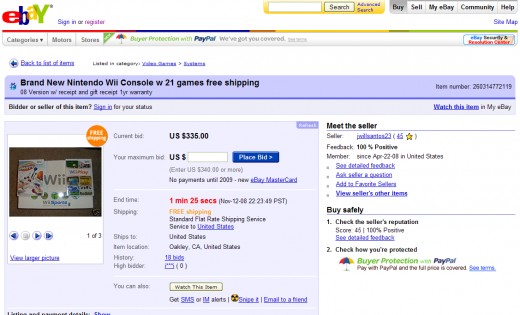
Judging Honesty and Reliability
Judging Honesty and Reliability
As you will notice in the top right:
The Sellers name is jwillsantos23 ( 45 )
Not a very memorable name, will you tell your friends about him?
Can we guess that his name is J William Santos 23 years old, probably, if we were less than honorable people could this be disadvantageous to him, possibly!
But more importantly he has a 100% Feedback level and he has completed 45 transactions, that is respectable, I would trust him.
But, this auction ended at $345.00, so you want to be sure before you send him money, this is how you check. Click on the link that says 45 (or whateverthe number is on the auction your looking at)
It is possible that this seller purchased 45 items and this is his first sale!
After looking through his feedback history you will see that he does have a strong history as a seller - 45 transactions isnt a huge amount but anything over 25 makes me think the seller has an invested interest in his account.
Although he has a 100% Feedback rating, he has 4 comments that show a customer was disgruntled, feedback numbers mean very little in ebay now a days, read the comments to get a better judge of the seller.
His include:
- shirt had animak hair on it
- shirts are not new, theyve been worn
- shirt does not look new, looks worn
- shirt does not look new, looks worn
This feedback was left by a buyer with close to 600 completed transactions, you may reasonable assume that the seller has an animal, if that concerns you, dont bid. Otherwise one buyers issue with clothing shouldnt relate to his current sale of a Wii console, unless he is selling it as new, and it is in fact used.
Another good estimating tool, is to look at the ending time of an auction, and then see when feedback was left, although some buyers take their time, or leave all their feedback at once, see if some of the feedback is left 2-3 days later (This is true in most of my auctions) this would mean the seller shipped immediately via n express shipping service.
In this case the seller has not completed a sale in the last 90 days! So we cant see specific item details.
Watch and Buy
How to Watch:
To watch means to keep track of, it is essentially an eBay only bookmark, whenever possible one should not bite on an auction until the final minute, this is an auction every bid will raise the closing cost.
After clicking "watch this item" an item can be seen at your own personal dashboard, this way you can keep tabs on it without having to constantly search for it. This watch feature can also be incorporated into many browser plug ins, email notifiers, mobile phone notifiers and desktop widgets.There is really no reason to miss an auction that you really want. If there is in fact an auction that it is impossible for you to bid on because you are not near a computer or cell phone at its closing time, their is always the mysterious and lucrative sniper tools.
In this example auction 19 people jumped the gun and bid, if they had waited this item may have closed for 50-75 dollars cheaper.
Bid at the last seconds!
So you really cant be there to bid, you need a sniper tool, if you look closely at the bottom of my screenshot, you will see that I have a "snipe it" tool. I use this feature to bid during the last 8 seconds of an auction! I simply enter the very most I am willing to pay, and the system automatically places my bid.
This tool is absolutely indispespensable, I have a link to get your own below.If you bring anything away from this walkthrough, it should be a snipe tool. Physically entering bids is for amateurs, it pays for itself in your very first auction.
How to Pay
Now that you have found and won an auction you will need to pay.
As of Oct, 2008 there is really only one method of viable payment, Sellers are no longer allowed to openly offer the acceptance of check or money order. (This will not be enforced until Jan, 09). But it will become increasingly more difficult to find sellers accepting any other form of payment.
Set up a Paypal Account
You will need to set up a Paypal account to purchase this item.
A bid is a legal binding contract and many sellers attempt to earn a livelihood through these auctions, dont waste anybodies time and effort, if you bid, you pay, and pay quickly, otherwise stay at the mall and those use my tips to your benefit!
I will go over the intricacies of setting up a Paypal account in my next installment but some important things to keep in mind.
- Once again, use a completely different password for this account than any others, these are your finances, be safe with them.
- If you do not have a bank account or credit card you can get by with a pre-paid debit, I did it for years, you will also have the added security of knowing that no more than the amount on your card can ever be deducted from you.
- Paypal can be used all over the web, not just on eBay, your account can also be connected to your Quicken or Quickbooks program for easy management.
Sign up for Paypal here:
- Sign Up for PayPal
PayPal is the safer, easier way to make an online payment or set up a merchant account.
Until Installment 2 :
You should now have your very own eBay account, a new email account, a Paypal account,a sniper account and a general understanding of how to gauge a sellers reliability. I have included the links for one cent auctions as an opportunity for you to cheaply gain experience and feedback before you go after the big ticket items or start selling.
Stay posted, be a fan, bookmark in order to read further installments. So for now be safe and enjoy your experience on eBay!
In case you need it, I will also leave a link to the pre-paid debit card I used when I first began at eBay. They are also easily found at your local grocery and convenience stores. Shop around, I personally found AccountNow to best fit my needs due to the multiple options of loading it. Learn More about Finance and Mortgage information with Randy Drzewicki
- Account Now Debit Mastercard
No bank account, No problem!
Some questions you may have?
do new ebay acoount without problem : Go ahead just sign up!
how to buy on ebay tips : we have tons of tips, some common sense will go a long way to
how to gain feedback ebay friends :You get feedback by being an honest businessman and staying very organized, no one cares about your life, we just want our products quick or your money quick
getting an ebay account : Just sign up and follow the directions
do buyers still get ebay rating : Yes buyers still get an ebay rating
dos amazon accept account now debit cards : yes, its considered a Mastercard
tips and tricks to unsuspend ebay account :Contact them with your sob story
ebay buy account :check ebay!
how to buy from ebay with no account : You cant
how to view your buys on ebay :Just go to your "My Account" page
how to create a buyers account on ebay :
buy an ebay seller acct :