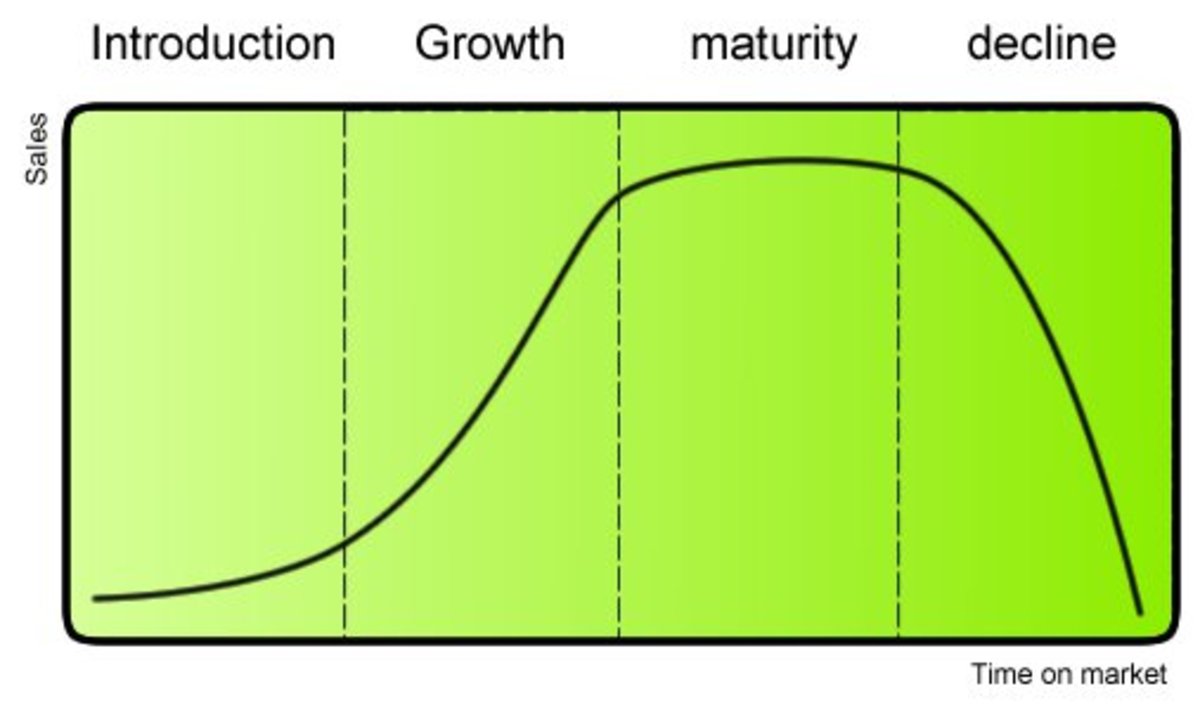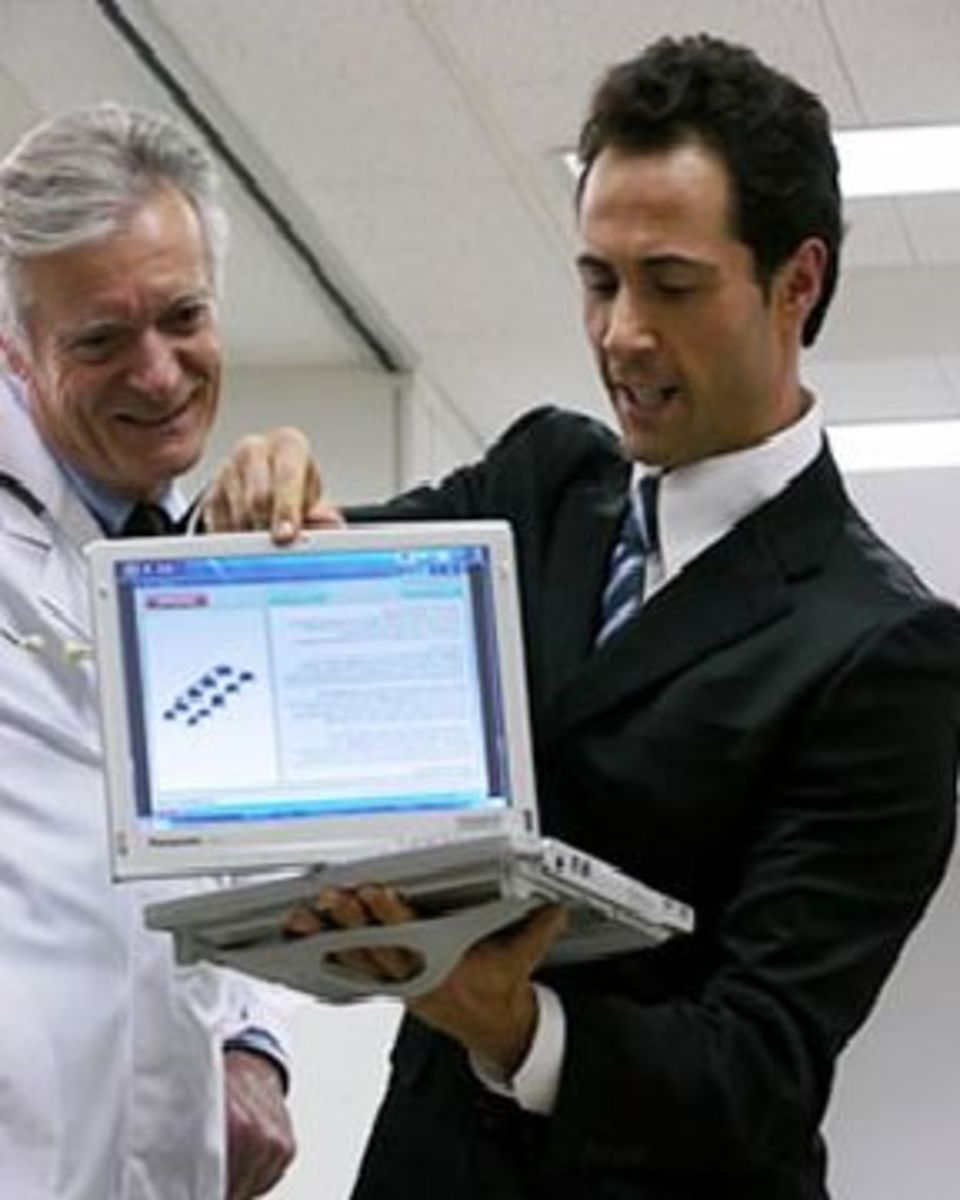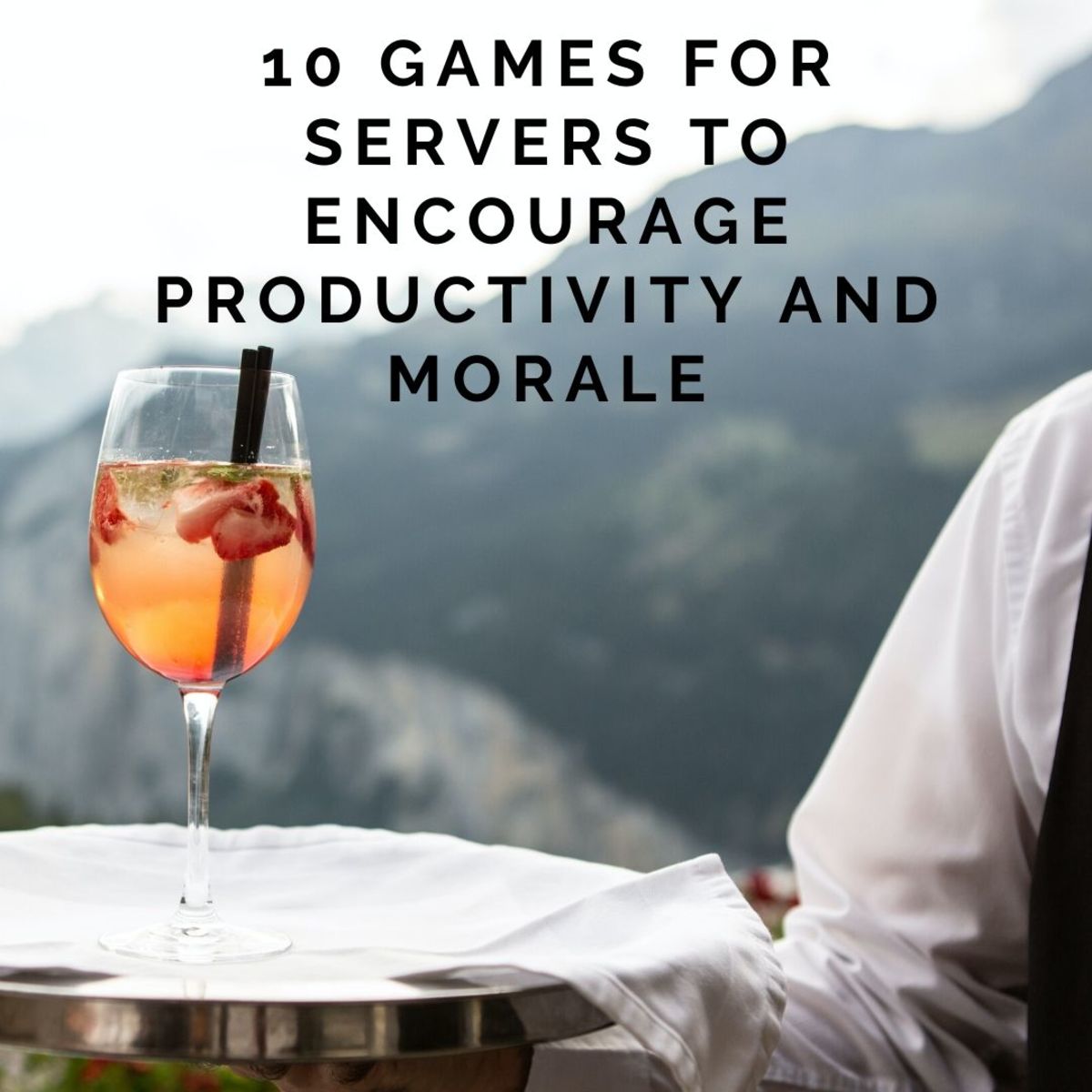Tweet Now To Get Sales Later.. A Twitter Sales Guide
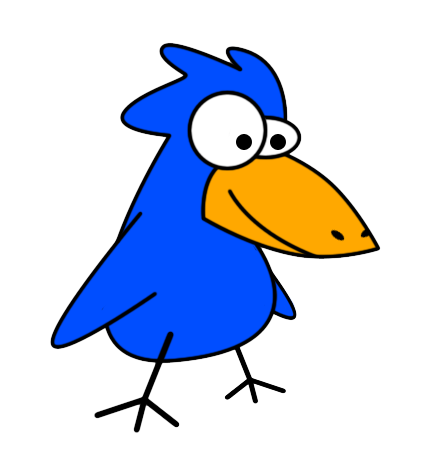
Twitter Can Help You Drive Sales
Twitter is not only the super hot social networking website, it can also be used to help sales reps with their pre-call sales preparation, sales planning and account strategy.
Why would you want to do add Twitter to your sales routine? As any good sales rep will confirm, the more you know about a customer or prospect, the more effective you’ll be at engaging them and tailoring your sales presentation to their unique needs. With Twitter you can gather up to the minute information at both the contact level and the company level.
For example- Your contact may be tweeting about their favorite blog, book or movie. Or, they may be sharing concerns about a recent CRM installation. If so, find a subtle way to build that in to your conversation to help build rapport.

Twitter for Sales Reps 1,2,3....
Here’s how to use Twitter for sales planning and strategy....
Start by creating your own Twitter account. To do this, head to www.twitter.com and click on the large, green "Get Started" button in the center of the page. It should take less than two minutes to register and login.
To Get Information At The Contact Level: Click on the Find People link at the top right of your Twitter home page. Then, enter the first and last name of the contact you are trying to find. For example, if you want to find Evan Williams, CEO of Twitter, you would simply type his name in the search box and hit enter. If Evan has an account, his name and most recent tweet will come up in the search results. The, click on Evan’s picture or name link to see all of his recent Tweets.
To Get Information At The Company Level: There are two options.. Go back to the Find People page and search for a company name instead of an individual. If the company is active on Twitter, their name and logo should come up in search results. If they do, click on the name and read their tweets.
To Find Out What Other People Are Saying About the Target Company: Go to www.search.twitter.com and enter the company name in the search box. After you hit enter, if anyone is tweeting about that company, the results will be listed below.
How To Be a Twitter Power User
The Twitter Feed Tool
If you consistently support a very small number of contacts or companies, you may want to set up a Twitter Feed at either the contact or company level. This way you are automatically notified about any Tweets related to your targets.
If so, click on the Feed link in the upper right hand corner of your screen. I’ll share more about Feeds as sales tools in future blog posts.
How to Use Twitter For Business
Twitter For Prospecting
If you want to identify and target a group of prospects with a certain job title, industry and location you can also leverage the available Twitter profile search applications.
TweepSearch, www.tweepsearch.com, catalogs Twitter profiles into an online directory. From their home page you can enter search terms (like Google) and the website displays matching profiles.
Twellow, www.twellow.com, uses technology to spider publicly available messages from Twitter, then analyzes and categorizes the users into an online Twitter Yellow Pages.

More Info...
Here are some additional resources:
Who should you follow on Twitter? On Hub Pages
30 Simple Ways to Supercharge Your Effectiveness on Twitter, By Julie-Ann Amos
Mashable.com, Twitter Resources