- HubPages»
- Business and Employment»
- E-Commerce & How to Make Money Online»
- Search Engine Optimization
How to find long tail keywords: 3 free tools
“How to find long tail keywords” is a million dollar question to every blogger and internet marketer.
Without a software program (which is usually a paid version) it becomes a tedious task to find long tail keywords.
Pros and cons of free tools.
Pros:
It is free.
Cons:
- It has many limitations.
- It requires patience and intelligence.
- Whatever keyword you find, you may have to check information about its search volume.
How tedious it may be, people love freebies, especially novice bloggers. So, here are some techniques.
1.Promediacorp’s Suggester:
Suggester is a free Google suggest keyword research tool that collects data from Google auto complete.
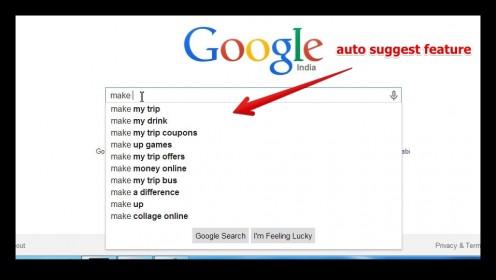
Google auto complete is, when you start typing in the Google search box, Google’s suggestions appear in a drop down menu. Actually those are the phrases people had already searched before. This feature saves your valuable time in typing and finding new ideas.
But the limitation with Google’s auto suggest is, we can find 10 suggestions only.
What if we could find more!!!
Suggester tool certainly solves this issue.

- Type your keyword.
- Select country.
- Solve captcha (write the letters that appears in the box)
- Suggest
“How to write” returned me with 333 results.

Most of these results may of junk quality but you can take time to find the original diamonds.
The results can be downloaded in csv format for offline use.
2. Google Adwords Tool
:
If you know what a “keyword’ is, then you certainly know what is Google Adwords Tool. It is a free tool. It is intended for advertisers to enable them to reach new customers and grow their business.
Adwords tool provides us the information about
- Keyword ideas
- Search volume (Global volume/ local volume)
- Competition (low, medium, high)
- Keyword search trends
While using adwords tool to find long tail keywords two search filters are extremely important.
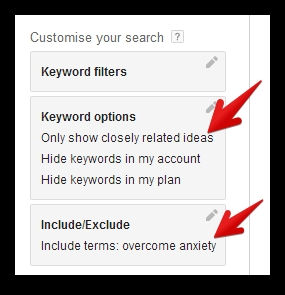
A. Only show closely related ideas” in keyword options:
When this filter is selected, as the name suggests, only closely related ideas are shown.
B. Exclude/ include filter:
While using the Include filter, when you use “get motivated” as search term, you find all the long phrases that consists of “get motivated”.
So, what is the difference between Google Adwords Tool and Suggester tool?
Suggester shows phrases that start with “get motivated”, most of the time.
But Adwords tools provides you all the phrases that contains “get motivated” any where in the phrase.
You can also exclude any irrelevant word that obstructs your search process, by using the exclude filter.
3. Combining keywords
with verbs, nouns and adjectives.
It is much a manual process.
But I will show you a tool to automate this process.
Take some relevant keywords with low search volume.
Combine them with each other. Try to add some verbs, nouns and adjectives. Now you can find a long tail keyword.
First, make a huge list of your nouns, verbs and adjectives first.
Go to Mergewords.
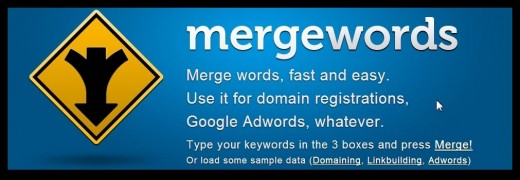
Mergewords is a web tool to that can combine the input words and create a large number of phrase combinations. After carefully eliminating useless phrases you are left with valuable ones.
For instance, I have created three lists consisting of
Adjectives (modifiers that are frequently used in search queries)
Primary keywords of your niche ( Here I used the keywords of a restaurant owner)
Localization (names of locations your target audience look for. Here I used some locations in U.S.)

Now I entered this data into the fields in Mergewords.
See the results.
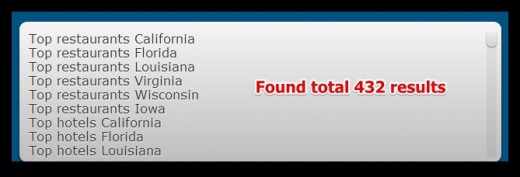
Now choose carefully valuable ones from the lengthy list.
I have given you an example of using the tool. You may make experiments by changing the filters in extra options” as per your needs to achieve best results.








