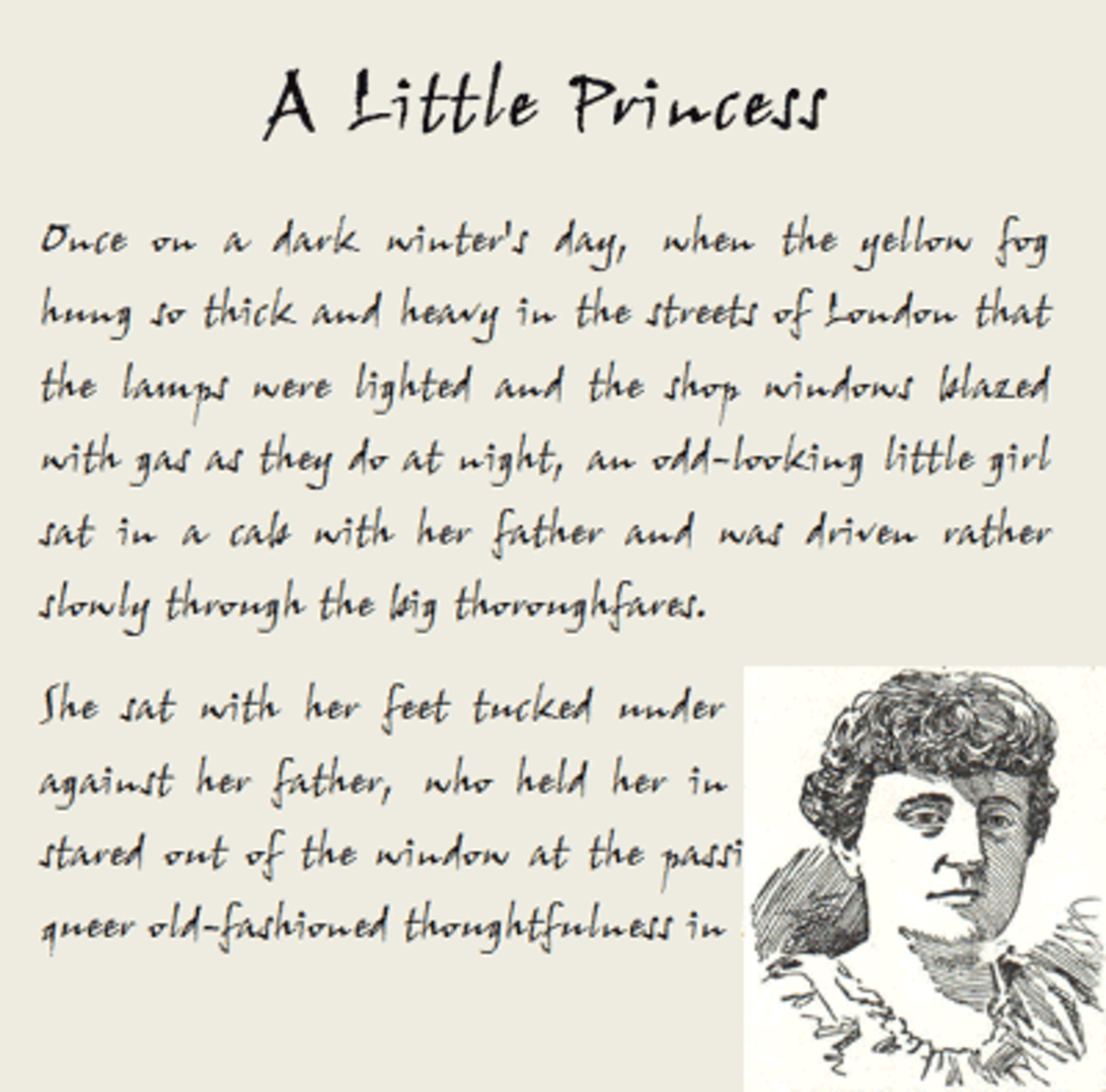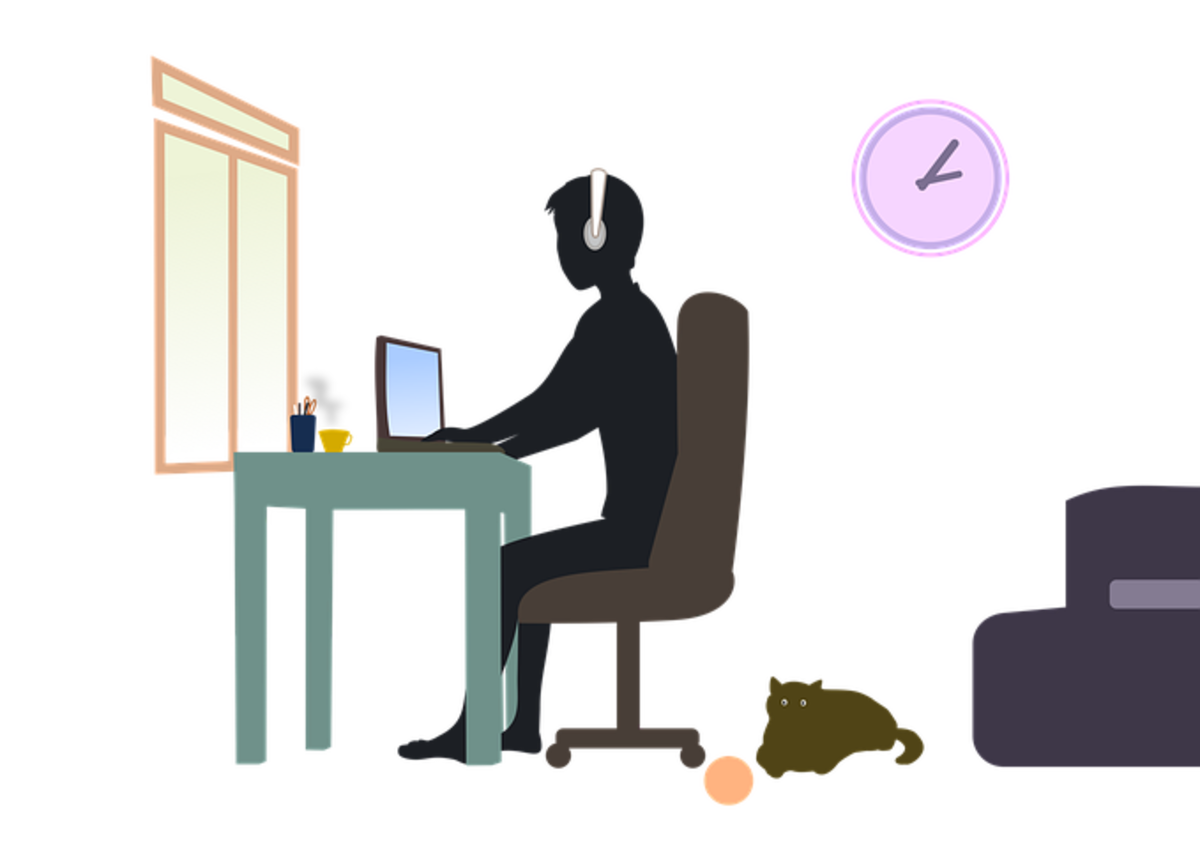Writing Basics: Freelancing, Blogging and Selling
Polish Your Online Writing for Success

Writing basics include spelling, grammar and style. Writing clean copy free of mistakes creates a good impression on the reader. Errors in your use of language, and typos or spelling mistakes, can sabotage your message and look sloppy.
Error-free online copy improves your first impression
Take time to improve your spelling, brush up on grammar and correct mistakes to present yourself professionally online. The impression you make with words influences your impact on everyone who reads your words.
Whether you make money online from selling, blogging or writing articles, your writing skill affects how potential clients, followers, customers or friends think of you. Becoming aware of common writing mistakes, using software to catch errors, and following some tips to focus your writing style for Internet readers can help you reach and keep readers —and clients — in the competitive world of making money online.
Learn to catch common writing mistakes and check out online writing resources— to blog, create a website or write Internet articles with confidence.
Who Needs Writing Basics?
Writing basics are for everyone, because getting the basics right helps to get your message across to the most important people online -- your readers. Your readers include potential followers, clients, customers and friends. Making a sparkling first impression means taking care with your words.
Mastering writing basics can boost your confidence, whether you have a background in writing, or English is your second language -- or your third or fourth language. Taking time to learn the basics of writing and polish your skills doesn't mean you don't already have skills.
When I taught writing classes at a university, I discovered that many educated people and professionals have problems with spelling and basic grammar. Many bright, talented people with valuable ideas could improve their writing to make a better impression on readers. Cleaning up spelling and grammar mistakes gives your article or website a polished look -- and might help your rankings with Google.
If you have a website, look it up in search engines and check what's displayed. The snippet of text from your home page can encourage the reader to click or move on. Use clear language and proofread every word you put online.
Learn to Edit

Improve Your English: Quick Tips
An easy way to reduce mistakes is to memorize words that are often misused, and to keep a guide handy when you proofread your articles, blogs or websites. One of the reasons these words can be tricky is that spellcheckers won't catch these errors. There's nothing wrong with either spelling, but the words have completely different meanings. Using the wrong word can create confusion, appear careless -- and turn-off the reader. Getting these words right improves your writing, making your meaning clear when you use them.
Words that sound the same but have different meanings:
They're = they are They're at the house next door.
Their = possessive, plural shows what belongs to them. Their cat ran up the tree.
It's = It is It's going to rain.
Its = Its Its engine runs well. Possessive - the engine belonging to "it" (the car) runs well.
Who's =Who is Who's at the door?
Laurel and Hardy's "Who's on First" skit might help you remember this one -- many comic plays on the line, who's on first? (Who is on first base -- in baseball)
Whose = possessive, refers to belonging Whose purple suitcase is this? means who does the purple suitcase belong to. Asking who is (who's) the purple suitcase changes the meaning...
Reins = straps used to guide a horse The rider pulled on the reins to make the horse stop.
Reigns = rules The queen reigns in England. The boss reigns over the cubicles.
Not a word:
alot = a lot There's no such word as "alot" in the English language. "Allot" means to allow a portion, such as an allotment of grain, so that may be part of the confusion. The use of "alot" instead of "a lot" ranks as one of the most common writing mistakes. Washington State University: Common Errors in English Usage: Alot
Writing Well Online
Unfair as it may seem, a college education, and even a graduate program in English aren't the best preparation for writing online and making money. Writing online bears some relationship to learning to write an essay and might be considered a distant cousin to writing for print media, but -- in my case, learning to write online involved unlearning and changing the habits of a lifetime to approach a different readership and medium with different purposes and rules than what the academic world prepared me for.
Basic Tips for writing online:
- Think about the reader. What does a reader searching for this title want to find? It helps to think of the title as a question, and the article as the answer to that question.
- Cut digressions and fluff -- if it isn't necessary to answering the question in the title, get rid of it. Putting the reader first means staying on topic and keeping digressions to a minimum.
- Be specific. General statements are filler, giving no value to the content. Use meaningful details about the topic.
- Be unique. Bring your unique slant and experience to the copy. This gives the reader a reason to read what you wrote. Unless you write in a tiny niche, the reader has countless options, so you need to stand out from the competition. And if you're writing in a tiny niche, that could change tomorrow.
- Be concise. Get to the point and be thrifty with your words on the way there. Meandering sentences lose the online reader's interest quickly. Mark Twain put it well: "Eschew excess verbiage."
- Spell-check, grammar-check and proofread. Developing professional habits will show in your finished work. Well-edited copy inspires greater confidence than an article or website full of typos, misused words and confusing phrases.
- Create quick-scan articles organized with meaningful subheads. This helps the online reader see at a glance that you're delivering the information she's looking for. Most readers decide in seconds whether to read a page or move on.
- Keep it simple. Although varying the length of your sentences keeps the writing lively, it's important to stick to basic sentences as much as possible. It's also best to limit the vocabulary -- this doesn't mean writing down to the reader. It's just that basic words read fast. Specialized words slow the reader down. The happy medium comes from including quick explanations of terms that might be unfamiliar to the average reader.
- Use active voice. "John raced the horse" is active, "The horse was raced by John" is passive. Using lively, strong verbs makes for more engaging content.
Writing and Style Tips for Online Articles
- Keep it simple. If there's a simpler way to phrase your point, use it.
- Explain terms that the reader might be unfamiliar with. Always think of the reader —people have different life experiences and education. Any time you use specialized language, take time to make the meaning of the terms clear.
- Avoid run-on sentences. Generally, if you can break a sentence into two sentences instead of using a semi-colon (;), write two sentences.
- Use short paragraphs. Limit most paragraphs to three to four sentences. This creates more open space on your page for a more reader-friendly experience.
- Break up blocks of text with subheads. Subheads are titles for each section of an article. Keep them short and simple, and make sure everything you write under each subhead is on-topic. This improves readability, allows the reader to scan the page for relevance at first glance —and creates a more appealing layout than long blocks of text.
- Have fun! Unless you're writing for a client and the style requirements allow no room for personality, be yourself and write in a conversational style. A conversational style means writing to the reader the way you'd talk to a friend. I had to train myself to stop using academic language. I still catch myself using phrases that are too stiff. When I write, I imagine talking to someone over coffee.
- Take time each day to think of all the things and people you're grateful for. When you refresh your spirit and keep a positive attitude, you're able to offer your readers the best of yourself. This creates writing with a smile.
Grammar and Writing: Further Reading
"The Elements of Style" Strunk and White
A little book that covers it all. A quick read that gives you the low-down on the basic elements of clear writing. It's also good to keep a thesaurus on hand.
"Oxford American Writer's Thesaurus" Packed with alternatives to nearly any word you can think of. Helpful for new writers, reforming writers from academia or print -- and jaded creatures like me. When you've published a staggering number of articles, finding ways to keep the language fresh and clear presents a challenge. I find the zen concept of beginner's mind helpful. I empathize with an imagined reader who is as new at the topic as I once was. As long as I'm engaged in discovery and adventure, I can bring enthusiasm and joy to what I do. Even love.
Grammar and Writing Resources Online
Purdue University: Online Writing Lab (OWL)
A comprehensive guide to grammar and writing.
Capital Community College: Guide to Grammar and Writing
Quizzes and exercises for many grammar and writing issues.
Washington State University: Common Errors in English Usage
This reference offers an alphabetical list of common errors, based on Paul Brian's book.
Merriam-Webster Dictionary and Thesaurus
Includes a search function for looking up words in either the dictionary or thesaurus. An excellent resource for checking that you're using the right word, or to help you find a better one.
Tools for Writing Well: December 2013 Update
- Editing software: Although nothing substitutes for careful proofreading, using an online grammar checker or grammar checker software can help you catch mistakes. The Polish My Writing website catches many kinds of errors. The Spellcheck.net site is another good tool to catch style, punctuation, spelling and grammar problems. Be aware that it follows British rules, so ignore error messages about quotation mark positions. U.S. example: "We put quote marks outside the final punctuation in the sentence in the U.S., and the U.K. puts them inside."
- Dictionary: There are useful online dictionaries, yet having one in book form on your desk encourages browsing to build and vary your vocabulary. Most of the copywriting I do requires a pretty simple vocabulary, yet it's important not to fall into the habit of using the same words and phrases.
- Self-Improvement Goals: Challenge yourself to come up with stronger verbs, the most accurate nouns, and keep your writing free of filler. Use a strong, clean style to complete assignments or copy for your website in one or two drafts.The less time you have to spend on each article, the more money you can make.
© 2011 Bryce