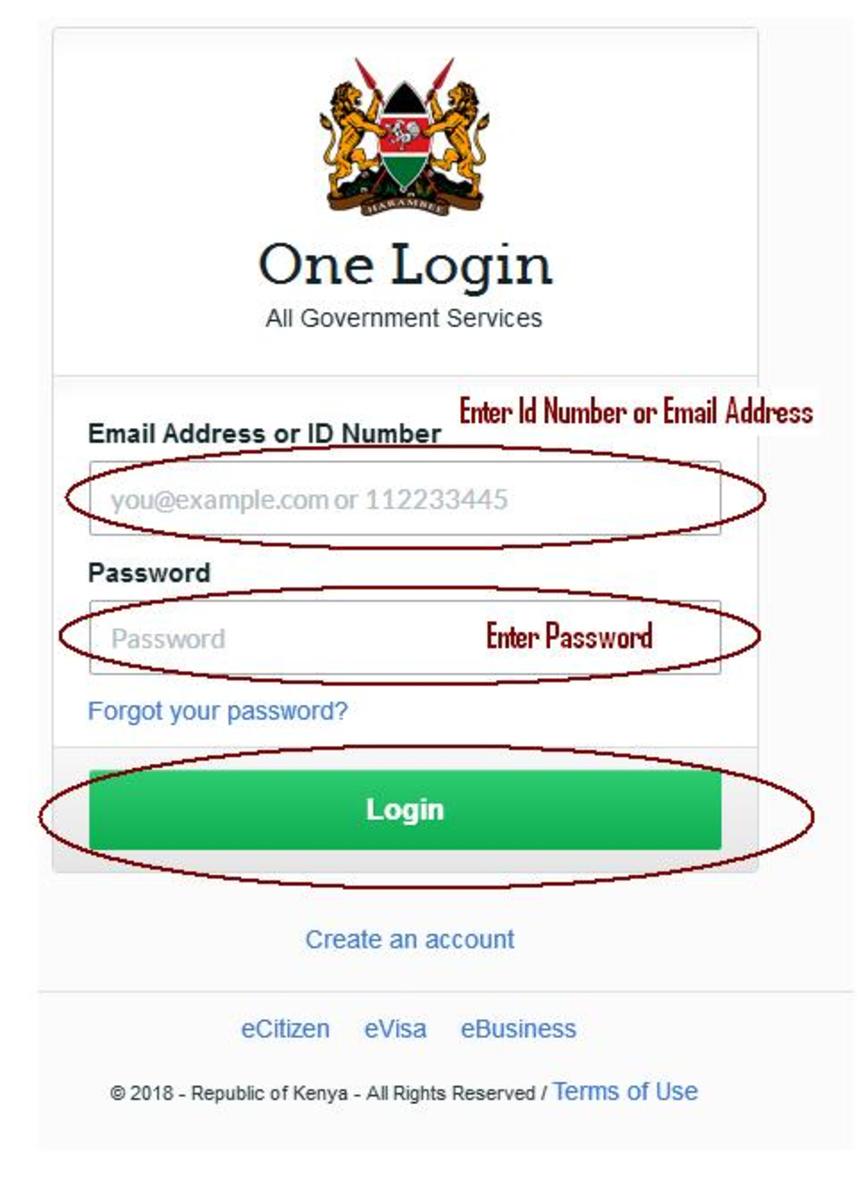How to link hosting to domain name
In my recent hub free hosting and domain name with no ads, i showed you where you can get a free hosting account with 000host.com, also showed you where to get a free domain name at Dot Tk domain name provider and finally i showed you where to get an FTP program, in this hub i am going to show you how to use these free services together, so you can have yourself a simple website or blog up and running for free, at no cost to your bank account.
I will not be showing you how to build a website in this tutorial, as this will take allot of space and time, it will end up making my hub huge also harder to maintain, i will be talking about how you can get a blog or site for free. But i will do a follow up hub about the next stage to this one, which will cover how to build a simple website or blog and what tools you will need to do the job with, so don't worry just keep an eye out.
Before i show you how to use the services above, i want you to think of a good idea for your website, think what is it going to be all about, what's the purpose of the site you are wanting to own,for example ( I build simple websites and blogs to promote my hubs also articles from other sites that i have joined, which give me loads of impression on hub-pages, ad-sense and extra money from Amazon, also added the new eBay capsule which as proved it self to me.) You have to know what you site is going to be about, some good examples would be to make your site about something you know allot about, something you love to do and have lots of knowledge about.
I make blogs to promote my writings on hub-pages because its a very good way of promoting your content that you have on hub-pages, as you will be getting extra visitors. It can be about anything you like, as the site is going to belong to you, then i suggest you make it about what you enjoy doing the most in your life, look back and see what kind of skills and knowledge you have, then use them to help do your best.
Maybe you just want your site to be a personal site, family site or even a charity site to help raise money for people in need, the possibilities are endless, once you have your ideas all worked out, we can begin with the rest of the tutorial.
Right lets get on with it, give you a website or blog. The first thing you are going to do is make sure you have the FTP program downloaded and ready to go. If you need to download it go here http://filezilla-project.org it don't take long about a minute to download and two mins to set-up. Once installed on you computer just leave it, we don't need it right now i just wanted to make sure you have the program ready.
The second thing is to go to Dot.tk domain name provider, here you will sign up to your free domain name this will be the main address of your site. When choosing a domain name make sure it matches the name your going to give your site, or the content that you are going to put up on your site. For example ( if my site was a phone site, selling phones then i would name it Phoneshop, and use that as my domain name as well, so my domain name would look like this www.phoneshop.tk).
Once you have chosen the right domain name for you site and signed up to Dot tk, don't forget when you first sign up make sure you activate your account other wise it wont work, you can do this in the email they sent you. After you activate the account you will have your domain name ready to be linked up to the hosting account over at 000webhost.com hosting provider. Signing up for the hosting account is easy and simple it don't take long, the hard bit is linking the domain name from dot.tk to the hosting account at 000webhost, but as iam a nice person I am going to show you what to do with a picture tutorial, have a little look below:
STEP:1 TO SIGNING UP FOR A DOMAIN NAME
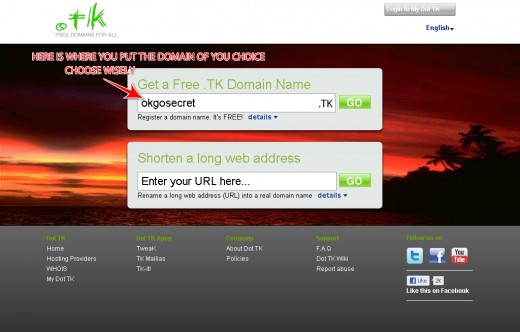
when you first go to www.dot.tk this is what you will see. where the arrow is, you must place your desired domain name. Remenber that this is going to be you main website address so choose carefully, this address is where you send all your visitors too. After choosing your domain name press the go button. See below for following screenshot.
Next you will choose use DNS
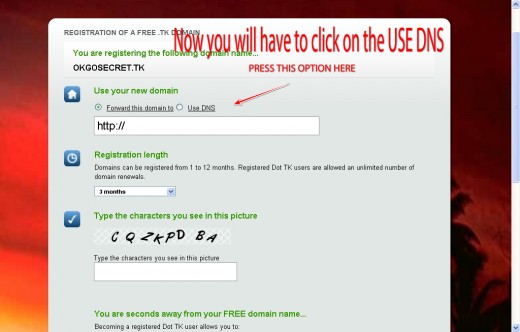
Once you pressed go it takes you to this page, you must select the use DNS button,Have a look at the picture, this is where the arrow is pointing too.
After use DNS, you will press YOUR DNS
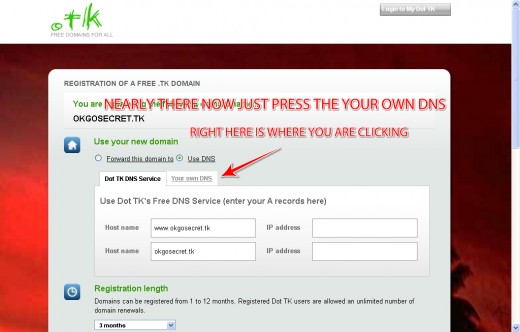
We nearly there, now you must click the YOUR DNS button. This is going to allow you to place your own name servers, that we are going to get when we sign up too the free hosting account. This way you also get noticed by Google in the search engines and you site or blog will eventually grow in ranks. You must update your website with fresh new content everyday, till it ranks up.
Placing name servers
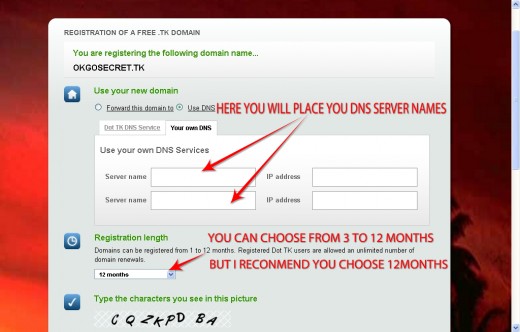
ok we have come to the stage where you will have stop here as now we will have to go to 000host to get the name servers we are after. What you have to do is go here http://www.000host.com
And sign up to a free hosting account, i will explain below how to set-up the domain to the hosting account, but if you already have one with them, then sign in and create a new hosting account.
Once at 000host press sing up

Once you get to 000webhost sign up to a free hosting account, by pressing the sign up button. which will take you to the sign up page.
Complete the sign up form
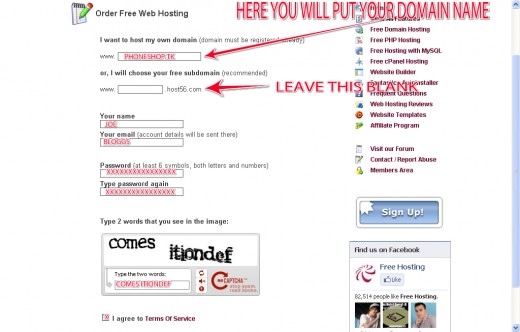
Next you must fill the sign up form in with the details required. You are going to put the domain name that we have registered with Dot Tk in the: ( i want to host my own domain) box. The sub-domain option we will leave blank, there's no need fill this in.
Fill in your name, your email address and choose yourself a strong password with letters and numbers mixed in together so no one can guess it, as technology today is very advanced and many hackers out there, you must be careful. After form is all complete then press submit button, which will take you too another page to get your name servers.
Name servers
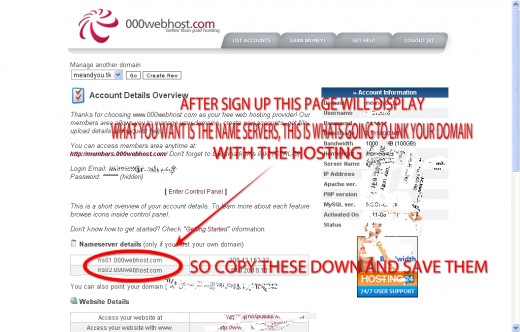
If you have got this far then, well done now you have your free hosting set-up to host your website, but all is not finished yet as we have to copy the name servers that i have pointed out to you in the picture above, this is where the red circle with the arrow are, what i want you to do is copy the name servers. Then we will have to go back to Dot Tk, to input the right server names, this will link your domain to your hosting. So lets go back there now.
Input name servers
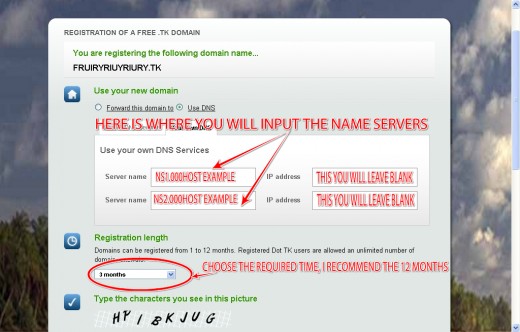
OK now we have the name servers that we need to link the domain to the host. Have a look at the picture above and place the name servers that you copied form your hosting, i want you to put them into the box that the two arrows are pointing at.
Once that is done select the time you want to register the domain for, i recommend you to choose the 12month option, this way you haven't got to renew it every three months or so, just makes it more convenient. Then type in the security code and off we go, you are now a owner of a domain and a hosting account that can be used to start making your website. Even know you have linked these services together, your domain name will not point towards your hosting servers straight away, but don't worry this is normal and it will take roughly 15mins for them to link to each-other.
At this point it should all be set-up, so if you type your full domain name into a browser, example: http:// www.yourdomain.tk. Then it should take you to a page that looks something like this page bellow. If you got the same page then you have done this in the right order and correctly, also ready to start building a website or blog. I was going to show you how to build a website on this hub but it will be too long i think, so i will make a separate hub about it, will link to this one at bottom of page.
But if you haven't managed to get this, then it might be because, it can take up too 24hrs to link the domain name to the hosting, depending how many people are using it at the same time. Every-time i have done this it has always been setup in about 15 to 20mins.
Well that's us finished keep a look out for the following hub where i will show you how to start up your own website or blog for free at no cost to you.
Thanks for reading.
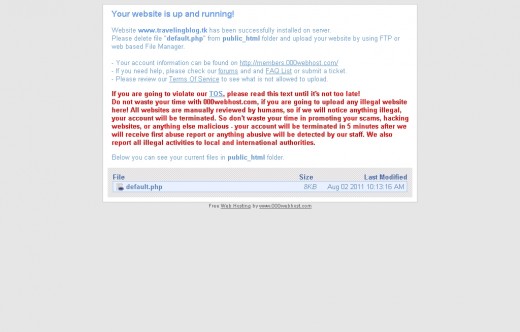
Next Tutorial: how to set-up WordPress with free hosting and domain name.
- How To Set-up Wordpress On Free Hosting With Free Domain Name.
In my last two hubs we talked about where to find and how to set-up a free hosting also a free domain name service. In the first hub i showed you where to find a free hosting service that don't display forced ads on every single page of you website o