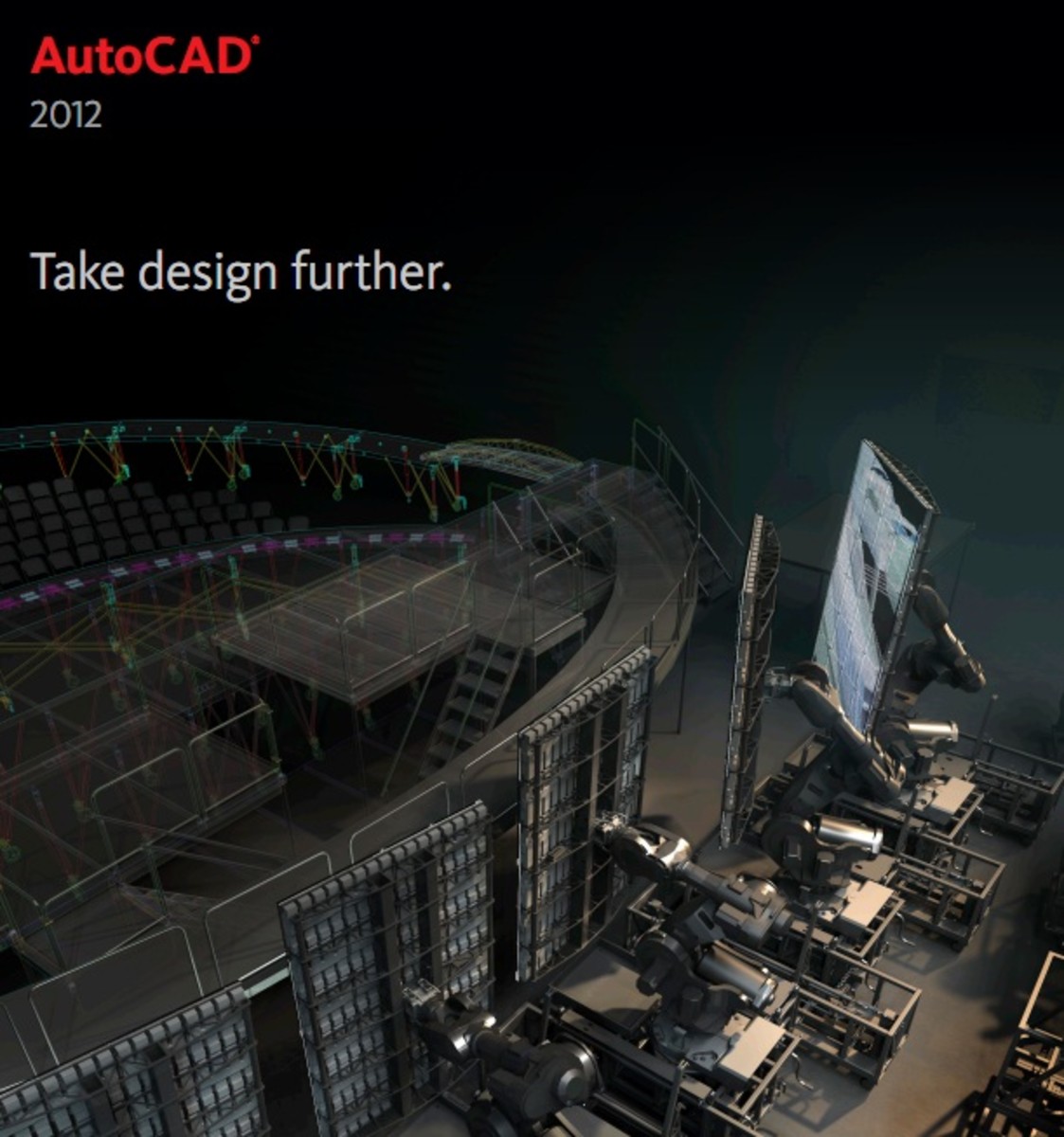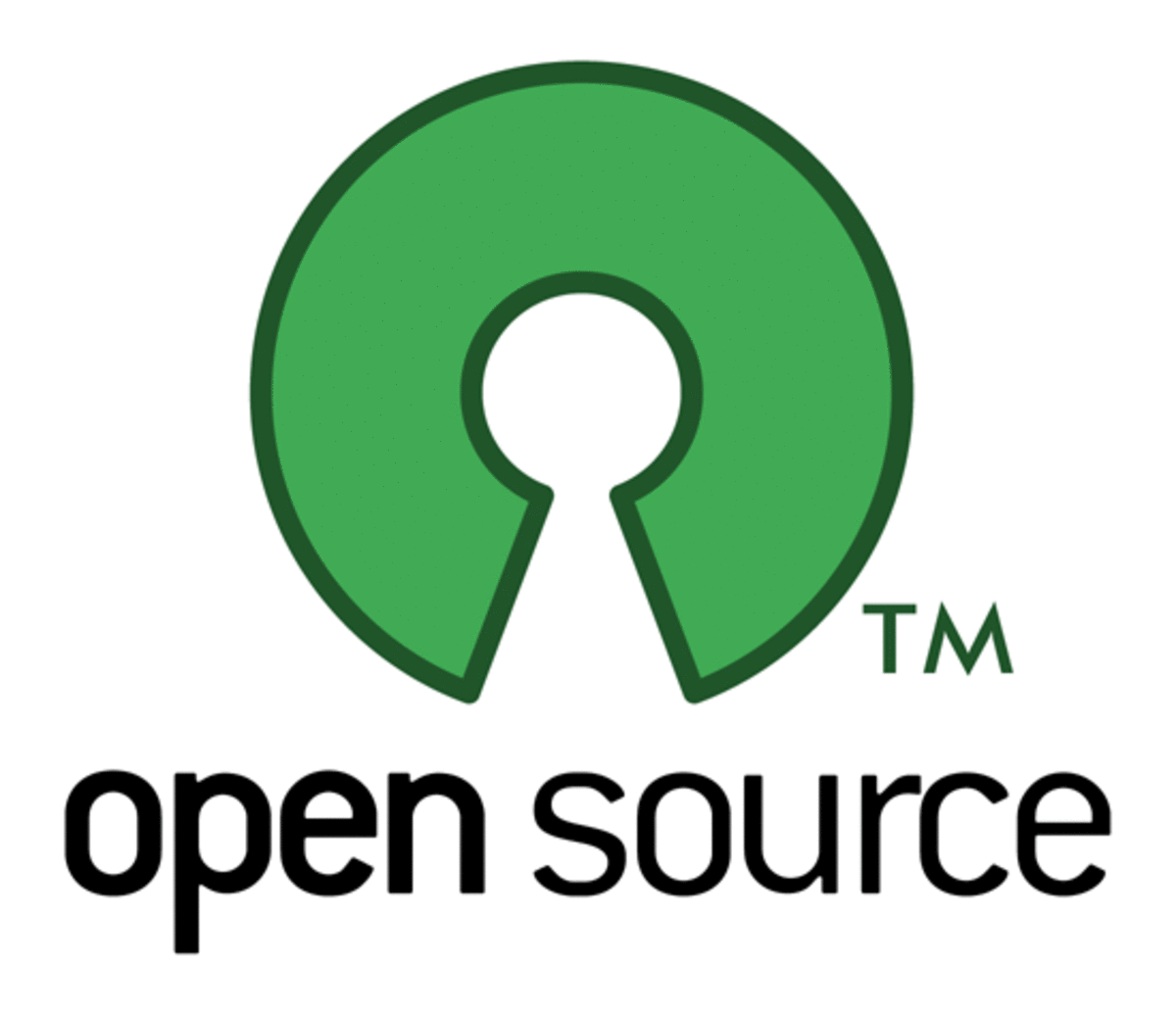- HubPages»
- Technology»
- Computers & Software»
- Computer Software
Wordpress On Free Hosting With Free Domain Name.
Continued from How to set-up free hosting and domain hub
In my last two hubs we talked about where to find and how to set-up a free hosting also a free domain name service. In the first hub i showed you where to find a free hosting service that don't display forced ads on every single page of you website or blog, which later on in the future when your site as more visitors you would want to remove them and ad you own ads, other wise all the profits will go to the hosting company.Then i showed you where to find the best free domain name to go with your hosting that works perfect it couldn't be better.
The second hub was me explaining how to set-up these two services so they work with eachother, I believe that as-well as all this i also showed you where to download an FTP program called Filezilla, which helps you to upload CMS software like WordPress and all the files you need to start your website or blog, as sometimes the automatic software called Fantastico installer don't work and wont let you upload Wordpress so you have to do it manually, which is easy enough to do, i will post a video explaining how you can use the FTP to upload Wordpress to your server, and where you can download the Wordpress software. If you dint download the free FTP program or signed up to the hosting and domain name i will place all the links for you in this hub at the bottom of this page.
WordPress is very easy and simple to use, very popular with beginners and experts, this is the software that's going to help you build your blog or website. There are many detailed high quality videos on you tube available on how to use worpress for you to view, believe it or not that's how i learned and it didn't even take me long as WordPress is built to minimize coding, speed up building time with a wide range of customisable free themes that are search engine friendly, WordPress is the best software available to help you build your own site, well that's my opinion any way, as there are other two that are just as good or even better in some way, these are Joomla and Drupal, these are all good, in fact they are the top three most known and used content management software.
Right lets show you how to get Wordpress on your hosting service, i will show how to do it manually first, then i will show you with the fantastico installer which should do it for you automatically.
First thing you are going sign into the hosting account we created in the last hub How to set-up free hosting and domain.
Once signed in you should be on this screen below:
Signing In
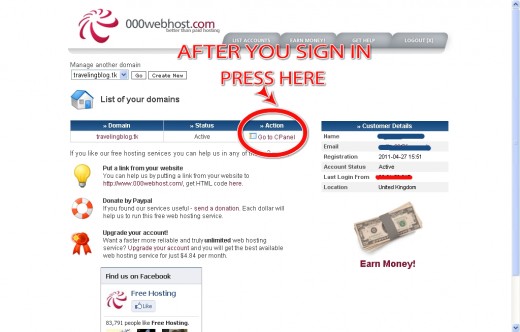
OK now we are signed in you will have to press the control panel button. The control panel does exactly what is says, here you can do things like protect you websites or blogs from spam, you will find email responders and lot of other cool stuff. Anyway once in the control panel you will go to the Mysql button. This is where we make databases for our blog, it sounds like a lot but really all you do is choose a name for the database a name for the user and a password and thats it.
Control Panel
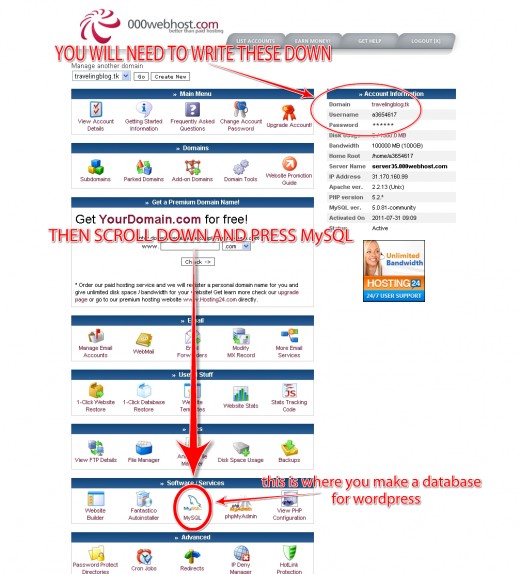
In the picture above is your control panel and in it is your Mysql this is where we will create a database for your Wordpress blog, without a database it would simply just not work. So go ahead and press the Mysql button.
Making a Database
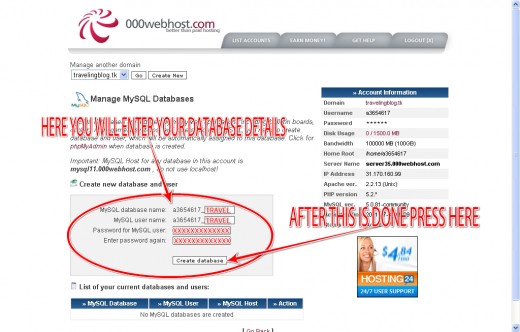
Making a database is easy and very quick all you do is:
- Where it says Mysql database name followed by numbers,you enter your database name it can be what ever you want, but i would recommend that you name it the same as you websites address, for example look in the picture you will see i named mine travel because the site iam building is going to be about travelling.
- Where it says Mysql user name i put the same (travel) just to keep it simple and easy, it seriously don't matter what you call them it just makes it easy to remember later on in the future.
- The last thing is to enter a password of your choice and press create a database button and you are done with making you database, it should take you to this screen below:
Copying Database Details
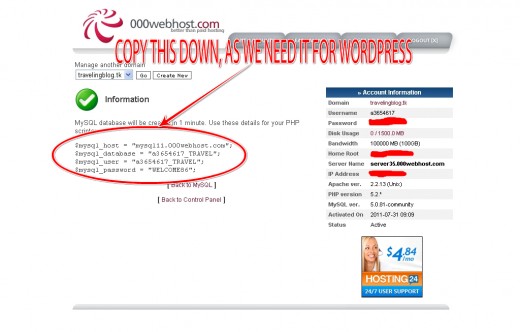
What is Wordpress
Using the FTP program.
Here you will have to copy the database details then paste them to word pad and save because that's what we need to link up with the WorPress for everything to function correctly and go smoothly on installation. Next thing after you saved the database details is to go and download the Wordpress software don't worry its free and it only takes seconds to download.
You can download Worpress here: http://wordpress.org/download/
Wordpress comes in a compressed zip format, when you complete download you simply extract it to your desktop. That's what we are going to use, the one that you extracted. Now you need to get the FTP program runnimg and ready to upload the wordpress software.
For this part of the tutorial i will show you a few You tube videos so you can learn a bit more on How to use the FTP program and also learn what Wordpress is all about, this is needed just in case the fantastico auto installer is down and not working, other wise there is no other way of uploading things you need to your hosting account, well there is but it will take a long time.
Once you watched the videos you should have a good understanding on what these two programs are used for, and what they are capable of achieving.
Now iam going to show you how you can upload WordPress with a few clicks without a FTP program, we are going to use Fantastico installer which comes with your free hosting that you signed up for with 000host.com.
Ok first thing you would do is go to your control panel on the hosting account which looks something like this picture below:
Finding Fantastico installer
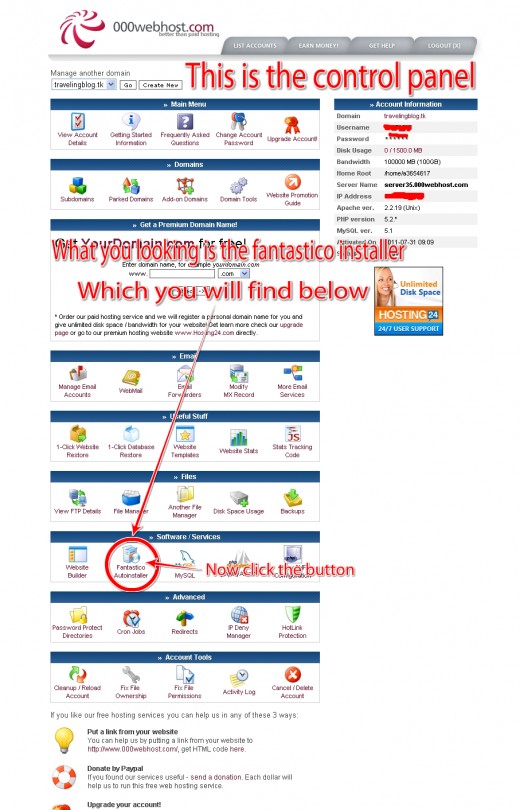
After you go ahead and press the button you will be taken to this page below:
Fantastico installer
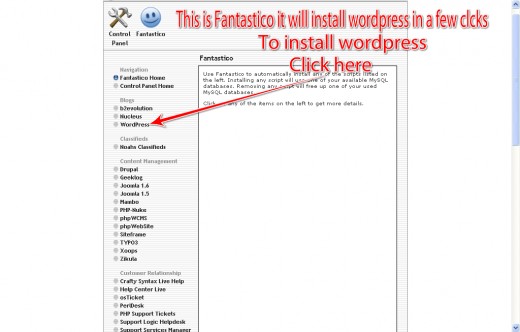
When you get to this page click the button that says WordPress after that press new installation. This is going to install wordpress on your hosting server, just follow the steps below in the picture:
Stage one to installing wordpress
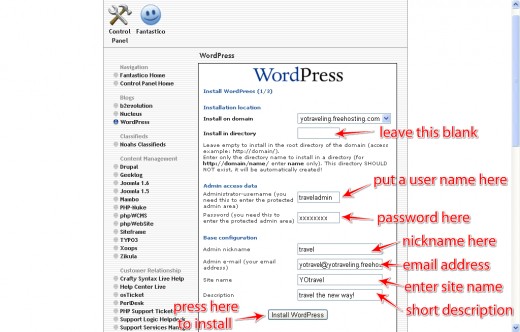
Ok you can leave the second box blank don't write nothing in it, the first one it will automatically fill this in for you. In the third box you should put a admin user name of your choice, it can be anything you like, i would make it similar to your domain name. Followed by the fourth box input your password, enter a nickname make sure you can remember it later on, the rest of the boxes can be left blank, but i filled them in for the purpose of this tutorial.
After you fill in all the boxes then press the install wordpress button, it will take you to the following screens:
Stage two of installing wordpress
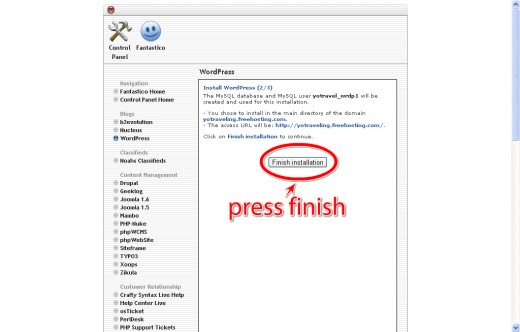
Stage three of installing wordpress
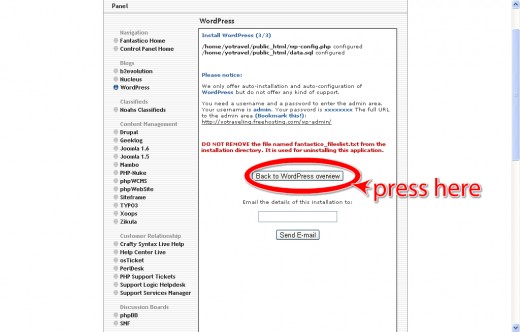
Complete wordpress blog
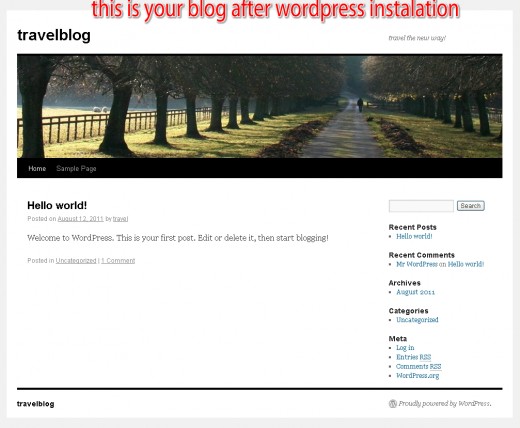
Final stage:
This is it, you get to this page and that's when everything is all installed correctly in the picture below is what a wordpress blog looks like, this is just the standard template that you get when first installed but you can change it for another one, i suggest you do.
The good thing about wordpress is that you can start up many different blogs and sites for free, the templates are free and there are thousands on offer, the plugins are also free, you can get free headers and logos from thousands of other places around the internet.
In the next hub i will show you how to use the content management software which is what wordpress is, i will guide you in my next hub on how to change the template and start posting content to your fully working blog so you can start ranking up and getting visitors, also will show you how to ad Adsense and Amazon ads to the blog, basically i will try and cover the basics of operating a blog with wordpress.
Till next time. GOOD BYE if you have any question please leave a comment below thanks.
Next Tutorial: Basics of wordpress learn to blog.
- The Basics Of WordPress: Learn To Blog
Wordpress a great piece of software that is easy and fast to use, it don't take long for you to pick up the basics of using WordPress, i find it a very powerful software that anyone can use, with a bit of training you will be a WordPress pro in no ti
Recent related hubs
- Free website hosting and domain with no ads
Right, free web hosting, as you probably know most of these company's are financed by adverts that get displayed on your site by the hosting company, when you host with them. Free hosting is also one of the most basic service that you can find on the - How to set-up free hosting and domain
In my recent hub free hosting and domain name with no ads, i showed you where you get a free hosting account with 000host.com, also a free domain name with Dot Tk and the FTP program, this time i am going to...
Free Hosting, Free Domain Name, Ftp Program.
- FileZilla - The free FTP solution
FTP PROGRAM - Dot TK - Renaming The Internet
Best free domain name that you can get, some say its better than a blogger domain name. Free for life for you to keep register here. - Free Web Hosting with PHP, MySQL and cPanel, No Ads
Hosting services for free, best so far. register here.
Where I Live at the Moment.
Small town called harold hill, quite known for violence. But deep inside its only to protect its self.