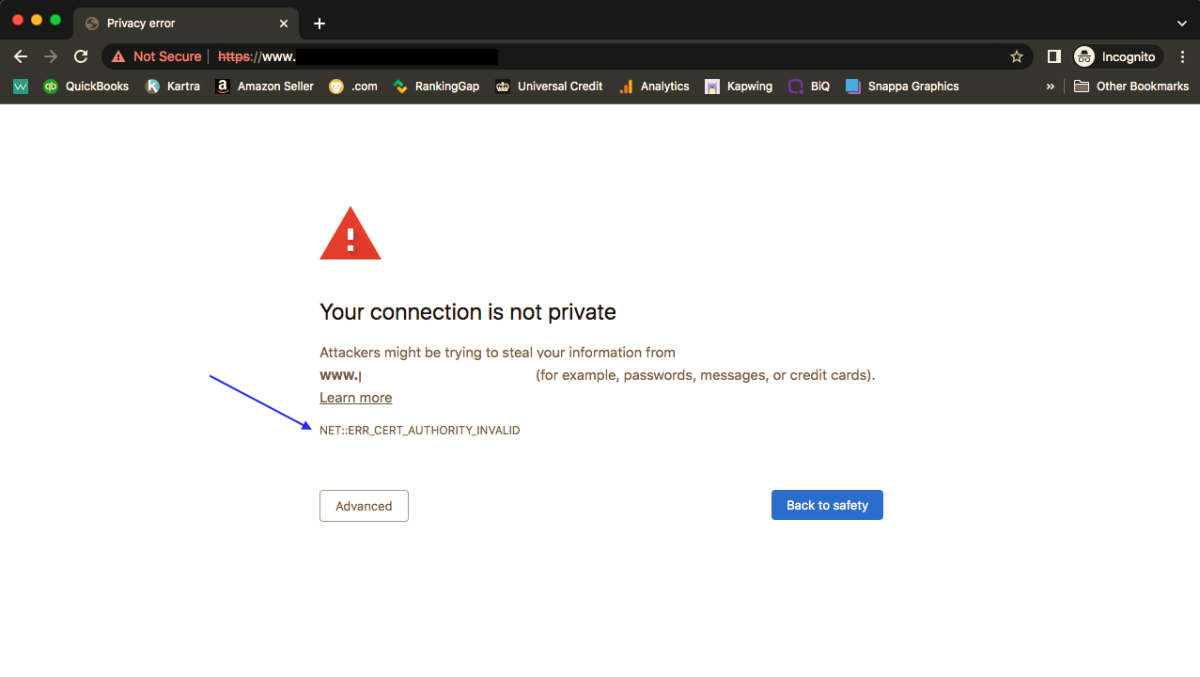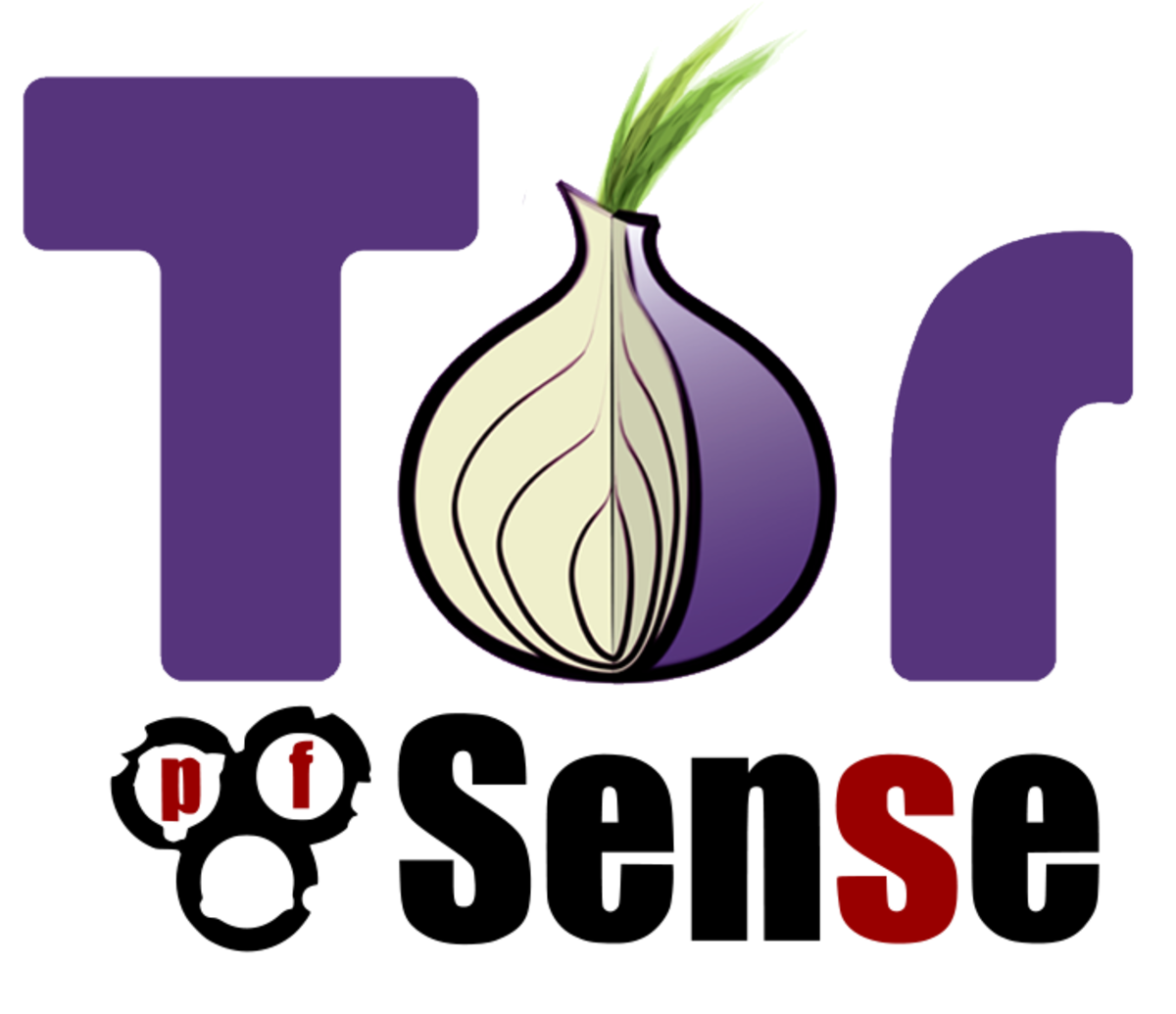Pros and Cons of Using Shared Web Hosting Package for Your Online Business
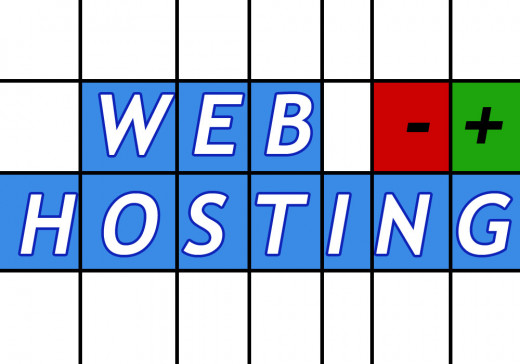
Web hosting is indispensable for your online business. You can’t run your online business properly without using the service of web hosting company. Yes, you can use free web hosting service out there, but it won’t get you far enough in your quest to attain success in your online business.
So, choosing the right web hosting package is very important for the success of your online business, and most people will choose shared web hosting package to run their online business. But, is it really the best way to run your online business successfully? Is there any better choice for you? Let’s weigh the pros and cons of using the shared hosting package.
Here are the pros of using shared web hosting package for your online business:
1. The cost. You will find that most shared web hosting packages that are available online offer rock-bottom prices for your business. Depending on the features being offered, you will be able to run your online business for less than $10 per month.
2. Multiple websites. You can host multiple websites on one shared hosting account. This will help you to save the cost of running your business if you have multiple websites to operate.
3. Good features and performance. Most shared hosting packages offer good features that are up to date with the current web technology, allowing you to run the latest web software or apps without hassle. They also offer good performance as well, such as 99.99% uptime for your website.
4. Quick support. If you experience any problem with your hosting account, you can easily contact the customer support department to get the best solution for your problem as quickly as possible. Most shared web hosting companies have very good support to keep the customers happy with their service.
Here are the cons of using shared web hosting package for your online business:
1. Shared service means that your website performance might be affected by other websites that use the same server as you. This can become a big problem for you, especially if you’re running an active online business that constantly processes financial transaction in your website.
2. You don’t have the administrator privilege for your server. Since it is a shared service, you won’t be able to install custom software in your server.
3. You have limited server resources and you can’t upgrade it according to your need. This can cause multiple problems for your website, especially if you have a high traffic website that uses huge bandwidth and server resources.
4. By using a shared service, you have relatively low security level in your server. For instance, if a hacker can steal sensitive information from one website in your server, then he can possibly steal sensitive information from your website as well, since your website is hosted in the same server as the attacked website.
Conclusion: Is a shared hosting good for your online business? That depends on what business you are operating. If you are operating big ecommerce business which needs to handle financial transaction directly in your website, then you shouldn’t use a shared hosting service. But, if you’re just operating a basic website that promotes affiliate products or displays Google AdSense as its monetization method, shared hosting is a good solution for you.
However, it is always best for you to choose a better hosting for your website. Try dedicated hosting or VPS hosting. This type of hosting will give you more control over your server, as well as more security for your website. It is more reliable and it will be worth your investment more.

7 Things To Avoid When Choosing VPS Hosting For Your Business
VPS stands for Virtual Private Server, which essentially means that you own the whole partitioned space of a server, and you can use this space for whatever you like. This is unlike a shared hosting plan in which you share one server space with other clients. This is also unlike a dedicated hosting plan in which you use all the server space for yourself. In VPS hosting, you are not sharing your partition space with other clients, yet, you might share your server with other clients. In this way, VPS hosting might be called both shared hosting and dedicated hosting.
VPS hosting is a better solution for your business than shared hosting. It can also be a more affordable solution for your business than dedicated hosting. However, choosing the right VPS hosting can be difficult for you since there are thousands of VPS hosting services that you can choose from. To choose the best VPS hosting for your business, you have to avoid choosing bad VPS hosting.
Here are 7 things to avoid when choosing VPS hosting for your business:
1. No Uptime Guarantee
Some VPS hosting services promise 100% uptime guarantee, but many of them promise around 99% uptime guarantee. What you need to know is that there has to be a kind of guarantee for the uptime of the server. If there is no guarantee, then you should avoid using that service. Uptime is very important, and generally, you have to aim for the highest uptime for the server. Of course, with guarantee as well.
2. Lack Of Security Features
Privacy and security are important aspects for your website. You don’t want any third party to infiltrate your server and steal your website information, right? That’s why you have to look for a VPS hosting that offers the best security features for your server. If there’s lack of security features on your server, you should avoid using the service.
3. Limited Customer Support
Ideally, you must be able to access customer support whenever you need it. Also, you must be able to access customer support through as many communication channels as possible. This will ensure that you get the best support as quickly as possible whenever there’s a problem with the server. If the service only offers limited customer support (such as offering support only Mon-Fri at 9 AM to 5 PM and only offering support via telephone), then you should avoid this hosting service.
4. Extra Fees
Beware of extra fees or hidden fees that many VPS hosting providers will charge upon their customers. You have to be clear that the fees you are paying are fixed fees. There must not be any hidden fees attached with the service you’re using.
5. Low Server Specification
Your server specification should be able to run the latest web software and apps, and it should be able to run future web software and apps as well. You need to rent a VPS hosting that you can use for years to come. That’s why you need to take a look very closely at the server specification. Can it meet your website need? If not, then you should find another VPS hosting provider.
6. Unmanaged VPS Hosting
Avoid using unmanaged VPS hosting unless you are a professional in server management. Most unmanaged VPS hosting will be cheaper than managed VPS hosting, but that’s not the case. With managed hosting, you’ll be able to run your server without problem since it is managed by IT professionals for 24 hours. You don’t need to set up the server for yourself, and you don’t need to install any web software for yourself. This will ease your work in using your server.
7. Ridiculous Pricing Plan
Beware of web hosting services that offer ridiculous pricing plan for their VPS hosting. Always compare the price with other hosting services and see if you’re paying more or less. Use only the service of credible web hosting company so that you won’t regret your choice later.
If you want to choose the best VPS hosting for your business, you need to avoid those 7 things when choosing VPS hosting for your business. In this way, you can avoid all the hassles with your virtual private server later.

How To Use Affiliate Marketing To Earn Automatic Income Online Without Risk
When you build a brick and mortar business, there will always be a risk involved. You need to risk your big investment money, your time, effort, and so on. No matter what is your risk, you must be willing to take the risk of building your business and make it a success. But, not so with online business. You can run a successful online business without risk. You can start for free, without having to spend big amount of money as a startup capital. In fact, you can build an entirely automatic profit streams without any risk at all. Using affiliate marketing, it is possible. Here, you’ll learn about how to do that.
* Putting The Right Foundation
Just like any other business, a successful online business needs the right foundation. You need to build a strong foundation from the start. Remember that your goal is to earn automatic income online, so you have to make sure that the foundation is strong enough for you to do that. What is the foundation that you will need in order to earn automatic income online? It’s simple. You just need a landing page, which means a page that will act as a funnel between your traffic source and your money page.
* Choosing The Right Program To Use
The best way for you to earn good online income automatically is affiliate marketing. Yes, you can try other methods, but you will need to spend some time and money in order to start making money. In affiliate marketing, you can use free promotion tools and still making sales. If you want to generate lots of sales from your promotion, you need to pick the right product to promote. Go to Clickbank or Amazon to choose your products based on your knowledge or expertise.
* Building The Landing Page
To build your landing page, you don’t need to spend your money on domain name and web hosting yet. You can just use a free service like Blogger or WordPress to build a decent landing page that will connect your traffic source and the merchant sales page. This landing page should be able to persuade your audience to go to the sales page. The more people you can send to your sales page, the more money you will make from your promotion.
* Getting The Right Traffic To Your Landing Page
What is the best and free way to get the right kind of traffic to your landing page? Remember that in order for you to successfully promote your affiliate product, you have to send targeted traffic to your landing page. Targeted traffic means traffic that consists of people who are interested about the topic and need the product that you’re promoting. The best way to do this is by using article marketing. Article marketing is a risk-free way to attract targeted traffic to your landing page without much work.
* Focus On The Traffic Continuation
Remember that since you’re aiming to generate automatic income without any risk, you have to focus on sending automatic traffic to your landing page. How to do that? You can do that by writing articles that are optimized for the search engines. You have to think about the keyword that you target as well as the LSI aspect of your articles. If you write articles that are optimized for the search engines, your articles will be able to stick in the first page result and in return, it will bring constant traffic to your landing page.
Once you have a good stream of income, you can start applying this process again for another product in order to establish a good income sources that can generate income for you automatically.