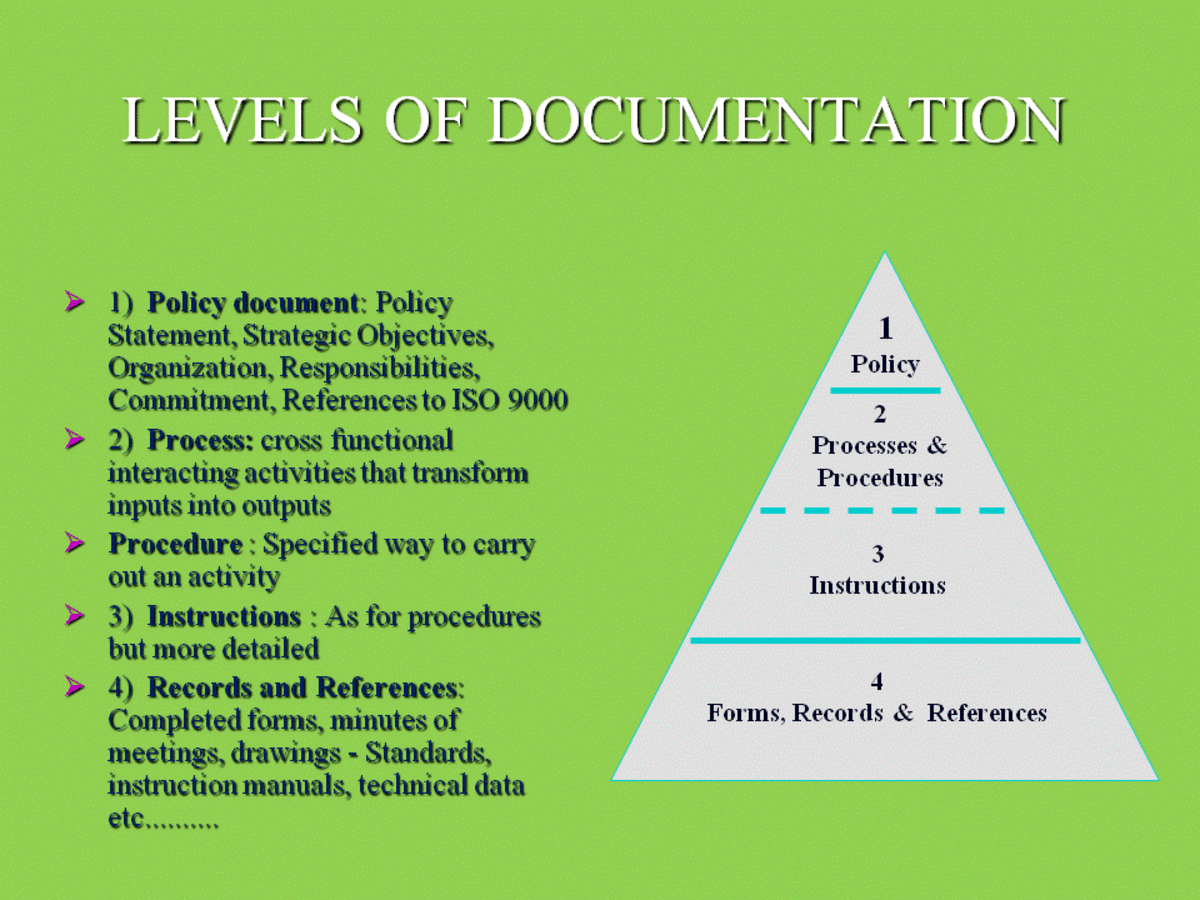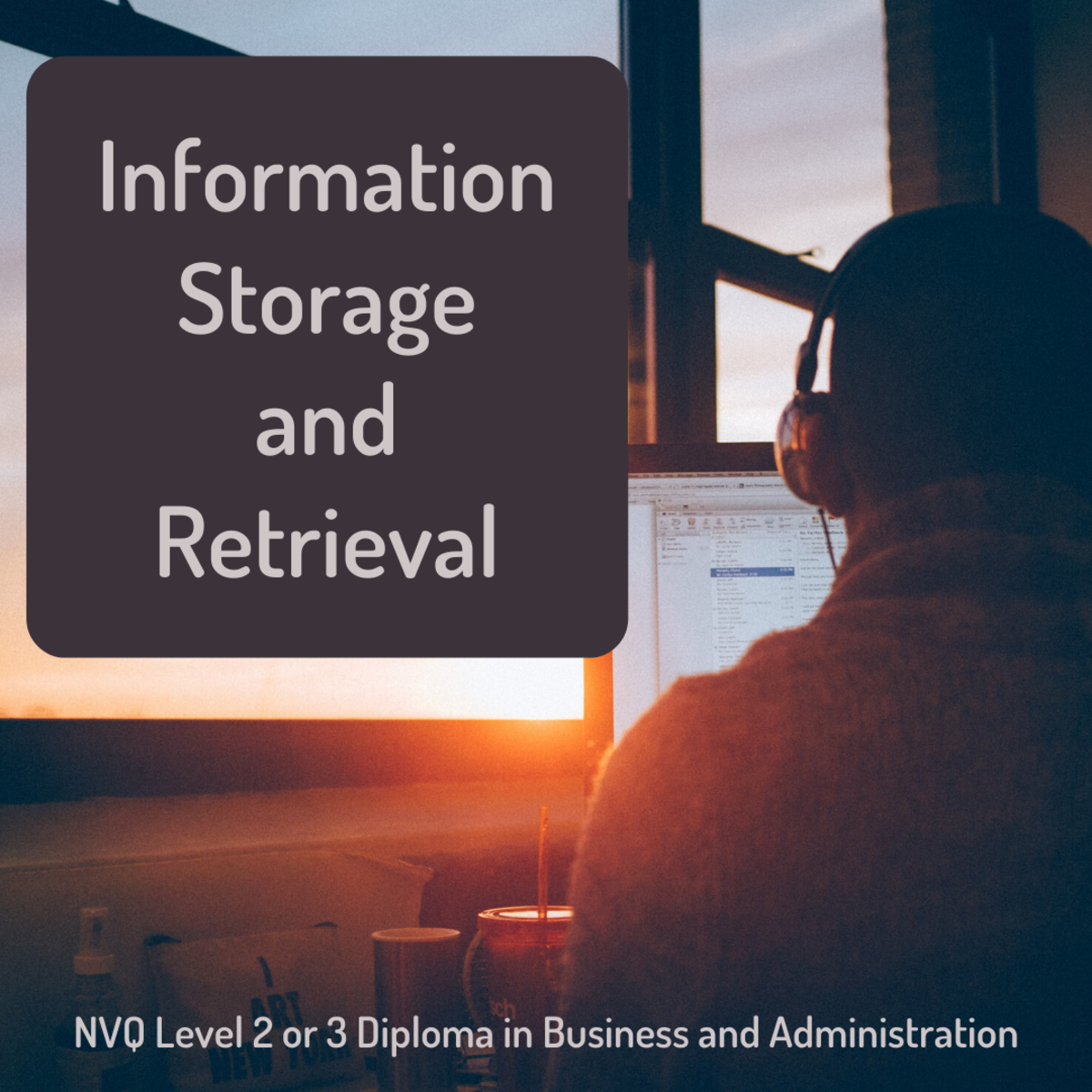Tips to better manage your time

Never enough time
Have you ever felt like you just don't have enough time? Time management can help. The way you organize your time and tasks can make a huge difference. Managing your time correctly can reduce stress and can help you find free time you never knew you had. Organization skills and prioritizing are major keys to time management. Having the right tools to stay organized will help you manage your time better. Having good time management skills is a great stepping stone towards success.
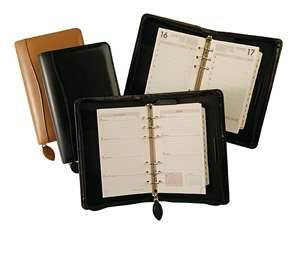
Day planners
Day planners are a wonderful tool. You can take them with you wherever you go. To use a day planner properly schedule your day to day activities. If you are extremely busy try scheduling by the hour. Figure out how much time each task will take an fill in the hourly blocks. Also this gives you a good place to write down dead lines and appointments. This is also a good place to write down reminders for things that you might normally forget otherwise. Be realistic when writing things in your planner. Give yourself wiggle room and don't over book yourself with appointments and tasks. Being able to visualize your day to day tasks makes it easier to manage your time and organize things in the proper order.

Callendars
Keeping a calendar in your office or your workspace at home is another great tool you can use. A calendar is a lot like a day planner but it stays in one place so it won't get lost. Also you never have to take it out to look at it because it is always in one place. Keeping your calendar in a place where you can easily and frequently see it is best. This way you do not have to look around for it you can just quickly glance at it to check your agenda. A calendar is an awesome back up for when your planner is not enough. Having your agenda posted in multiple places ensures that you have many reference points and a back up if another is not with you.

Organization
Having a place for everything you need and use on a day to day basis makes utilizing your time much easier. If everything has its own place you will not have to waste time looking for the things you need. Instead keeping organized will keep everything at hand when you need it. This can cut the time you spend on any kind of task down greatly. Also separating your work area and belongings from your personal area and belongings can be helpful. Try to reduce clutter as much as possible. Clutter makes it harder to find what you need and takes up valuable work space. There are many different kinds of organizers you can use.

Prioritizing
Prioritizing is a key factor in time management. First write down what you must do. Then write in time for anything with a deadline. Whatever tasks deadline date comes up first is the one that goes first. After that you can write in what you would like to accomplish. After you write in what you would like to accomplish write in fun stuff in any free spaces. If you don''t have any free spaces to write in fun things then try substituting at least one space from the things you would like to accomplish.

Free time
It may seem a little silly to pencil in free time but it is a good way to make sure that you get some. Often when you are busy and have multiple obligations it is easy to lose yourself in work and responsibilities. Making sure that you have time for yourself is a good way to ensure that you wont get overwhelmed. Scheduling an hour a day, A few hours a week or whatever you can manage is a good way to stay refreshed so you can keep going.

Tools
There are many tools you can use to get organized. Planners and calendars are a good start but there is much more you can use. A list of some good tools are bellow.
- Sticky notes
- Drawer separators
- Labels
- File cabinets
- Plastic storage containers
- A good clock

Computer organization
Often we use the computer frequently throughout the day to complete our tasks. This is why it is a good idea to keep everything on your computer in order as well. Having separate email accounts for home and work make it easier to find what you are looking for and gives you less to sort through. This also goes the same for social networking accounts and any other accounts you might have online. Also making sure that files on computer are in order in such a way that makes them easier for you to find ad use. Going through your computer to get rid of old files and programs is another way to keep your computer organized.
Some more of my work
- Tips on reducing stress
Stress can be mentally and physically hard to deal with. These tips can help you recognize, reduce and manage the stress in your life. - Tips on surviving roommates
Sharing a living space can be challenging. These tips and tricks can make having healthy relationships and boundaries with roommates much easier. - Quit smoking tips make quiting easier
Smoking is an incredibly difficult habit to break, but the benefits of being smoke free are totally worth the struggle. This is a habit that can have a negative affect on almost every area of your life. Quitting is so hard because the habit is not...
Some related topics
- Time Management - MindTools.com
- Time Management for Content Writers
Time management tips that keep you producing content at maximum efficiency. These are the strategies I've learned from four years of writing online at blogs, Squidoo, Hubpages, and Wizzley. - Time Management: How to Create More Time By Changing Your Perception of It.
Time management tips are endless. This article is about how to create more time. It can be done. - Tips on reducing stress
Stress is a heightened sense of awareness that lets us know when something is wrong. This could happen when you just have way to much on your plate or when you are in a dangerous situation. Stress is completely natural and can happen to anyone....