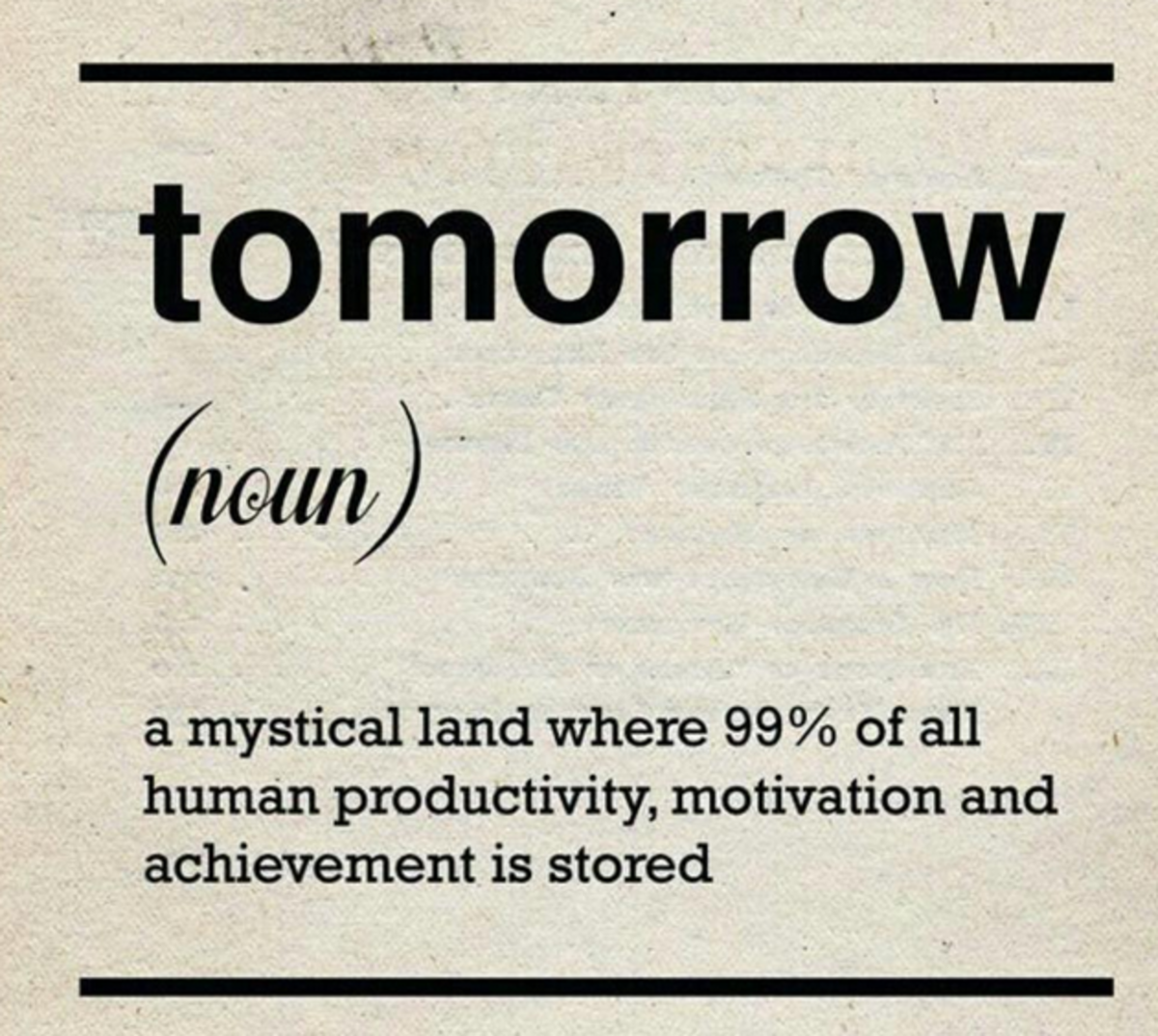Top 10 workplace etiquette mistakes: coworkers with no manners

Workplace etiquette
What is etiquette
When it comes to workplace etiquette, many forget what it means to be respectful to others. Some even take it as far as thinking the world revolves around them, and that attitude is carried into the workplace environment. Unfortunately, your coworkers may not reciprocate the idea that you are royalty and would like to see you brought down to a level where you work well with your coworkers.
Professional etiquette is the mannerisms that are expected from you at a workplace and could ultimately affect your reputation for being a professional. The ability to work well with others is a must at any job, since you are dealing with customers, management, and coworkers on a daily basis. Being able to conduct yourself in a professional manner reflects on your ability to be a great employee. Unfortunately, many forget the importance of workplace etiquette and continue to act as if they are at home.
Workplace etiquette is a concept that has lost its value for many recently and forgotten the importance of respect for their coworkers. Etiquette blunders could compromise your professional persona and the neutral balance in your work environment. Workplace etiquette should not be overlooked and should always be practiced in a work environment. Here is a list of ten workplace etiquette mistakes that you should avoid in order to keep a happy environment for you and your coworkers.
With etiquette

Lunch break etiquette
This one is the most violated etiquette at work, for some reason. Many forget the table etiquette that applies, not only at home, at a restaurant, or at a dinner party, but it also at work. Here is a list of what to do on your lunch break to avoid conflict:
When you are eating, do not speak with your mouth full of food.
- Do not steal your coworker’s food. You didn’t buy it, so don’t touch it.
- Make sure your food will not leave an after-aroma when you are done (i.e. stinky fish, onions, or anything else that will make your coworker lose their appetite)
- Do not prop your feet on a chair while eating
- Clean up your mess when you are finished eating
- Put all condiments back in their proper place
- In a shared refrigerator, place your name and date on the item to ensure this item will not be there for months and will be tossed before mod starts to form.

Work area and shift change clean-up
This is another area that will cause friction and tension at a workplace when a coworker forgets there are more employees that will follow them. When your shift is over, remember the etiquette for shift change. Here is a list of what to do in your work area when you are finished with your shift:
- Do not leave a mess for the next coworker. Clean up after you are finished.
- Place all supplies in their respectful places in the area to make it easier for the person following you.
- Leave everything in working condition. If anything did break, do not leave it there and hope someone else gets the blame. Try to have it fixed before you leave.

Personal phone calls and emails
When it comes to the workplace, odds are that you work with just a few individuals in an area. To make sure that you respect your coworkers, here is a list of what to do when you do receive personal phone calls at work:
- Keep the phone calls to a minimum. Get to the point and take the longer phone calls during your lunch break.
- Do not turn your coworkers into your personal secretaries. They have work to do, and little time to answer phone calls for you.
- Let your personal contacts know that you are at work and that this is not your social time.
- Do not access social networks at work (Facebook, Twitter, etc.)
- Do not post pictures of what you are doing at work either.
- Do not text while at work either.

Office supplies and coworker’s work areas
This one should be common sense, but for some reason, a few individuals forget to use it. Here is a list of what not to do at the workplace:
- Do not take office supplies home. The office’s budget does not include your personal shopping list.
- Do not take your coworker’s supplies without telling them. Get your own.
- Do not replace your coworker’s equipment with your broken equipment. Most likely, your supervisor could get you another without trying to take the easy way out.

Personal conversations
This one is pretty straight forward. If you are not part of the conversation, do not give your opinion or try to be part of the conversation if you were not intended to be. Here is a list of topics to keep to minimum and try not to debate with coworkers or even include in a conversation because of potential conflict amongst coworkers:
- Religion
- Political affiliations and political opinions
- Cultural and racist comments
- Bias of any group of people
- Sexual comments

Gossiping
This should never occur at a workplace. Do not talk about anyone at all. Keep all conversations professional and business-related to avoid any gossiping. Gossiping could get you in trouble, especially if you are talking about another coworker.
When it comes to gossiping, steer clear of it. You do not want to be known as a gossiper.

Yelling
This should never occur in a workplace, either. Yelling is never a good choice, even if you are just yelling to get a coworker’s attention. This is unprofessional and disrupts everyone’s work. Just don’t do it.
If someone else starts the yelling, do not try to win the yelling match. Do your best to calm the situation and avoid any conflict. If the yelling continues, odds are someone will be reprimanded. Make sure that it is not you who gets the reprimand.
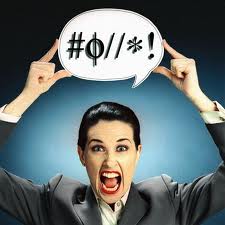
Profanity
This is another “Just don’t do it” one. It is one thing to use profanity outside of work, but there are individuals that never use profanity. Profanity should not be used in the work environment, around coworkers, management, or by anyone in the workplace. It is unprofessional, offensive, and disruptive.
Avoid any type of slurs or language that can be taken as offensive, disrespectful to a group, or can be considered a vulgar word. Keep your language respectful to everyone by using curteous language.

Your personal life experiences
Have you ever heard of the term “TMI” or “too much information”? Well, some people haven’t. Giving too much information about your private life can actually backfire on you, by making you look less professional and could even make you lose a chance for a promotion. Your best bet would be to avoid sharing anything about your personal life and maintaining your professionalism as much as possible.
Whatever you did the night before, should not be shared at work. Anything that could make you look less professional, is best left quiet.
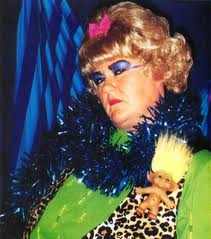
Wardrobe etiquette
This one requires a list of items to avoid when getting dressed for work. Here is the list:
- T-shirts are not the same as dress shirts, and are not acceptable in an office setting.
- Skirts should be near the knee, not near the hips.
- Your underwear or panties should be hidden and out of anyone’s sight (Try to avoid letting your thong show as well).
- Clothes should fit you and not be too tight or too loose.
- Keep clothing to neutral colors that will not stand out too much.
- Do not wear clothes that have too many prints, are glow-in-the-dark, or have too many layers. Keep it simple.
- Keep makeup as natural looking as possible. Avoid club or glitter makeup. Avoid looking like a clown.
- Any shirts that promote alcohol or cigarettes should be left at home.
Related searches
- Make money fast through niche topics
Making money online is easier than you think. There are many opportunities online that will give you a steady, passive income from writing articles online. Start making money today. - Qualities that will get you noticed at work: What ex...
The organization should be able to conform to the changing environment and produce quality service, diverse personnel and effective work for a company to succeed. Team work creates a successful company, while exceptional work separates employees’ suc - Qualities that will get you noticed at work: Punctua...
Companies rely on employees to fulfill the needs required to succeed in today’s economy. What a job expects is an employee who will show up to work when required for the job to reach its goals. - Qualities that will get you noticed at work: Don't b...
Knowing which qualities make an excellent candidate for a promotion will help you understand which qualities require complete attention. There are qualities that will make you stand above the rest of the employees. If you do not possess the qualities - Qualities that will get you noticed at work: How a s...
There are expectations that a company relies on from each employee, but the employee needs to stand out above all of employees in order to be noticed for their excellent work. Knowing what qualities will make you stand out the most will benefit you w - Qualities that will get you noticed at work: How suc...
Since the manager is the eyes and ears for the company, the manager’s opinion counts when it comes to promotions. Knowing which qualities will get you noticed and promoted is important for a successful career.