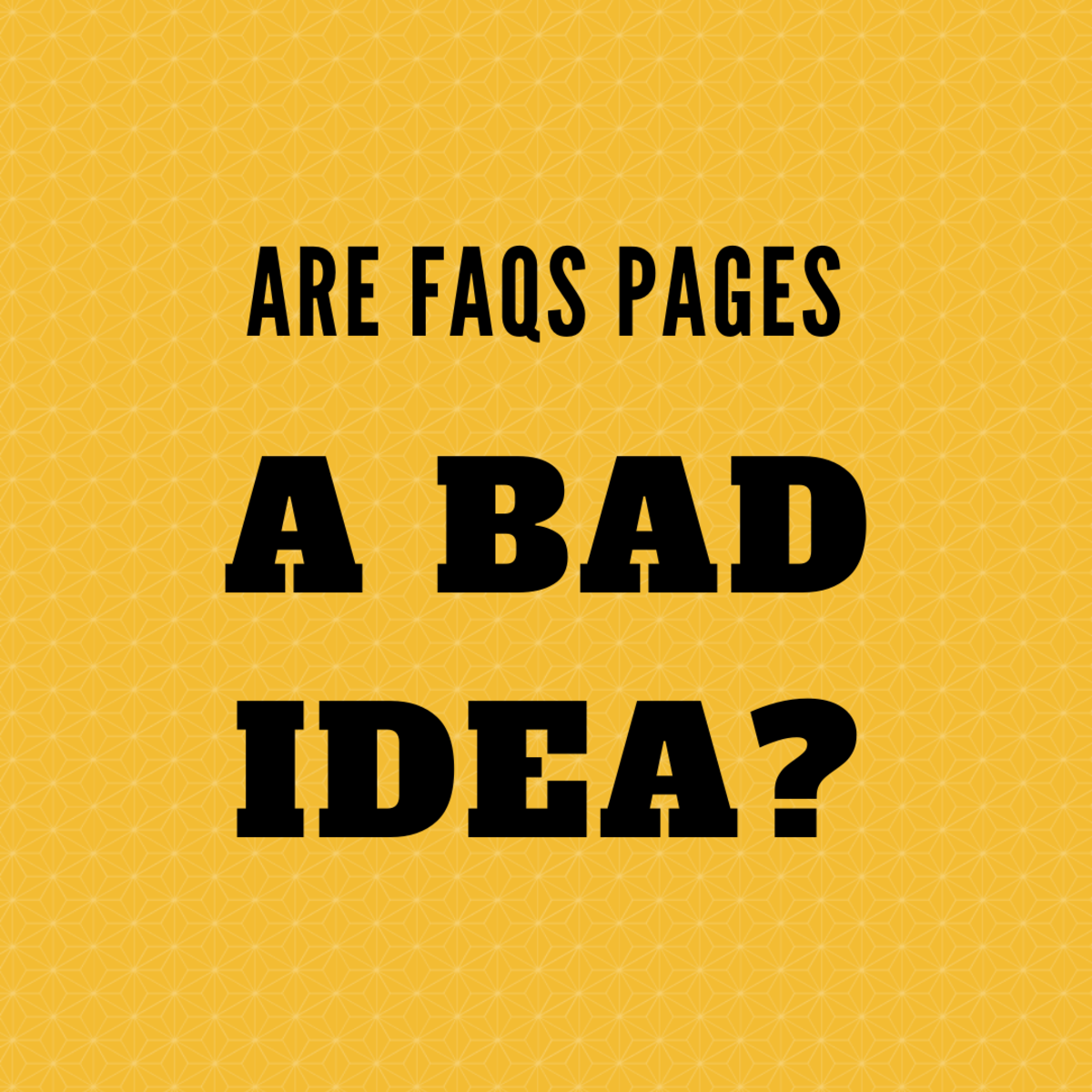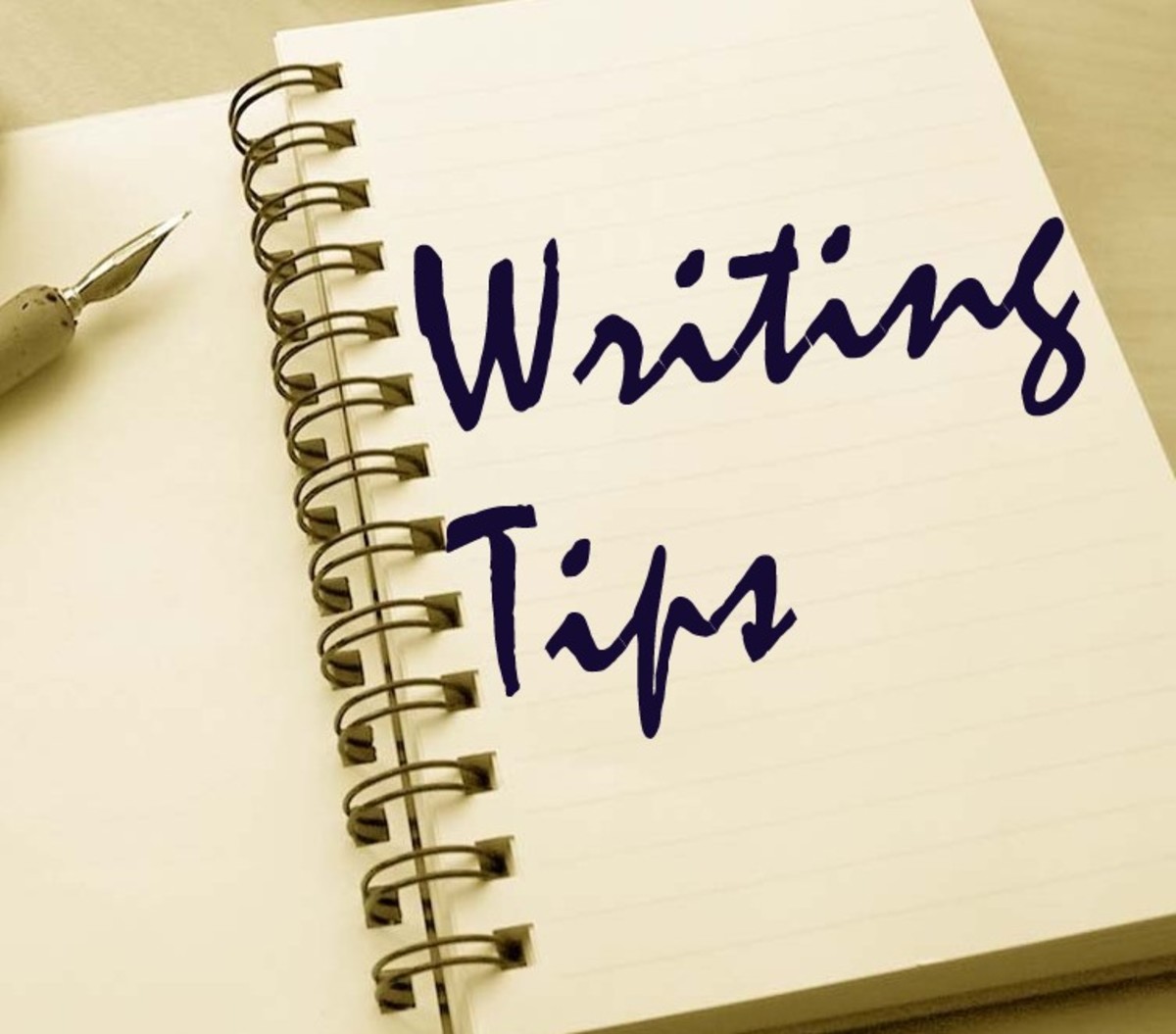- HubPages»
- Business and Employment»
- E-Commerce & How to Make Money Online»
- Search Engine Optimization
How to Get More Clicks and Improve Your Page Rankings!

How to Improve your Website and Get More Clicks with Lower Page Rankings - SEO
Looking at all the blogs, websites and articles popping up on the internet these days I felt it a good opportunity to set out a little guide on good hub-making tips.
I don't pretend to be an expert at this but if you read through my hub you'll ultimately find that all that I've presented here is actually based on good website etiquette. You may even question yourself at the end: "Is being ranked #1 on Google really the ideal to reach"?
Hopefully you'll learn like I did that clinching the #1 spot is not everything. A high page rank won't do you any good if you can't get your visitors to stay on your site and you may even end up with a high bounce rate if your web page doesn't have what your clients are looking for! Having a lot of traffic therefore, is not the ideal and is no indication of the quality of your work.
So what is it that we should be aiming for? Nothing less than freaking awesome content! Simply speaking we need to give viewers what they are looking for! Satisfy their needs and you'll get a high click through rate (CTR) and beyond!
There are no tricks or gimmicks here. Just a few suggestions, simple steps to show you how you can tweak and improve your web page based on proven scientific research. This way you will increase your chances of keeping your visitors when they do click on your URL. Interested? Well then read on!
*Images on this lens unless otherwise credited are used with the Fair Use Policy in mind*.
Premise: I'm assuming your site is already indexed by the top search engines. - Before we get started submit your URL and get noticed.

I'm assuming that you've submitted your site to the search engines and that it is already indexed by them. In case you haven't done that here are a few free URL submission sites that will quickly and easily get your site indexed. There are many more out there but these will pretty well cover everything.
- Google search engine
Google search engine-the most popular, no# 1, top search engine around the World. - Bing
Owned by Microsoft Bing is the 3rd Most Popular Search Engine in the World. - Free Web Submission
Free manual and auto submission to the highest-rated, Free Internet Search Engines and Directories. The directories your URL will be submitted to are listed in order of popularity. - Submit Express
Submit Express will submit your website URL to 70+ top search engines for free, including Google. - Entire Web
Free Submission allows you to submit an unlimited number of web pages to search engines such as Google, Yahoo, Bing for Free. - ScrubTheWeb
Submitting your link to Scrub The Web directory is free. - Gigablast
The Green Search Engine. Serving close to ten million queries per day, mostly through other websites, Gigablast is the leading clean-energy search engine. 90% of its power usage comes from wind energy.
So Just How is Page Rank Calculated?

One of the first things you should know is this!
Page Rank is calculated by various algorithms made by search engines. Essentially though, Page Rank is calculated by the number of links on your site. These links Include:
Google and other Page Ranking sites analyze these links and assign a numerical page rank from 1 to 10 to your website. Conclusion? No links on your website = low ranking. But is that all that links are good for?
If it's that easy why not paste 100 links on your website and be ranked #1 on Google? Bad news. 1000's of links will do you nothing if no one visits your website. A SERP ranked #1 on Google may actually get less traffic than a SERP ranked 3rd or 4th. Get the idea?
You need to get users to visit your page and once there to keep them there! And that's where this lens comes in. I'm going to show you how creating freaking awesome content is the real basis for a high click through rate (CTR) and for getting really noticed on Google.
Make content your king and you'll be sailing on the SERPs!
Forget this! If you want a second opinion on good website optimization and high click through rates, try reading this! - Further reading in the world of SEO.
Get a broadened view of the Google rank process, learn search engine optimization secrets and easy step by step web design by a high ranking retail website owner. Of course my advice is cheaper since it won't cost you a penny! Since you're already here why not scroll down and read some more?
Getting the first click.
Getting the first click. - When you "Google" something it's the first page results that gets the clicks.

Research shows that searchers on the web will almost always click on the first 3 SERPs (Search Engine Results) on the front page. That's the first 3 URLS on the first page of say Google or BING.
It naturally follows that clicks then dwindle as you scroll down the page. In other words, not many people have the time or patience to click on the second or third page of search results let alone meander through the tenth or twelfth page where your own URL is probably buried and forgotten.
Now you can see how getting that first click on the SERPs is important because that's what brings visitors to your website over your competition.
A click through rate that beats higher ranking competition. - It's hard enough getting someone to land on your page. So when they do, you'll want to keep them t

There are some things that you can do right away for better CTR (click through rate). Keep in mind these 3 rules:
1. Don't be spammy!
2. Describe what you have to offer!
3.Offer what you have described!
When choosing Your Title, Your URL and your Description put the 3 rules into practice! Avoid being spammy, describe what you have to offer and offer exactly what you have described!
How can you be spammy in your Title?
BELIEVE IT OR NOT I'VE SEEN PEOPLE CAPITALIZE THEIR WHOLE TITLE!
While capitalizing the first letter of each word may be acceptable don't capitalize ALL the letters. That smacks of spam!
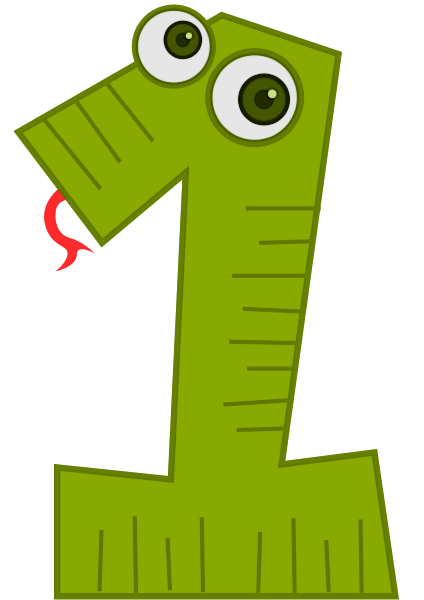
Use Holiday Specific Titles but choose URLs that describe what you more generically have to offer. For example, change the title when you get closer to a holiday (Valentine's Day, Halloween, Christmas, and so on). Outside holiday times, use default titles instead.
I can't stress enough the importance of choosing proper tags. These provide a great opportunity to increase your CTR considering they act as breadcrumbs, tidbits of information further indicating what you're about. You don't have to be long but choose them wisely and you'll be doing yourself a favor.
Perhaps the best opportunity to improve your CTR is in your description. Like I said, describe what you have to offer and offer what you have described! Every bit of information must and should pertain to what your page is all about. Don't go into your mother's favorite recipe if your page is all about army boots!
The image you choose next to your description (intro module) is just as important as what you have described. People's eyes naturally navigate to pictures and a catchy image will almost certainly grab your visitor's attention before they even read the text!
Some have reported a 484% increase in CTR just by incorporating a handful of images among their text. Make sure you use relevant images though.

Use original photos where possible

Research has shown that original photos taken by yourself gather more attention than stock photos that anyone can get off the internet. Remember, be unique, be original and you'll already be offering your visitors something no one else has to offer!
More steps to improving your click through rate (CTR). - Fine tuning the details.

Getting people to land on your site doesn't mean it's all over yet. Once you have got visitors to click on your site you need to get them to stay there and to navigate further in using your links. Here are 5 easy "to do's" to further improve your click through rate.
1. Offer High Quality Content! Be generous and reward your visitors with what they've come for! They want army boots? Give them army boots and lots of it! Isn't that what they've come for in the first place?
2. Quality links and link building. Build your links. Make navigating your site a simple and pleasurable experience for your visitors.
3. Fix that Bounce Rate. Know Why people leave your page and learn what you can do about it. Does that picture of you turn them off? Change it!
4. Know your visitors: Fine tune and tweak your page according to user behavior patterns. We humans think alike and we all behave pretty much the same.
1. Offer High Quality Content
Have something to say and write about it!

OK, so you've built a website and filled it with some material. Maybe you've added a picture or two and thrown in a couple of links to make it even. Now all you have to do is sit back and wait for someone to come along right?
Wrong! If you don't have anything more than that to offer your visitors you can bet they aren't going to stick around for long.
Most people build a website and generate mediocre content. They then spend the rest of the time wondering why they are not getting any traffic.
The secret to getting quality traffic to your website is in your content! If you believe what you have to offer is absolutely epic then make it so! Unique quality content is what your readers are looking for and if it's really awesome they'll want to share it with their friends.

Always ask yourself, is this web page really useful for me? If you were your own visitor would YOU bookmark it?
2. Quality links and link building.
Why Your Site Needs Links.
Someone once compared links to windows. The more links you have, the more windows you have to your website!
So guess who gets the most visitors? The site with the most incoming links.
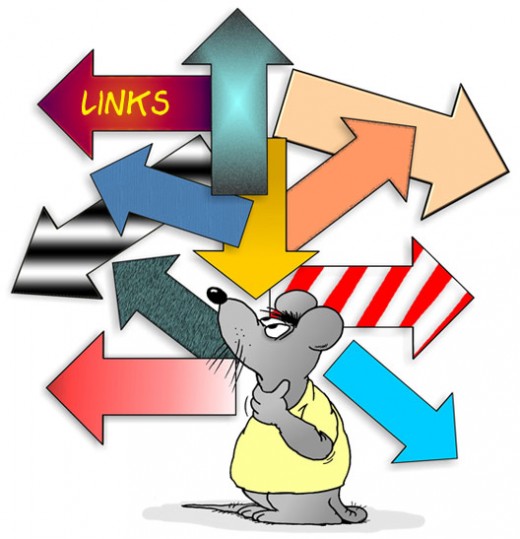
Fine. You have your webpage and you need to add some links to it. You ask 1 and 2 to link to you and they do. But you're still not getting much traffic.
1 and 2 have a page rank of 0. It's a good thing they're linking to you but they will not be drawing much quality traffic to your web page. That's because websites that have a high page ranking will bring you much more traffic than those with 0.
So how do you get a high ranking website to link to you? The answer is content! Creating a webpage with one or two photos, some text and a long list of advertisements inviting viewers to buy something isn't going to get anyone interested in you.
Be unique, be original and offer something no one else has to offer and you'll have a better chance of getting noticed.

Avoid link-selling sites, write articles with good content
At all costs avoid link-selling sites promising loads of traffic and clicks. Google penalizes this kind of activity. Cheating never pays off and you may loose your credibility or even end up being banned.
Instead, write articles with good content and submit them to article directories with similar interests. If people like what you've got they'll link to you and invite others to link to you as well!
3. The Bounce Rate.
What to do when your visitors leave.

A bounce is when a visitor lands on your webpage but then leaves without visiting any other pages. The Bounce rate then, is the percentage of visitors who "bounce" rather than continue viewing other pages within the site. Not too good huh? Below are a list of ways a visitor may "bounce" from your site.
A visitor may bounce by:
a. Clicking on a link to a page on a different web site.
b. Closing an open window or tab.
c. Typing a new URL.
d. Clicking the "Back" button to leave the site.
e. Session timeout.
Though there is no industry standard minimum or maximum time by which a visitor must leave in order for a bounce to occur 30 minutes is the usual amount of time considered to be a session.
In other words, if a visitor views a page, doesn't look at another page, and leaves his or her browser idle for longer than 30 minutes, they will register as a bounce. If the visitor resumes navigation after this delay, it will register as a new session.
Bounce rates are an effective means to help determine the performance of a webpage. A low bounce rate is the ideal and generally means that the page generates interest and is able to attract visitors further into the site.
When evaluating your bounce rate however, keep in mind the quantity of traffic your website receives as well as the amount of new as opposed to returning visitors that visit your page.
Returning visitors may be users who have bookmarked your page and only come back to see what's new. Since they don't linger on your page they may count for a bounce.
Fixing a high bounce rate. - Digging deep into the how and why.

The best way to correct a high bounce rate?
The best way to correct a high bounce rate? First find out the bounce rate of your webpage. This can be done with Google Analytics. If your web page has a high bounce rate it's important to know what is making your visitors leave.
A good place to start is with the keywords and phrases used to find that page. For example, one of my websites had a bounce rate of 67%. And I wanted to know why. My website is about photographers, their stories and their work.
A quick look at my SEO options page showed me the culprit. I had included keywords describing some of the photo content such as "oceans", "mountains" and "photo equipment".
The searcher is misled to believe the page is about oceans, mountains or photo equipment. When they land on the page and don't find the oceans, mountains or photo equipment, they leave right away.

The first rule in fixing a high bounce rate:
Make sure traffic to the page is targeted and you're giving users what you promise in the search query on the landing page they arrive on.

Encourage commenting on your webpage.
When a visitor leaves a comment the page will refresh and it will be counted as another visit further into your site!

Use Deep linking.
Make ample use of hyperlinks that point to specific images or content within your website. A Table of Contents is highly recommended for this.
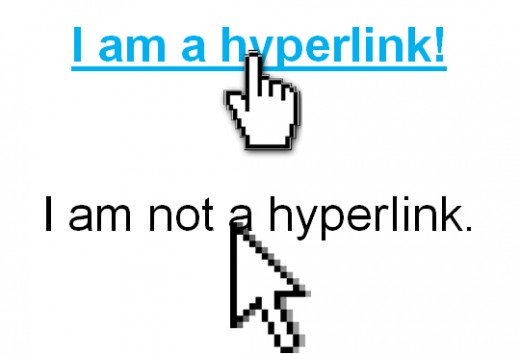
Effective use of your sidebar.
The sidebar is a great place to add links to your content. Choose your links wisely and don't overdo it. Nothing is more confusing than adding too many links for your visitors to choose from especially if they redirect elsewhere away from your website.

Display related posts.
In the blog I'm using, the discovery tool is the perfect place to do this but if your webpage doesn't have one just make sure your related posts are clearly visible either at the top or near the bottom of your blog.

Effective layout.
Since there is a lot to be said about this I'll be treating it in greater detail below in the next section. It's enough to say here that the just the look of your blog alone can make your visitors stay or leave. If you've got flashing banners, gaudy buttons or too many Ads on your webpage you may well be frightening your visitors away!


One really cool tool to help you better understand the effective use of layout in webdesign is the Attention Wizard Eye tracking tool from Site Tuners. When users visit a page their eyes move all around the page searching for what attracts their attention the most.
This tool simulates eye tracking by generating a heat map of the hot spots and path the typical eye will take around the page when they land. It can show you what people are looking at when they land on your site and can greatly help in optimizing your overall page layout.
If you want to try it, you can create a .jpg of a page and submit it to them. It's not free but they do have a one week trial option if you want to give it a try.
4. Know your visitors.
Why it is important to have a clean layout and design.

You've heard it said, "know yourself" but it's just as important to" know your visitors". Understanding user behavior patterns is an important step to optimizing your webpage and to keeping your users there when they land. Here are 5 highly influential but little known facts that everyone should know about.
a. The dreaded banner: people hate them and it's a fact.
b. People are creatures of habit. Get to know the habits and you're halfway there.
c. Impatience. People want what they're looking for and fast!
d. Eye attraction. What people really look at.
e. People don't read. Why images are important.
4a. People Hate Banners
Why you may be scaring away your visitors.

It's a common fact that people hate banners, they just don't want to see them. In eye tracking studies, it's been proven that participants gazes literally avoided settling on any area that even looked like an advert.
If you've got banners all across the top of your landing page you're probably scaring away your visitors or distracting them from some important information you might also have up there. If you must use image Banners, place them above the footer, below the content or designate them to the right column below important content.
4b. People are creatures of habit
Getting to know online browsing habits.
Over the years people's browsing habits have been so conditioned that users automatically follow the basic conventions of good website design. In other words we have "tunnel vision". This means that if you change anything out of the ordinary we won't stick around! For example visitors searching for a link that is not placed where they expect it to be, will surprisingly not even notice it in a page.

Another example is inherent in our culture. In North America and Western countries, people generally read from left to right. It is interesting to know that in these locations the left side of the web page may get more attention than the right. Research has also shown that when users land on a webpage they basically scan what they see in a top-left pattern and discard all the rest. This is called the 'F pattern'. In the heat map above the red areas show where people's gaze trails land the most.

Do yourself a favor and follow the basic patterns of good website design
Do yourself a favor and follow the basic patterns of good website design.
Stick to the left column when placing your important content.
Always check your content for spelling errors and ease of navigation.
Check your site and see what you have in the "F-Pattern" ( top left) zones. You should move your most important content there. Menus in this position are the most landed on. You can see this in practice with Amazon who is known for their left side menu.
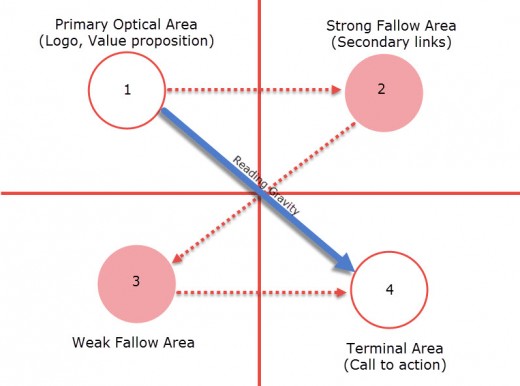
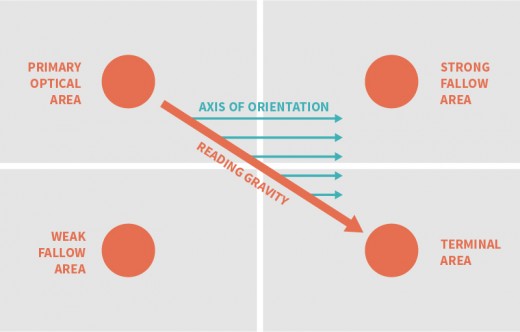
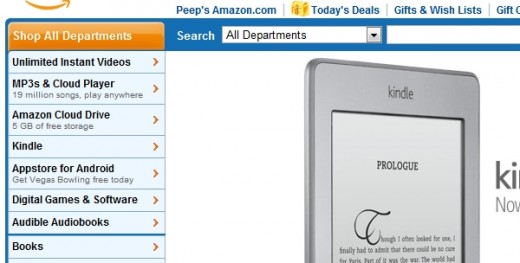
4c. People don't have patience
Speed things up. Short and sweet is better.

Tests prove that if a visitor lands on a website and can't find what they're looking for, more often than not they will give up and navigate away even if he/she was originally in the right place!

Stay focused and don't stray from the topic.
Stay focused and don't stray from the topic. Your purpose and content should be clear on all pages of your website. If you go off on a sideline most likely your users will leave before they even realize they were in the right place after all. Effective use of your site description in addition to the logo is of utmost importance.
4d. Eye attraction.
Getting to know what people really look at.

Researchers found that their subjects spent about 2.6 seconds scanning a website before focusing on a particular section.
They then spent an average of 180 milliseconds focusing, or "fixating" on one particular section before moving on. So what does that mean for us? Understanding users "manic" eye movements is a key to further optimizing good web design.
The following are website sections that draw the most interest from viewers:
The institution's logo. Users spent about 6.48 seconds focused on this area before moving on.
The main navigation menu. Almost as popular as the logo, subjects spent an average of 6.44 seconds viewing the menu.
The search box, where users focused for just over 6 seconds.
Social networking links to sites such as Facebook and Twitter. Users spent about 5.95 seconds viewing these areas.
The site's main image, where users' eyes fixated for an average of 5.94 seconds.
The site's written content, where users spent about 5.59 seconds.
The bottom of a website, where users spent about 5.25 seconds.
4e. People don't read

The importance of images.
Did you know that images of faces almost always capture people's attention? So much so that many professional websites use this knowledge to guide people around their website. Tests show that when browsing, a users' gaze almost always falls for a face.
The example below is a heat map of 106 people looking at an Ad for baby diapers. The heat map distinctly shows where their gazes focused. The redder the color the longer the gaze on a certain spot. Notice the main focus on the baby's face, then the actual text and logo.
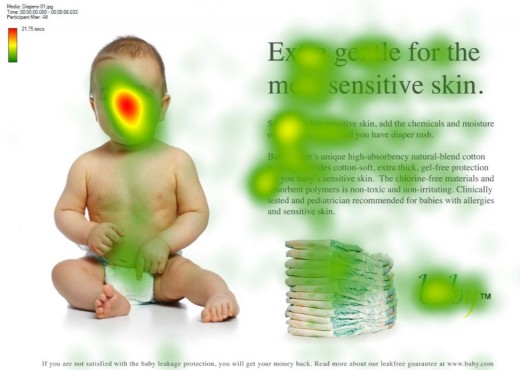
A basic rule on the Internet is that surfers don't read, they only skim and scan. Did you know that only 28% of text is read? Don't believe it?
Think of yourself as a surfer. When you browse the internet what do you do? You click on a webpage until you find what you are looking for, something, anything that strikes your attention, If you don't find it you'll click away until you do.
The same applies If you find what you are looking for. You'll dig in deeper and read more carefully until you're satisfied and have got what you wanted. This also means that people WILL scroll if they find what they're looking for. Studies point that the top as well as the very bottom of a page gets the most attention.

My advice is, aside from placing the most important content at the top of the page, don't try to squeeze everything in there. Leave breadcrumbs or tidbits of information to encourage your readers to scroll further down. Put some choice content right on the fold and some more at the bottom just above the comments section.

This will cover all the main sections of your page that visitors are likely to skip to.
Did you find this article helpful? - Well, there you go. I hope this lens has been somewhat helpful in clarifying what our priorities should be when creating a

I'm sure you'll all agree that freaking awesome content really is the key to drawing traffic and getting noticed lightning fast in search engines.
Please help me rate this tutorial by completing the poll and if you have the time leave a comment or suggestion. Hope you'll take as much pride in optimizing your content as I did. Happy lensmaking!
How would you rate this article?
More Good Advice with SEO. - read to further your knowledge of good SEO techniques and how to efficiently promote your website.
What is SEO and how will it help me and my website? Presenting an easy-to-understand book all on SEO, including tips, tricks and advice from professionals and experts in Search Engine Optimization techniques.
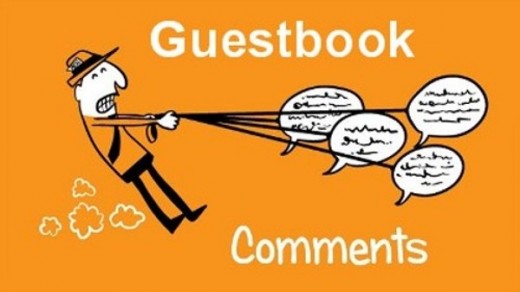
You Can Write your Own Tutorial!