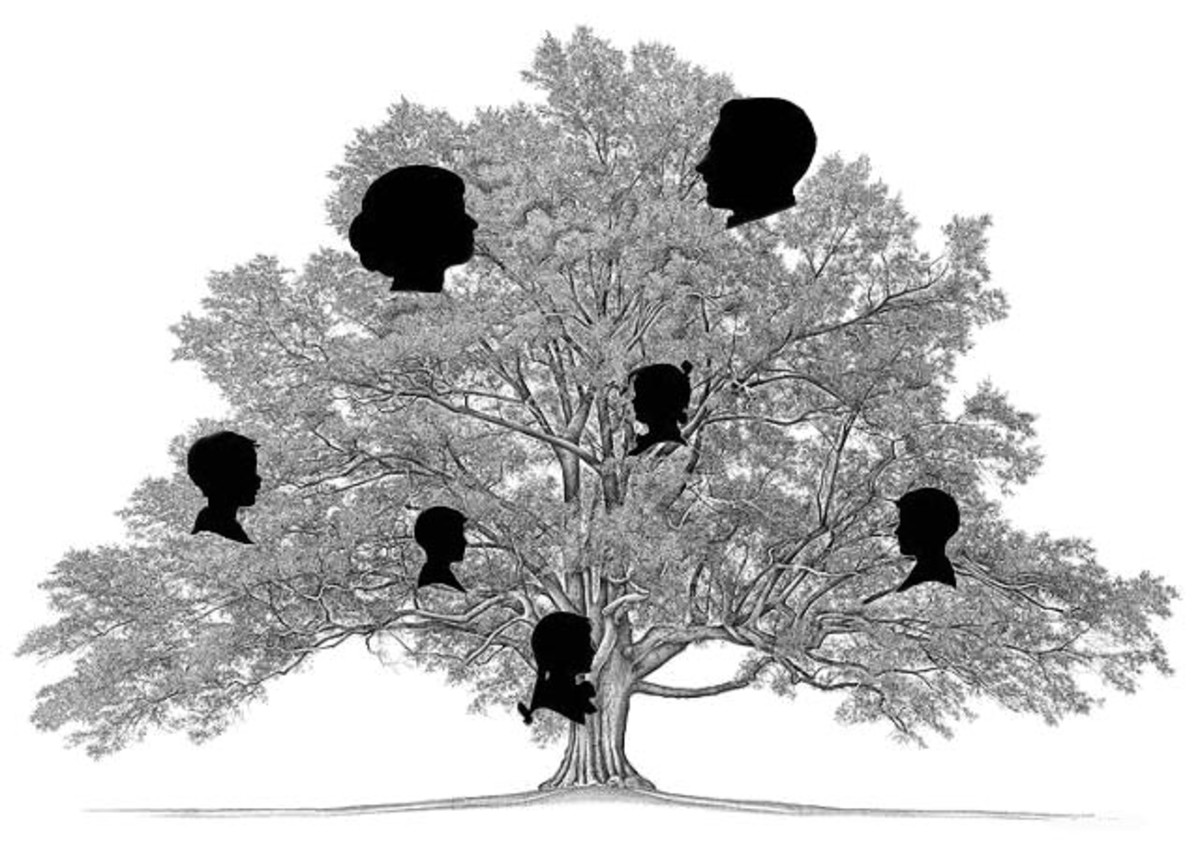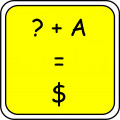Promote your art, design or photography effectively and inexpensively
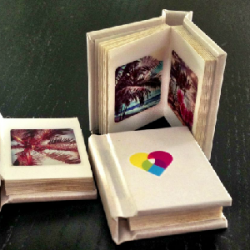
Here's an easy, inexpensive way to showcase your artwork
My other half, as many of you know, is a photographer as well as a designer. We don't have a great deal of money to promote his work so we were delighted when we discovered this easy system.
It would have been wonderful to have full color brochures of his work printed but we discovered a way - actually an even better way - of providing a quick, easy and memorable way to showcase his photography for a mere $3 each.
Brochures or info sheets are often consigned to a drawer or become crumpled and torn. That's not the case with these cute little beauties. Only the best-designed brochures leave the reader desperately wanting to see more and only the very best have a call-to-action that is almost irresistible. It's important to be just a little different (or even very different) when you're planning promotions and the answer is right here. Read on.
Photographs © BritFlorida.
Tinybooks - Easy to create and share
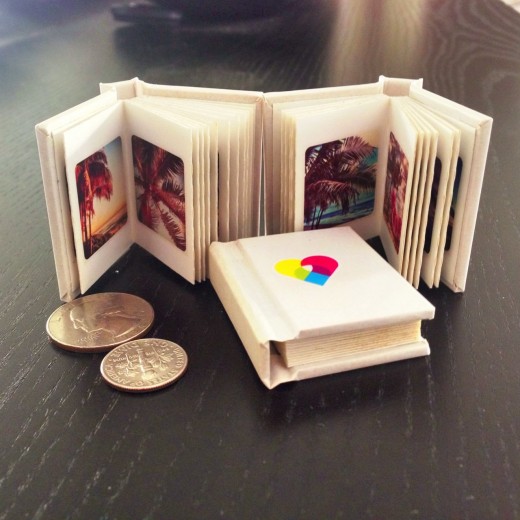
These tiny publications showcase photographs. That means that they can feature your paintings, sculptures, design work easily simply by photographing it with your iPhone or Android - you don't even need a camera.
Yes, these cute little items are hardback books of photographs - I've photographed these next to a quarter and a dime so you can see just how small they are. They are easy to create and can showcase almost anything - your jewelry designs, your paintings, embroidery, anything!
Advantages
These are so much better for promoting your work than traditional methods. Here's why.
- When you give one of these to a potential client, they are usually surprised to see such an unusual item. When they are accustomed to having people leave sales sheets or brochures, these come as a pleasant surprise.
- The photographs, despite their size are faithful reproductions and are clear and crisp. But in addition, the person who has just received your presentation invariably want to see more - they want to see larger versions.
- They are sturdy and robust - they won't bend or tear but there's more - the back covers are magnetized. People, when given something with a magnet,almost always do what you expect -attach them to the nearest metal object.
- This means that your work is in full view on their refrigerator, file cabinet or nearby item - these are rarely consigned to a drawer and their novelty value means that they will be shown to other people too.
- Although we love to personally hand these to people (photographic gallery owners usually, in our case) they are easy and inexpensive to send by regular mail. And that usually leads to a phone call...
- They are easy to create and order online. The minimum order is $10 (for three books - at time of writing) so you can order just a few and then order a further batch at anytime, as you need them.

How to create your Tinybooks
This might seem complicated at first, but I promise that it's very easy and it's a wonderful way to promote your work.
- If you don't have it already, equip your iPhone or Android. This is a FREE app and is available from the Apple App Store or via Google Play. Yes,I did say free...
- This is the fun part! Assemble the objects that you want to showcase in your books. If you're a new Instagram user then you might want to experiment with it for half an hour first - you'll soon love it.
- If your three books are going to be identical, you'll need twenty four photographs. Or you have the option of creating three different books, in which case you'll need seventy two.
- Now, go to this site and log in with your Instagram user name and password. You'll see your photographs something like the screenshot below - it's almost magical. All you have to so is click on the images you want to be in your books. Once selected they will have the figure '1' in the top right hand corner.
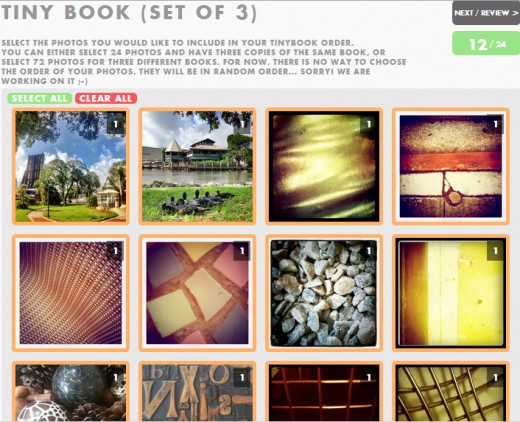
Once you have twenty four selected, click on the review button (to right) and your selection will be on the next screen. You can edit if you wish. See the screenshot section below.
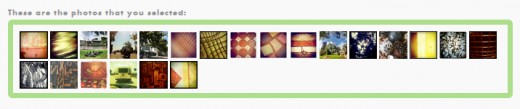
Once you're sure that your photographs are fine,proceed to the checkout and order. Your books will be printed and mailed directly to you, ready for use.

Isn't that wonderful?
But there's just one problem....
I wonder if you've noticed? Your potential client now has your tinybook attached to their fridge, file cabinet or some other object that means that they see your work often.
You have intrigued them with your unusual presentation. They really want to see larger versions of your work.
They reach for the phone ... ah.
There's the problem. You might have left them a business card but that was lost in a drawer ages ago ... what's the answer?
I have two suggestions - one low-tech and one that's a lot more up to date.
Photograph your business card.
When you're taking the photographs for your book, take a shot of a close-up of your phone number and have that as one of the images in your book. Or be more creative. Write your phone number in the sand and photograph that, knit it, scrawl it on a brick wall, embroider it ... present it in a style to match your work.
The best way - use a QR code.
QR codes too can be printed onto stickers and added to the front cover. You can make the code easily and at no charge from many sites online - it takes a few seconds. If you have a QR scanner on your phone (again, they are free from the app store) then you'll know that when someone sees a QR code it's hard to resist scanning it! When they do, they'll be taken to your website (phone-friendly, please) where they can see more of your wonderful work and, of course, your contact details.
Perfect!
Related articles
- Promote your business with conversion charts
Sometimes the simplest promotion ideas are the best not to mention a low-cost solution. Here see a design tutorial showing you how to create conversion charts to promote your business. - How to promote your self published book
You've written a book and self-published it. Believe it or not, now the hard work starts. You don't have a publisher to promote your work and you don't have the budget for advertising. See these ideas
© 2013 Jackie Jackson