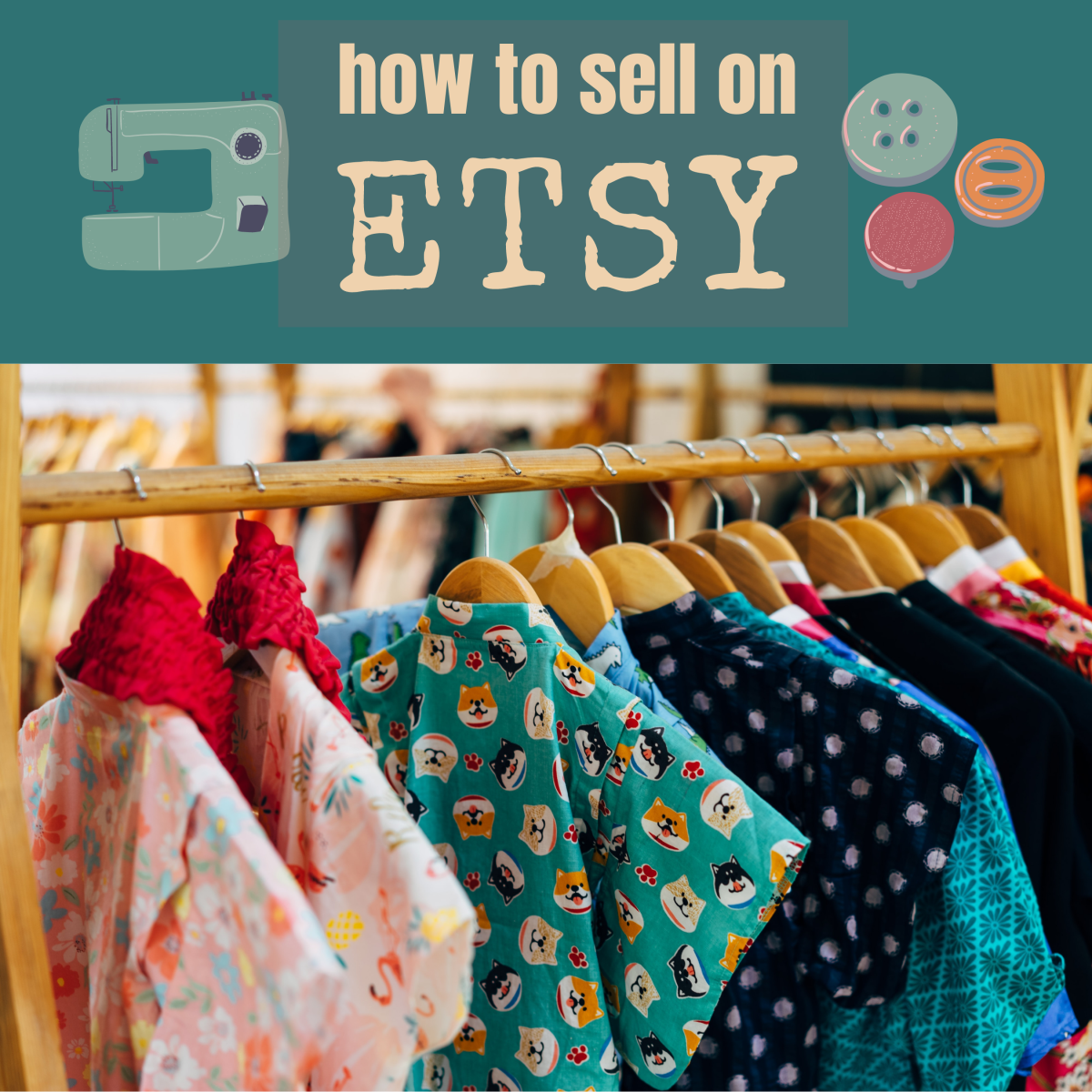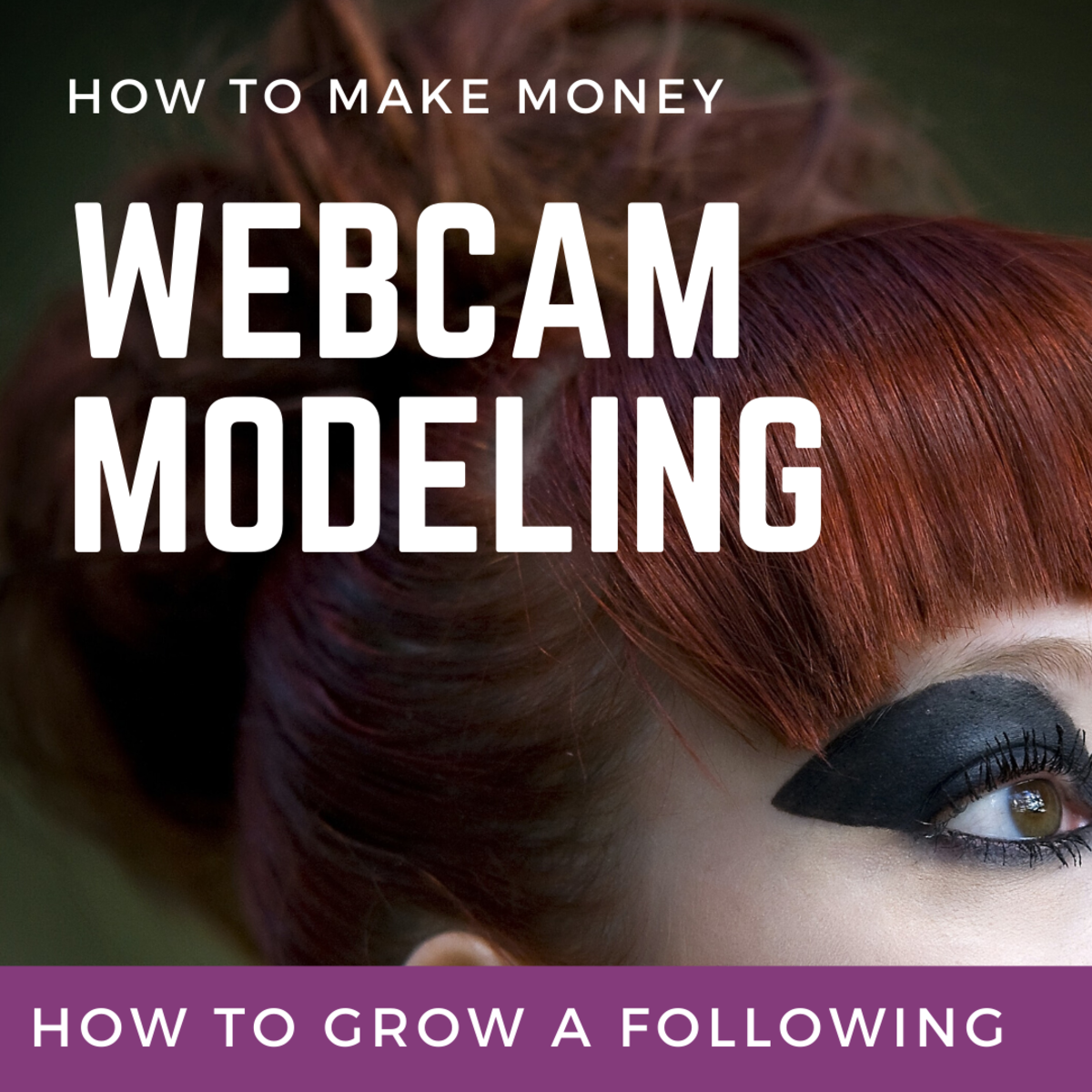Using Etsy Search Ads to Promote Your Shop

Etsy Launches Their New Search Ads
The handmade marketplace Etsy has launched a new advertising tool for their sellers. This advertising will allow sellers to boost their visibility and sales, if used right, for an affordable rate.
Patterned after other search advertising, like Google Adwords, Etsy Search Ads place a row of 4 paid ads related to a search at the top of every search page. These ads look exactly like an ordinary Etsy item listed on a search page with the except that the bar is labeled as ads.
What are Etsy Search Ads?
Etsy Search Ads is a new advertising program from Etsy. It lets you pay to advertise your items at the top of every search page. This is what the ads look like:
Click to Enlarge

Should I Use Search Ads to Promote my Etsy Shop?
Not every shop is a good fit for Search Ads. My personal opinion is that shops just starting out with very few items in stock would make better use of their money by building a solid foundation first then starting to advertise. What do I mean by a solid foundation?
- Be aware and compliant with all state and local laws pertaining to your business, this includes being able to collect sales tax if required and knowing what your responsibilities are with regards to filing income taxes on your profits. This is the most important thing you can do for your business, you will save a lot of hassle and potential fees and penalties.
- Become familiar with Paypal and how it works with Etsy including how to invoice people for payment if you take custom orders.
- Make sure you are taking high quality clear photos of all your items.
- Have enough items in stock for your shop to look full. Etsy displays 24 listings per page in your shop and I think you need at a bare minimum a full page of listings and 50+ items is best.
- Have a consistent look and feel to all your photos and other branding images (banner, profile avatar, etc.)
- Have a shipping strategy in place, know how you'll be shipping your items, how to package them for safety, and have all the supplies on hand.
Okay so you're a shop that's well prepared for business, are search ads right for you? How do buyers come to your shop? Or if you don't have much sales history yet, where do you foresee your business coming from?
If a large proportion of it is from outside of Etsy (Google, email newsletter, your blog, facebook, etc) do you really need more traffic from inside Etsy or do you think your advertising money might be better spent elsewhere like on Facebook Ads or Project Wonderful? If you're in this position and NOT happy with the level of traffic you are getting from inside Etsy then Search Ads may be a good fit for you.
If you rely on people finding you through Etsy are you getting the numbers you want right now? If you are then that's fantastic! Maybe you don't need Search Ads to keep bringing in enough business. I don't think people should spend money on advertising they don't need. If you do need to increase traffic from Etsy searches then Search Ads might be the boost you need.
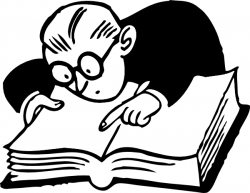
Defining Ad Terms
Below is an excerpt from the The Handmade Business Blog
Etsy is launching their new search ad program but there seems to be a lot of confusion about some basics on online advertising so here are some definitions of common ad terms. Etsy's new ad program works a lot like Google's Adwords search ads so you can apply a lot of information about Adwords to Etsy Search Ads.
Impression - When your ad is seen. So 5,000 impressions means your ad is seen 5,000 times.
Click - When someone clicks on your ad. 5 clicks means 5 people have clicked on your ad and viewed the page it is linked to. Etsy uses the term view for this on your shop stats page.
CTR - This stands for Click Through Rate it's a percentage arrived by dividing the number of ad clicks by the number of impressions. If an ad is clicked 8 times and has 300 impressions it has a CTR of 2.6%. Generally a CTR of >1% is considered good.
How Search Ads Work
When someone searches using a keyword (say "silver necklace") ads using that term are displayed. The price of that ad depends on several factors: frequency it is searched and competition for the search term. So a term that is searched 500 times a day and is being bid on by 30 ads will have a higher price than a term with 1000 searches and 30 bidders. Likewise a a term that is searched 500 times with 5 bidders is going to be less than a term with 1000 searches and 50 bidders. Thus a popular term can actually be quite cheap because it searched thousands of times a day and even though it has a lot of bidders there's enough rotation for everyone.
Etsy has a list of estimated prices per 1000 impressions for keyword on this page but expect it to change once the ads go live based on demand for keywords and changes in what people are searching for
Important Reading - Info on Ads Straight from Etsy
- Introducing Search Ads on Etsy! | Etsy News
Several weeks back we launched etsy.com/surprise, and we let you know that we were working on a new way for sellers to promote their listings. This caused a lot of excitement and speculation from shop owners, and after many weeks of hard work and tes - Etsy - Learn about Search Ads on Etsy
What Are Search Ads? - Search Ads on Etsy - Discussions - Site Help - Etsy Teams
Official discussion thread on Search Ads. - Your New Etsy Ads Questions Answered {Podcast: Interview with Etsy}
We had a few questions and I bet you do too! We were lucky enough to get Frank Harris and Natalie Schwartz on a Skype call straight from Etsy HQ! - Understanding Your Search Ads Stats | The Etsy Blog
The official blog for the world's handmade marketplace. Discover how-to's, interviews with makers, and curated collections. - Behind the Curtain: How We Serve Search Ads | Etsy News
Very important info on how search ads work and why ads are displayed the way they are
Selecting Your Ads and Keywords
Your first decision is what items you want to promote with your search ads. You can choose to promote your entire shop, a single section, or specific items. When you select which items to promote Etsy's keyword algorithm will select up to 30 keywords that are common search terms based on your titles and tags. You can choose to exclude any keyword you don't want to use and the "Add More Keywords" button will allow you to generate more keywords for your ad campaign. However you cannot ad keywords manually, you can only use those Etsy generates. This is to prevent people from using keywords unrelated to their products.
Promoting your Entire Shop - Probably the option most useful for sellers.
Click to Enlarge
Promoting a Single Shop Section - Ideal for promoting seasonal items or items on sale in a single section.
Click to Enlarge
Promoting Individual Items - For the most control of what items are promoted. This option however can be difficult to manage for sellers with large shops.
Click to Enlarge
Excluding keywords and loading more
Click to Enlarge
What Keywords Should I Use?
For Newer Shops
If you are a new shop this can be difficult. Try to put yourself in your customers shoes and make a list of the searches you would run if you were trying to find your items. Eliminate any that include your shop name or obscure technical phrases, for example most people look for "polymer clay beads" not "skinner blend beads" (skinner blend is a term for a technique that lets you create a smooth gradient between two or more colors of polymer clay).
Now compare your list to the one Etsy generates for you. Eliminate all the words or phrases that have nothing to do with the search terms you want to rank for. Leave in single words that are part of a phrase however (if you want people to find you sing "green dress" you need to leave both "green" and "dress" in the list.
For Established Shops
Etsy shops that have been around for a while have it a little easier. You already have a treasure trove of information on what searches people use to find your items in either your "Shop Stats" and/or "Google Analytics". You can look at the top popular searches for your items and use them to develop the list of keywords you want to run ads for. Like in the advice above for newer shops make sure you leave in single keywords that make up more complex search phrases. Etsy will only pull up your ads that are relevant to the whole search so if someone is looking for "red shoes" and you have "red" as a keyword for your hats your hat will not appear.
Oh No the Terms I Want Aren't There!
Etsy only suggests popular keywords. If the term you want is obscure it may never be suggested. If it is a popular term try adding it to more of your item tags or titles.
Setting a Budget and Duration
Etsy gives you a couple recommended budgets with their estimated impression. This is based on your history and shop size. You are not bound to these recommendations, the last option includes a box where you can type in your own weekly budget. There is an upper limit for your budget based on your Etsy bill history though you can contact Etsy if you need to request a higher limit.
Your next decision is whether you want your ads to stop after running for one week or to auto-renew the campaign every week. You can edit your campaign at any time however the changes won't go into effect until new ads start running for the day. Each day new ads start running at 12pm GMT and changes to ads must be made by 10am GMT (two hours prior) or they will not go into effect until the next day at 12 GMT. If you need help determining when that is in your time zone please see this link.
Click to Enlarge
What Should my Ad Budget Be
The general rule is that you should spend 10% of your gross profits on marketing and advertising. This is for ALL your marketing and advertising not just Etsy Search Ads. I encourage everyone to use multiple forms of advertising and marketing, to reach the most customers.
Saving your Ad Campaign
Once you have edited all the settings for your ad campaign you should click on the link that says "View Now" under details after the number of items you are promoting and keywords (see image below). This will let you check to see if any of your items are being excluded and if there are items there you wish to have included you'll need to go back and adjust your keywords.
If you are happy with your campaign click the "Start Promoting" button to save your campaign. It will start running when the next days new ads start (see Setting a Budget and Duration above for when this will be).
Click to Enlarge
Click to Enlarge
Evaluating Your Ad Performance
The most important things you'll want to know about your advertising campaign once it starts running are: How many people are clicking my ads? How many people are buying? And how much is each sale costing? (don't expect overnight results, you need more than a day or two to find these things out).
Etsy gives you pretty detailed stats for your ad campaign like you can see below.
Click to Enlarge
CTR
CTR stands for click through rate. It's the number of people who see your ad and click on it. Finding this out is pretty simple:
item views/impressions = CTR
For example: 10 views/750 impressions = 0.1333 = 13.33%). So what is a good CTR? For Google Adwords anything under 1% is considered bad and 2-4% is considered pretty good. Since Etsy Search Ads are so new we don't know yet what a good CTR will be but Adwords is probably a pretty reasonable guide.
Conversion Rate
This is how many people who click on your ad then buy something. This is calculated the following way:
sales/views = conversion rate
So for example 3 sales/100 views = 0.03 = 3%. You want to aim for a conversion rate for ads higher than your average conversion rate (take a time period, 30-60 days is good, and divide total number of sales by total number of item views. If you have 50 sales and 10,000 listing views then your conversion rate is 50/10000=0.005=0.5%.
Cost per Sale
Now how much in ad costs does each sale cost you? To find this out you do this:
cost of ad campaign/number of sales=cost per sale
cost of item-cost per sale=profit after ad cost
What is a good Cost per Sale? This depends entirely on the products you are selling. It shouldn't be so high that you aren't making a good profit. If your cost per sale is $1 and your profit margin is only $2 then the cost is probably too high for you. However if your cost per sale is $1 and your profit margin is $30 then that's probably far more reasonable for your business.
Important Math to Know
Views/Impressions = CTR (Click Through Rate)
What percentage of people who see the ad click on it.
Sales/Views = Conversion Rate
What percentage of people who click on your ad purchase an item from you.
Don't Be Fooled by Big Numbers - Lots of impressions and clicks doesn't mean a good CTR.
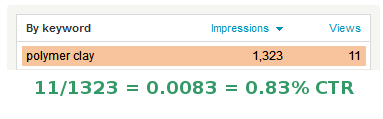
Here's a perfect example. For 6 days I ran "polymer clay" as a keyword for my ads. This is a term that you would assume would perform well for my items because I make polymer clay jewelry. It also garnered the most impressions and clicks for that time frame.
However when you actually do the math and look at the CTR for this keyword you can see that it wasn't actually a good keyword for me to use with a CTR of under 1%. In contrast, over the same period of time "squid" received 359 impressions and 8 clicks for a CTR of 2.23%, "octopus" had a CTR of 2.36% and my best keyword in terms of click through rate was "halloween jewelry" which had a CTR of 3.64% (though being a seasonal term will be just about useless for most of the year).
Be willing to waste a little bit of money to run ads for one week to determine click through rates then mercilessly eliminate those with low click through percentages. Those with low impressions (less than 100) and no clicks be willing to let run a bit longer to see if they do, a keyword that only get 30 views in 2 weeks but get 1 click may not be getting much visibility but when it does it's effective.