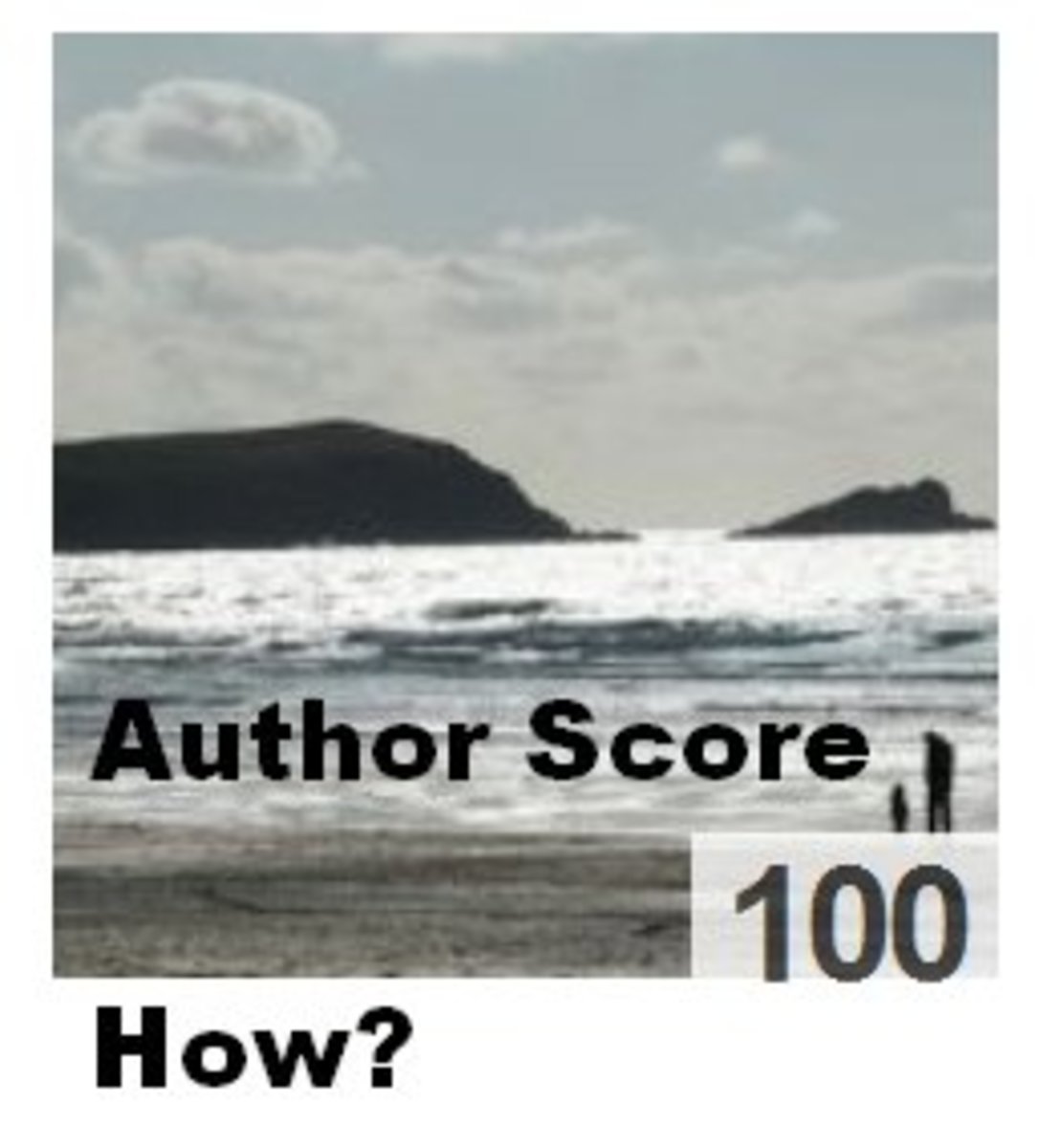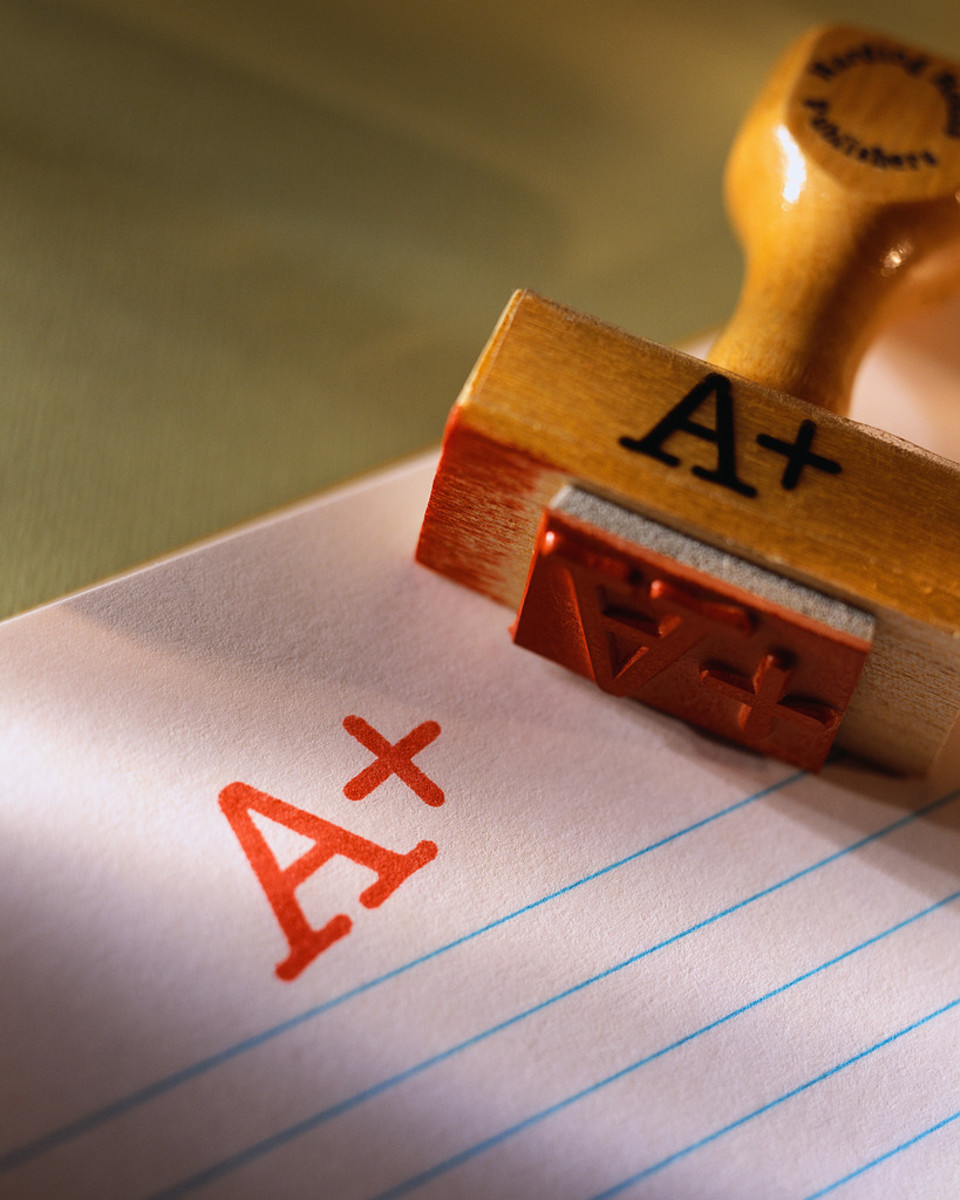5 Simple Ways to Improve Your HubScore

What is HubScore?
Every hub that you publish here on HubPages is given a score—a “HubScore”. This isn’t the same as your Hubber Score. To prevent confusion, I’ll be referring to Hubber Score as “Author Score” from here on.
Basically, assigning a flexible HubScore is a way that HubPages can assess the quality and successfulness of your hub. High-scoring hubs are more likely to be featured and will be given better coverage by HubPages. Naturally, hubs with better coverage will stand to receive more traffic, meaning you’ll get more ad impressions and a higher earning potential.
After you publish a hub, it will go through a quality assessment process. During this time your writing will be screened to make sure it doesn’t violate the HubPages user guidelines. Feedback from “hub hoppers” will also be collected and factor into the final calculations of your score.
After a while (usually not more than 24 hours), your hub will be scored by a number of different criteria, some of which are:
- The informational value of your content
- Grammar, spelling, and punctuation
- Organization (of text and capsules)
- Your current Author Score
Other factors that go into determining your HubScore may take some time to properly assess, such as:
- Traffic to your hub
- Readers’ responses to your hub (comments, feedback, etc.)
- Your reputation in the HubPages community
HubScore is something that will increase with time as you keep publishing quality content and as your traffic increases. But it is important to try to get as good of an initial score as possible. Hubs that score below 40 will have a no-follow applied to any internal links. This really hurts your chances of being ranked decently in search engine results and of gaining exposure on HubPages.

My HubScore is low. How can I improve it?
Unfortunately, there isn’t any Voodoo magic you can perform to guarantee a good HubScore. However, there are a few ways that you can drastically improve your chances of getting a good score.
HubPages policy prevents me from discussing exact scores, but I will say that using these five tricks has helped me keep each of my HubScores above 75! Give them a try!
1. Don't post duplicate content.
It may seem tempting to post hubs on the same topics as everyone else, but duplicating content (whether intentional or not) can really hurt your chances of getting a good HubScore.
If you’re writing about something that’s been widely covered, try to present it using a fresh angle. What facets of the topic haven’t been explored? Why should people choose your article over others the genre? It may help to do a search of other author’s work to see what’s already out there. This can give you an idea of whether or not your work is adding something unique to the genre.
Make sure your hubs are also unique from each other. Don’t try to spam multiple versions of what is essentially the same hub. This will not only lead to a lower HubScore and Author Score, but may even result in getting your material removed from HubPages.
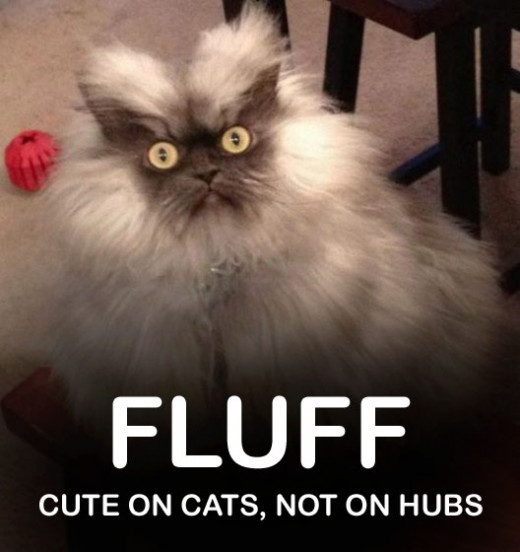
2. Don’t “fluff”. Give the reader something to read.
While a good hub doesn’t necessarily need to be long, it’s good to make sure that you’re giving your readers enough to chew on—so to speak. Sometimes a hub may seem long because of large photos and other capsules, but as far as written content goes, it’s…lacking. Having quality photos and other capsules is great! But don’t let them come at the expense of your written content!
Have you ever read through a couple paragraphs and realized that almost nothing was actually said? Don’t let that be true of your writing! If you’re going to write 1,000 words, give each one of them a reason to be there!
Another thing you can be on the lookout for when editing are “fluffy” bits that you can trim down. Especially since some readers may just be skimming your writing, make sure your writing is clear and easy to navigate through.
3. Check for spelling, grammar, punctuation, and proper usage.
Each of my hubs had at least one blatant error before they were published. Sometimes I type fast and my brain shuts off. I’ve left entire sections of text out before. Other times, I’ll type something, look at it, and realize it makes no sense at all!
Before I even let my cursor get near the “publish” button, I review my work and check for errors…twice!
Keep in mind that part of your HubScore comes from the feedback of the authors who “hop” your hub. If they see a bunch of errors, they won’t score you very high in the grammar and mechanics category.
Editing your hub thoroughly will also lend to your credibility. Readers will have a hard time believing that you know what you’re talking about if they have to stumble over a bunch of typos and awkward phrasing!

4. Format your hub in a visually pleasing way!
Have you ever read an article that was one gigantic wall of text? I’d be willing to be that you didn’t read it all the way through. Most people wouldn’t. There’s only room for one Great Wall…and it’s in China.
It’s best when writing online articles to break your text into small paragraphs with space between them. Remember, readers need to be able to navigate through your writing! This will make it easy for them!
Let your photos, videos, and other capitals enhance the text, but don’t let them distract from it. Overdoing it will make your hub look cluttered. Previewing your work before publishing is a great way to check that your hub doesn’t look too busy and that readers won’t be distracted from reading the text!
Looking for more help?
- Stats, HubScore, and Hubber Score
Looking for more info about HubScore and Hubber Score? This is a great article that explains the two in great detail! - HubPages FAQ
The HubPages FAQ is an excellent for new HubPages authors to get advice for creating top-notch, search-friendly content! Check it out! - Elements of a Stellar Hub
Do you want to give your Hub the best possible chance of seeing significant traffic? Be sure to include the eight different features outlined here.
5. Publish regularly, be active!
HubScore and Author Score may be two different things, but they can affect one another. Publishing regularly and being active in the HubPages community will improve your Author Score—which will usually increase the scores of your hubs!
Not sure how to be active? There are a number of things you can do that will boost your Author Score:
- Read other authors’ hubs and leave insightful comments
- Leave feedback for other authors
- Hop some new hubs
- Participate in forum discussion
- Ask or answer questions
The only thing I would caution other (usually newer) authors from doing is going on “follow sprees”. I’ve noticed a common mistake other authors are making is to follow dozens and dozens of others in attempt to raise their Author Scores.
It won’t work. It just won’t. Don't do it.
HubPages will actually lower your Author Score if you begin following a large amount of people in a short time (or if you’re following significantly more people than are following you)! This is all spelled out in the HubPages FAQ.
Give it a try!
Remember, there’s no magic formula for an outstanding hub. But following these steps will help you to improve your current HubScores! It certainly helped me improve mine!
All the best!
--TwerkZerker