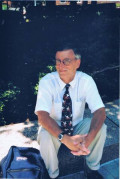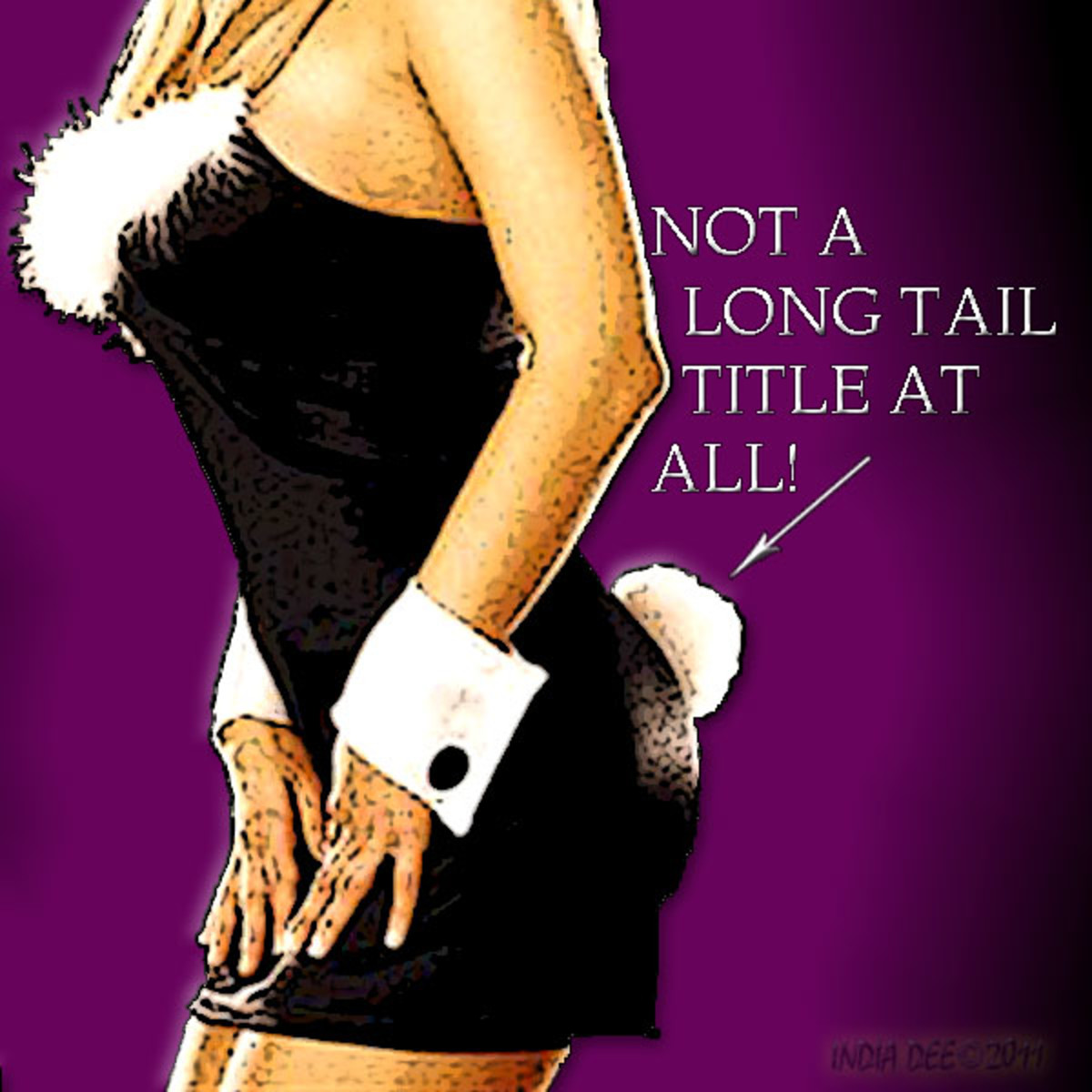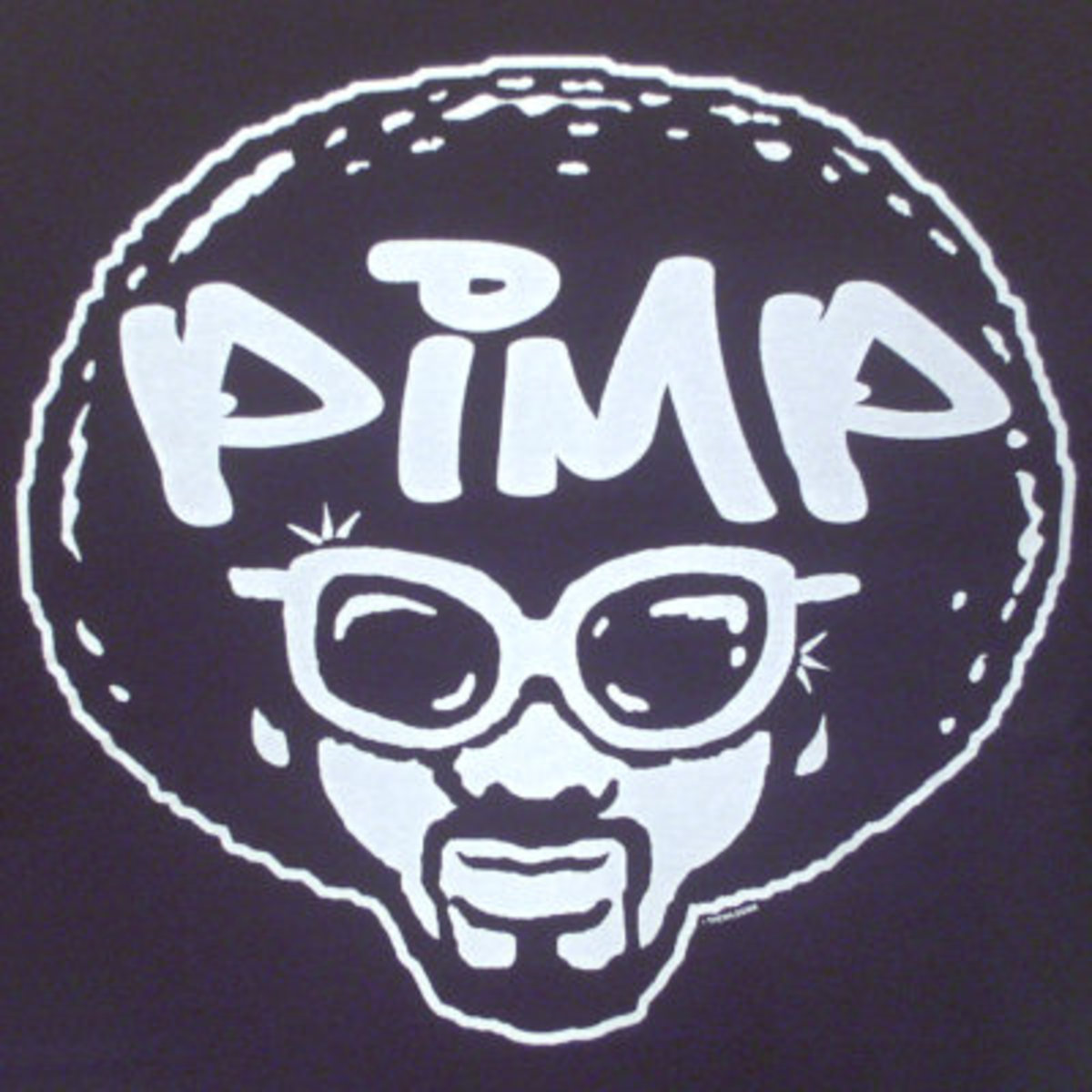Chime.in overview and how to use Chime.in to increase page views
Over the last few days, I have dedicated sometime to find channels into which I can increase page views.
In the hub on how to increase page views using Delicious.com, I discussed specifically on how one can increase page views by creating stacks on Delicious.com which is a social bookmarking website.
In this hub, I will discuss yet another social media, Chime.in, which can be used to share hub links or other contents to increase page views.
Chime.in is a social media which was launched in October 2011 by UberMedia. Most users might confuse the operations and functionalities of Chime.in with those of Facebook, Twitter or Google+, but while the later social media organize their operations around people (users), Chime.in organizes its operations around a subject or topic.
Unlike in Facebook or Twitter, in Chime.in, you don’t follow people because you know them; you follow them because they share subjects or topics that are of interest to you.

Users can learn and share contents with others who have similar interests and as such, Chime.in is mostly referred to as an “Interests network”. Chime.in does not have status update like other social media, instead its users post “Chimes” which is a discussion topic of interest.
A Chime can be up to 5000 characters in length but it can also be links, videos, polls, photos or combination of these. Tags can also be included but here they are called interests.
Chimes are organized into thread streams, called Chimelines, that keep on rolling as new chimes are posted. A chime displays a headline, the first few sentences of a post, multimedia, profile picture, interest tags and options for liking, commenting and sharing.
How can you increase page views using Chime.in
Sharing
In Chime.in you can share links, videos, contents and photos. If you are a hubber that specializes on hubs with similar or related topics then you stand to benefit as you can share your hubs with a community of interest.
I find using the link option more suited for me because it take less time to create and the interface used for posting this link has more functionalities than what you can get on Facebook or Google+.
When posting a link to your article, you have options to include title, summary and tags. You can also send links to your followers, communities or share on Facebook, Twitter and via emails.
Interface for creating a Chime on Chime.in


Similar interests
Using Chime.in as a hubber you will have a chance to meet other people who have same interests. You can follow these users and leave a trail of tags leading back to your hubs
For example, If you like writing about Cooking and Recipes, you can share those recipes with other users on Chime.in who will also share with their followers.
You can add the interests, categories or tags like “Cooking” or “Home cooking” so that those following these interests will be able to see your share even though they might not be following you.
As a test, I posted a number of chimes with links to my hubs about London Olympics Games for those with interest in sports. The response was significant but not as immediate as when I posted on Delicious.com.
With time, the traffic to my hubs has increased mostly to the hubs with chimes links. As of today (07/12/2012), the best hub with a link to Chime.in has an average of 70 views per day, weekly average views of 312 and 554 views ever since being published on 06/28/2012.
![Stats of one of the hubs [Salute your Country’s Team in the London Olympics 2012] with a link on Chime.in Stats of one of the hubs [Salute your Country’s Team in the London Olympics 2012] with a link on Chime.in](https://usercontent2.hubstatic.com/6883775_f496.jpg)
Creating your own communities
Using Chime.in, you can create your own groups of people with similar interests called communities. Community members focus on the same topics and they are the integral part of topics development. Since they contribute to the shared topics, you have a chance to broaden your ideas and hence creating more quality and content rich articles.
You can imagine what can happen if you manage to build a community of about half a million users who share the same interests, of which it is possible. On Chime.in, you create communities by clicking on My communities >> Build a community. You then enter the name of the community, Community URL and Community type (Open, Moderated or Private).
One of my chimes on Chime.in created using a hub link.
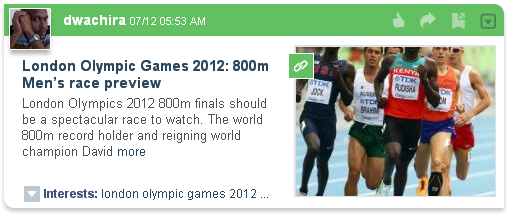
Finally…
I found Chime.in very good in terms of functionalities, user friendliness and usefulness. Considering that it is still in beta version, you feel there is a lot more to come from UberMedia. The option of creating a customized profile complete with your own background image is another plus you won’t find in many other popular social media and you can log-in using Facebook or Twitter account.
Chime.in also has an App for smart phones, that means you can respond to topic comments on the move. I recommend you try Chime.in and even if you won’t have time to create a full content chime, you can just post your hubs links as chimes and compare the traffic.
Related hubs...
- Discover feed share at Flipora.com for added traffic
Many have not realized the added strength that the new service has in discovering and sharing web content as feeds. This article will provide a review of Flipora.com and how you can post and share feeds to increase traffic to your site. - Can a novice writer generate hubs traffic on Hubpages? I say YES!
If you have just started on Hubpages and you need to know whether it is possible for a beginner to generate good traffic within months, the answer is YES. Moreover, you can get that traffic without using keywords research, SEO ... - How to increase page views using Delicious.com
We all need more page views to boast our earnings on Hubpages. While there are many ways in which we can do this, I will specifically discuss Delicious.com. This is a social bookmarking service where users can store, share and discover web bookmarks. - How the Category of Your Hub Affects Your Page Views...
When you start a new hub, the Category section is one of the first steps you take to creating your next published work. Take extra time with this section as the correct category placement can get you additional page views.