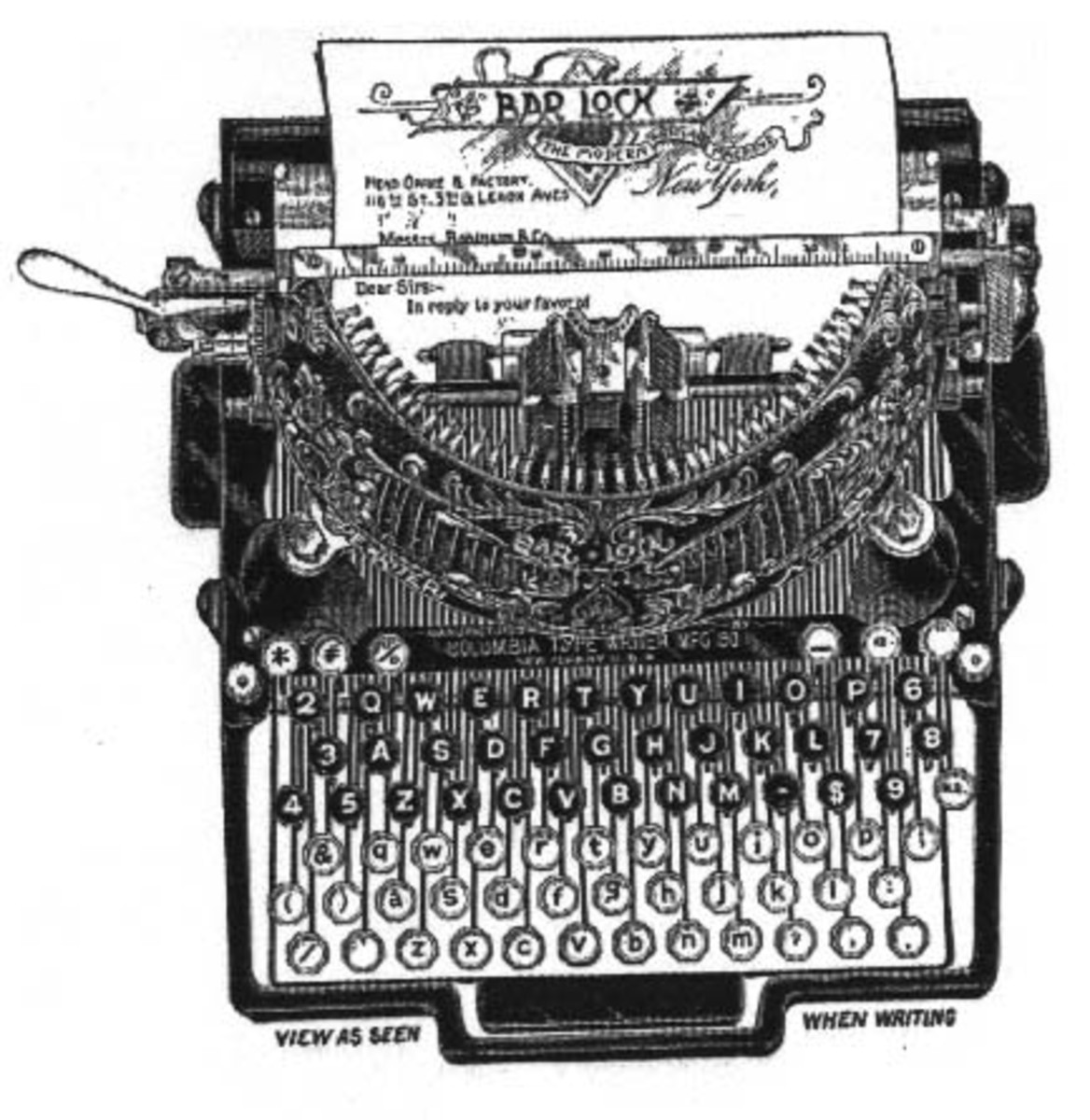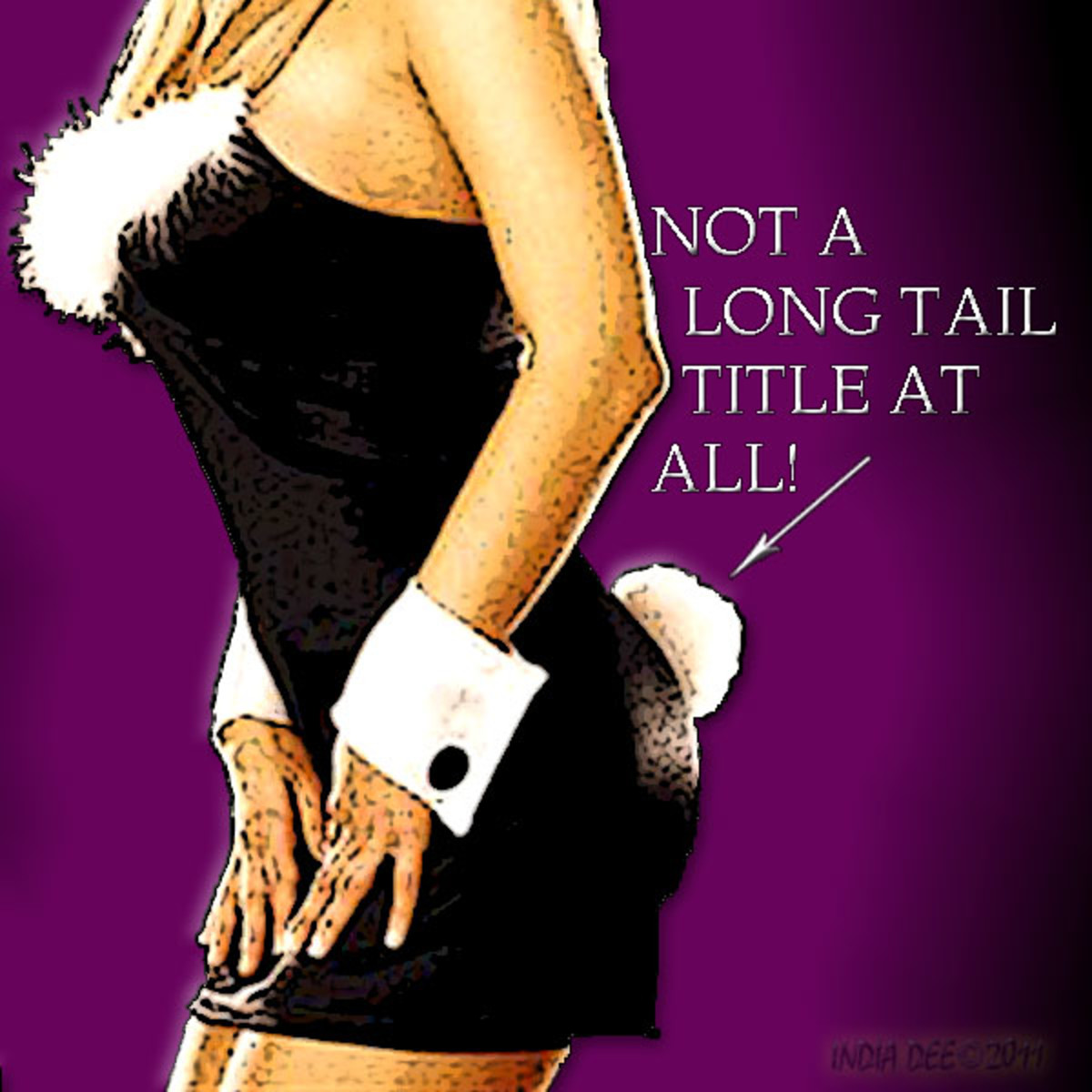How the Category of Your Hub Affects Your Page Views at HubPages
Organize Your Hubs
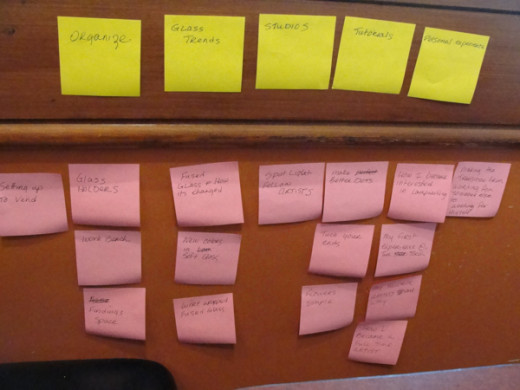
The Categories
HubPages is filled with categories of hubs. From Entertainment and Media, to Health, to Technology, there are many areas for hubbers to both write about and to read.
When you start a new hub, the Category section is one of the first steps you take to creating your next published work.
Take extra time with this section as the correct hub category placement can get you additional page views.
Choosing Categories
After you press the "Start a new hub" button, you are taken to a HubPages screen with five steps.
After you choose a title and create a unique web address, you then choose a topic. Within the topic are categories.

At this point in the creation process, you select the categories within which you publish your hub. Your choices affect where you hub is placed on the website and within your own profile.
There are three methods to choose between for selecting a topic:
Search - The default option. HubPages selects Top Level Categories and Sub-Categories (more specific) that appear to fit the title you typed. These are generated suggestions and do not necessarily fit with what you plan to discuss in your hub. An unusually worded title may not fit the Category suggestions. If this happens, take time to Browse for a more suitable topic.
Browse - Manually scroll through the drop-down menu to select at least a Top Level Category before you are able to continue with creating the hub. You can select Sub-Categories that match in more detail what your hub will be about and relate back to the title.
Most Used - Lists the most used Categories of hubbers (contain the largest number of hubs).
By taking time to choose the correct categories, you increase the chances your hub is read by the HubPages community and is found by search engines.
Get Your Work Read

Website Exploration and Traffic
As a hubber, you can press the Explore button at the top of the page. It is one of only four key options that display at the top of each and every page after you are signed into your HubPages profile.
You can "explore" by Topic. With this search tool, you can easily find a hub on a specific topic or browse within a category of interest, such as Autos or Education and Science.
If your hub is not in the correct Top Level Category and Sub-Categories, you miss meeting the needs of the "explorer". Equally important is that you miss the opportunity to get the page views from that reader! You need to make your categories as accurate and specific as possible.
While HubPages only requires that a Top Level Category be created (Sub-Categories are optional), your work are more likely to appear within smaller groups that have less competition between them when when you are more specific. If the reader wants to look within the Auto Topic at "Auto Industry", your hub will show up within that group if you added in the specific category.
If the reader delves further into "Mercedes" and that is another Sub-Category you chose, you also appear within this smaller group. Your hub appears on more screens within the website and you are more likely to have a page view, if not more than one.
Get Noticed By Search Engines
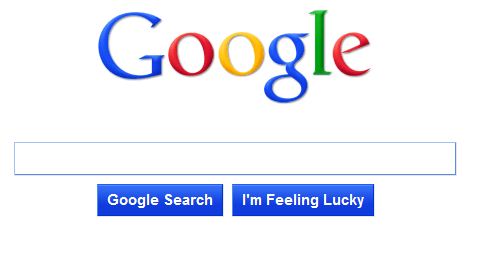
Hubbers Follow Topics
As well, if your hub is specific category-wise, hubbers who follow a specific category will be notified that you have published a new hub. For example, the Auto Industry Topic at HubPages currently has 1.3K Followers. Within that Topic, "General Car Industry" has 127 Followers. These followers receive notification of your new hub when you publish a hub under the "General Car Industry" Sub-Category. Your hub also appears on the "Latest" page for the section. Your hub could move to the "Hot" and "Best" pages soon. You have more opportunity for page views when you add the Sub-Categories.
Do You...
Do You Follow Any HP Topics?
Get Your Hub Picked Up By Search Engines
Be specific! Get Your Hub Ranked Higher By Search Engines:
What Is the Biggest HubPages Category: Using Google to Obtain HubPages Statistics
Select Appropriate Hub Categories
Ensure that you select appropriate categories for your hubs.
Do not slot your hub into a page within the website where it does not make sense. Your hub will stand out for all of the wrong reasons. It will not likely be clicked as the reader is interested in the particular subject matter for the page they are on.
As well, when you select appropriate categories, your work is more likely to be found by search engines. You will get organic search traffic. People who search Google could find you on the first page of the search soon! The hub linked in the side box gives great statistics that indicate the more specific the HubPages category chosen, the more likely the hub is to be picked up by search engines.
How to Easily Revise Published Hubs
See the Categories of your hubs at a glance! To get to the page:
Select My Account > Categories > Edit
Revision of Hubs
You are able to revise the category for your hub after it is published.
Click to edit the piece and adjust the section or make it more specific if you need to. Go back to older hubs and make sure they are correct for Topics.
By taking time to ensure the correct Sub-Categories are chosen, you are increasing your opportunities for more page views! Now, excuse me while I start another hub!
Related Hubs
- The Benefits of Sharing Hubs on HubPages
HubPages is more than writing hubs and pressing the Publish button. Sharing the works of other hubbers helps you with your own success at HP. - Easy Ways to Generate Ideas for Your Next Hub
Not sure what to write about today? Here are easy ways to generate ideas for your next hub.